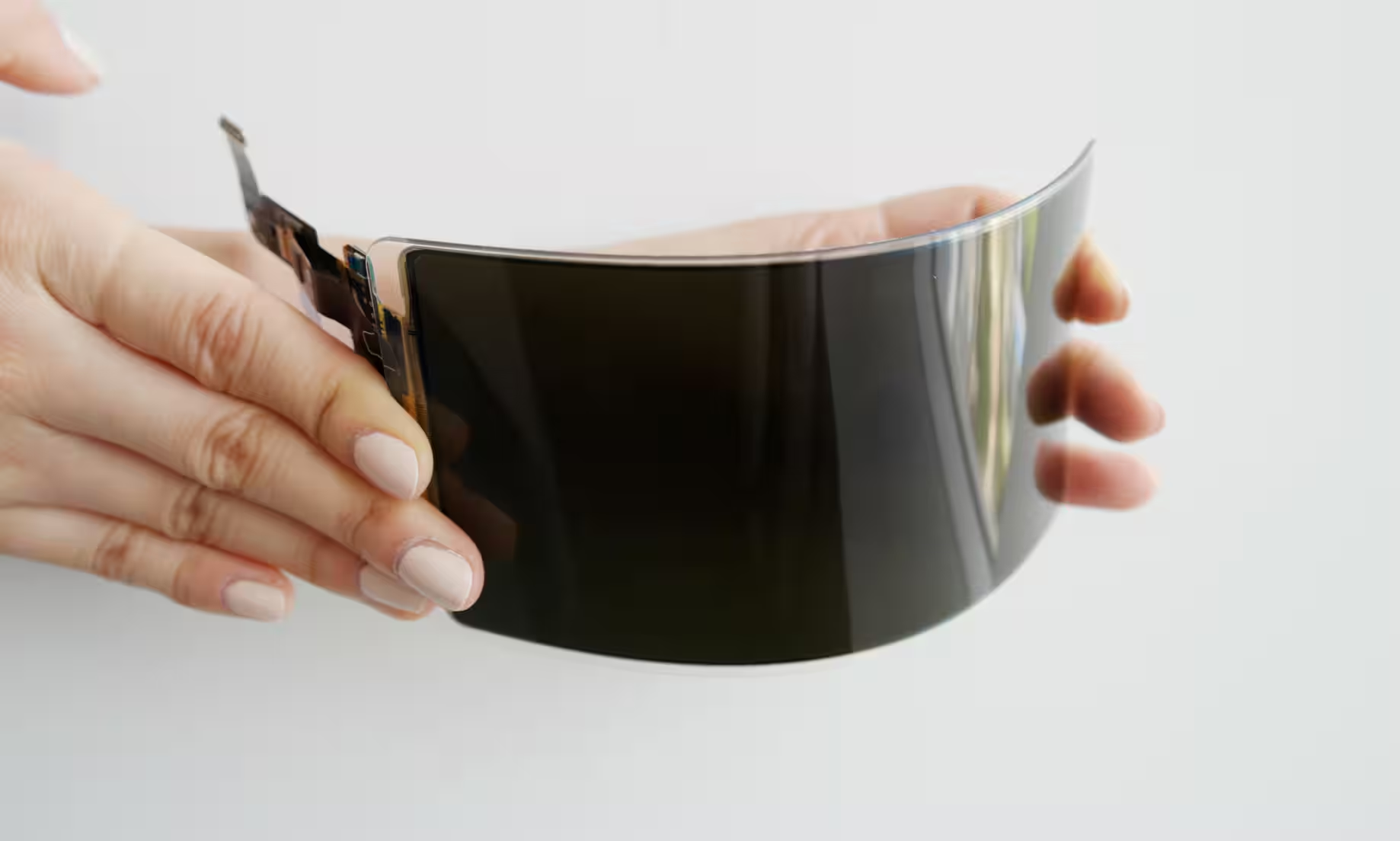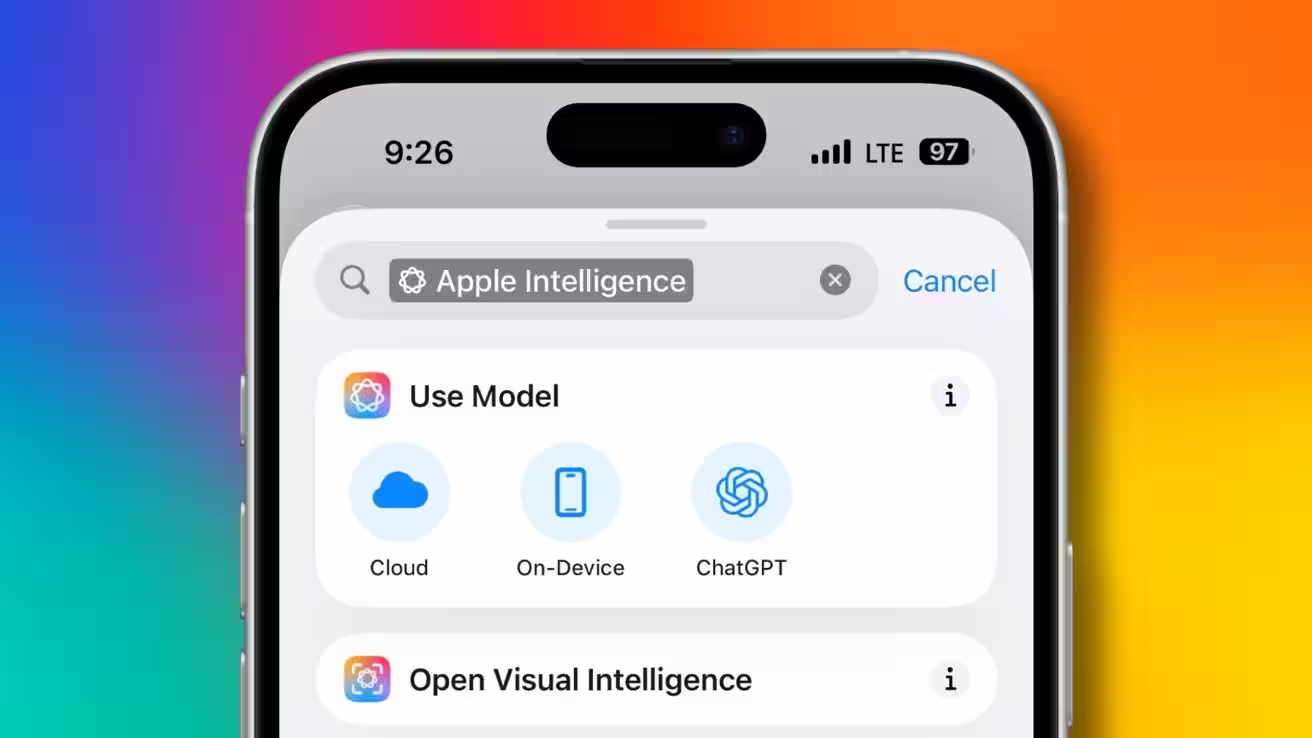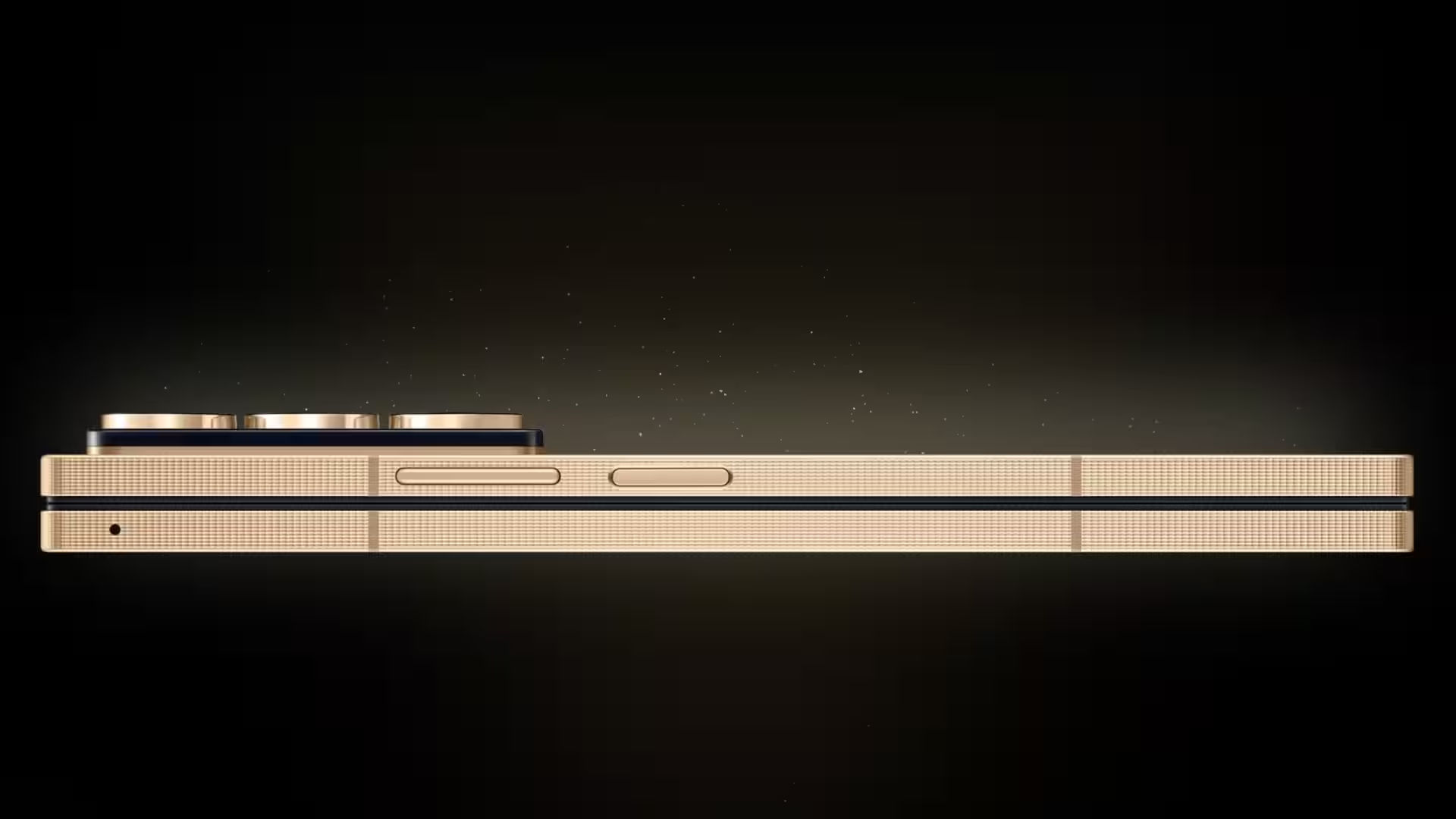Apple AirPods Pro 2: How to use “conversation awareness”

Communicating while wearing Apple AirPods Pro has never been difficult: just a quick press and hold of the earbuds’ stem to activate transparency mode, and you can easily hear everyone around you. But now the company is taking it a step further by trying to eliminate all the problems that get in the way of communicating with others. This fall, Apple introduced a new feature called Conversation Awareness — “conversation awareness” into the second-generation AirPods Pro.
And now, Apple has introduced a new feature called Conversation Awareness into the second-generation AirPods Pro.
When you turn this setting on, the earbuds will detect when you’ve started talking. When you do so, the music volume is automatically lowered and the AirPods Pro «amplify the voice of the person you’re talking to, reducing additional background noise» — Apple claims. The music volume is lowered while doing so, but if you’re listening to something like a podcast, the audio will pause completely after a few seconds so you don’t miss key points.
And if you’re listening to something like a podcast, the audio will pause completely so you don’t miss key points.
A great option for ease of dialog, but not so great for self-injury and talking to yourself 

This is a little different from turning on the normal transparency mode, as in this case all ambient noise is missed. In Conversation Awareness mode, Apple seems to be focusing on specific voice frequencies and trying to reduce other distractions. There’s also more directionality in this mode, as the voices in front of you are focused on them.
The sound through the headphones will return to normal volume after the conversation ends, and if noise canceling is enabled, ambient sounds will disappear after just a few seconds. Conversation Awareness isn’t for everyone, though: if you talk to yourself or your pet a lot, or if you tend to sing along to music, you might want to turn it off.
- When you’ve connected the second-generation AirPods Pro to your iPhone, open «Settings» and tap the AirPods section above «Airplane Mode».
- Scroll down past the noise canceling and call control options until you reach the «Audio» section.
- Here you’ll see toggles for personalized volume —another new AirPods Pro feature, as well as for Conversation Awareness and Loud Sound Reduction.
- Turn on Conversation Awareness. AirPods Pro will then start activating this mode whenever you have a loud conversation.
- AirPods Pro will start activating this mode whenever you have a loud conversation.
- You can also enable Conversation Awareness through the Control Center. From what I’ve seen, this method is faster than the path through the settings menu.

- Slide your finger down in the top right corner of your iPhone to open Control Center.
- Hold the volume control on the screen.
- Here you will see shortcuts for sound modes, Conversation Awareness and spatial sound.
- Turn Conversation Awareness on or off depending on your preference.