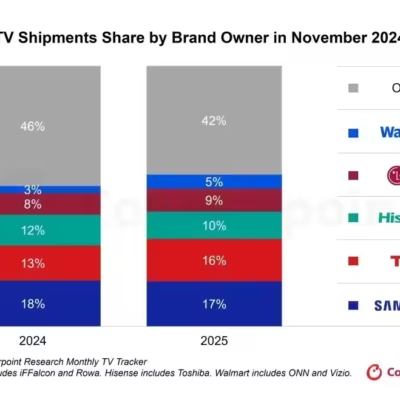Android 14 will automatically make photos in Google Photos brighter and more realistic
At last week’s Google I/O developer conference, a preview version of Android 14 was strikingly absent. However, Google announced a feature called Ultra HDR. Compatible apps on devices running Android 14 will be able to show photos with a wider range of colors and brightness. And since Ultra HDR support is already used in Android flagship phones, if you update your device to the latest Android build in August, this new feature will be available on your phone.
Images of Ultra HDR are brighter, more realistic, and more colorful
Forbes reports that Ultra HDR will be supported by the Google Photos app. Third-party app developers will need to decide whether to support the technology, but since Adobe is making it easy for them, it’s likely that most well-known apps will support Ultra HDR. It works by adding an extra layer of information, called a Gain Map, to a standard jpeg image.According to Adobe, whose patent explains how to create Gain Maps and how to store them in a standard jpeg file, «images optimized for high dynamic range (HDR) displays have brighter highlights and more detailed shadows, resulting in increased realism and impact. Adobe adds that there is an issue because these images may look different on different devices.
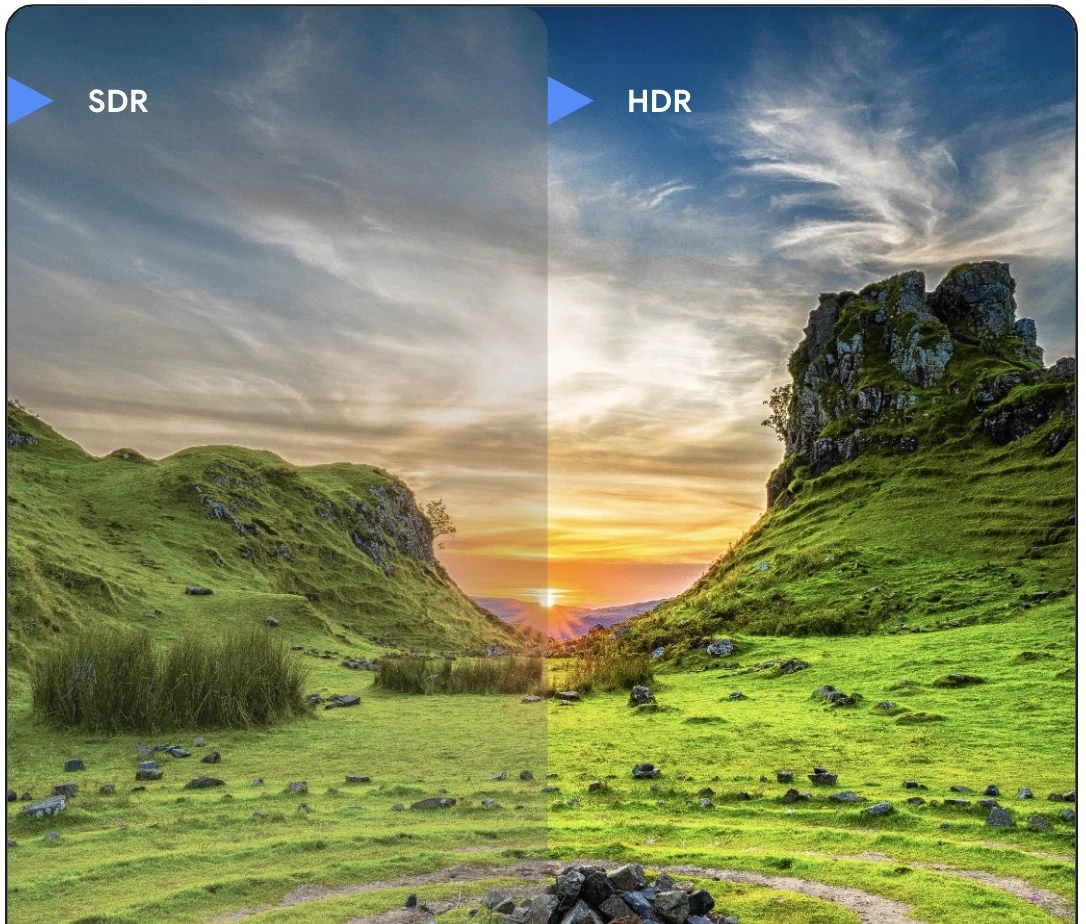
Adobe explains why this happens. «There are several reasons, including the different capabilities of HDR displays and the different methods of displaying tones used in software and platforms. Consequently, HDR content creators can neither control nor predict how their images will look in other applications». Gain Map is the solution to this problem because it «combines standard dynamic range (SDR) and HDR in the same image and interpolates between them dynamically during display».
The Ultra HDR technology is backwards compatible, which means that apps that don’t support it will be able to show an image in SDR. You can see the difference in the image from Google, which is embedded in this article. On the left —s a photo in SDR, and on the right —s a brighter, more vivid Ultra HDR image. Google tells app developers in the Android Developers Blog that «rendering of these UI images in HDR is done automatically by the framework when your app chooses to use HDR UI for its activity window…».
Ultra HDR will soon begin rolling out to beta test participants in Android 14
While Google’s Ultra HDR announcement is only for jpeg images, there’s nothing stopping Apple from implementing the same technology in the HEIC format for the iPhone. Ultra HDR will soon be in beta testing for Android 14.
While the Android 14 Beta program was a total bug, the recent release of Android 14 Beta 2 was a huge step forward, but next month we expect the Beta program to go into platform stability mode. This means that internal and external APIs have been fine-tuned, and app behavior has also been refined. In the platform stability phase, most developers are focused on «compatibility and quality testing».
.
You should not, however, install Android 14 Beta on your everyday car. If you need early access with your Pixel 4a (5G) or later, go to the Android Beta program website at google.com/android/beta. When you go to the Beta program website, click on the rectangle labeled «View your eligible devices». Then you’ll see a picture of your Pixel model with a «Opt-in» button below it. Click it and follow the instructions.
After a few minutes, go to Settings > System > System Update to update your phone. Keep in mind that you won’t be able to exit the beta program sooner without wiping data from your device. Once the final version of Android 14 is installed on your Pixel, for a limited time, you’ll be able to exit the beta program without any penalty. And before you download the beta software, back up your data.