Acer PD163Q review: portable productivity in a dual package

Company Acer has made an interesting solution for mobile professionals – portable monitor PD163Q with two screens in one compact case. This device appeared on the Russian market in spring 2025 and is positioned as a tool for those who need maximum multitasking without being tied to a stationary workplace. Let’s try it, test it, and tell us how convenient it is. Let’s go!”
Concept and positioning of the Acer PD163Q
The PD163Q is a unique solution that combines two full 15.6-inch screens in a foldable, laptop-like design. It’s aimed at designers, programmers, financial analysts, video editors and anyone else who wants to work with multiple applications simultaneously in a mobile environment. The basic idea is to give the user the ability to carry around a full dual-screen workstation the size of a normal laptop.
The main idea is to give the user the ability to have a full-fledged dual-screen workstation.

The monitor weighs 1.55 kg and is about 2.5 cm thick when folded. This makes it portable enough to carry in a backpack or bag, though by today’s standards the device can’t be called ultra-compact. Still, with two screens, it’s a reasonable compromise between functionality and portability.
Technical specifications and image quality of Acer PD163Q
The monitor comes in Acer’s usual box. Inside you’ll find everything you need to connect: two USB-C cables (one thicker so you can transfer data), an HDMI cable, one USB-C adapter, and a cloth to wipe dust and fingerprints off the displays.



Each of the two screens is 15.6 inches diagonal and has Full HD resolution (1920×1080 pixels). IPS matrices are used, providing viewing angles of up to 170 degrees.Brightness is 250 cd/m², contrast ratio reaches 100,000,000:1, and color gamut includes 16.7 million colors. The refresh rate is standard for office monitors – 60 Hz, response time is 8 ms. The monitors themselves are made of plastic, which isn’t a bad thing, but the material is quite marred, with fingerprints and dust sticking just so. But the foot feels reliable, it’s made of metal, it doesn’t luff, and in general, it’s made well.


Image quality can be characterized as acceptable for work tasks, but not outstanding. The color gamut is about 97% sRGB, which is adequate for most office applications. However, users have noted noticeable uneven backlighting, especially around the edges of the screens, as well as differences in brightness and color reproduction between the two displays. These are typical shortcomings of budget portable monitors, which become more noticeable when two screens are side-by-side.






The monitor supports AMD FreeSync technology for smoother display of dynamic content. Acer’s VisionCare suite of technologies, including BlueLightShield blue light filter and flicker protection, are also implemented, making prolonged use more comfortable for your eyes.
An Acer VisionCare suite of technologies is also implemented, including BlueLightShield blue light filter and flicker protection, making prolonged use more comfortable for your eyes.
Acer PD163Q design and ergonomics
The PD163Q’s foldable design is its main feature and is both a source of both advantages and limitations. The device can unfold at an angle of up to 315 degrees, allowing for flexibility in workspace setup. The built-in stand is stable and allows you to adjust the tilt angle over a wide range.

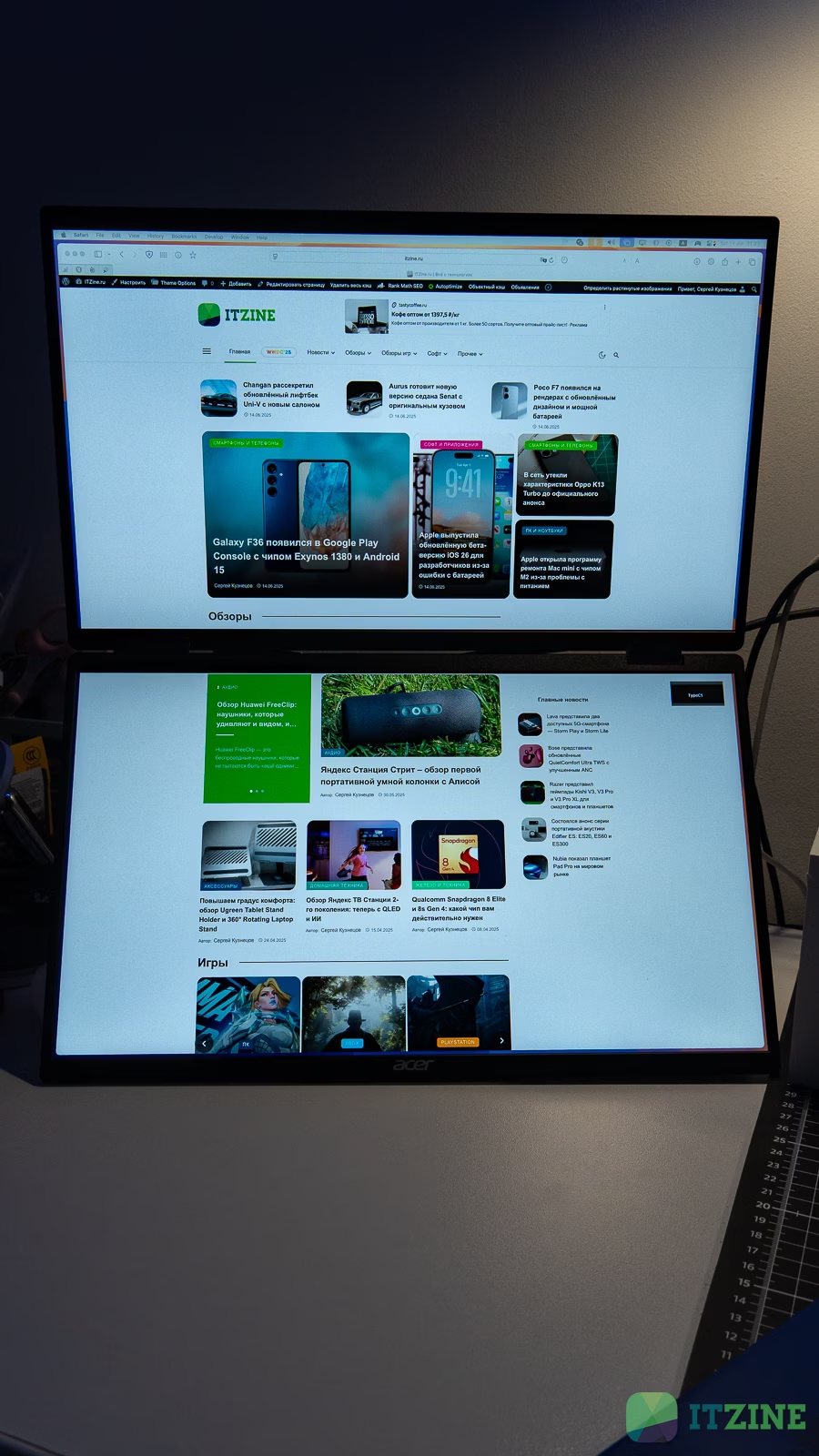

Build quality is rated acceptable, but not premium. The case is dark gray, and the hinges work smoothly, though some users note that the device doesn’t feel solid enough for its price. The control buttons are located near the headphone jack and include the standard set of functions, but their location behind the stand isn’t always convenient for day-to-day use.
Buttons are located next to the headphone jack and include the standard set of functions, but their location behind the stand isn’t always convenient for everyday use.

The monitor supports VESA 75×75mm mount, which expands its placement options. This allows the device to be used not only as a portable solution, but also as a stationary dual-screen monitor for the home office.
Acer PD163Q Connectivity and Compatibility
The PD163Q features two USB Type-C ports with support for up to 15W of power each, one Mini HDMI 1.4 port, and a 3.5mm headphone jack. The built-in 2W stereo speakers can handle basic tasks, but their quality leaves much to be desired, so for serious work it’s better to use headphones or external speakers.


Herein lies one of the device’s major problems. Despite the stated ability to work from a single USB-C cable, it doesn’t always work in practice. Often you can run only one display, and to fully work with two displays you need to install special drivers and use several cables at the same time. In general, I found three display mode operations. If you don’t install any drivers, the monitors support one of two options:
- Mirroring of the same image on two monitors (we couldn’t figure out why)
- Single image displayed on two screens as one large display
But if you install the driver (there is no driver on the website, by the way. The necessary file is in the monitor itself, so you’ll need to connect it via USB-C to your computer, otherwise nothing will happen), then the two screens can work separately and independently. It’s a small nuance that needs to be done once.
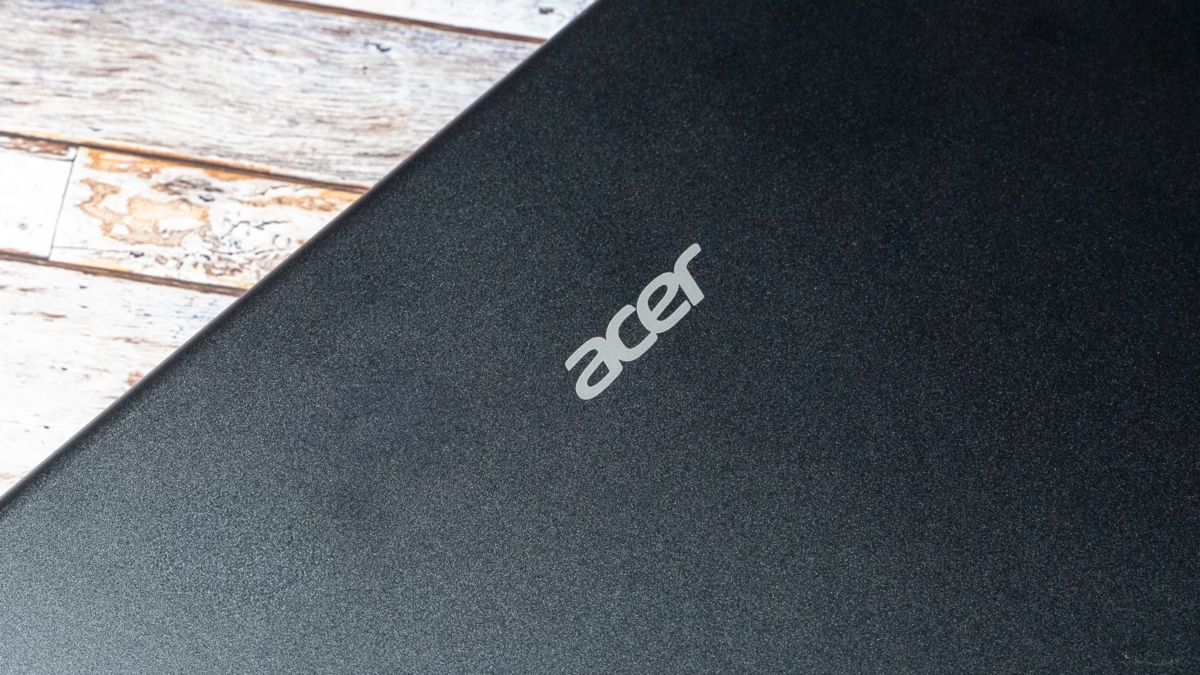
What’s more annoying is the instability. Sometimes the device loses connection with the source and the picture is interrupted for a second. It doesn’t matter whether you have two USB-Cs on or an HDMI connection, this glitch still happens from time to time. As a result of the tests, the most stable variant of HDMI connection when two USB-C are connected to the network via adapters. Although this variant doesn’t look too mobile, as you’ll have to carry three cables and an adapter with you. Besides, USB-C in the monitor works only as an input. So there’s no way to charge devices through it or somehow connect a MacBook to save on ports.
Practical Applications of the Acer PD163Q
In real-world use, the PD163Q shows itself to be a useful tool for certain tasks. For working with documents, spreadsheets, and text, the device is great. You can edit a document on one screen and keep track of mail, reference material, or web pages on the other. The top screen is at a comfortable level for your eyes, making it the main workspace. An undocumented fix I’ve used repeatedly — put the monitor upright. Yes, it’s not as secure, but it opens up more options.

Creative professionals can use the monitor for video editing, working with a timeline on one screen and viewing the result on the other. IT professionals will appreciate the ability to write code on one display and test applications on a second. Financial analysts can track charts and data on two screens simultaneously. The only nuance is the resolution here is FullHD. If you have a Macbook or laptop with 2-4K resolution, the difference will be noticeable and will gradually become annoying.
Gaming is limited. Its 8ms response time and significant input lag make it a poor choice for fast-paced gaming. However, for strategy or games where it is useful to have reference information on a second screen, the monitor is quite applicable. In general, the main use of these monitors is for displaying additional interfaces, statistics, data, especially those that need to be monitored in real time.
Comparison with alternatives
At a price of 38,999 rubles in Russia, the PD163Q competes with both two standalone portable monitors and more traditional solutions. On the one hand, you get about 19,500 rubles for each screen, which looks reasonable. On the other hand, for the same money you can buy two high-quality portable monitors with better characteristics, although less convenient in transportation. The main advantage of PD163Q is exactly in the unique concept of two screens in one case. This solution is more elegant and portable than using two separate monitors. The folding design with a wide range of opening angles provides flexibility not available with other approaches to organizing a mobile workstation.
The PD163Q is best suited for mobile professionals who regularly need to work on multiple applications simultaneously. This includes consultants, analysts, project managers, creatives, IT professionals, and anyone else who appreciates having a full workspace anywhere. The device is especially useful for people who often work on business trips, co-working spaces or coffee shops. The monitor is not suitable for gamers who require low latency and professionals who need high color accuracy to work with graphics. It’s also worth considering the connectivity issues that can complicate daily use.
The Acer PD163Q Review: Portable Productivity in a Dual Bundle was first published on ITZine.ru.



