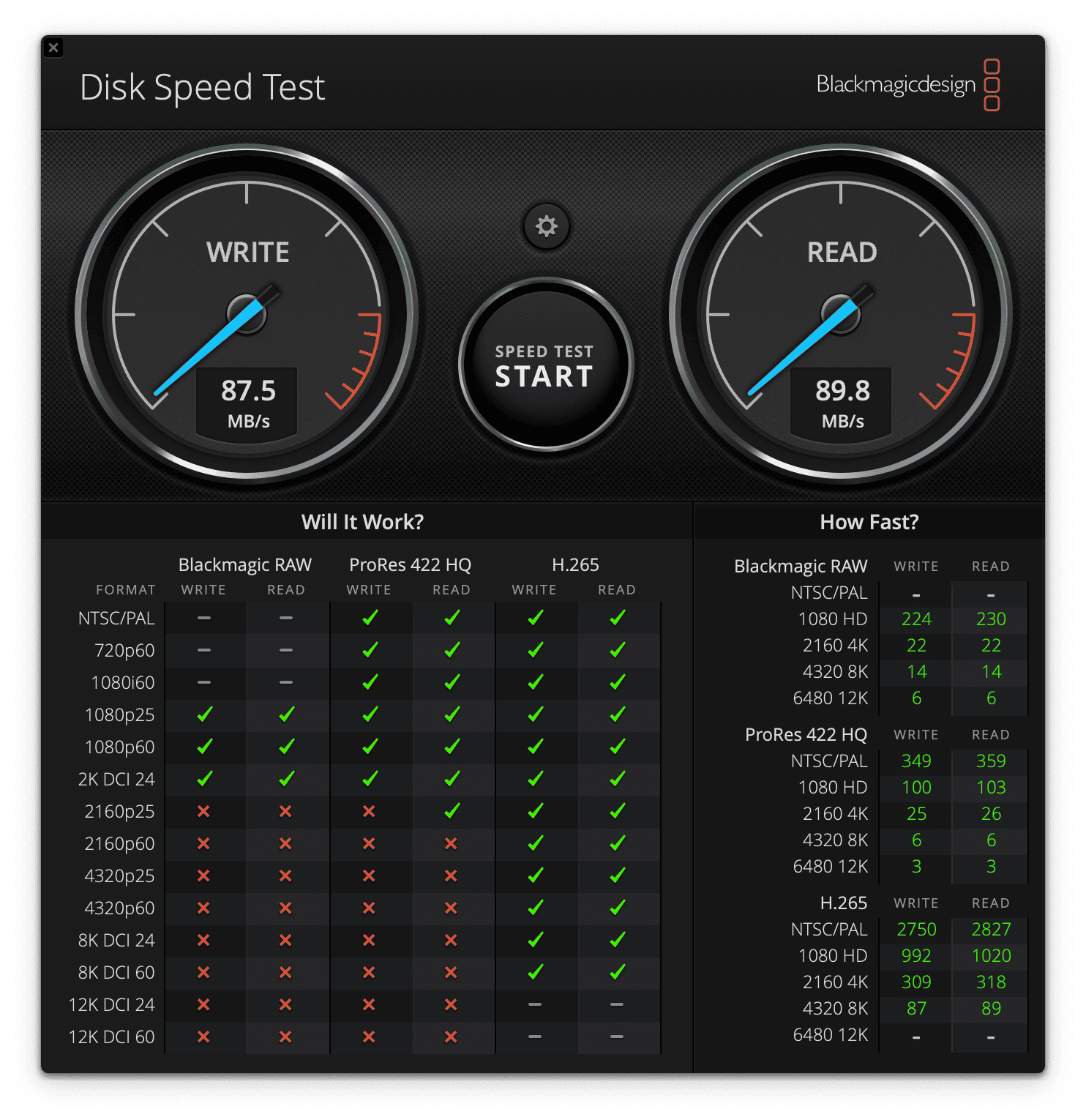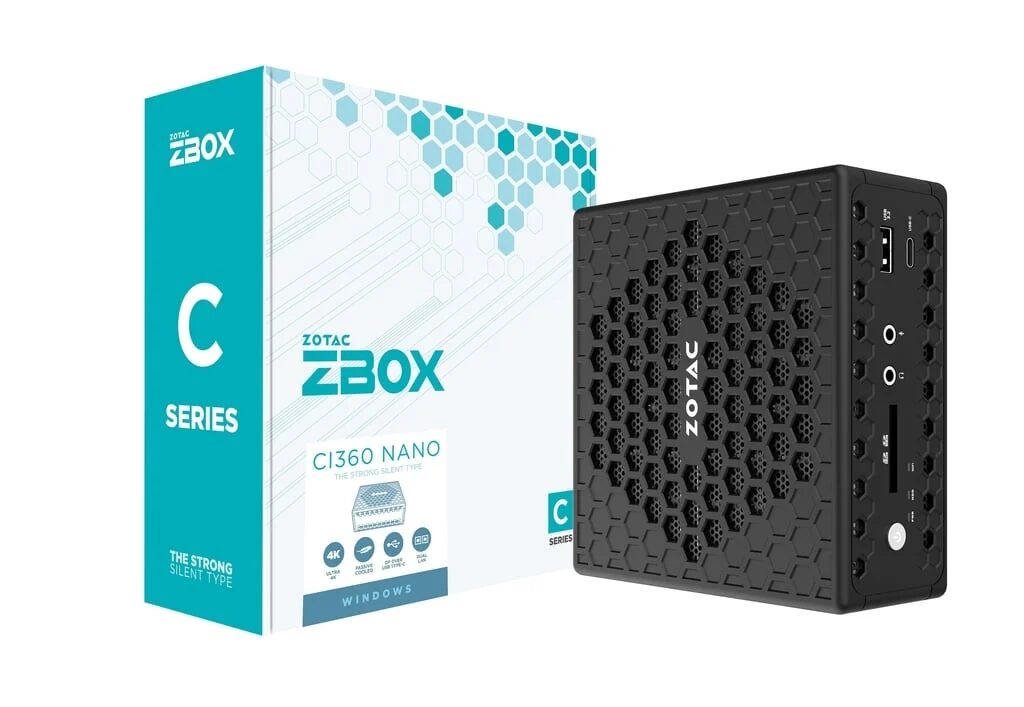Transcend JetDrive Lite 330 1TB review: How to add space to your MacBook Pro

A couple of years ago, my wife gave me a MacBook Pro 14. And since then, I haven’t gone back to Windows laptops, much less PCs. Yes, it’s heavy, yes, there are no games, but I’m comfortable. The only downside is the inability to easily and quickly increase the amount of memory available. My MacBook has 1TB installed and that’s enough for most tasks. But sometimes I need to store some photo archives or save models for generative AI. Anyway, from time to time I bump into the limit. I’ve long heard about the option to insert an SD card into my laptop and use it as a stationary storage device.

But it wasn’t needed before, then the MacBook Pro didn’t have a slot. But with the release of the MBP 14 and 16 in 2021, the SD slot is back and it’s time to give it a try. I bought myself the only flash drive that doesn’t stick out of the case, and also with a pretty large capacity. With an easy move of my hand, my MacBook now has 2TB instead of one.
The Transcend JetDrive Lite 1TB is a fresh product on the market, offering MacBook Pro users a convenient way to significantly expand storage without adding extra weight and volume. After a week of testing this device, we can say that, despite some limitations, this device can be a great addition to your laptop.

Basically, Transcend’s JetDrive Lite 330 is a simple SD card. But what makes it unusual is that it’s specifically designed to fit perfectly into the edge of your MacBook Pro, allowing you to leave the card inserted without worrying about possible damage that could happen to the card sticking out of the slot.
The Transcend JetDrive Lite 330
design and usability

The JetDrive Lite 330 has a thin plastic faceplate that fits over the edge of the MacBook Pro. You’ll have to use your fingernails to pull the card out, though. For camera and drone memory cards, I just use a card reader. But in the field, you can pull the drive out relatively quickly and insert another card, it’s not a problem. It’s just more convenient to use an external card reader at home. The design is as simple as possible, and it ensures that the card stays in place as long as possible, it certainly won’t fall out on its own.

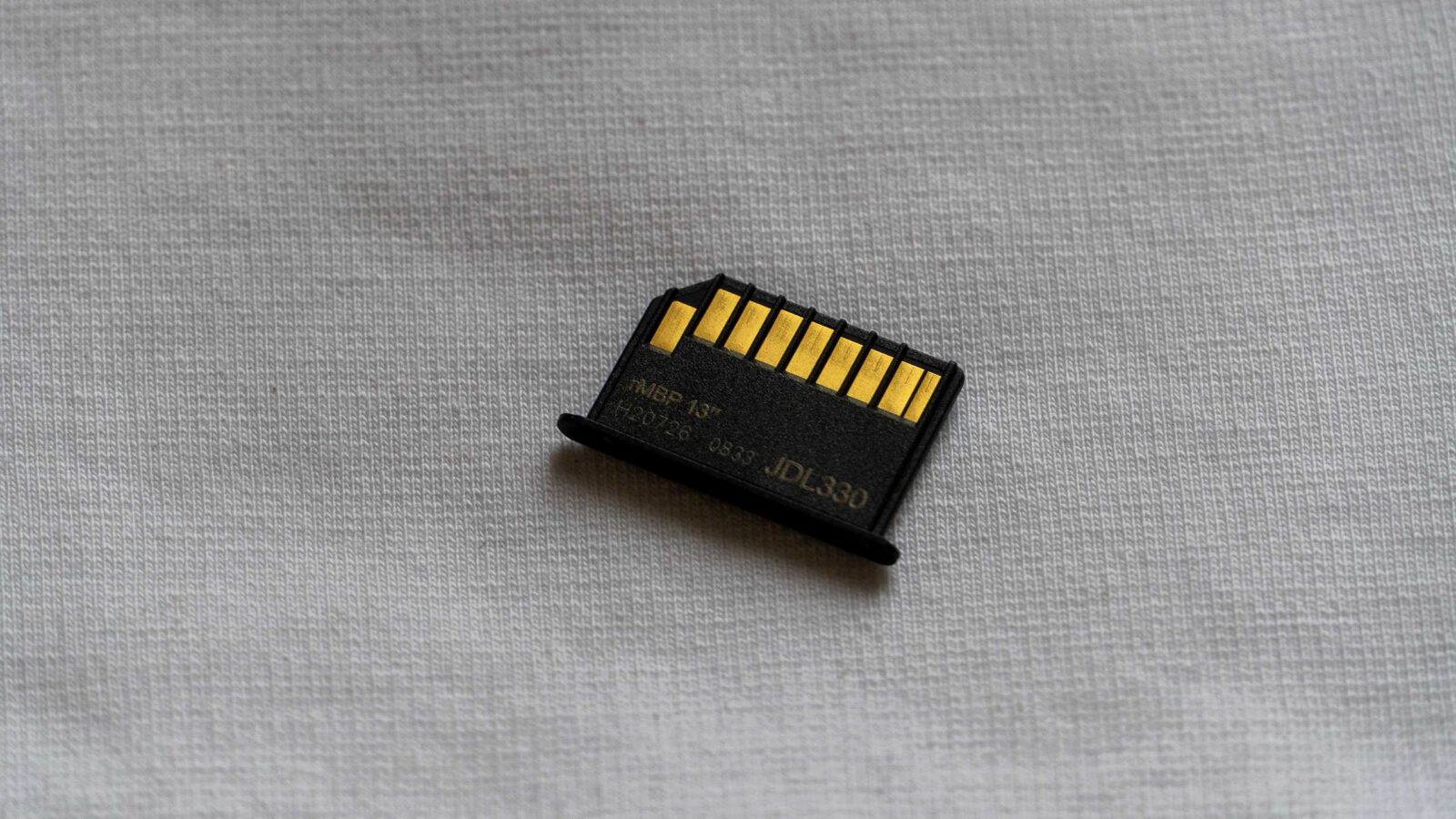
.
Performance and speed Transcend JetDrive Lite 330
Transcend claims the JetDrive Lite 330 card offers read speeds up to 95MB/s and write speeds up to 90MB/s. In my testing, those values were close to the claimed values, which of course is several times slower than the internal SSD on the MacBook Pro (it yields several gigabytes per second) or even an external Thunderbolt or USB 3.1+ drive. I tested the card with the camera manufacturer’s BlackMagic app, it assesses whether the drive is suitable for video streaming. Well, not bad numbers for a permanent storage location. Yes, it does have to wait sometimes when transferring large files, but it’s bearable.
But once again, it’s a card for storage, not for frequent data handling. I’ve loaded all the photos I’ve taken over the last couple of years onto it. I don’t need them very often, but I don’t want to lose them completely. And yes, I occasionally back up the entire card to the cloud, just in case.
Transcend JetDrive Lite 330 Limitations
JetDrive Lite 330 is not suitable for use as a boot drive or for tasks that require quick data reads and writes. However, this is not a significant issue for most users who are looking for a simple and easy solution to storing additional files. For example, one of the most popular ways to use JetDrive is to use it as a Time Machine backup drive. Testing has shown that this process works quite effectively if you have less data on your internal drive than on the JetDrive. For example, it only took one night to perform an initial backup of about 300GB of data.
This was a good result.
JetDrive is also great for storing media files, such as movies and TV shows you want to watch on the go. Transferring a 3.75GB file takes about 45 seconds, which, while not instantaneous, is fast enough for most users. However, JetDrive is not suitable for high-speed tasks such as editing 4K videos.


.
Transcend JetDrive Lite 330
In terms of cost, the JetDrive Lite 330 is in the mid-price range. Going from 512GB to 1TB storage on Apple’s MacBook Pro costs $200, while the JetDrive Lite 1TB costs less, around 8,000 rubles ($130). Yes, its speed is slower, but for many users it may be an acceptable compromise to save money. Switching to the 2TB MacBook Pro variant will cost you $600 from the base configuration and $400 more than the 1TB variant. Some users may prefer slower speeds to save hundreds of dollars. All in all, JetDrive is a solid choice for expanding storage without incurring serious costs.

The Transcend JetDrive Lite is available in four capacities: 128GB, 256GB, 512GB, and 1TB. It’s ideal for backing up Time Machine or storing additional files. However, its transfer speed limits its use for tasks such as video editing.