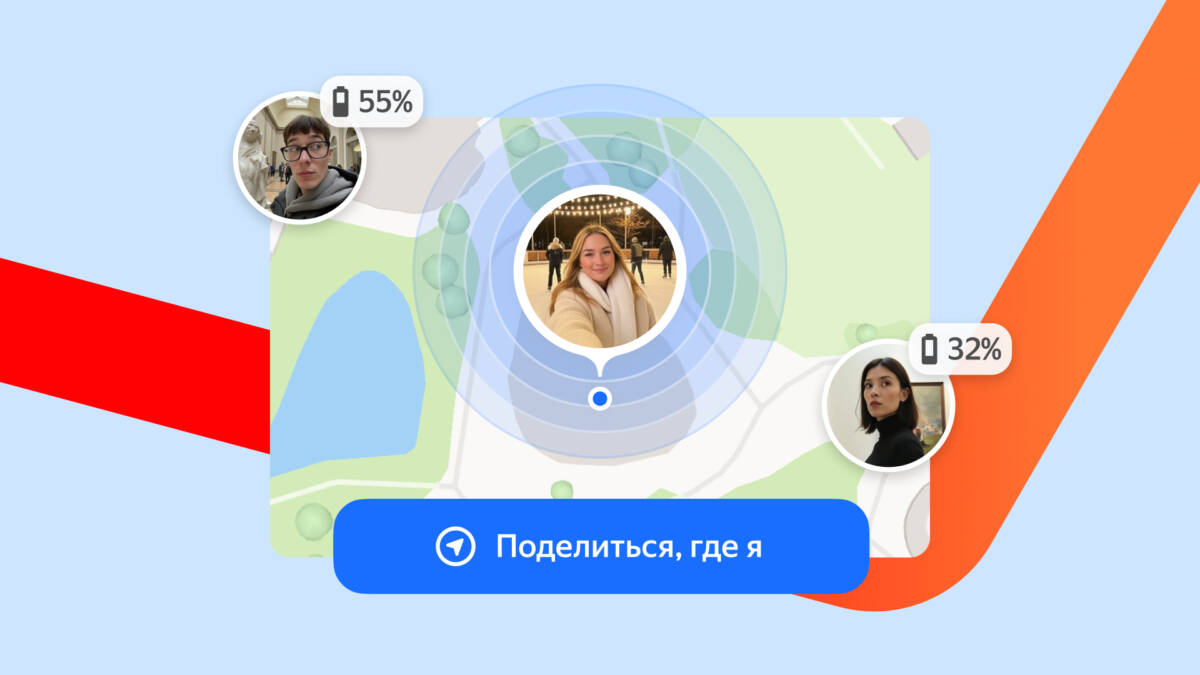Now you can add an event to your Google Calendar directly from Gmail

Google has introduced a new feature that will allow Gmail users to quickly add events to Google Calendar directly from emails. This is made possible by Gemini’s artificial intelligence, which automatically detects “calendar-related content” in emails.
Google has introduced a new feature that will allow Gmail users to quickly add events to Google Calendar right from within emails.
How it works
When you find relevant information in an email, a “Add to Calendar” button will appear in the Gmail interface. Clicking it will bring up a sidebar that confirms that the event has been created. This feature complements the existing ability to request information from Google Calendar using Gemini, which has been available in Gmail since November.

Limitations of the new feature
The button currently works only in the web version of Gmail and only in English. It won’t appear in emails that already automatically retrieve events, such as restaurant reservations or flights. Also, events added through the new button won’t include other guests.
When to expect the update
The rollout of the feature began today and will last until mid-April. However, not everyone will have access: it will only work for Google Workspace Business and Enterprise users, as well as subscribers of Gemini Education, Gemini Education Premium, and Google One AI Premium.