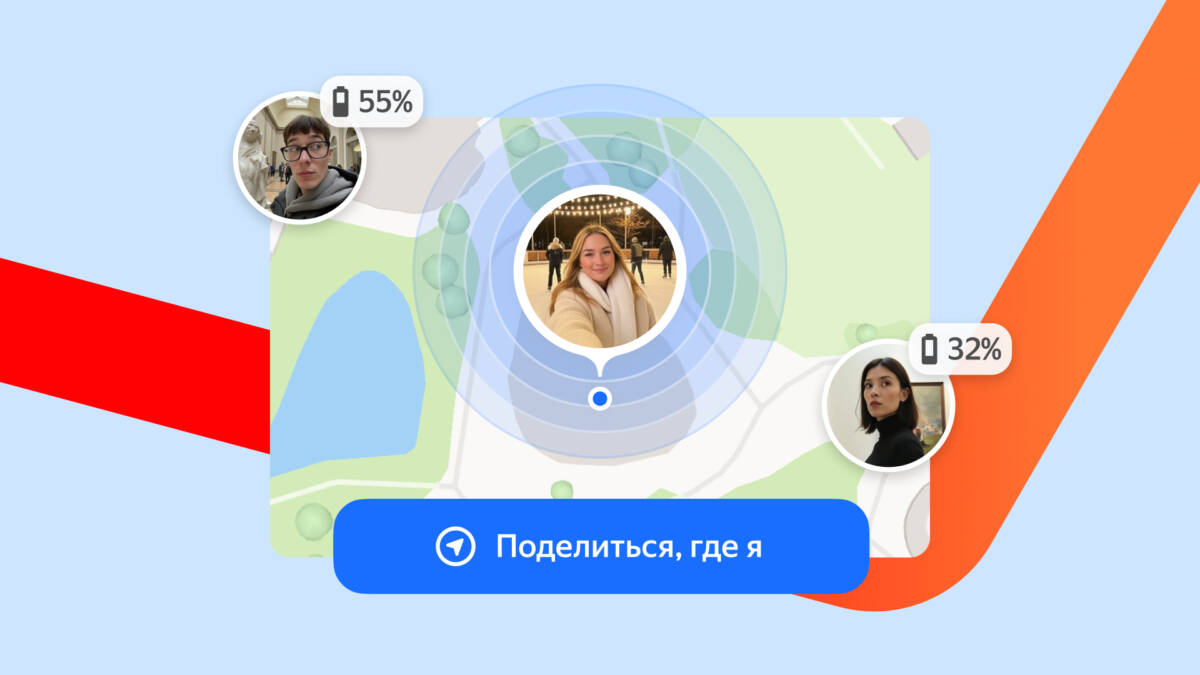Yandex Music now has an “Automatic” mode for flexible sound quality
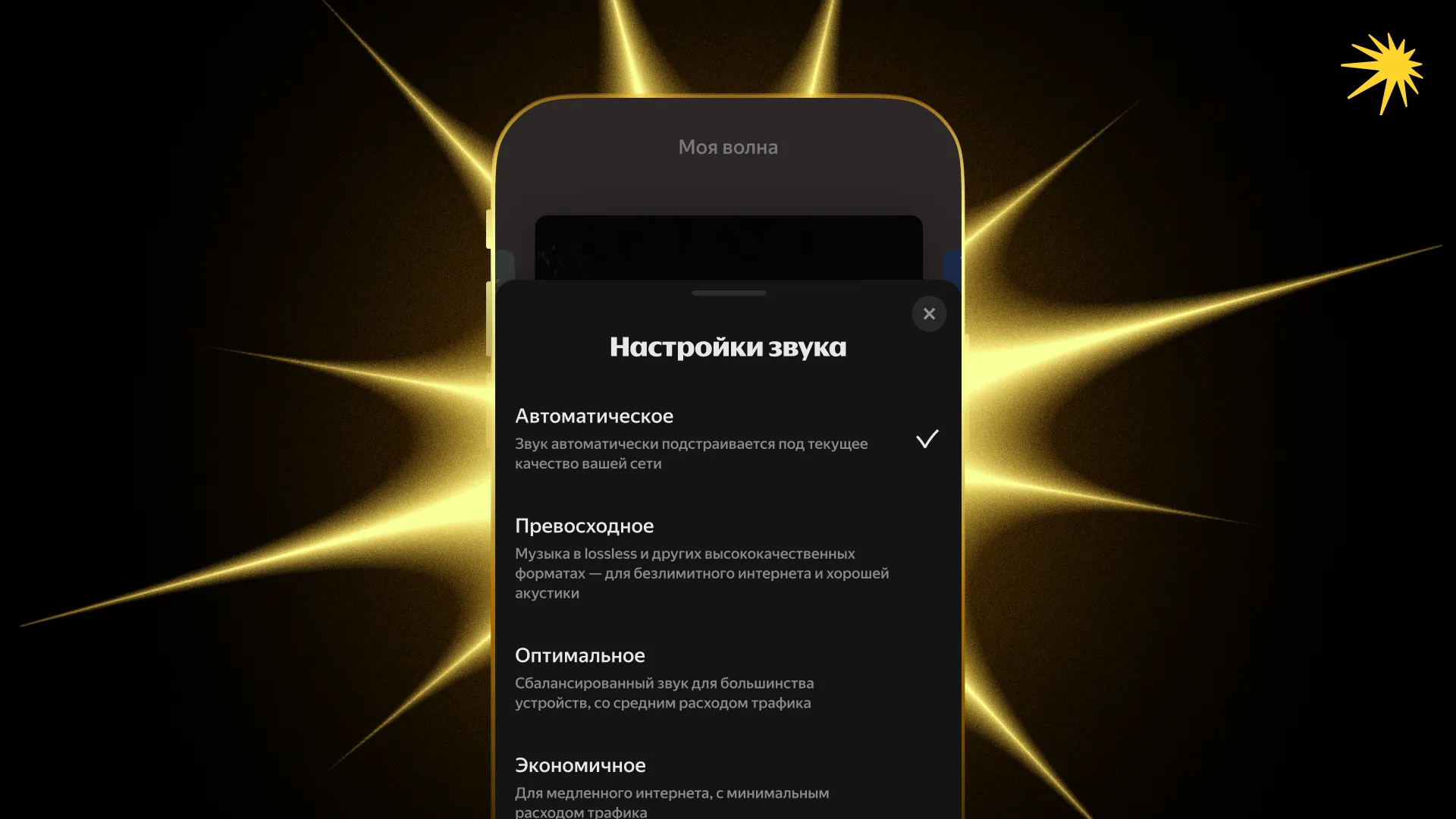
Now your music will adapt to your internet speed: when your signal is weak, your tracks will continue to play without delay, and when your connection is stable, you’ll get lossless quality. This is especially useful when you’re traveling by car, train, or walking in the countryside.
In the past, users had to manually select between “Superior,” “Optimal” and “Economic” sound modes. The new Auto mode does it all by itself: A special algorithm analyzes the speed and type of connection (Wi-Fi or mobile), as well as the playback device (wired headphones, Bluetooth, or built-in speaker). Based on this data, it adjusts the sound quality in real time to ensure a comfortable, uninterrupted listening experience.
This feature is especially useful in situations with unstable internet, such as when you’re in transit or out of town, where you may experience intermittent drops in connectivity.
In addition to the new mode, three other options remain in Yandex Music:
- “Excellent” – playback in lossless and other high quality formats.
- “Optimal” – balance between quality and traffic consumption.
- “Economic” – minimal internet and memory consumption on the device.
To change the sound quality settings in the Yandex Music mobile app, you need to open “Settings” → “Sound Settings” → “Sound Quality” and select the appropriate mode.