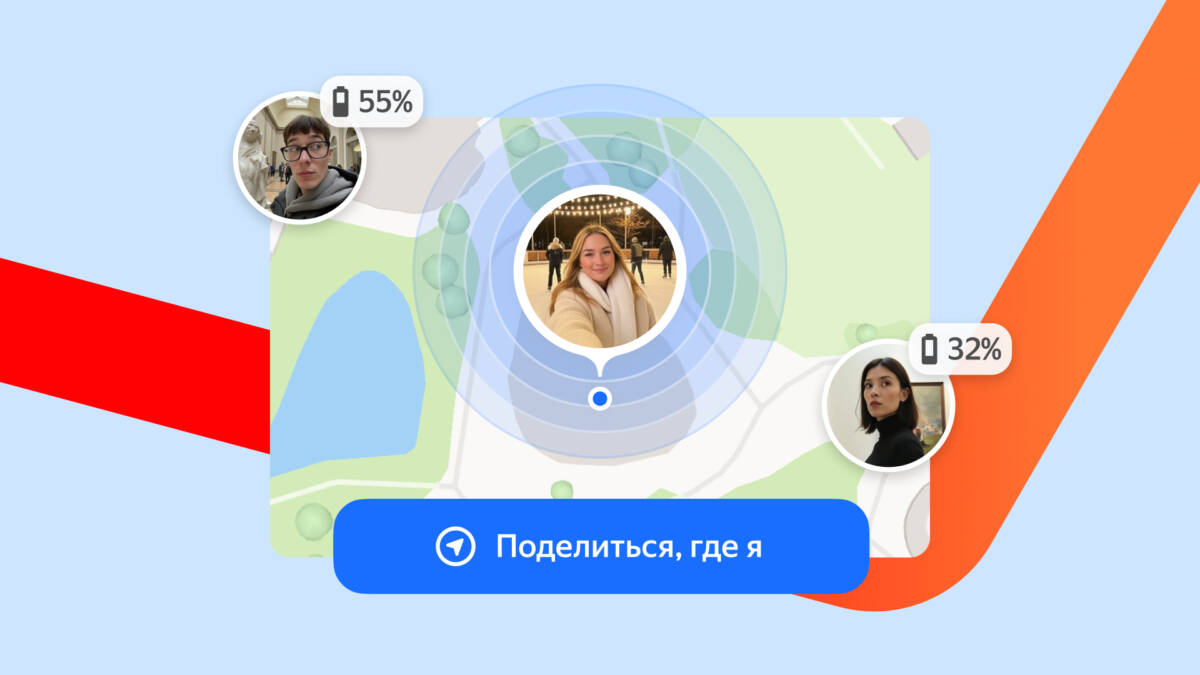Gemini interface updates: changes to the website and Android app
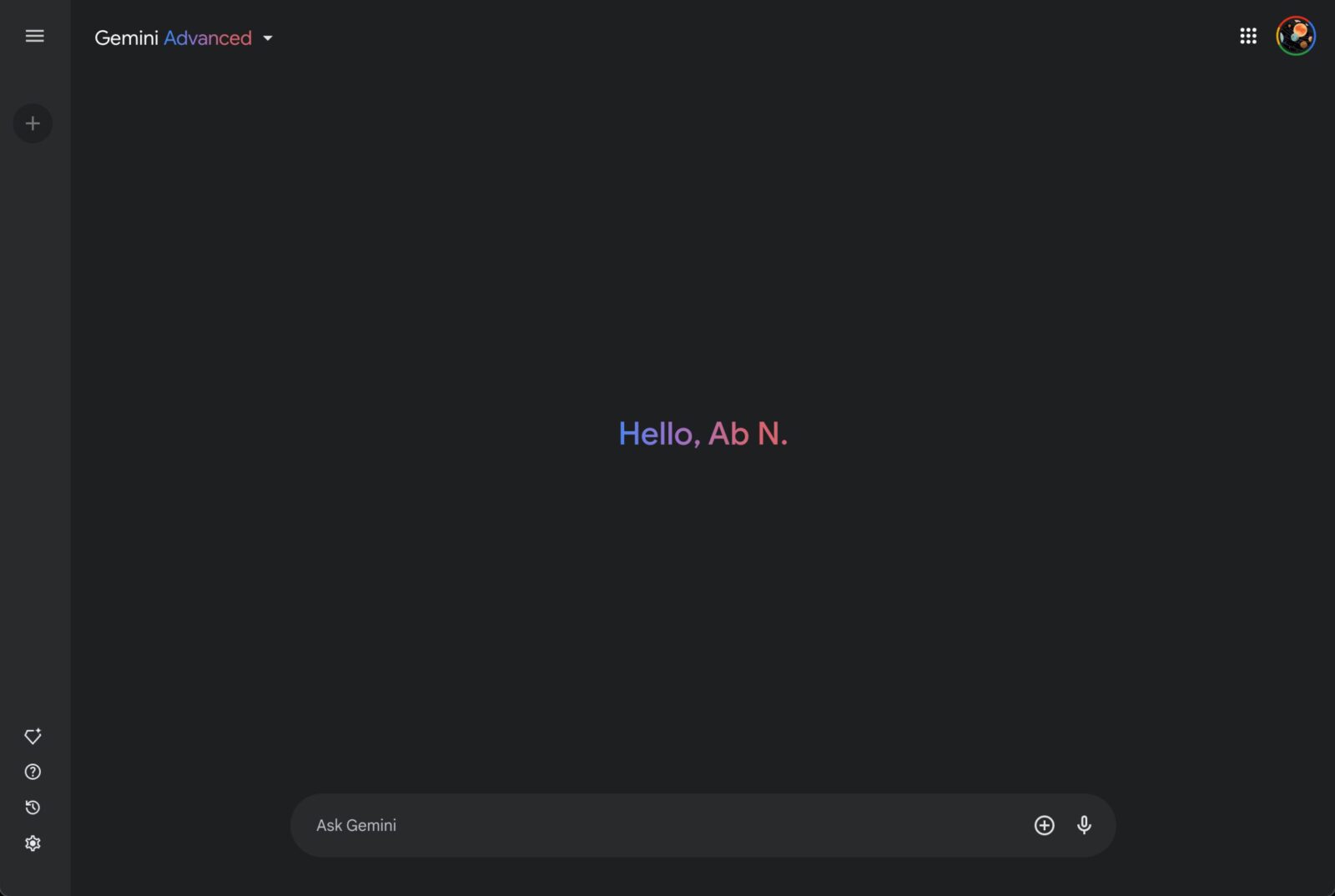
Google has made changes to the Gemini platform interface, affecting the text box on the website and adding model information in the Android app.
Changes to the website
The text box on the Gemini website now looks more similar to the interface of the mobile app. The main changes:
- The “plus” or “Upload Image” icon is now located on the left side. For Advanced subscribers, this button allows access to upload and work with images, files, Google Drive, and code folders.
- The “Ask Gemini” button, added in October, is now side-by-side, with the microphone icon at the end of the row, which now has a filled-in look.
- The text box itself is now designed as a thin frame instead of a raised container.
These changes are now available to most users.
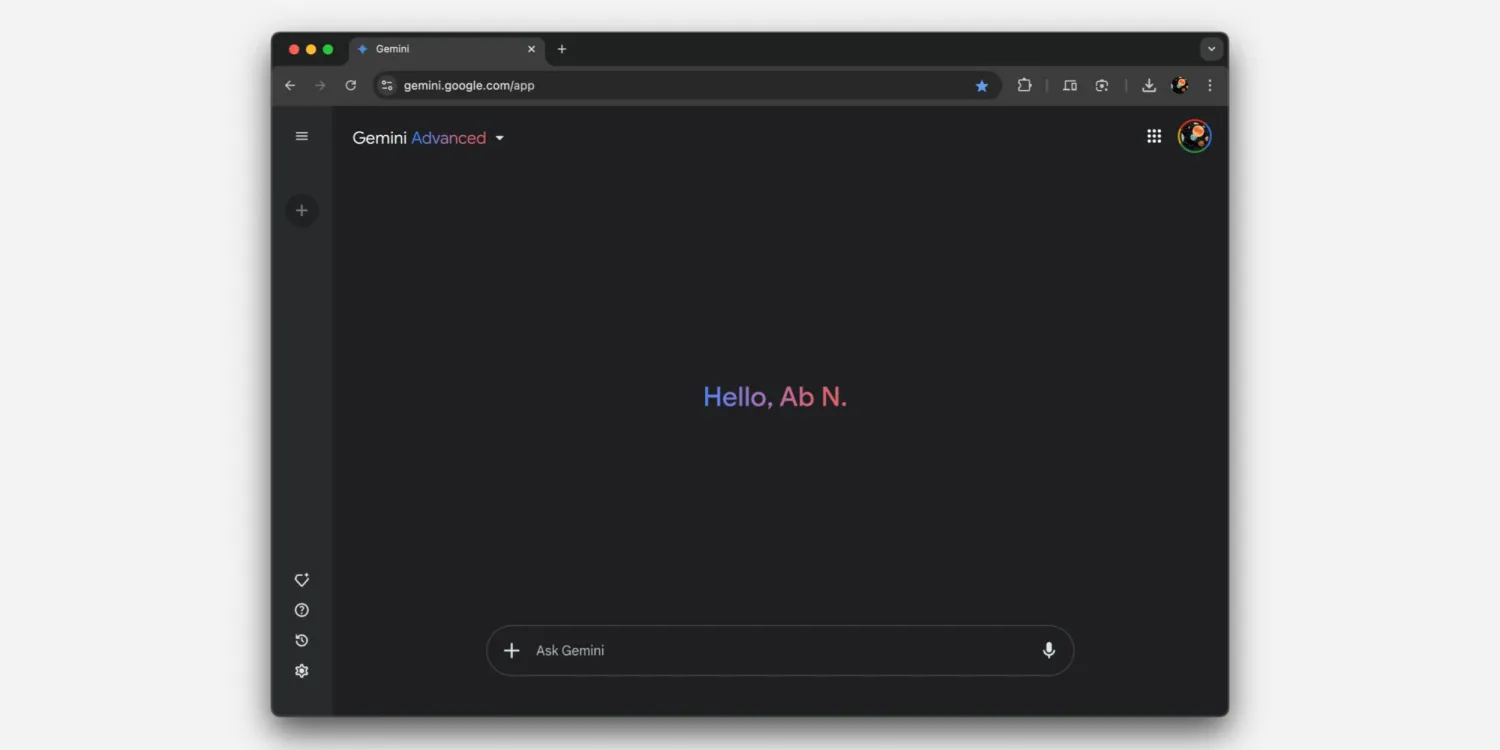
Innovations in the Android app
Model information has been added to the Android app. On the home page you can see:
- Model name, e.g. Gemini Advanced and version, e.g. 1.5 Pro, between the history and account menu.
- The basic version displays Gemini and 1.5 Flash.
In the chat interface, the model designation 1.5 Pro now replaces the former name Gemini Advanced.

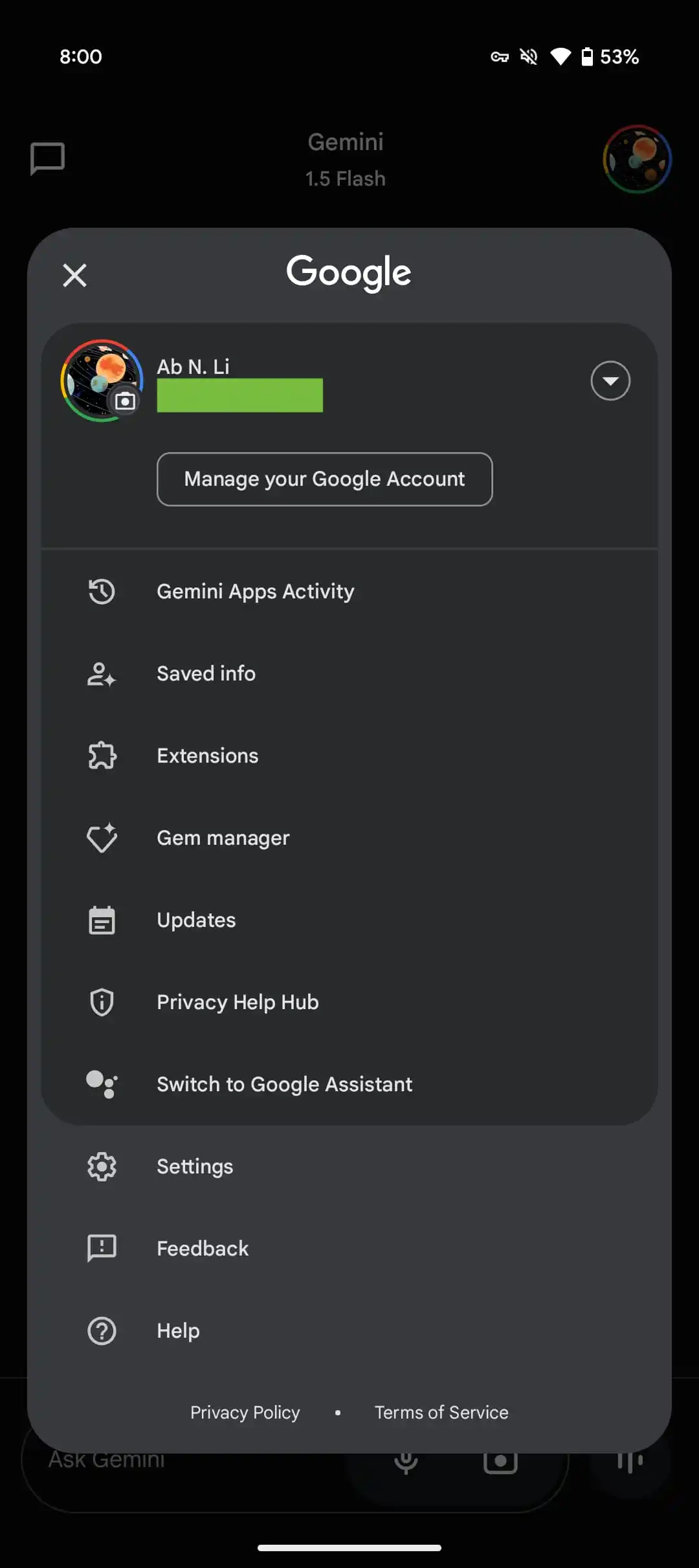
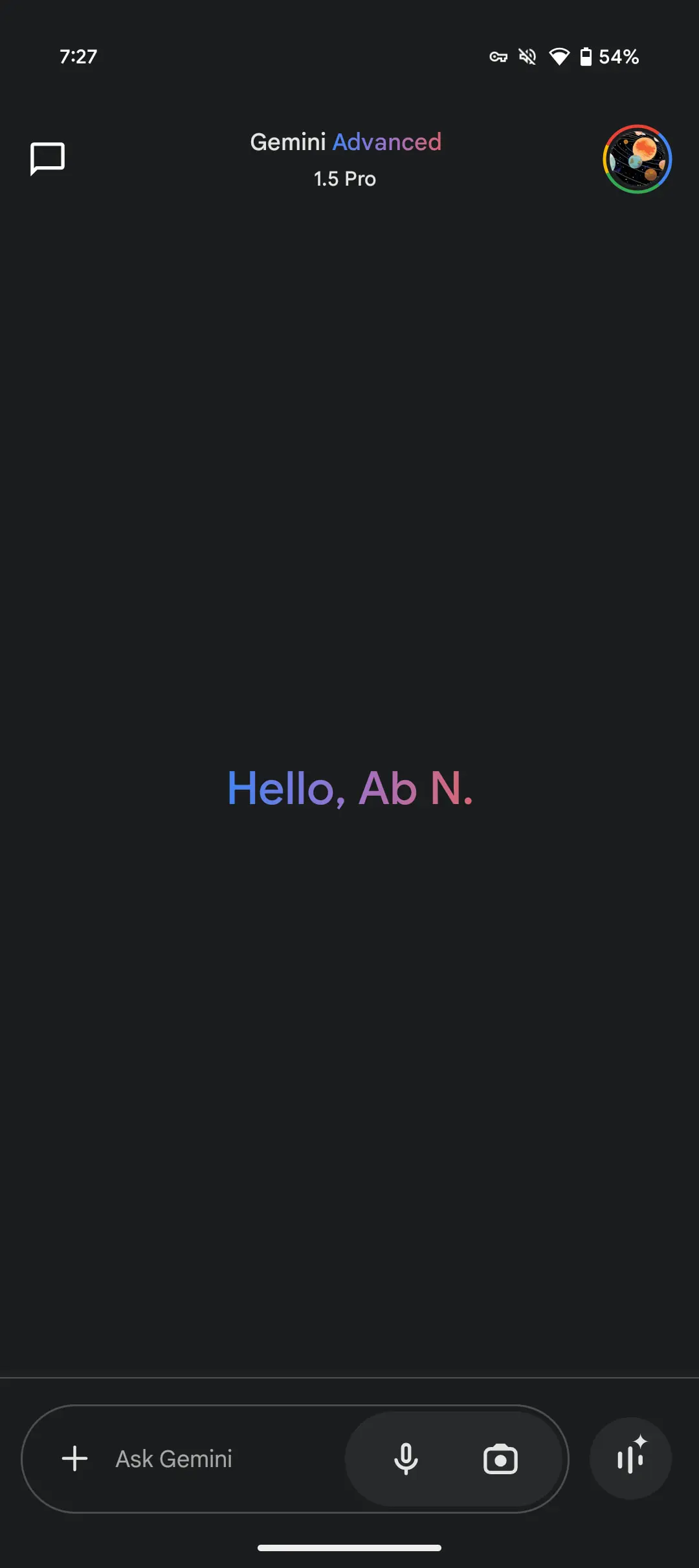
New feature “Saved Info”
Last week, Google added a new feature to its account menu – “Saved-info”. It opens a link to gemini.google.com/saved-info in your browser, giving you quick access to your saved data.
The new feature opens a link to gemini.google.com/saved-info in your browser, giving you quick access to your saved data.