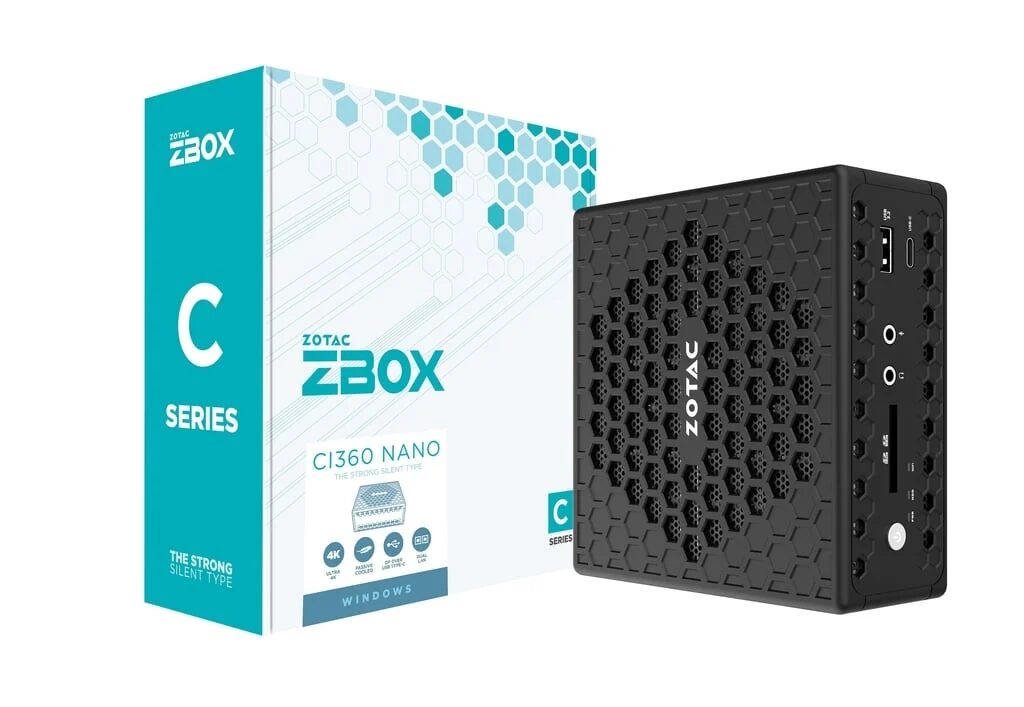Baldur’s Gate 3 specifications: recommended and minimum system requirements

Make sure your laptop or desktop can handle a huge sci-fi game.
The action of Larian Studios’ addictive RPG, based on the world of Dungeons and Dragons, is set in a vast fantasy land filled with magic and endless possibilities. The game itself is huge and requires 150GB of free space, but you’ll need to fulfill other requirements to run it smoothly on your gaming laptop, desktop or ROG Ally. Not sure your system can handle the game? Don’t worry. Here’s everything you need to know about Baldur’s Gate 3’s system requirements.
System requirements for Baldur’s Gate 3.
Compared to games like Final Fantasy 7 Remake, Cyberpunk 2077 and the upcoming Starfield, Baldur’s Gate 3 is not as demanding on graphics, which means you don’t need the latest and greatest graphics cards to run it. Nevertheless, you need to have one of the best graphics card that meets these requirements. You should also make sure that your laptop, desktop or gaming laptop is running a compatible operating system and has the necessary space to run the fantasy RPG smoothly.

To help with this issue, Larian Studios has officially announced the minimum and recommended system requirements for Baldur’s Gate 3. You can check out this information below to see if your PC can handle the «Dungeons & Dragons» inspired game. We recommend focusing on the recommended requirements, as the game will be more user-friendly overall.
Here’s what we recommend.
Baldur’s Gate 3 PC Minimum System Requirements for Windows
- Requires a 64-bit processor
- OS: Windows 10 64-bit
- Processor: Intel i5-4690 / AMD FX 8350
- Memory: 8GB RAM
- Graphics: Nvidia GTX 970 / AMD Radeon RX 480 (4GB+ VRAM)
- DirectX: version 11
- Storage: 150 GB free space
- Additional Notes: The Vulkan 1.1 API is used by default. The Directx11 API is also supported. Minimum requirements may decrease during Early Access as performance improves.
.
Recommended specifications for Baldur’s Gate 3 for Windows PC
- Requires a 64-bit processor
- OS: Windows 10 64-bit
- Processor: Intel i7 8700k / AMD Ryzen 5 3600
- Memory: 16GB RAM
- Graphics: Nvidia GTX 2060 Super / AMD RX 5700 XT (8GB+ VRAM)
- DirectX: version 11
- Storage: 150 GB free space
- Additional Notes: The Vulkan 1.1 API is used by default. The Directx11 API is also supported. Recommended requirements may drop during Early Access as performance improves.
.
Baldur’s Gate 3 Minimum System Requirements for MAC OS
- Requires a 64-bit processor
- OS: macOS 10.15.6
- Processor: 2.6GHz quad-core Intel Core i7
- Memory: 8GB RAM
- Graphics: AMD Radeon460 4GB
- Storage: 150 GB free space
- Additional Notes: Minimum specs allow you to run the game on low to medium settings. To meet the minimum specs, you’ll need a 2016 MacBook Pro 15 inches or newer. Or a MacBook Pro 13 inches 2018 or newer.
- M1 chip requirements: MacBook Air, MacBook Pro, or Mac mini with Apple M1 chip and 8GB of RAM.
- The game requires an AVX2-capable processor (mostly 2014 or later).
- Nvidia graphics are not supported.
- The minimum AMD graphics card requires 4GB of VRAM; cards with 2GB will require paging assets in and out of memory, which can cause performance issues, and are not recommended.
- Since integrated graphics share system memory, having more than 8GB will help with M1 systems.
Baldur’s Gate 3 Recommended Specifications for MAC OS
- Requires a 64-bit processor
- OS: macOS 10.15.7
- Processor: 2.3GHz 8-core Intel Core i9
- Memory: 16GB RAM
- Graphics: AMD Radeon Pro 5500M 8GB
- Storage: 150 GB free space
- Additional Notes: Recommended specs allow you to run the game on high or ultra settings. Recommended specs include a MacBook Pro 15 or 16 inch from 2019 and up. An iMac from 2017 or newer will also do the job.
- M1 chip requirements: MacBook Air, MacBook Pro, or Mac mini with Apple M1 chip and 16GB of RAM
Note: the minimum requirements mean you’ll be able to play, but you’ll have to make concessions in quality. If the frame rate is low, go into the video options and try setting the graphics settings lower.

How to check if Baldur’s Gate 3 will run on your PC
Are you still questioning whether your Windows system can run Baldur’s Gate 3? Here’s how you can check all of your device’s components and find out if they meet the game’s system requirements.
- Click the Windows button on the taskbar.
- Enter the dxdiag command.
- Click the dxdiag button to view the PC specifications.
- Select the System tab for component information related to memory, processors, and Windows version.
- Click the Display tab for information about the graphics processor.
If you have any doubts about whether you have enough storage space on your system, open File Explorer, select the disk you want to install the game on, and make sure it has 150GB free. Otherwise, you’ll have to spend time uninstalling unnecessary programs or getting rid of unwanted intrusive software.