iOS 26 redisplays the lock screen in a new way
Apple has changed the behavior of the Always On Display mode in iOS 26: the lock screen is now blurred by default, rather than just dimmed. This change affects the visual experience of the feature, especially if the user sets a photo as a screensaver. However, the company has provided an option to revert back to the previous display behavior.
Blur instead of blackout
Beginning with the iPhone 14 Pro, Always On Display mode displays a dim lock screen with the clock, notifications, and widgets even when the device is locked. In iOS 18, this feature kept the display crisp, allowing iPhone owners to see their favorite photo or illustration.
In iOS 26, Apple has made an important change: the default screensaver is now blurred. This solution helps highlight clocks and widgets, but it reduces the value of a personalized picture on the screen. For those who prefer to see the photo in its original form, this change may not be desirable.
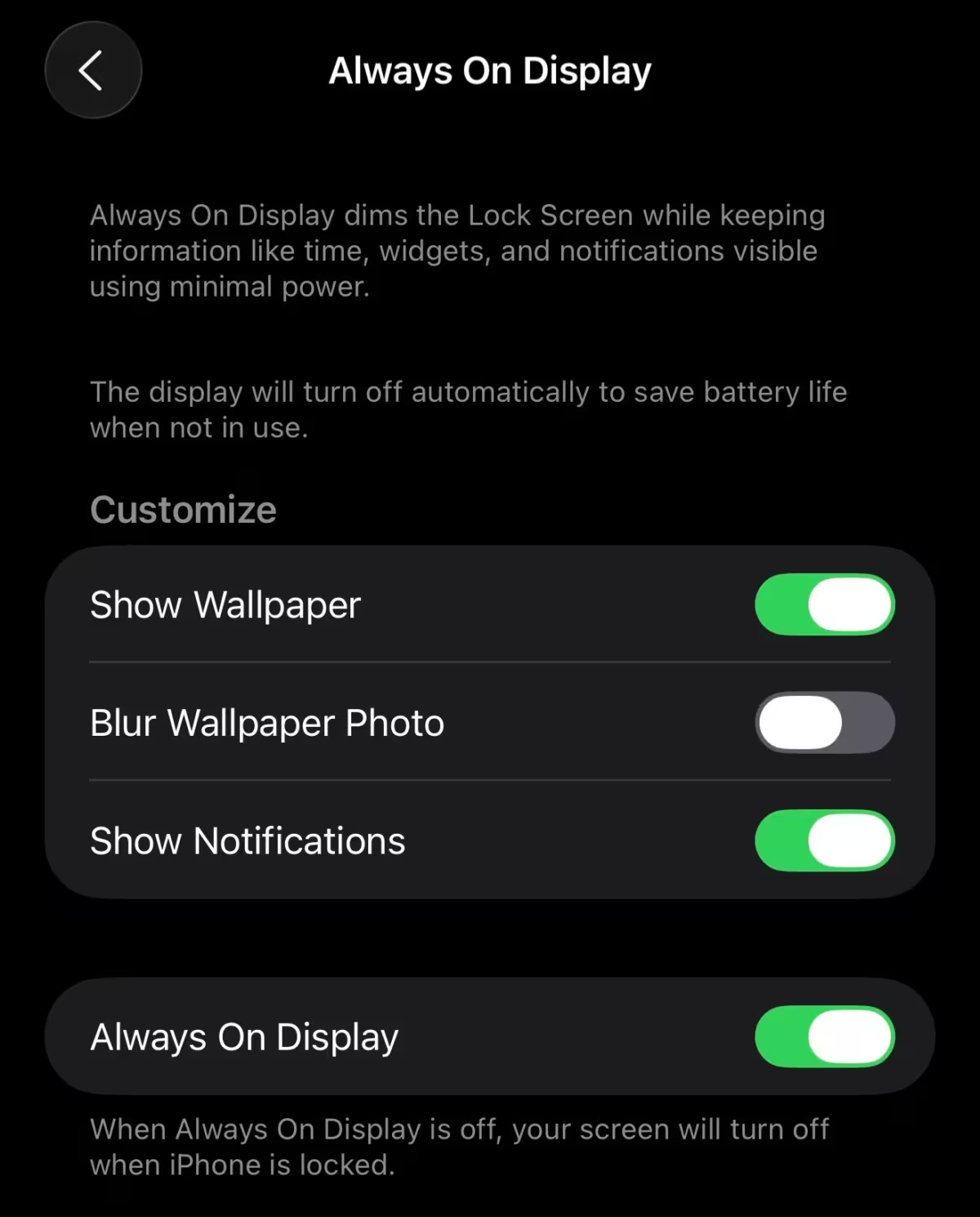
How to get the old display back
Apple has provided an option to disable blurring. By going to Settings > Screen & Brightness > Always On Display, users can remove the toggle to bring back the old display – with a dimmed but clear splash screen.
In addition, the Always On Display setting still lets you control the display of wallpaper and notifications. This lets you either focus on useful information or keep your lock screen personalized.
Conditions for turning off the screen
The iPhone’s Always On Display feature automatically turns off under certain conditions: when the device is screen down, covered, connected to CarPlay, used as a Continuity Camera, power saving mode is on, or sleep mode is activated.




