Google Translate can now be selected as the default translator in iOS
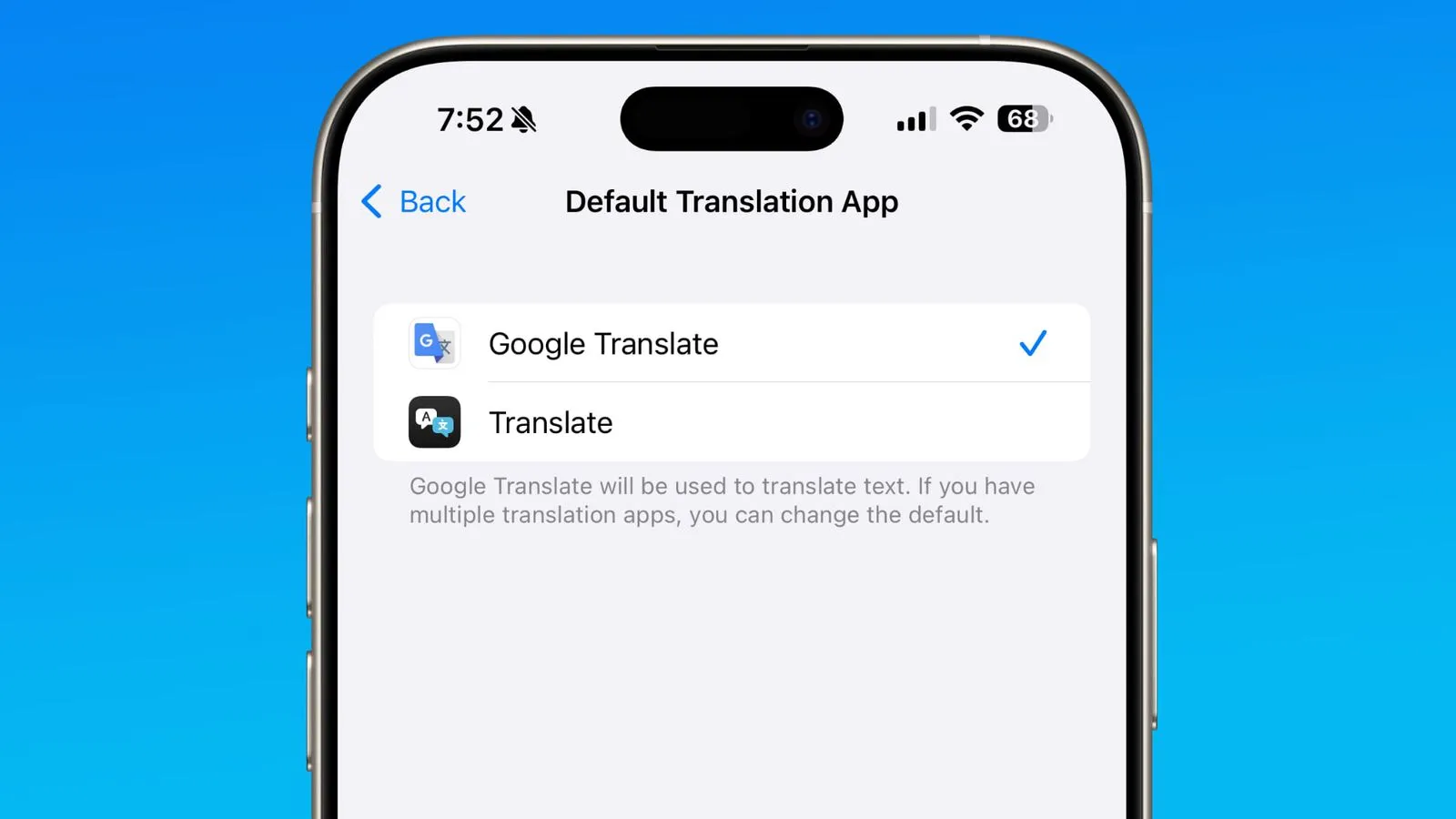
Phone and iPad users now have the option to set Google Translate as their default translation app. The new feature is available on devices running iOS 18.4 and iPadOS 18.4 and above.
To change the app, you need to install the latest version of Google Translate and open your device settings. Under “Apps,” select “Default Apps,” then “Translate” and select Google Translate instead of the default Apple Translate.
Select “Default Apps,” then “Translate” and choose Google Translate instead of the default Apple Translate.
Support for changing translator became available with the release of iOS 18.4, and Google was the first third-party developer to implement the feature. Google Translate, including text recognition, voice translation, and other features, will now be used when you invoke the system translate function.
So you’ll be able to use Google Translate, including text recognition, voice translation, and other features.
Besides the translator, iOS users can customize other default system apps: mail, browser, messenger, calls, and password manager. In EU countries, you can also choose a default navigation app, such as Google Maps.
The updated version of Google Translate is already available on the App Store worldwide. Once installed, all translations initiated through system menus will automatically open in Google Translate – no need to manually copy the text or launch the app separately.
All translations initiated through system menus will automatically open in Google Translate.
The story Google Translate can now be selected as the default translator in iOS was first published on ITZine.ru.








