Google Home: the updated app is available for everyone
With how important smart home devices have become, it’s no surprise that Google has many updates to its Home app and how Android users can interact with those devices. The most significant update concerns the aforementioned Google Home app for Android and iOS – it’s been completely redesigned and will be available tomorrow.
The Google Home app for Android and iOS has been completely redesigned and will be available tomorrow.
The app has been in preview version since last fall, and Google says they’re largely revising it based on user feedback. The new design includes a familiar view with five tabs at the bottom of the screen: favorites, devices, activity, automation, and settings. The Favorites tab is the default view, and allows you to pin interactive tiles to the devices, activities and automation tools you use most often.
It will also display media controls when one of your devices is playing an active video or audio stream. The panel at the top of the screen shows frequently used “spaces,” such as climate, Wi-Fi controls, cameras, and lighting. This allows you to quickly navigate to adjust these settings in your home.
Devices, as you’d expect, shows everything you’ve connected, organized by room. The Activity tab allows you to see how something has changed with your devices, like your thermostat’s activity over time or camera events. It also contains an “Inbox” folder that collects notifications in one place. The cameras in particular are much improved here, especially in terms of performance. Google says cameras are 38 percent faster to show live feeds in the new app, and accessing clips is 29 percent faster.
The automation tab is the default place to create subroutines that run on multiple devices, and you can schedule them there or activate them on the fly. Finally, the settings tab has been redesigned to simplify and gather all the controls you need in one place. Google called the old experience fragmented and said centralizing these tools was a key part of the update.
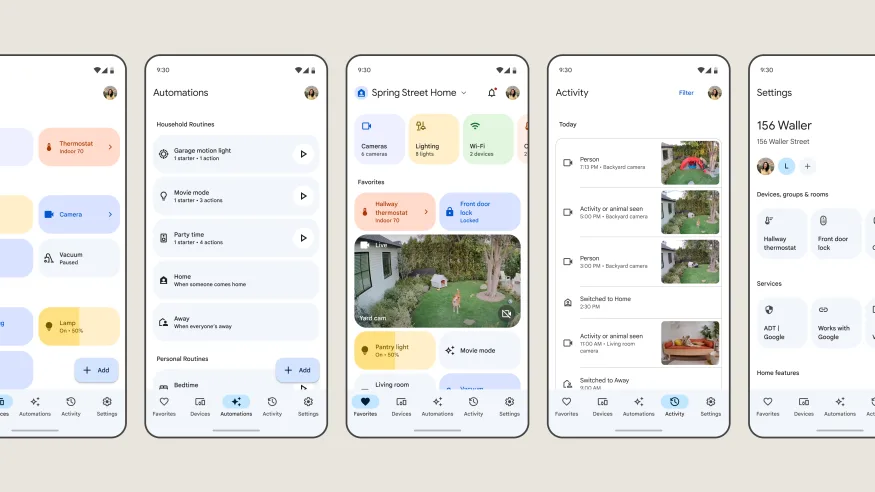
Google also has big news about its support for the Matter smart home standard. Most importantly, the Google Home app for iOS now supports Matter, which means you can set up and control Matter-compatible devices in the app on your iPhone. Google says this will launch in “the coming weeks” and will require iOS 16.5. The Home app also has new controllers for more than 60 apps, which should make it easier to manage more devices in the Home app itself.
With these updates, the Google Home app is finally coming to Wear OS – you’ll be able to see information on your wrist watch and scroll through rooms to make adjustments as needed. You’ll also receive camera notifications on your Wear OS watch with an animated preview of what just happened. The Wear OS app will be available May 15.
The Home app is also being updated to work better with tablets. Now is a good time to do so, given that the Pixel Tablet is coming out very soon. Naturally, it will take better advantage of the larger screen and work in both landscape and portrait orientation. There’s also a new “home panel” that will appear on both the Pixel Tablet and the Pixel smartphones — it will allow you to do standard actions such as viewing the camera, adjusting the thermostat or turning on the lights without even going into the Home app. And when the Pixel Tablet is docked, this home dashboard will be available to everyone so they can set up their smart home as needed.
The Pixel Tablet will also be available to everyone.
Google also has good news for owners of older Nest Cam devices. The first-generation Nest Cam Indoor and Nest Cam Outdoor will finally be able to switch from the old Nest app to the new Home app. This will happen in July, and you’ll need to use a publicly available preview version of the Home app. Google says the transfer takes about 10 minutes, and then all the data and streams from these cameras will be available in the same app as the rest of your smart home devices.








