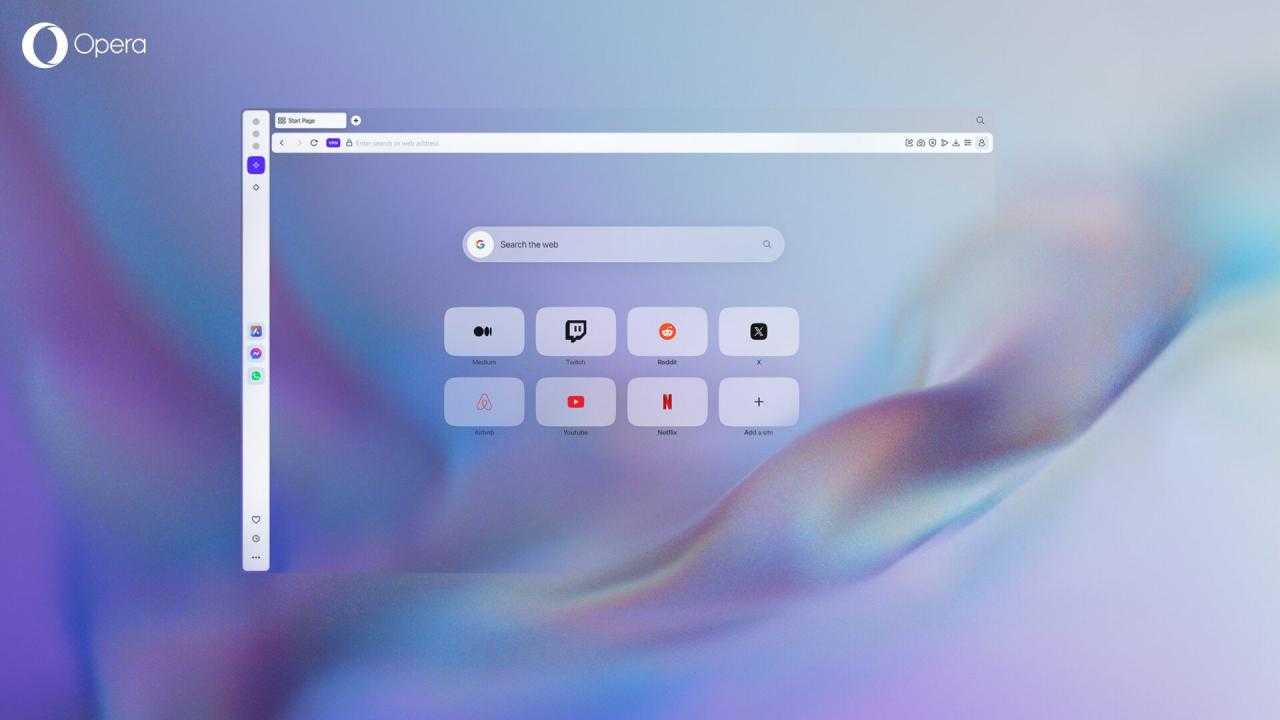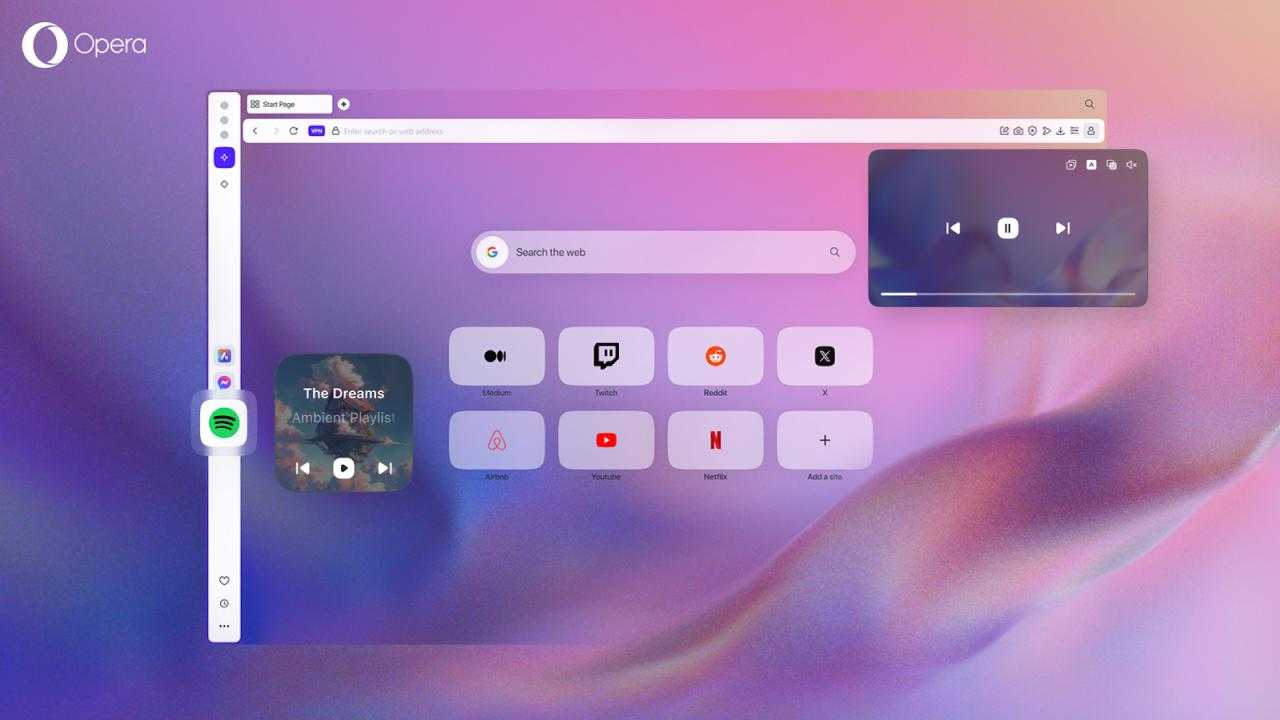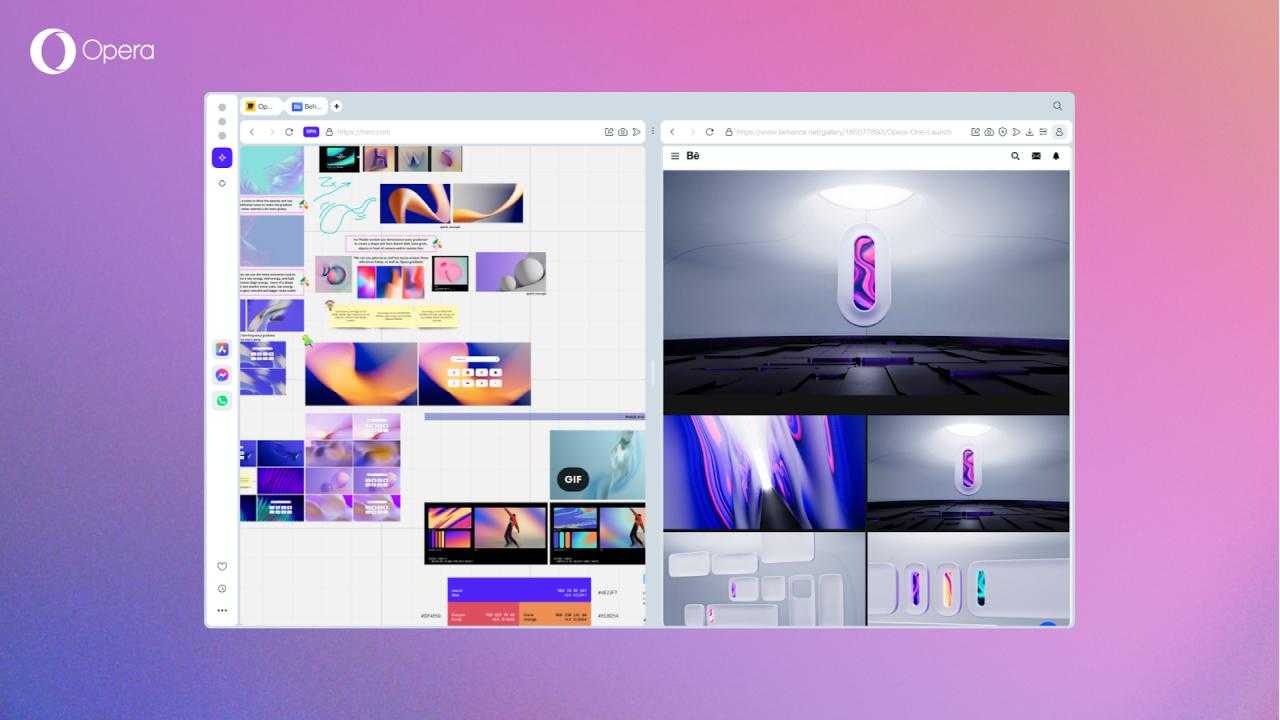Opera One R2 browser with integrated AI announced
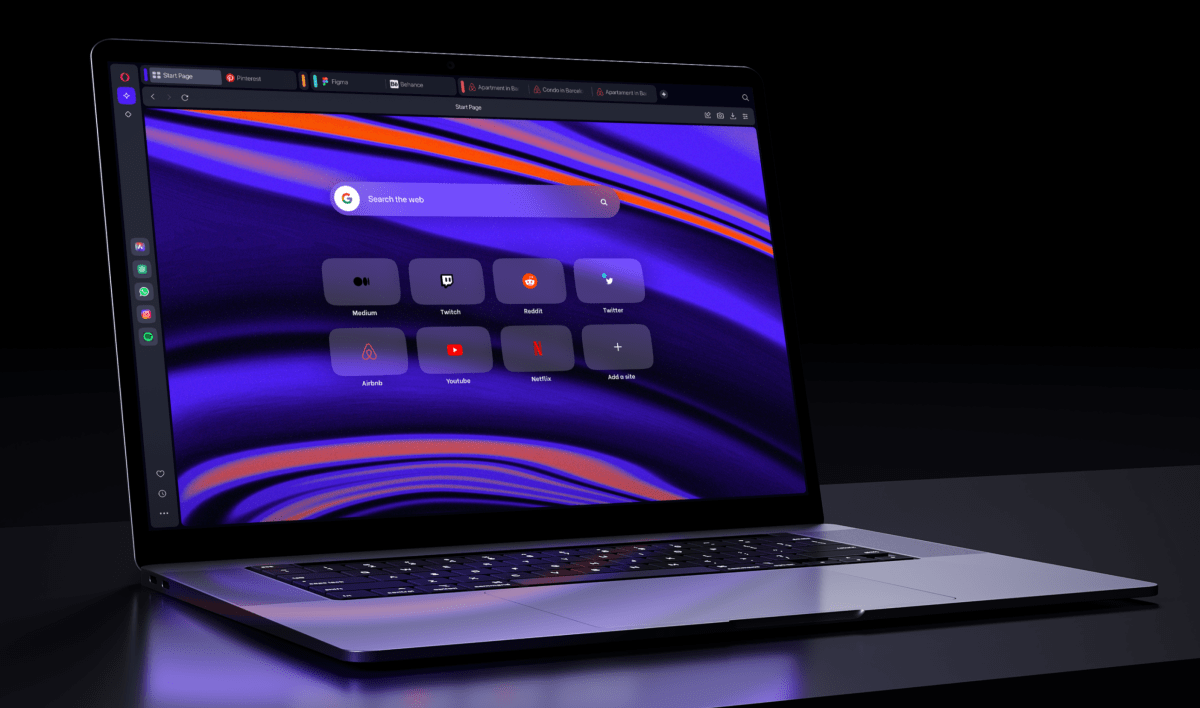
An updated version of the browser with a built-in AI assistant called One R2 has been released on Opera’s developer channel. The company says the update aims to improve the user experience in key areas such as multimedia, AI features and tab management.
One of the most notable new features was better control over background music playback. Now you can just hover over the player icon in the sidebar to pause or skip a song. Music also automatically stops when you’re watching a video.
The video player can be placed as a floating window anywhere and can be resized, paused, rewound and resumed. Displaying multiple floating modules is made possible by Opera’s Multithreaded Compositor architecture.
In One R2, developers have added new themes with dynamic wallpapers and sound elements, improved the capabilities of the Aria intelligent assistant, and added image generation and voice input, read aloud and photo query recognition. There’s also a new Page Context mode for working with web page content.
The Split Screen feature lets you open two tabs at once on the same screen. You can do this by dragging one of them down, splitting the screen in two, then placing that tab in the empty “half” of the screen. The browser will also mark recently used tabs with an underline, and with Tab Emojis you can mark tabs yourself.