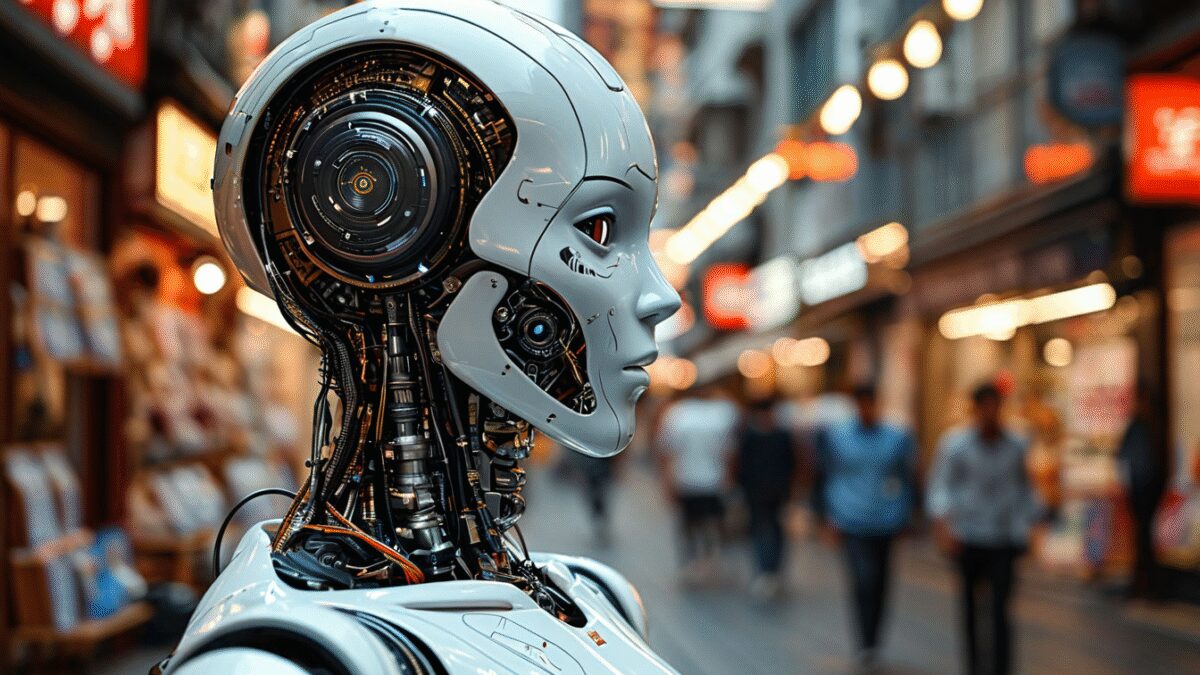Top best 5K monitors for maximum resolution

Despite their relatively high price point, 5K monitors have gained significant popularity among a variety of creative professions, including photographers, videographers, filmmakers and graphic designers. Not only do these monitors deliver exceptionally sharp and detailed images, but they also come with premium factory-calibrated panels for accurate color reproduction.
A true 5K resolution is defined as 5120×2880 pixels, with many manufacturers often emphasizing the horizontal pixel count. It’s important to note that only a few monitors offer this exact resolution. That’s why we’ve compiled a list of the best monitors that offer 5K2K (5120×2160 pixels) resolution. Here are the best 5K monitors available for purchase in 2024.

There are a few reasons why you may want to consider buying a 5K monitor:
- High resolution. A 5K monitor has an incredibly high resolution of 5120×2880 pixels. This level of detail is especially useful for tasks that require precise image quality, such as graphic design, photo editing, video editing and CAD work. The increased pixel count provides a sharper and more detailed image, allowing fine details to be seen clearly.
- Multitasking. The 5K monitor allows you to multitask efficiently by opening multiple windows or applications at the same time. The large screen space and high resolution make it easy to organize and view multiple documents, spreadsheets or applications without sacrificing readability and clarity.
- Multitasking.
- Professional work. Many professionals, including graphic designers, photographers, video editors and architects, benefit from the increased image fidelity of a 5K monitor. It allows for more accurate color reproduction, better image scaling, and improved overall productivity when working with high-resolution content.
- Creating content. If you create digital content such as high-resolution images, videos or animations, a 5K monitor allows you to see your work in greater detail. This will help ensure your creations meet the highest quality standards and look impressive on a variety of devices and platforms.
- Content creation.
- Gaming and Entertainment. Gamers and entertainment enthusiasts can enjoy a more immersive and visually stunning experience with a 5K monitor. The high resolution and pixel density delivers crisp graphics, vibrant colors and detailed textures, enhancing the overall gaming or viewing experience.
- Gaming and entertainment.
- Performance. For general productivity tasks such as web browsing, document editing, coding and data analysis, the 5K monitor provides sufficient screen area and clarity. It reduces the need to scroll or zoom in and out, improving workflow efficiency and reducing eye strain.
- Protecting for the future. Investing in a 5K monitor can be viewed as protecting the future. As content and applications continue to demand higher resolution and image quality, a 5K monitor ensures that you are prepared for future advances in technology and media.
.
Don’t forget that to fully utilize a 5K monitor, your computer’s graphics card must effectively support the high resolution. In addition, monitor size and viewing distance can also affect the perceived benefits of a 5K monitor.
Any other factors can affect the perceived benefits of a 5K monitor.
Dell UltraSharp U4025QW
Earlier this year, Dell introduced an update to its popular 40-inch UltraSharp U4021QW curved 5K monitor. The Dell UltraSharp U4025QW 40-inch curved monitor with Thunderbolt hub, as the name suggests, comes with more I/O. It supports 140 watts of power through the Thunderbolt 4 port, as well as HDMI 2.1, DisplayPort 1.4, an RJ45 Ethernet jack, and plenty of USB ports. It also includes forward-facing USB ports, a first on the Dell 6K UltraSharp monitor.
The Dell 6K UltraSharp monitor also includes a USB port that slides forward.
The 5K (5120×2160) resolution display has gotten a huge upgrade: It now supports a 120Hz refresh rate and uses IPS Black technology. Made in collaboration with LG, it doesn’t provide black colors like OLED, but Dell believes it adds much-needed contrast.
And it does.
Other notable features include — a built-in light sensor that can intelligently optimize brightness and color temperature based on the surrounding environment, reduced blue light emission for greater eye comfort, and a built-in network KVM switch that lets you work with multiple networked PCs and monitors using a single keyboard and mouse.
An integrated network KVM switch that lets you work with multiple networked PCs and monitors using a single keyboard and mouse.
LG UltraWide 40WP95C-W

The LG UltraWide 40WP95C-W may seem similar to the Dell UltraSharp U4021QW, but this monitor is better overall. It supports HDR (which the Dell doesn’t), has a higher refresh rate (72Hz vs. 60Hz), and supports Thunderbolt 4 for higher bandwidth. It’s also currently on sale at a comparatively lower price.
And it’s a better monitor.
The monitor’s high resolution and wide color gamut make it great for multimedia creation and large size — for office work. The monitor uses a Nano IPS panel with a resolution of 5120×2160 pixels, DCI-P3 spectrum coverage of 98% for accurate color reproduction, and it supports hardware calibration in case you want to mess around with the settings. As mentioned, there’s HDR10 support, and while it should look good, you have to take into account that it doesn’t have localized blackout zones, so it’s not very bright, and contrast levels are low.
The LG UltraWide 40WP95C-W monitor can also be used for gaming. It features AMD FreeSync, a response time of up to 5ms (GtG), and a 72Hz refresh rate that’s not comparable to most gaming monitors, but still 20% faster than a typical 60Hz monitor. Its high resolution makes it ideal for games that focus on visual elements rather than fast-paced action.
Other notable features include — built-in 10-watt speakers, Dynamic Action Sync to reduce input lag, auto-brightness with ambient light sensor, blue light filtering mode, and support for daisy-chaining multiple monitors at 5K resolution. Connectivity options include two Thunderbolt 4 ports, DisplayPort, two HDMI ports, a 3.5mm audio jack, and two USB 3.0 Type-A ports.
Apple Studio Display
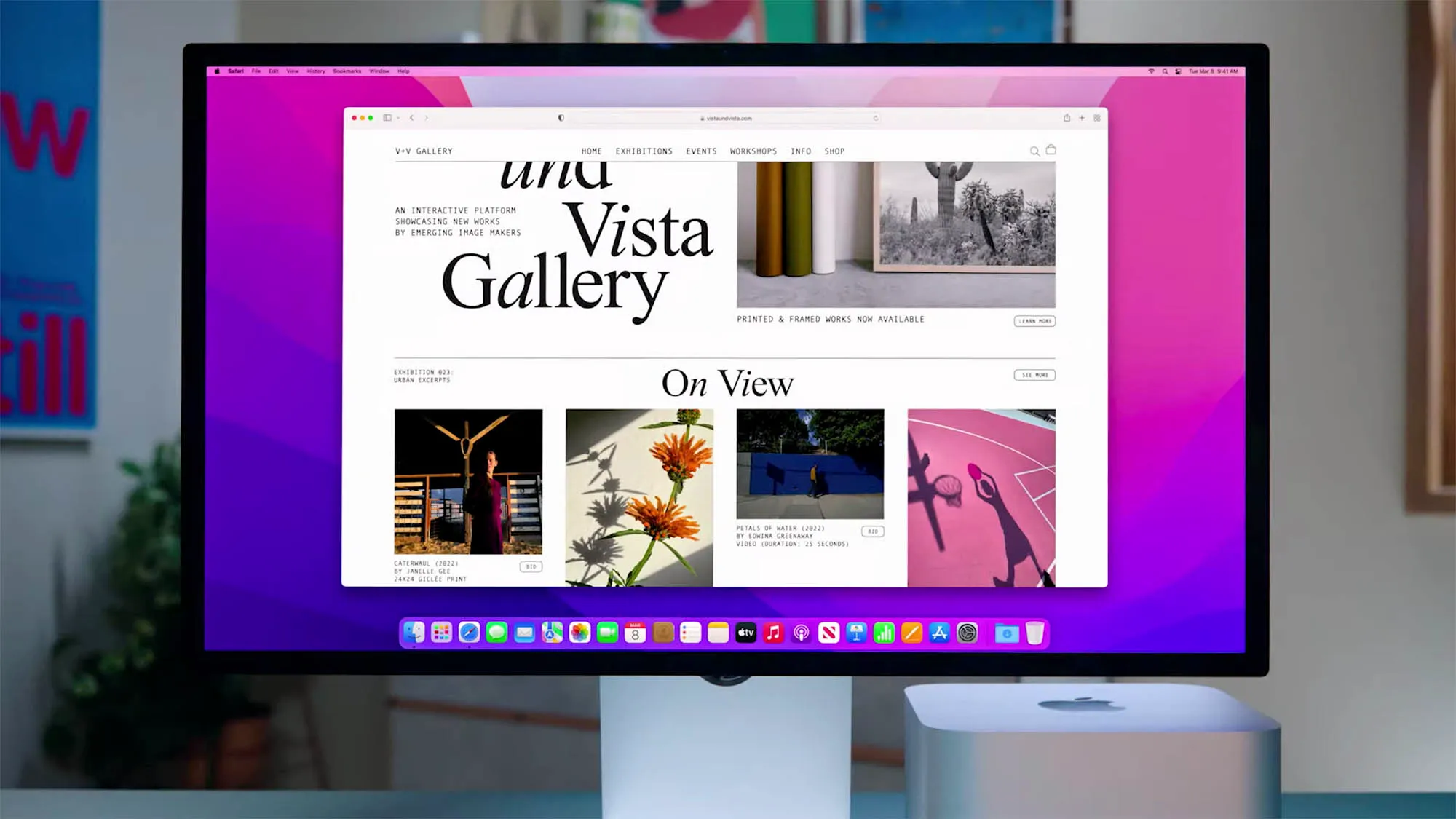
Apple’s Studio Display — is the company’s second-ever external display aimed at creatives, and a more affordable option compared to the Pro Display XDR. It features a 27-inch 5K Retina display with a density of 218 pixels per inch, brightness up to 600 nits and DCI-P3 color support. The panel does not support HDR. The monitor comes with a swivel mount that provides up to 30 degrees of rotation, or you can pay an extra $400 for a high-rise swivel mount.
The monitor comes with a swivel mount that provides up to 30 degrees of rotation, or you can pay an extra $400 for a high-rise swivel mount.
The monitor also features a high-quality six-speaker system, including four forced-noise-canceling woofers for bass and two tweeters that boost midrange and treble tones. The speakers also support Dolby Atmos virtual surround sound, making the Studio Display the best monitor with built-in speakers. The monitor also has a 12-megapixel ultra-wide camera with three noise-canceling microphones, so you can make video calls easily. The camera supports Apple’s Center Stage feature, which can automatically track and place you in the center of the frame. In terms of connectivity, the Studio Display has an uplink Thunderbolt 3 port that supports up to 96 watts of power for charging, and three downlink USB-C ports.
The Studio Display is equipped with a Thunderbolt 3 uplink port that supports up to 96 watts of power for charging, and three downlink USB-C ports.
Based on feature set, the Apple Studio Display doesn’t sound as worthy as the Pro Display XDR, especially since the LG Ultrafine 27MD5KL-B offers similar features at a more affordable price.
Samsung ViewFinity S9

TheViewFinity S9 — is Samsung’s answer to Apple’s Studio Display. It can do everything Apple’s studio monitor can do, and it also has a lot of conveniences. It even has a similar minimalist industrial design and a 27-inch IPS panel with a resolution of 5120×2880 pixels. The monitor’s display is claimed to deliver up to 600 nits of brightness with HDR600 certification and covers 99% of DCI-P3 color gamut, providing bright, vivid and accurate color reproduction, making it suitable for professional workflows.
The monitor also features a detachable 4K camera and built-in 5W speakers, making it great for quick video calls. The monitor has impressive connectivity options, including a Thunderbolt 4 port, three USB-C ports, a mini-DisplayPort, and wireless options like built-in Wi-Fi 5, Bluetooth 4.2, and AirPlay.
ViewFinity goes beyond conventional monitors with a host of additional features. These include — multiviewing (split screen), Samsung DeX support, a bundled remote control and Tizen TV OS. In fact, the monitor can act as a multimedia hub, as it has access to a range of apps, including video streaming services YouTube, Netflix, Disney+ and more.
The monitor can be used as a multimedia hub, as it has access to a range of apps, including YouTube, Netflix, Disney+ and more.
Apple Pro Display XDR

Apple’s top monitor, priced at $4,999, justifies its cost with unrivaled performance. Featuring a 32-inch IPS panel, it delivers an impressive 6K resolution (6016×3384 pixels) at 60Hz and a pixel density of 218 per inch, surpassing standard 5K monitors in terms of pixel count without losing clarity. The Pro Display XDR competes with top-tier reference monitors, which are typically priced in excess of $30,000.
The Pro Display XDR competes with top-tier reference monitors, which are typically priced in excess of $30,000.
It features XDR (Extreme Dynamic Range), which is far superior to HDR (High Dynamic Range). With sustained brightness of 1,000 nits, flash brightness of 1,600 nits and contrast ratio of 1,000,000:1, it exceeds the VESA DisplayHDR 1000 standard by 60%. The monitor features an upgraded LED backlighting system that uses 576 blue LEDs to increase brightness, a synchronization controller to modulate the LEDs, and a lattice design on the back panel for efficient heat dissipation. This design allows the display to maintain 1,000 nits of brightness indefinitely.
The Pro Display XDR has more than 98 percent DCI-P3 color gamut coverage and 10-bit depth, supporting more than a billion colors, and embodies Apple’s commitment to color accuracy. The minimalistic design includes a limited number of ports: one Thunderbolt 3 (USB-C) port and three additional USB-C ports. Note that this monitor doesn’t come with a stand, so you can either buy your own VESA 100×100mm-compliant stand or shell out another $1,000 for the Apple Pro Stand.
Apple Pro Stand
.
LG Ultrafine 27MD5KL-B

The updated version of the original LG Ultrafine 5K (27MD5KA-B) serves as the perfect companion to the MacBook Pro and is ideal for those looking for a crisp 5K monitor that fits on a small desk. The IPS panel supports 10-bit color reproduction, is 99% DCI-P3 compliant, and offers up to 500 nits of brightness for accurate color reproduction and vivid images.
Although the monitor exhibits solid build quality, its design may seem dated, as it has thicker bezels, especially at the top. Notably, there are no visible controls or buttons for menus, brightness, volume, or power. Connectivity options don’t include the traditional DisplayPort and HDMI ports; there are three USB-C ports and a Thunderbolt 3 port for a single-cable connection that delivers video and power (up to 85W) to the laptop.
The monitor also features a built-in webcam, microphone, and speakers. The LG Ultrafine 27MD5KL-B — is a great choice for MacBook users looking for a low-cost but crisp 5K monitor that features easy connectivity and cabling.
The LG Ultrafine 27MD5KL-B — is a great choice for MacBook users looking for a low-cost but crisp 5K monitor that features easy connectivity and cabling.








![Outcomes 2025: the memory crisis, agent-based AI and the failure of ultra-thin smartphones + [bonus] ForGeeks Podcast Outcomes 2025: the memory crisis, agent-based AI and the failure of ultra-thin smartphones + [bonus] ForGeeks Podcast](https://forgeeks.pro/wp-content/uploads/2025/12/exkwmm9t33zyr1hfbeeq.avif)