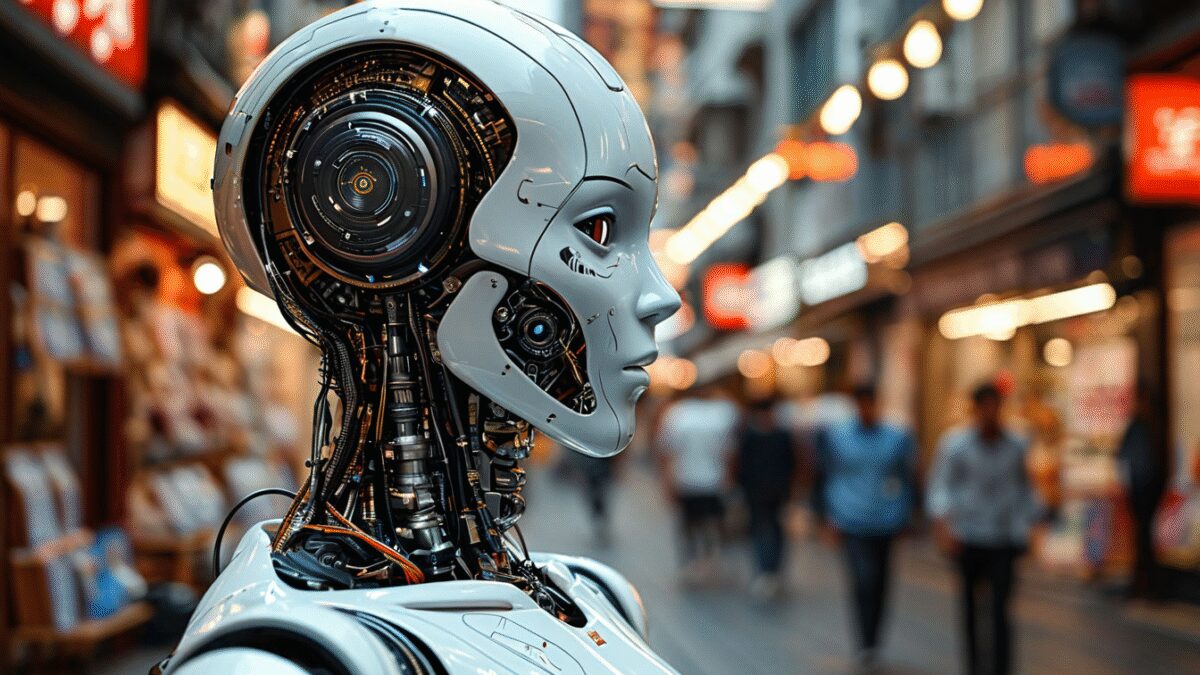Apple Music: How to stop music from playing automatically

Apple Music — one of our favorite and convenient platforms for listening to music. And on top of that, it comes with a wealth of features and customization options.
Apple Music — one of our favorite and most convenient music listening platforms.
When music continues to play automatically after a song, playlist or album has finished, it can be annoying and make it hard to focus on something. This is mostly due to an Apple Music feature called Autoplay, which you can turn off in iOS, iPadOS, and macOS.
It’s a feature you can turn off in iOS, iPadOS, and macOS.
We’ve put together this step-by-step guide to show you how to disable the Autoplay feature. We’ll also look at how to disable several other automatic features in this app.
We’ve prepared this step-by-step guide to show you how to disable Autoplay.
How to disable autoplay in iOS and iPadOS
By default, the Apple Music app for iPhone and iPad automatically starts another song when the album, track, or playlist you’re listening to has ended. This happens thanks to the Autoplay feature, which is indicated by an infinity symbol in the app’s settings. If you don’t want this automation to happen, it’s easy to turn it off. Here’s how:
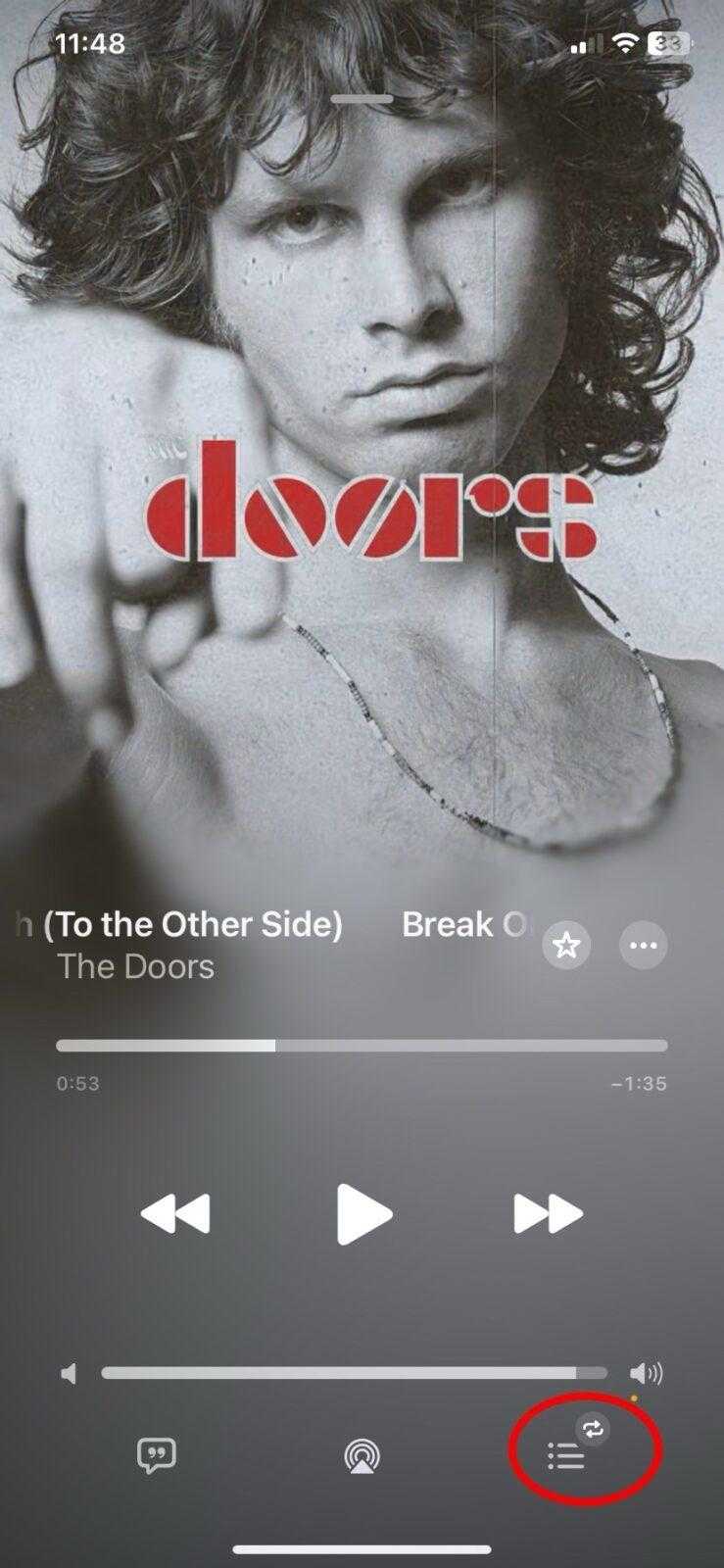
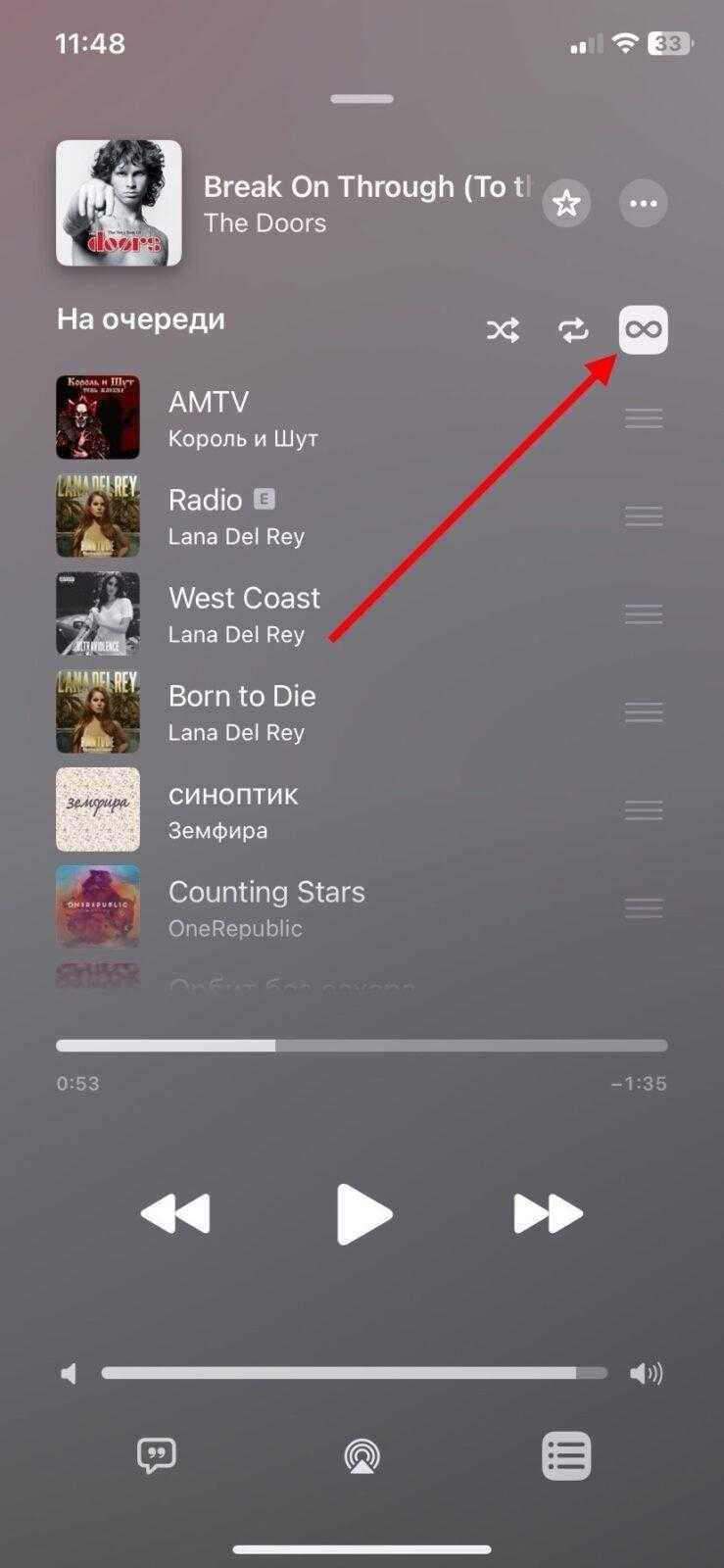
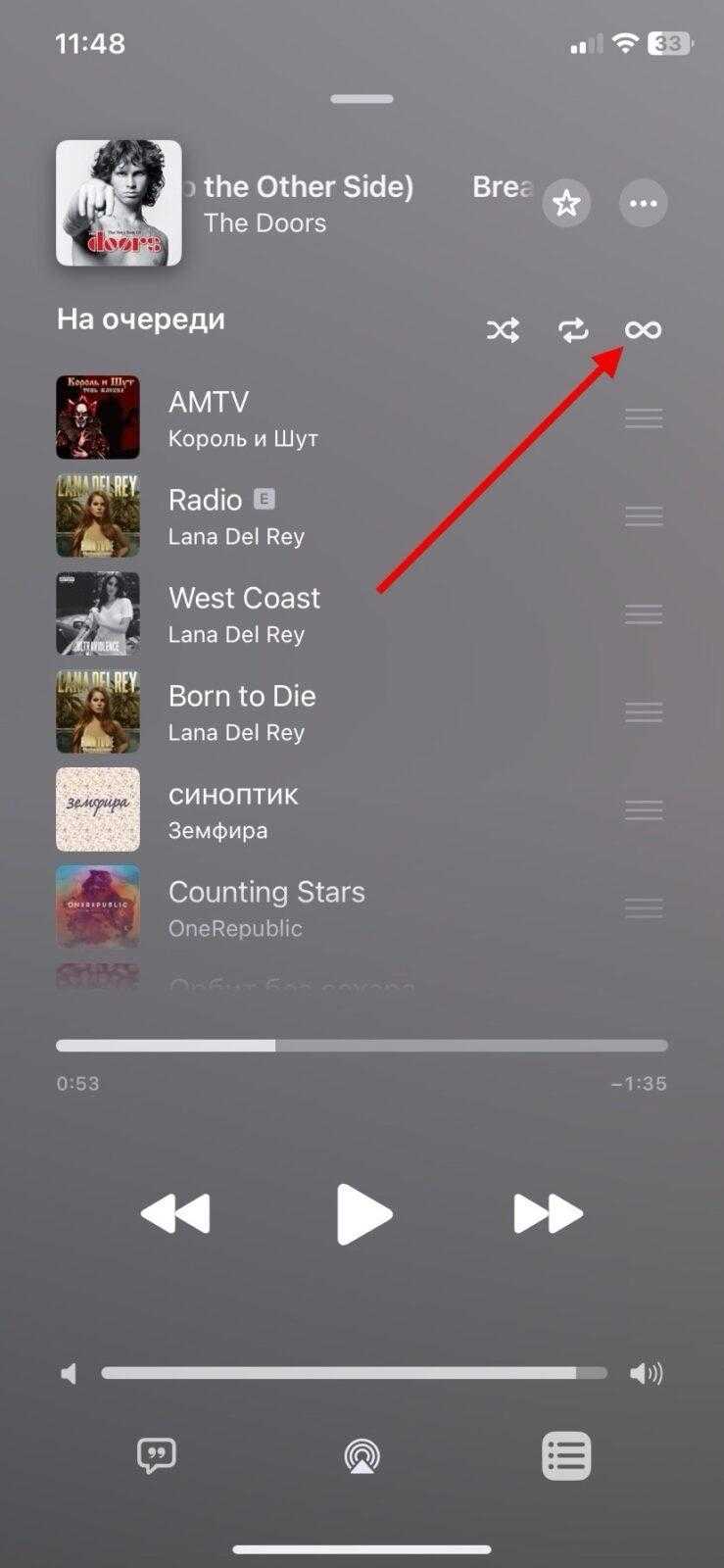
- Step 1: Go to the Apple Music app.
- Step 2: Turn on absolutely any song. Now expand the track you’re playing to the full screen.
- Step 3: Click on the icon with three dots and lines in the bottom right corner of the song screen. This takes you to a screen with additional playback controls.
- Step 4: Tap the «Autoplay» icon (infinity symbol) to disable this feature if you don’t need it. The autoplay queue should disappear and the infinity symbol should become transparent (not white).
.
How to disable autoplay in macOS
Autoplay is enabled by default in the macOS version of the app as well. Fortunately, disabling it is just as easy, with one or two variations in terms of button placement:
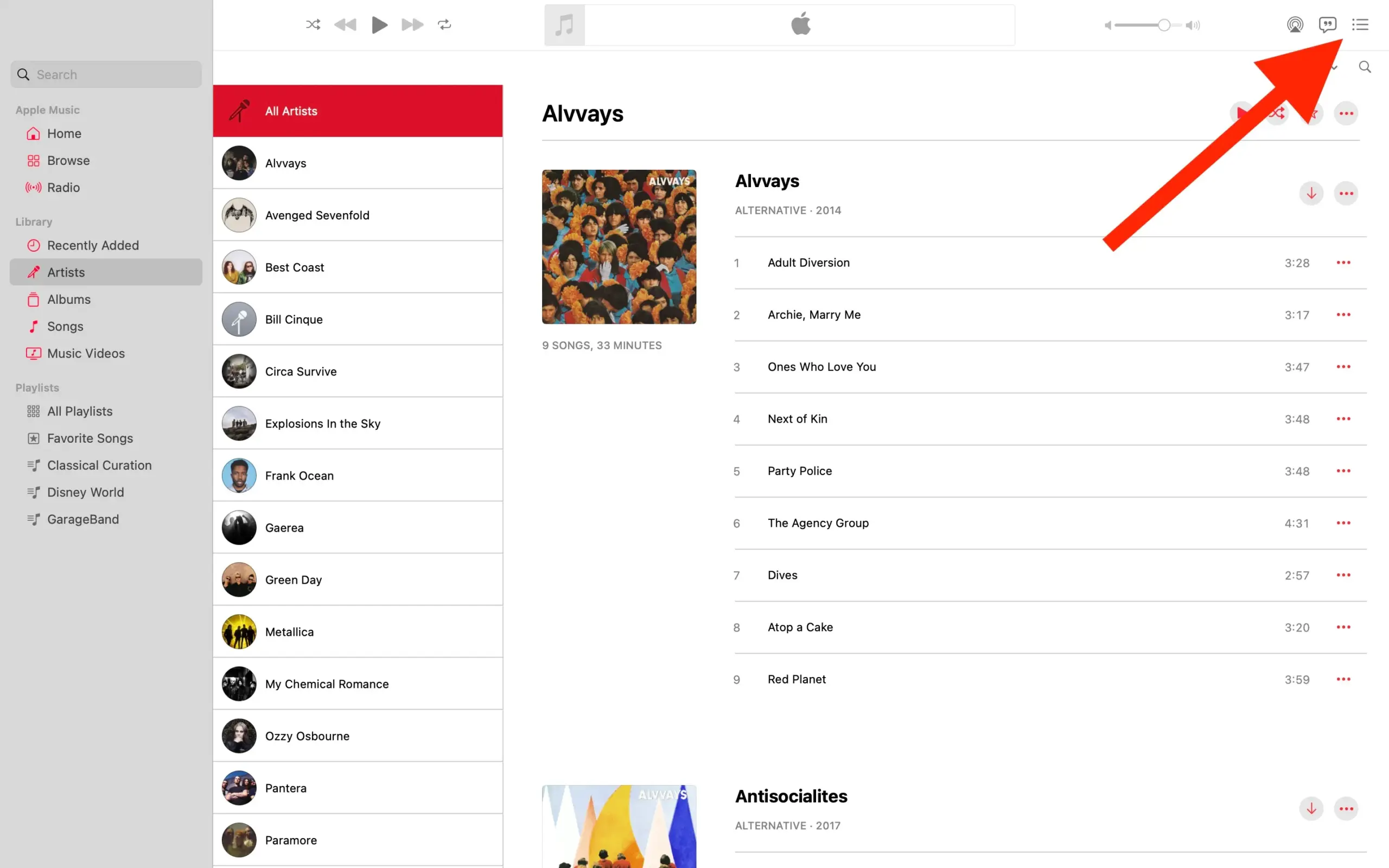
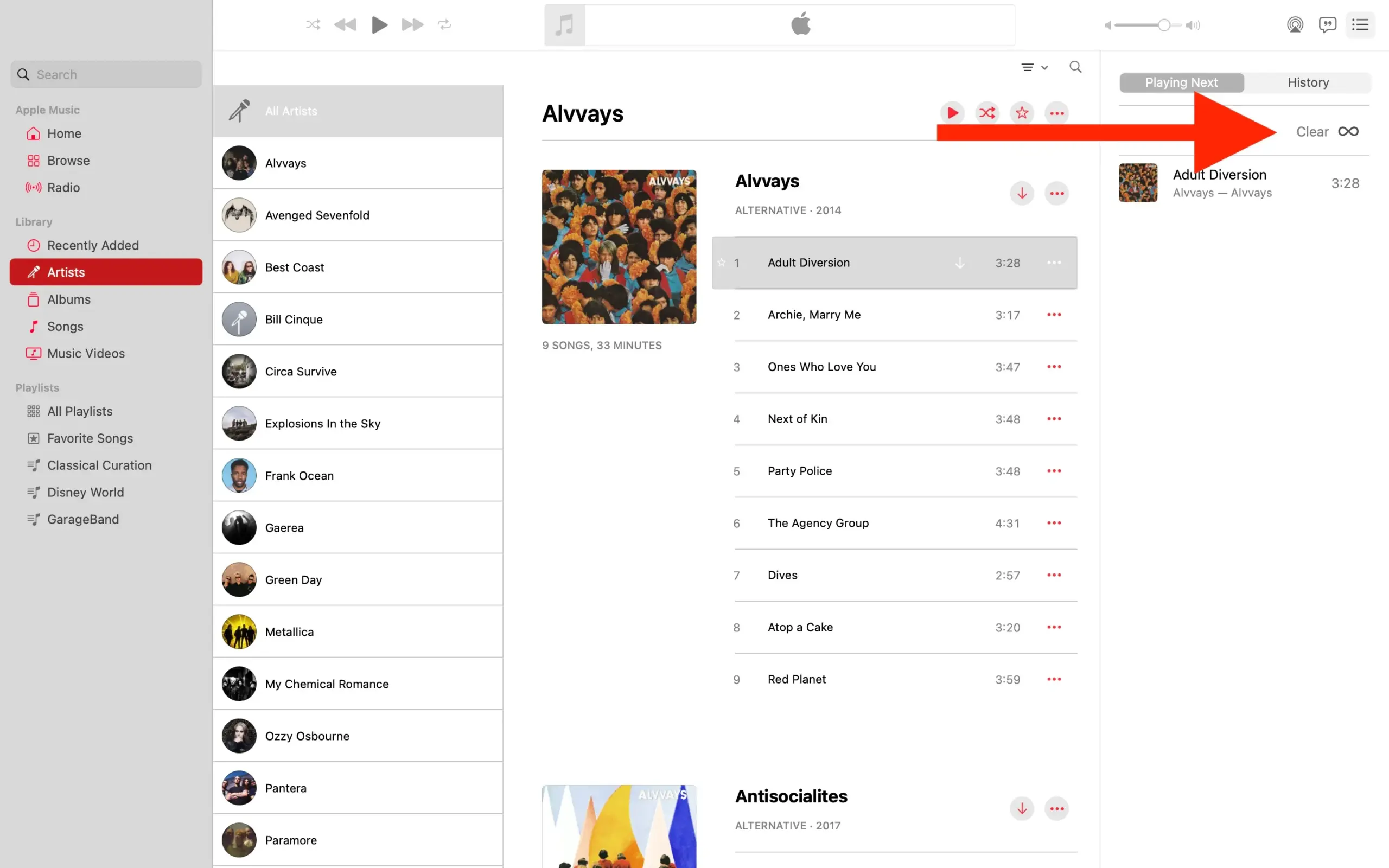
- Step 1: Launch the Apple Music app.
- Step 2: Select the three dots and lines icon in the top right corner of the control panel.
- Step 3: Select «Clear» to manually remove all tracks from the queue «Play Next».
.
How to deny Apple Music the ability to use data
When Apple Music is allowed to use mobile data, the app accesses songs, artists, and albums that aren’t saved locally on your device. You can disable this feature, which will force the app to use Wi-Fi or play only tracks saved on your device if you’re trying to save mobile data, for example. Here’s how to do it:
Step 1: Launch the «Settings» app, then select «Music».
Step 2: You should see the option «Allow access to music». Move the toggle switch to the «Off» position. That’s it!”
How to disable Handoff
Brought to iOS 8, Handoff is actually a pretty handy feature that lets you synchronize certain iOS app actions between Apple devices that are set to the same Apple ID — for example, launch something like email on one Apple device (Mac, iPhone, iPad, or Apple Watch) and then retrieve it on another device. This also applies to automatically playing music.
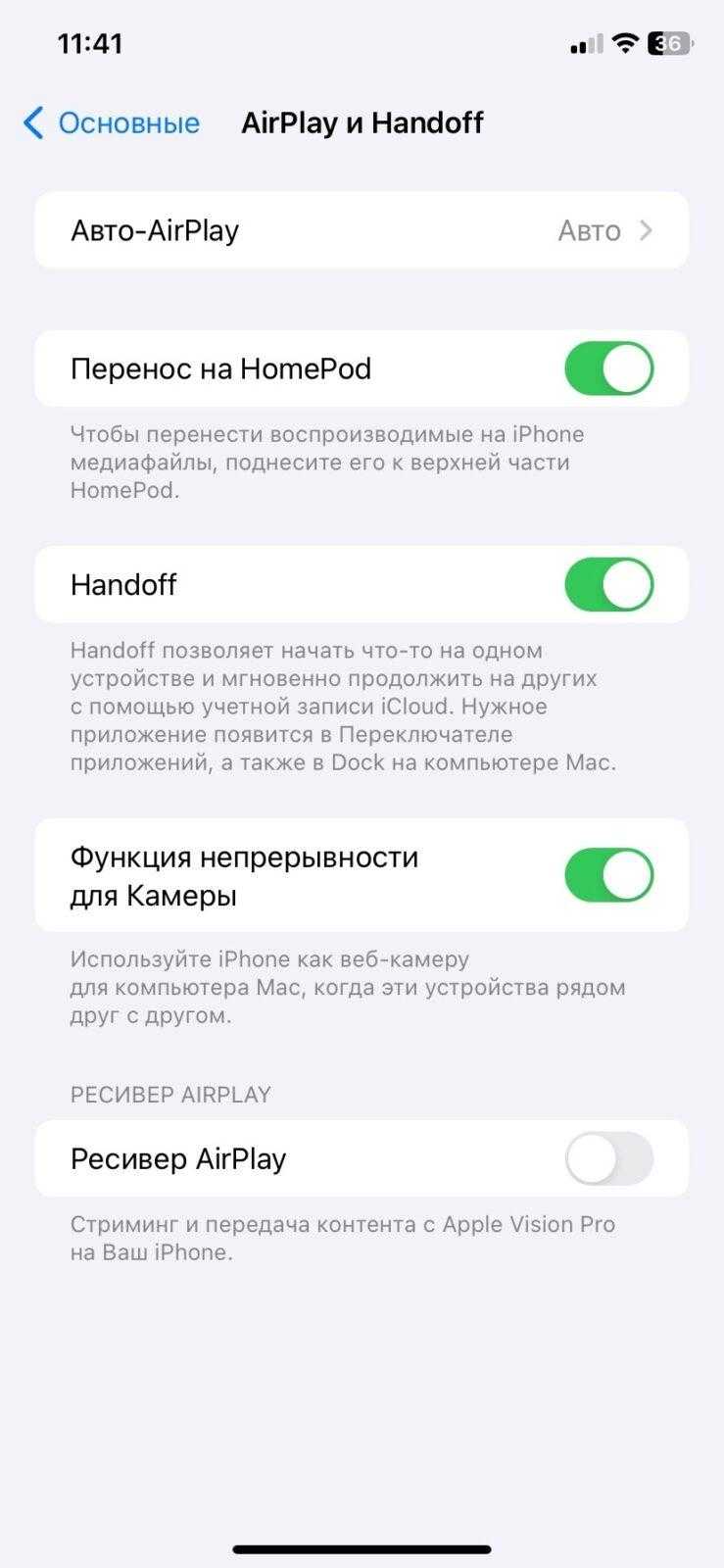
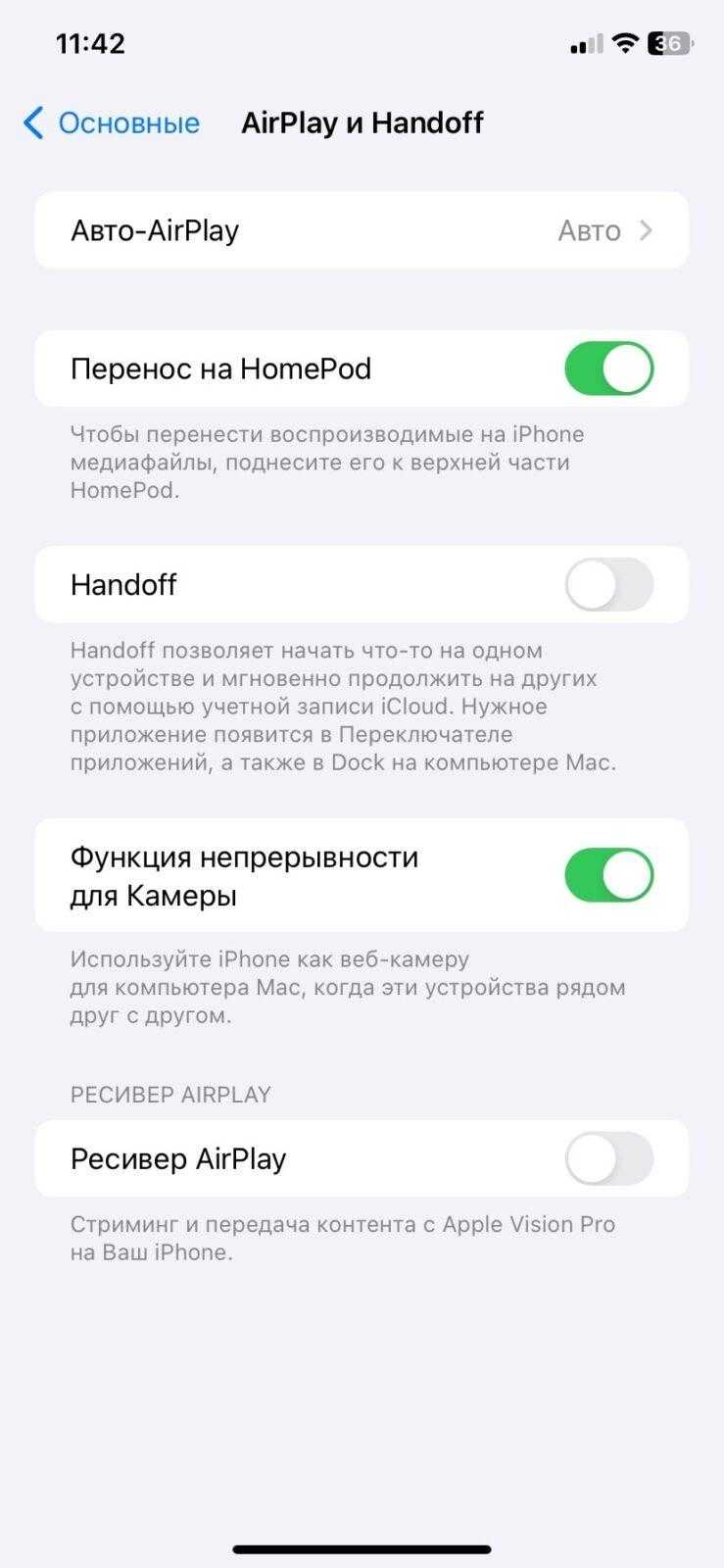
If you want Handoff not to share Apple Music information with other devices, you can always disable this feature:
- Step 1: Grab your iPhone and launch the «Settings» app.
- Step 2: Select General > AirPlay & Handoff. Now simply move the Handoff toggle switch to the «Off» position.
.
How to disable CarPlay
As the name implies, this feature allows CarPlay-compatible cars to automatically start playing music from a detected iPhone or iPad. Here’s how to disable it:
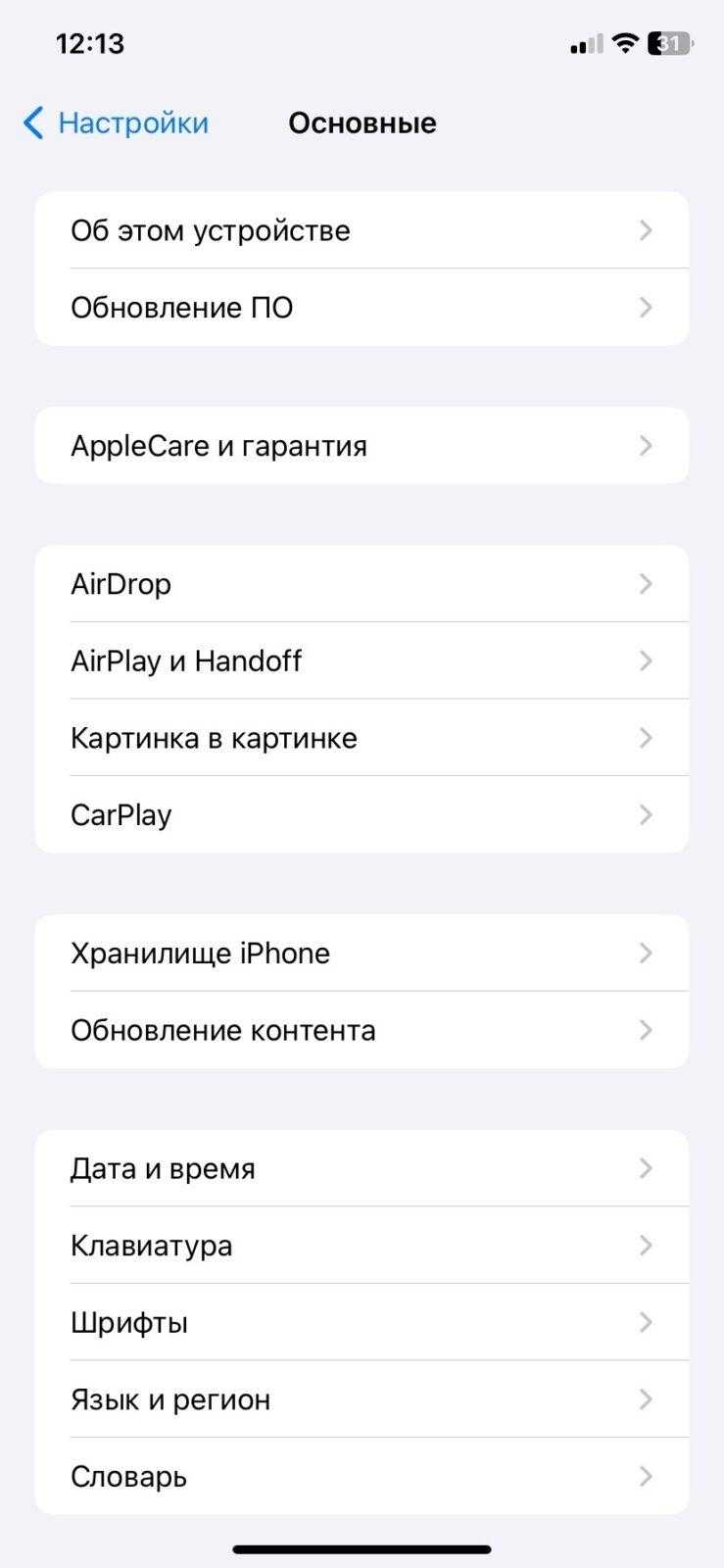
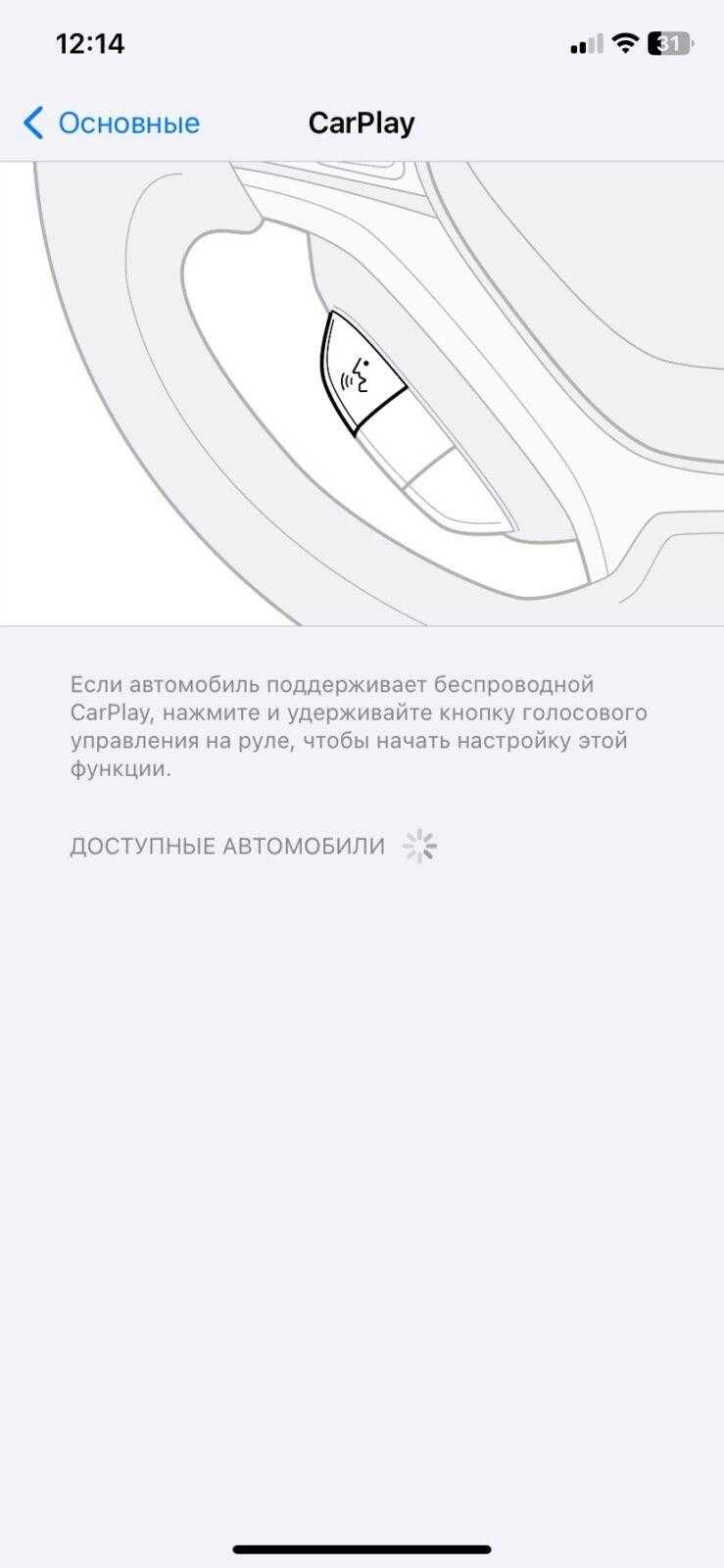
- Step 1: Grab your iPhone and open the «Settings» app.
- Step 2: Select «General» > «CarPlay» > «Forget this car». As you can see from the iPhone screenshot, if you don’t have a car, you’ll just see an empty queue

.
There are plenty of Apple Music features that you can customize to your liking. After all, not everyone wants an inspiring tune to play when they’re not in the mood for it.
After all, not everyone wants an inspiring tune to play when they’re not in the mood for it.





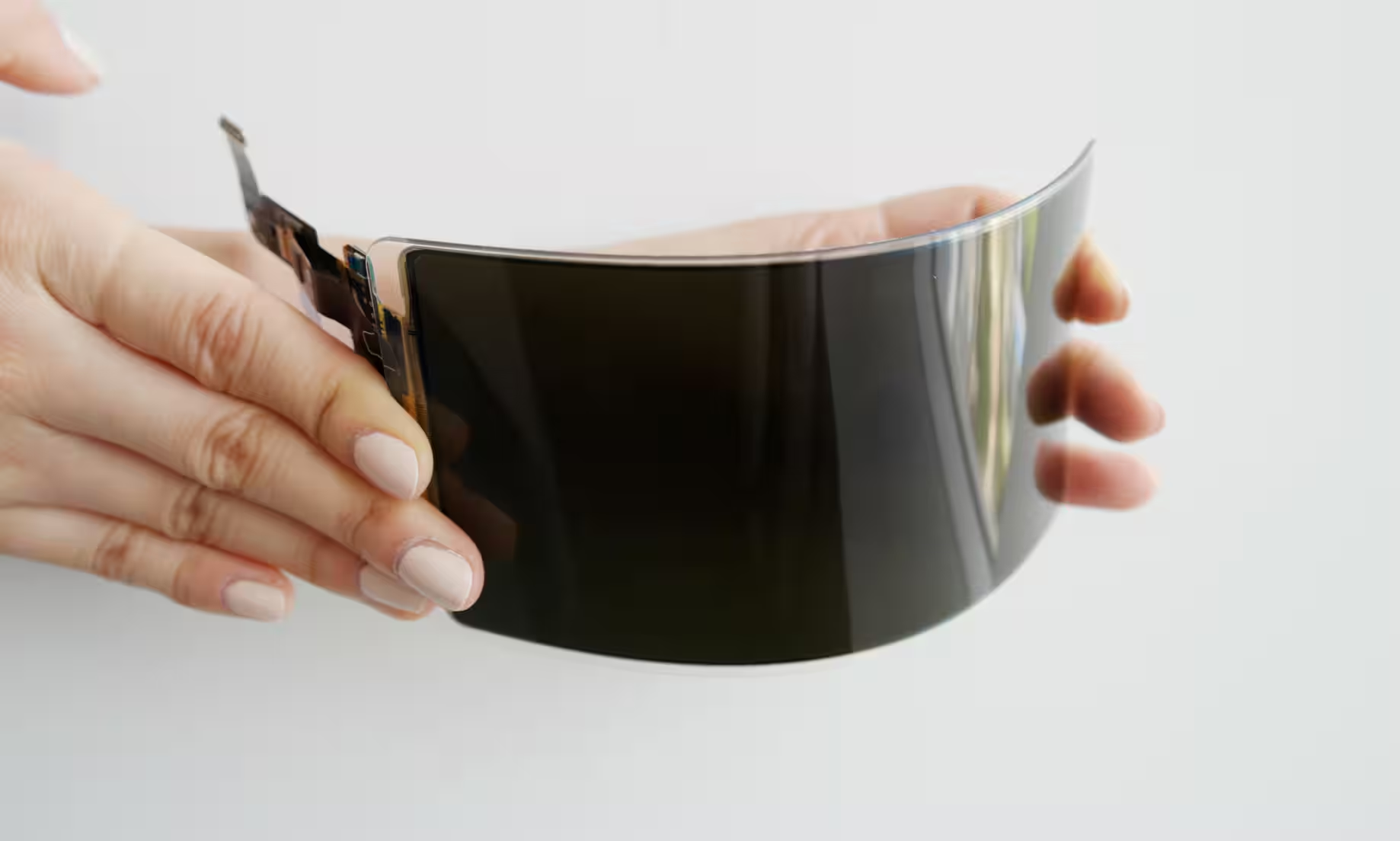


![Outcomes 2025: the memory crisis, agent-based AI and the failure of ultra-thin smartphones + [bonus] ForGeeks Podcast Outcomes 2025: the memory crisis, agent-based AI and the failure of ultra-thin smartphones + [bonus] ForGeeks Podcast](https://forgeeks.pro/wp-content/uploads/2025/12/exkwmm9t33zyr1hfbeeq.avif)