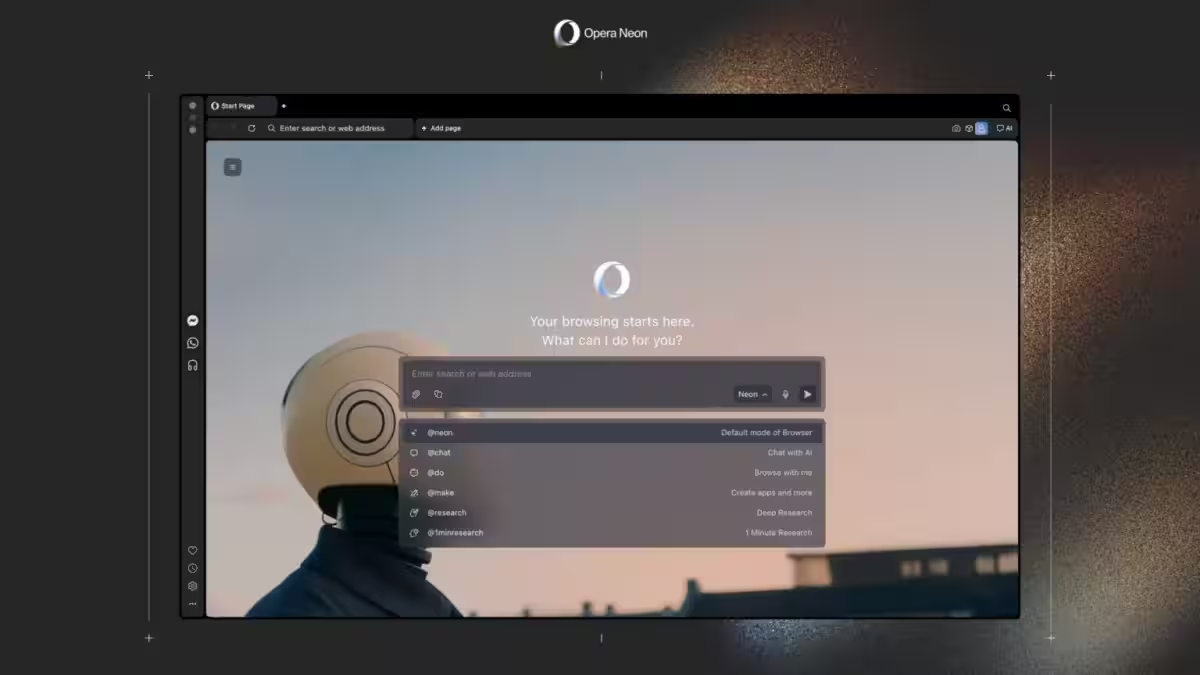Microsoft Build 2025: major conference announcements

The annual Microsoft Build developer conference is geared more toward software engineers and cloud developers, but there’s actually a lot there even for casual users. Unsurprisingly, the theme of the entire conference this year (and for several previous years and likely m future years) was artificial intelligence.
In his opening keynote, Microsoft CEO Satya Nadella emphasized the importance of AI and the company’s plan to “create an open, agent-based web at scale.” The idea is to hand over the reins to Copilot and let AI agents take over costly tasks. Here are some of the most important announcements from Microsoft Build in 2025.
Windows File Explorer will get AI support
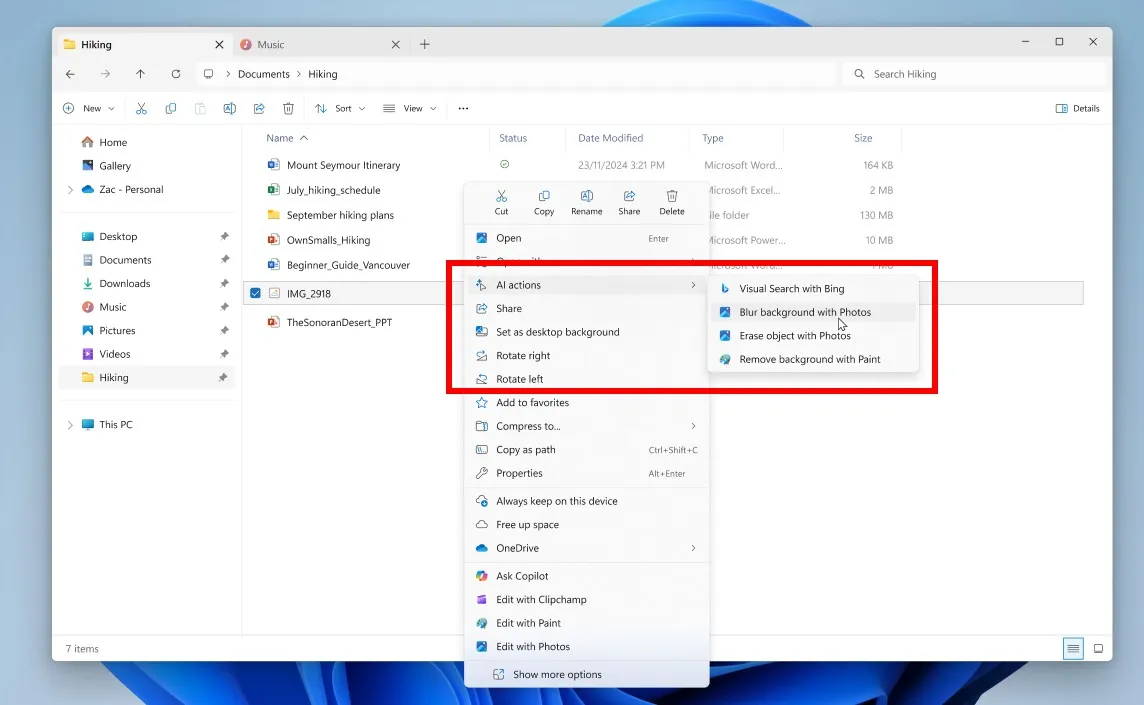
This tool could come in handy for everyone, not just developers. Windows File Explorer will now get what Microsoft calls “AI actions.” Available in Windows 11, AI actions (or shortcuts, if you prefer) will let you right-click on a file of your choice and use AI to make your work easier.
Main features include — the ability to have Copilot summarize an Office document right from the File Explorer menu. You can also erase unwanted objects from photos, again thanks to AI, and blur or remove backgrounds with Paint (via Copilot).
Microsoft may not be limiting itself to just that: four new AI actions related to images are already present in the Dev Channel builds for Windows 11. Among them is — the ability to find similar images on the Web using Bing.
GitHub has gotten a coding agent with AI
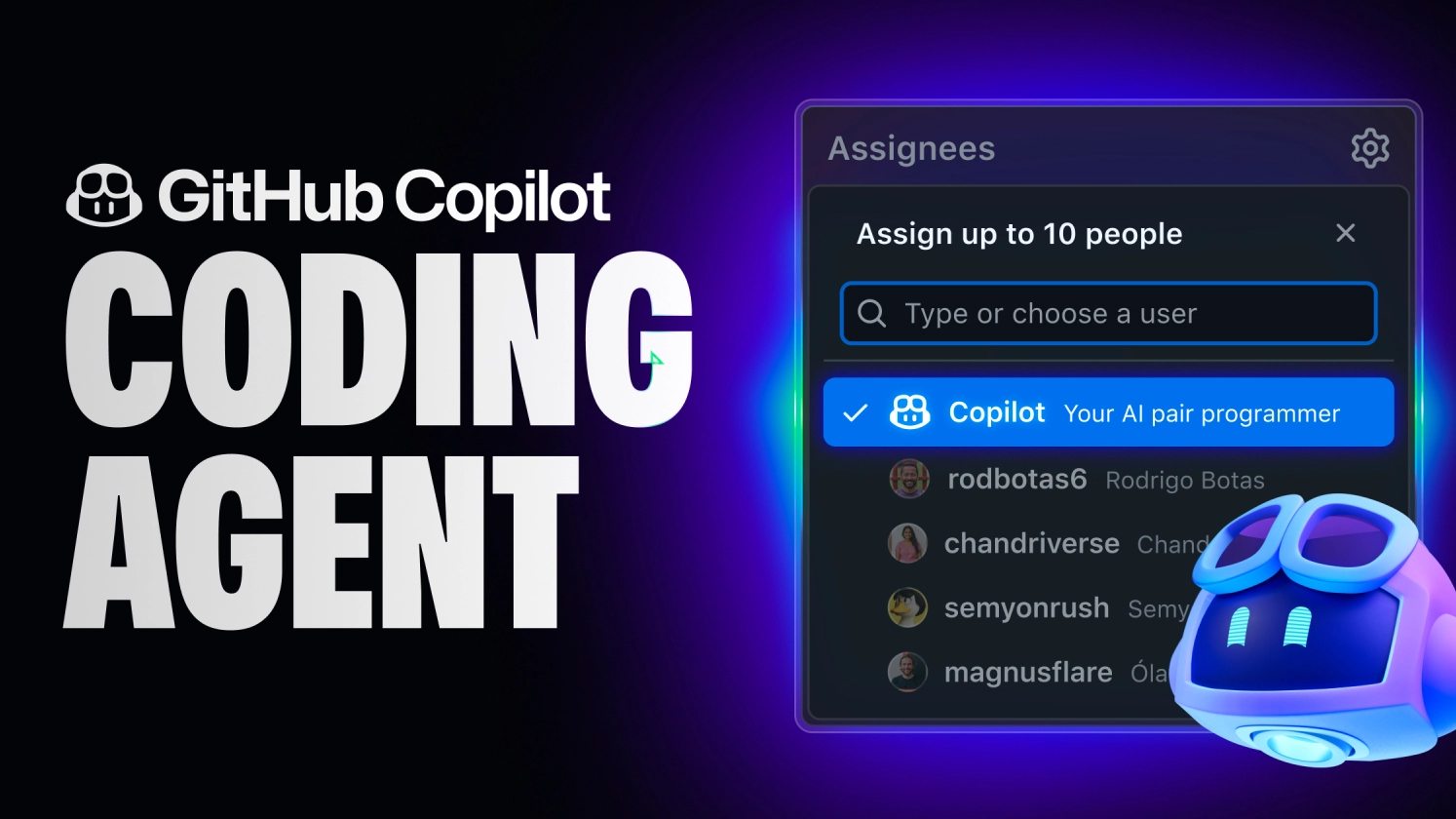
The main announcement here — that GitHub Copilot will now be available to all Copilot Enterprise and Copilot Pro+ users, and that the Copilot coding agent will save developers a lot of time, which could shorten the release time of new features and their availability to us all.
While many developers aren’t big fans of using artificial intelligence in their day-to-day work, others on the contrary — find benefits in automating simple tasks, which frees them up to work on more complex code. For the latter, Microsoft recently introduced a new coding agent, which is now available on GitHub.
Microsoft recently introduced a new agent for coding, which is now available on GitHub.
The agent was created to help programmers with one of the most annoying parts of their job — fixing bugs. It will also take care of adding features and refactoring code.
Now you can translate PDFs right in Edge
If you work with a lot of PDF files, you’re going to love this news: soon you’ll be able to translate them right in Microsoft Edge. By simply clicking the “Translate” button in the address bar, you’ll be able to use artificial intelligence to translate the entire document into one of the more than 70 languages Microsoft offers.
The feature appears to be coming only to Edge for Business for now, though. It’s rolling out to Windows Canary users now, and will be available to the rest of the world next month.
At the moment, it looks like the feature will be available only in Edge for Business.
Microsoft 365 has gotten an AI boost

The new Copilot update is rumored to be huge. Microsoft CEO Satya Nadella has called it the biggest update since the launch of Teams — an artificial intelligence-based assistant to improve teamwork.
Copilot’s arsenal includes features like Chat, which is essentially Microsoft’s version of ChatGPT. Search allows Copilot to dig through your files and help you find what you’re asking for. The results of both of these tools can be summarized in Notepad. Of course, you can also create images, PowerPoints, and videos with Create.
Now Microsoft is taking AI a few steps further by adding agents. AI agents — an important topic these days, so it’s no surprise that Microsoft has joined in. Microsoft’s AI agents now include an Explorer and an Analyst.
The Researcher relies on deep reasoning to help you create comprehensive reports. It will be able to search the web and your own files for information, giving it a comprehensive view of different sources. The analyst fills in the gaps by analyzing data, including massive spreadsheets, to help you analyze (logically) different data points and make accurate comparisons.
Although these new AI agents are interesting, they will only be available to large enterprises for now. To do so, a company must be enrolled in the Microsoft Frontier program. Perhaps in time Microsoft will introduce AI agents into Copilot as well.
AI, AI is everywhere…
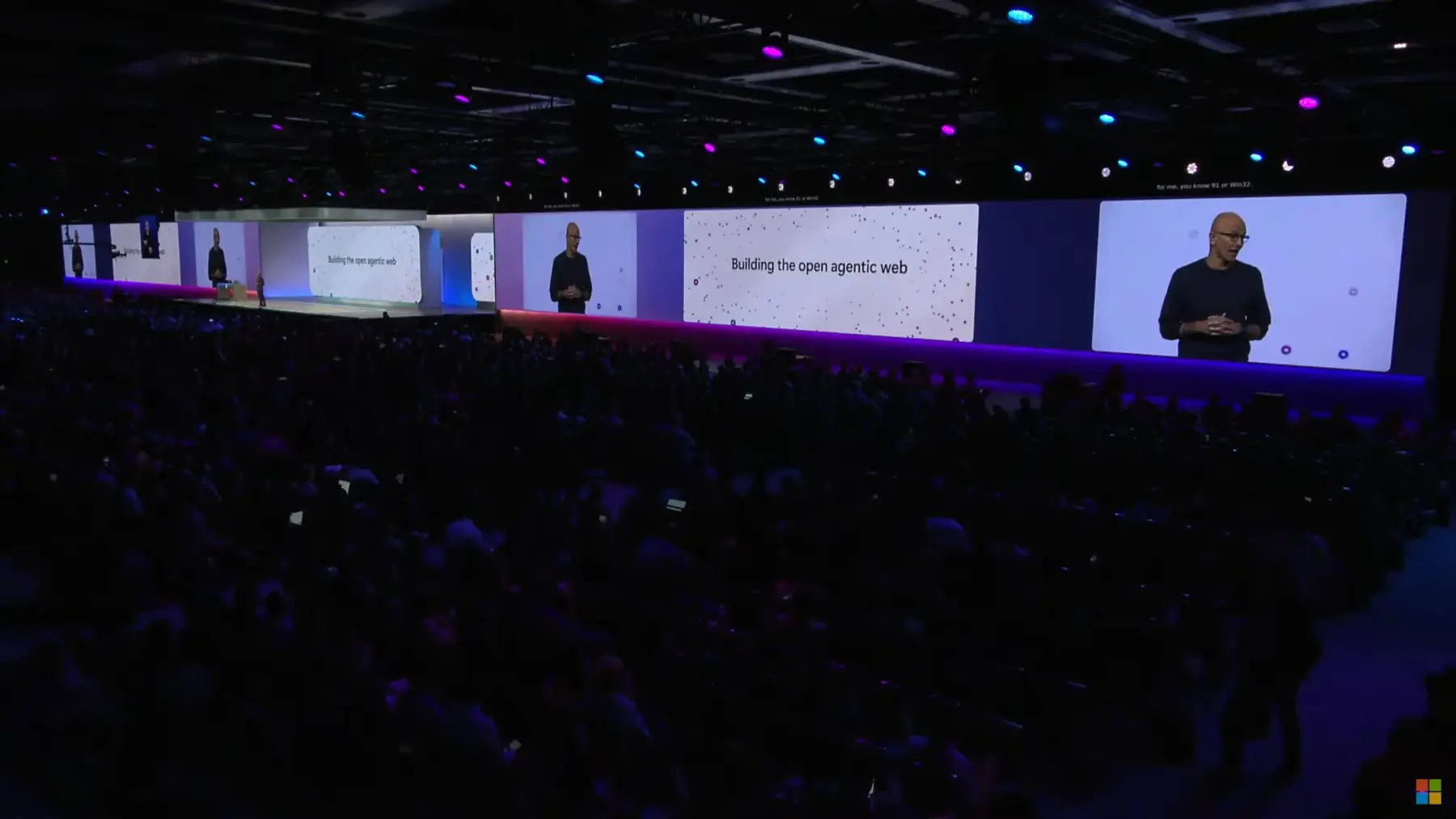
It’s no longer a surprise to anyone when an event like Microsoft Build is solely dedicated to the use of artificial intelligence. Many had hoped to hear more about the Xbox handheld console, but alas, that wasn’t to be.
Many people were hoping to hear more about the Xbox handheld, but alas, that didn’t happen.
Many of the new features and improvements announced during Build weren’t consumer-oriented, but it’s worth watching the full conference video if you’re curious about what else was new.
The Microsoft Build 2025: Conference Highlights was first published at ITZine.ru.