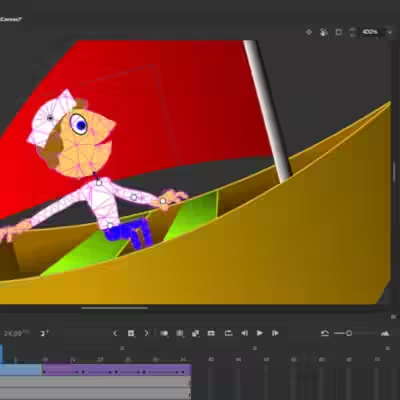WhatsApp’s biggest update is now available: what’s changed
WhatsApp regularly gets new features, but it’s not always the case that developers reveal all the details – it’s usually due to minor or technical edits. This time, however, the messenger didn’t just deliver an update, but a full and very detailed list of improvements: the first ever “feature digest” covering several key areas at once.
Today’s updates cover not only the latest changes, but also those that have been introduced in recent weeks and may have passed users’ attention. Here are the most important ones.
Groups now show who’s online
One of the major new features is the ability to see how many people are online right in group chats. The new indicator appears under the group name and shows you in real time how many people are online.
Group notifications are now more flexible
WhatsApp has added a “Notify for” feature that lets you filter notifications in group chats. Users can select “Highlights” to receive notifications only when mentions, replies, or messages are sent from saved contacts, or turn on “All” mode to receive all notifications without exception.
WhatsApp has added a new “Notify for” feature that allows users to filter notifications in group chats.
Create events now in private chats
The event creation feature, previously available only in groups, is now available in one-on-one conversations. This is useful for scheduling appointments and reminders right in your private chats.
New iPhone functionality
Owners of Apple devices have several new features at once. First, document scanning is now available. Secondly, reactions have been improved – they are now clickable and processed faster by the system. You can also set WhatsApp on iOS as the default app for sending messages and making calls.

Improvements to video calling
Developers have introduced several handy gestures, including the ability to zoom in on a video call using the familiar pinch to zoom gesture – a feature that already works on the iPhone. You can also add someone to an ongoing one-on-one call without interrupting the conversation, right from the chat window.
The video technology itself has also been updated, with improvements to the quality and stability of video calls made at the server and client app levels.
Updated “Updates” tab and new features for channel admins
The section where Statuses and Channels are posted hasn’t been neglected either. Channel admins can now record and post short video messages of up to 60 seconds. In addition, transcripts of voice messages are now available – the text version is now automatically available to channel subscribers.
Another useful innovation is the ability to create and share QR codes to attract new subscribers to your channels more quickly.