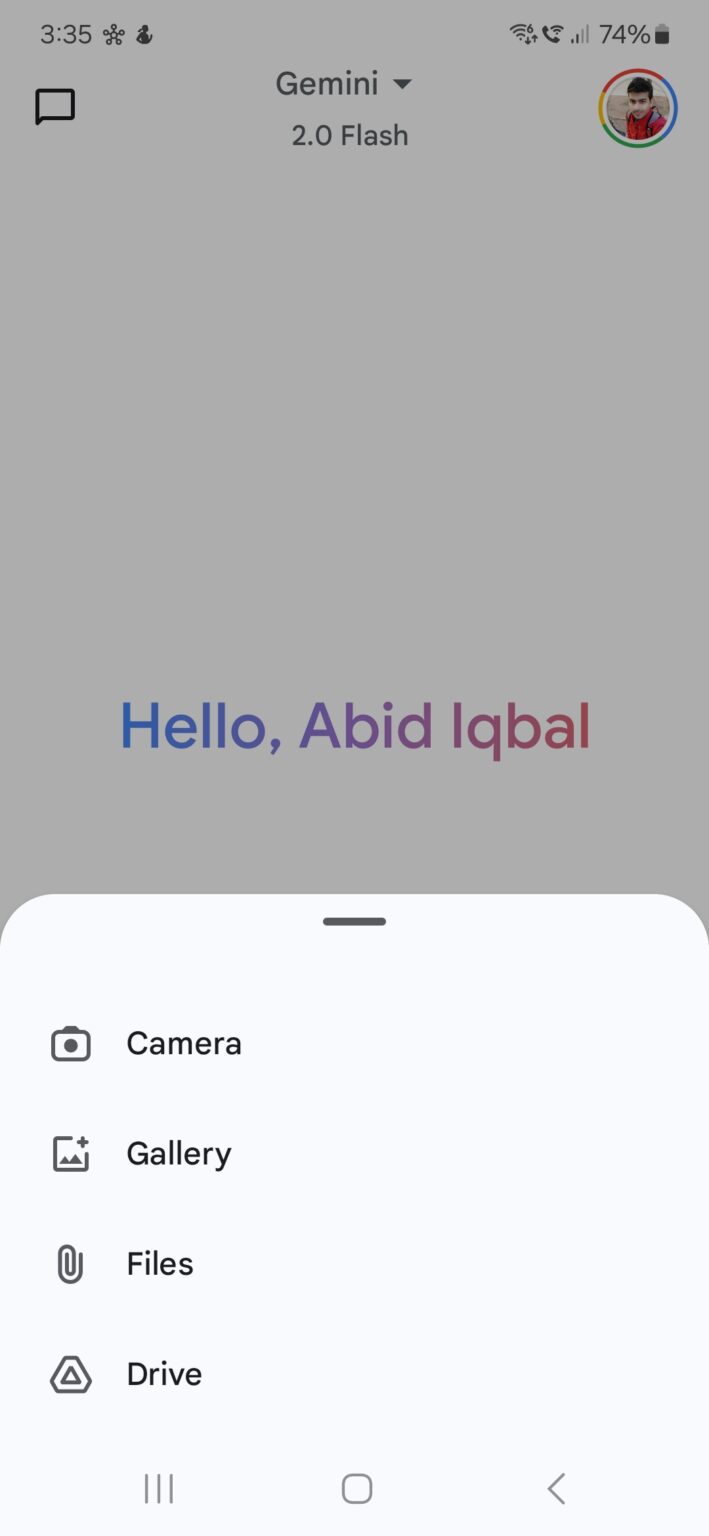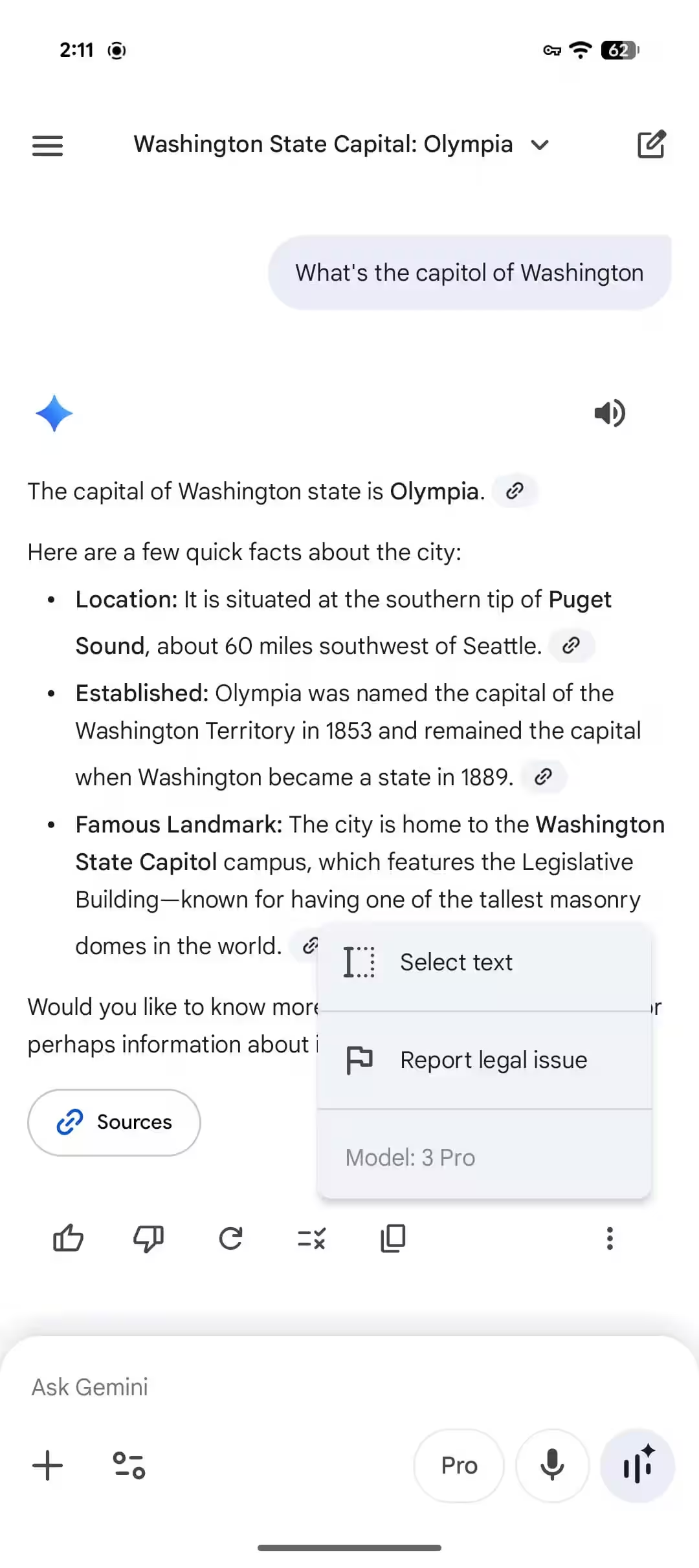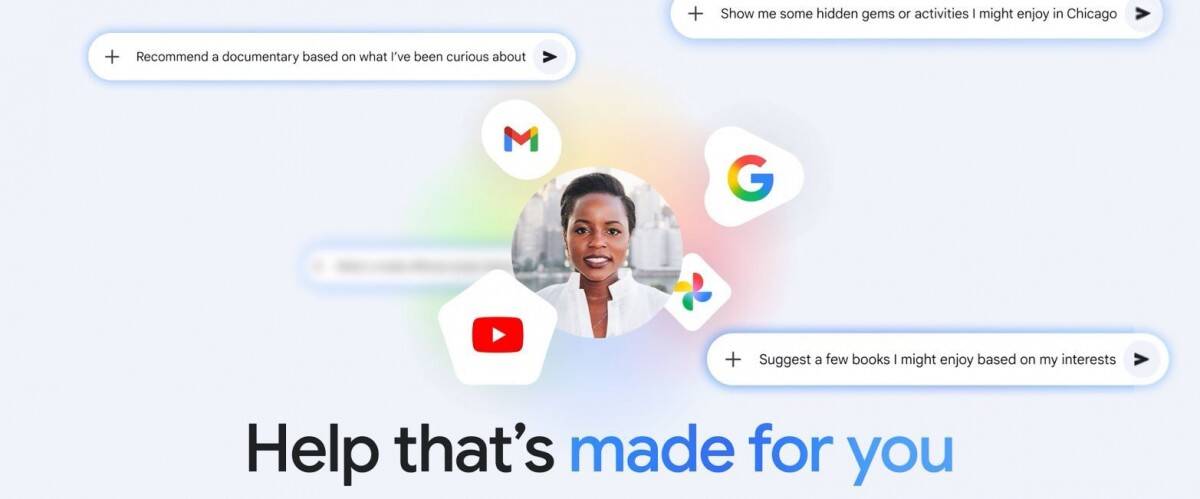Google has opened up the file upload feature in Gemini to all Galaxy users

Now, even in the free version, you can upload files and get analyzed by AI. Google updated Gemini in May 2024 to add support for file uploads. Previously, this feature was only available to subscribers of Gemini Advanced, the paid version of the AI assistant. Now, Google has expanded access, and all Galaxy smartphone users can upload files and ask Gemini questions.
Gemini is now available to all Galaxy smartphone users.
How does the new feature work?
.
Now in the Gemini app for Android, users of the free version can:
- Upload files from your device or Google Drive.
- Ask the AI to analyze documents, such as summarizing them or answering content questions.
.
There are differences between the paid and free versions, however. Gemini Advanced subscribers use Gemini 2.0 Pro, while free users use Flash 2.0. While the latter is inferior in accuracy, it still provides useful results.
What file formats does Gemini support?
Google has published a list of supported file types:
- Text files: TXT
- Code files: C, CPP, PY, JAVA, PHP, SQL, HTML
- Documents: DOC, DOCX, PDF, RTF, DOT, DOTX, HWP, HWPX
- Google Docs
- Table data: CSV, TSV
- Spreadsheets: XLS, XLSX
- Google Sheets
files.
Where is the feature already available?
The feature is already available on Galaxy S23 smartphones in India, but has yet to appear on the web version of Gemini. Google is expected to gradually expand support to other devices and platforms as well.
The story Google opens up Gemini’s file upload feature to all Galaxy users was first published on ITZine.ru.