Google Drive improves the video experience: instant playback after uploading
Google Drive continues to add features that make it a better tool for storing and working with files. One of the latest improvements is instant video playback as soon as you upload, making it much easier to interact with your video files.
Google Drive continues to add features that make it a more convenient tool for storing and working with your files.
How it works
Previously, after uploading a video to Google Drive, users could immediately download it in its original quality, but the built-in video player required time to transcode the file for streaming. This process is similar to how YouTube works and could take a significant amount of time.
Now Google Drive allows you to start playing a video as soon as the upload is complete, without waiting for the transcoding to finish. While it still takes time to process the file for sharing through the player, users are able to browse content and find the clips they want faster.
And now Google Drive lets you start playing videos as soon as they’re uploaded, without having to wait for the transcoding to complete.
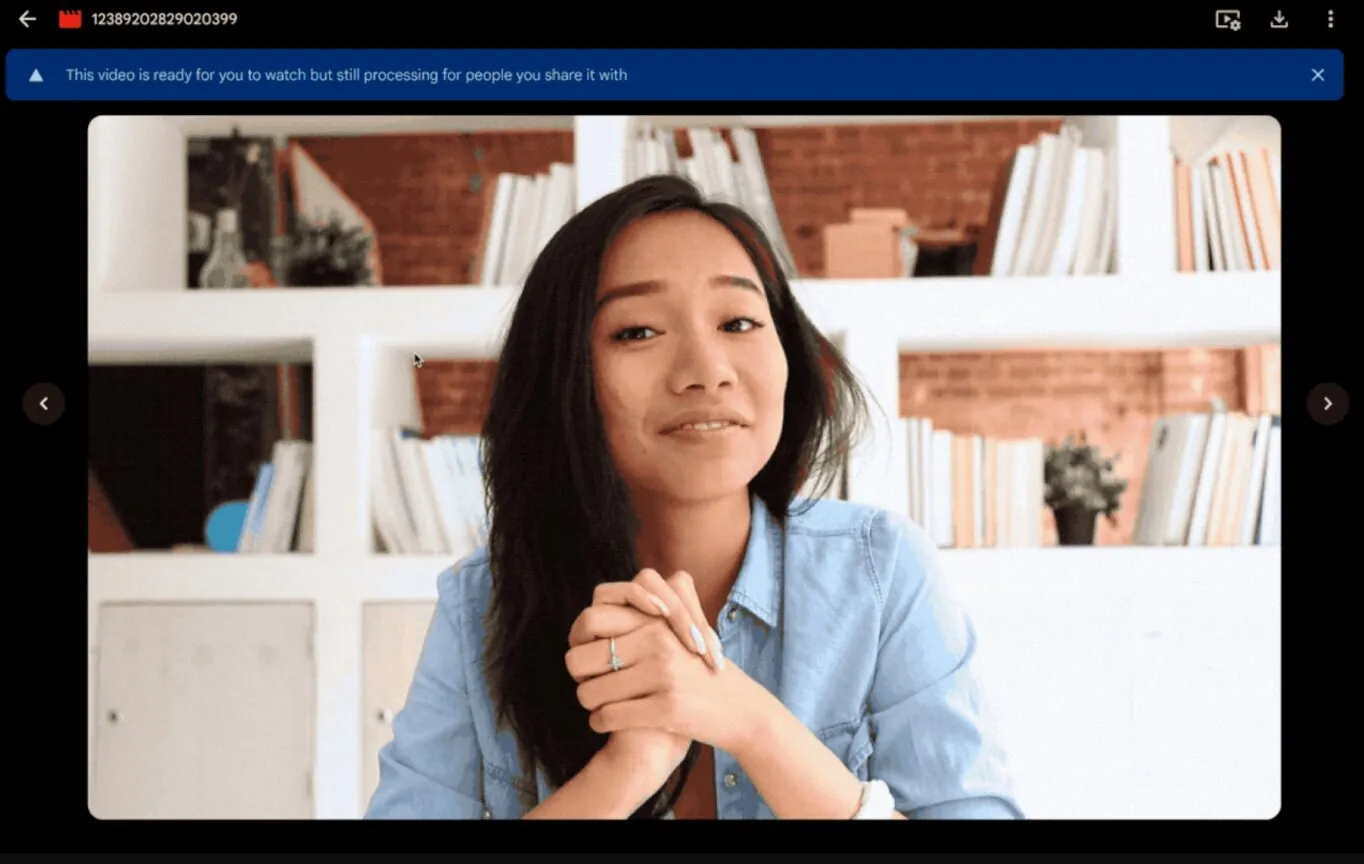
Previously added improvements
The feature was part of Google’s overall strategy to improve Drive. Earlier this year, the service received:
- updated video player interface, introduced in October,
- new playback controls,
- improved built-in document scanner.
Benefits of the new approach
- Saves time: instant playback makes it easier to find the right content, especially if you’re working with a large number of video files.
- Convenience: users can more quickly determine if an uploaded video is suitable for their needs without having to download it or wait for it to be fully processed.
.
Limitations
Although the innovation speeds up the process of interacting with video, the ability to share files through the player still requires the transcoding to be completed.
Closure
This update makes Google Drive an even more compelling video tool, especially for content creators and those who regularly use cloud storage for media files.
