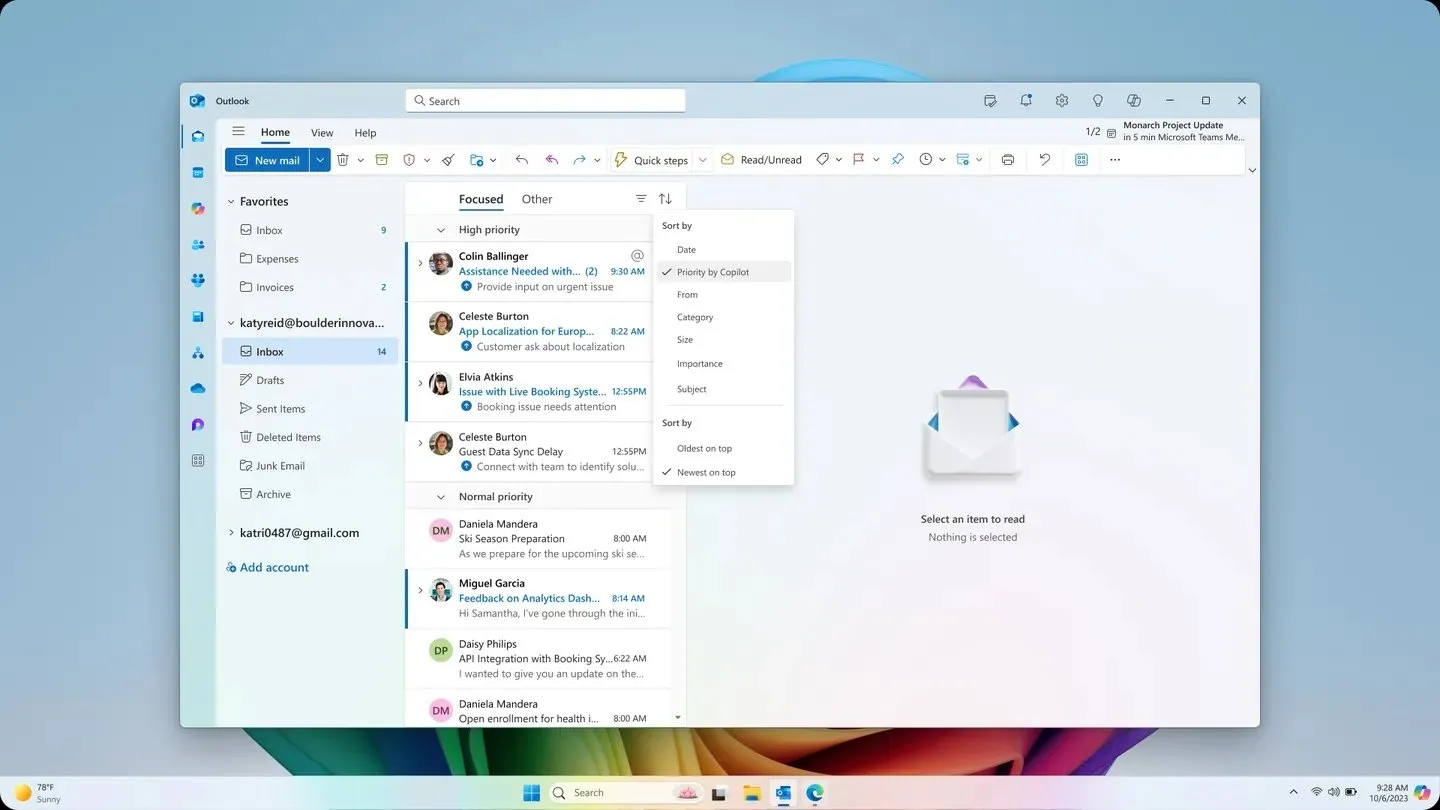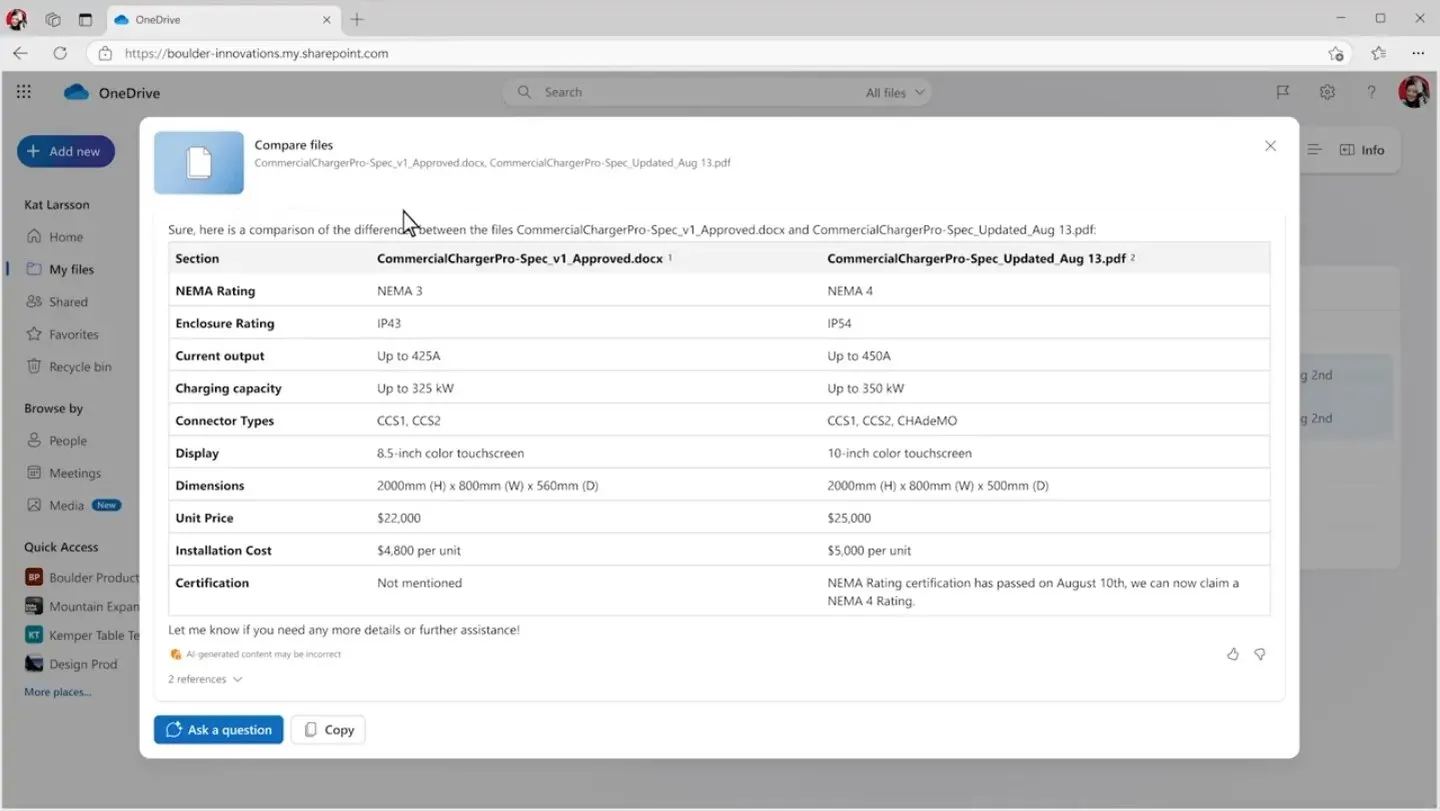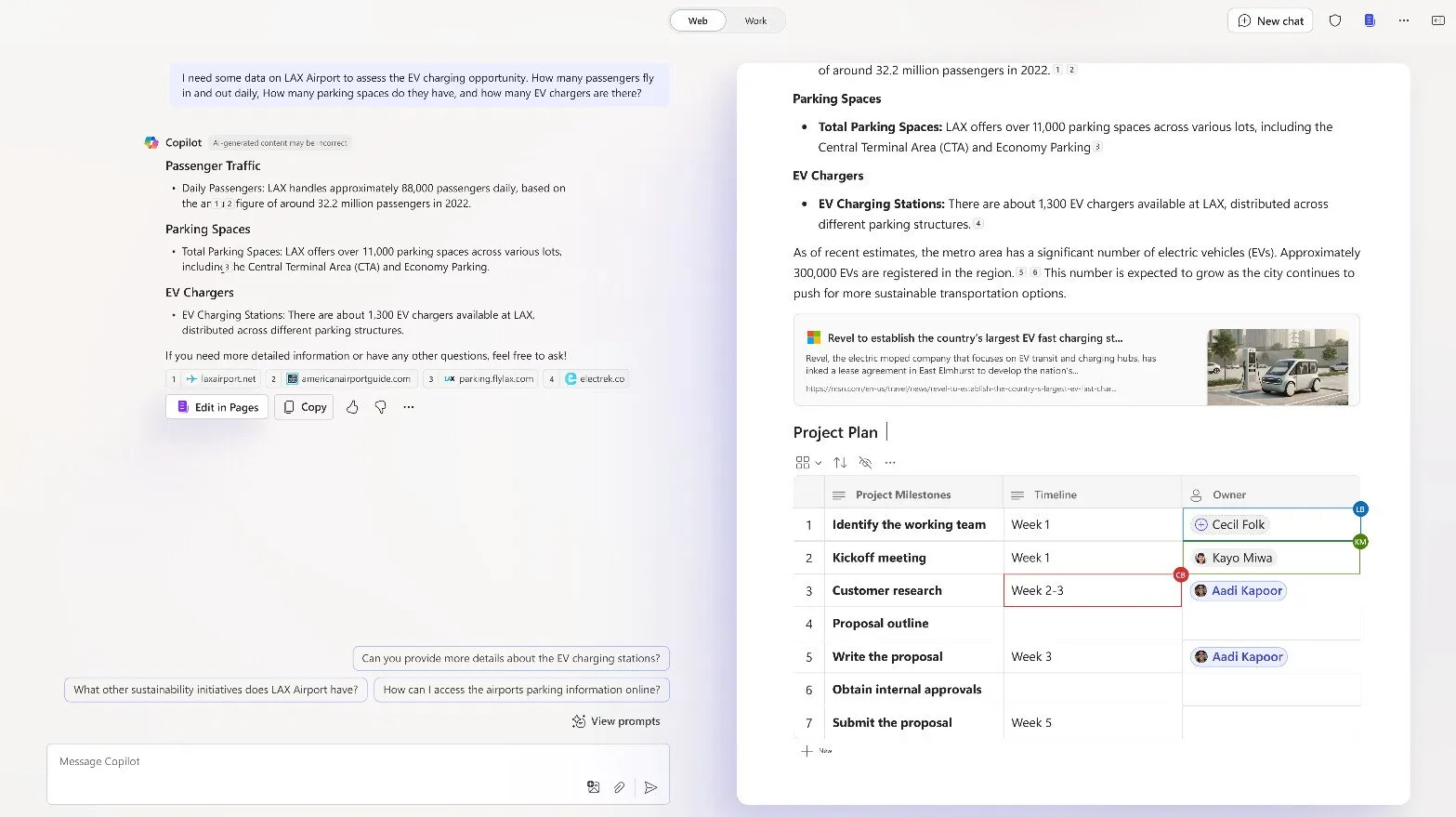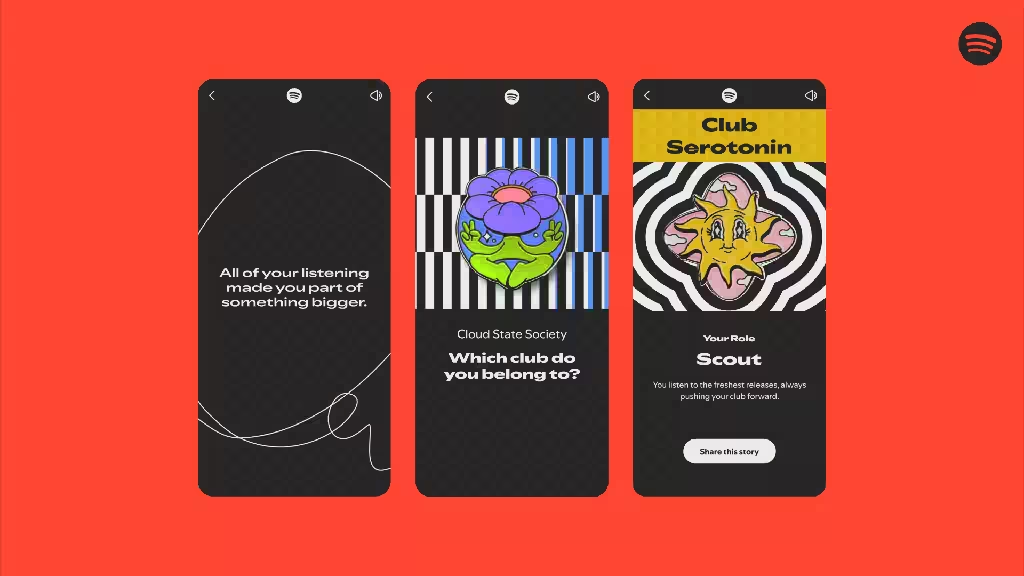Microsoft has updated Copilot capabilities in Word, Excel, PowerPoint, Outlook and OneDrive

Microsoft has announced new features as part of its Microsoft 365 Copilot subscription, all of which are based on artificial intelligence algorithms. For example, Excel now offers the ability to write code in Python, and PowerPoint has learned how to quickly create drafts on a given topic.
The use of the Python programming language in Excel enables complex calculations and data analysis. Copilot can now generate code on natural language queries without requiring knowledge of programming terminology. The AI has also gained support for XLOOKUP and SUMIF functions.
The PowerPoint presentation suite is now able to quickly create draft slides on a given topic. Soon it should also learn to use corporate design templates with approved images from SharePoint libraries.
PowerPoint’s presentation package is now able to quickly create draft slides on a given topic.
Microsoft Teams will have Copilot to summarize conversations and messages by the end of September, and Outlook AI will learn how to organize and prioritize emails in your inbox. These improvements are aimed at improving user efficiency.
In addition, within Word, Copilot’s AI assistant will learn to reference data from emails or documents, and within OneDrive, it will learn to compare up to five files against each other. Both new features will be available in regions where the service is available by the end of this month.