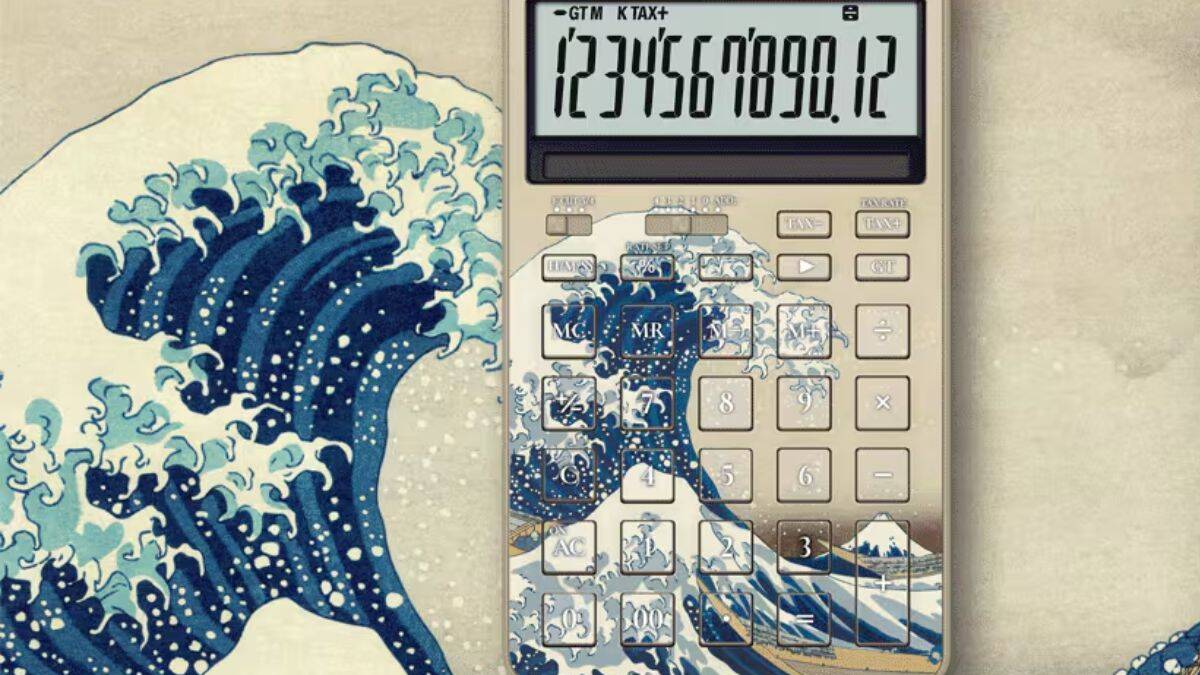Raspberry Pi can now connect legacy printers to Windows
Windows users can now connect their legacy printers to their computers using the Raspberry Pi thanks to a handy new tool.
Windows users can now connect their legacy printers to their computers using the Raspberry Pi thanks to a new handy tool.
Revolution in connecting old printers
With the advent of new technologies, there are often issues with supporting older devices. One such case is outdated printers that are not supported by newer versions of operating systems. However, thanks to a new tool developed by enthusiasts, users can use the Raspberry Pi to connect such printers to Windows computers.
A new tool developed by enthusiasts allows users to use the Raspberry Pi to connect such printers to Windows computers.
How does it work?
The Raspberry Pi, a small and affordable computer, can be used as a bridge between an old printer and a modern computer. A new tool, called Pi-Print, allows the Raspberry Pi to act as a print server that converts data sent from Windows into a format that the legacy printer can understand.
Easy installation and setup
The process of installing Pi-Print is quite simple and does not require deep technical knowledge. All you need to do is:
- Install Raspberry Pi OS on your Raspberry Pi.
- Download and install Pi-Print from the official website or repository.
- Connect the printer to the Raspberry Pi via USB.
- Customize the printer on a Windows computer via a network connection.
Benefits of using Pi-Print
- Compatibility with a wide range of printers: Pi-Print supports many older printer models that no longer have official drivers for modern operating systems.
- Cost savings: users can continue to use their old printers without having to buy new ones.
- Ease of use: setting up and using Pi-Print is intuitive, making it accessible to even users with minimal experience with Raspberry Pi.
.
Perspectives and Opportunities
As this tool evolves, we can expect even more features and improvements. Pi-Print can be the basis for further developments aimed at improving interoperability between older devices and newer operating systems.
With the new Pi-Print tool, the Raspberry Pi proves its versatility and usefulness once again. Windows users can now easily plug in their old printers and continue to use them without worrying about compatibility and support.