Chrome 136 for Android has partially disabled dynamic colors

Google has started rolling out Chrome 136 for Android, and there are some noticeable visual changes in this update. One of them is partial disabling of the Dynamic Color feature, especially noticeable when using a dark theme.
Menu and tab switcher have gone gray
While earlier interface elements like the pop-up menu adapted to the system’s accent colors (thanks to Dynamic Color), they now look much more neutral. In the dark theme, this is especially noticeable – the menu is now just simultaneous gray, with no color accents.
The same goes for the tab switcher. The current page card is unchanged, but the background and other elements are grayed out and more uniform. This simplifies the visual structure, but makes the interface a little less distinctive.
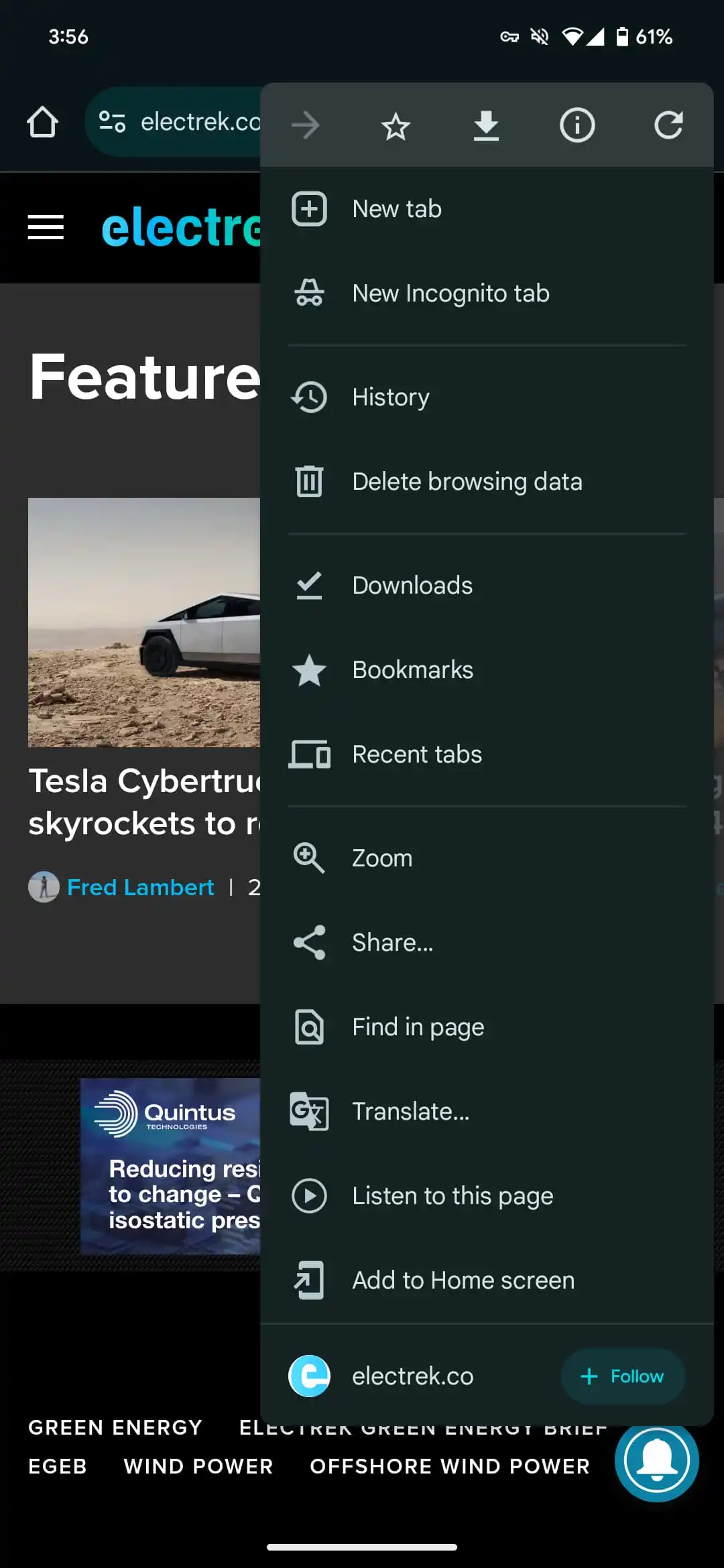
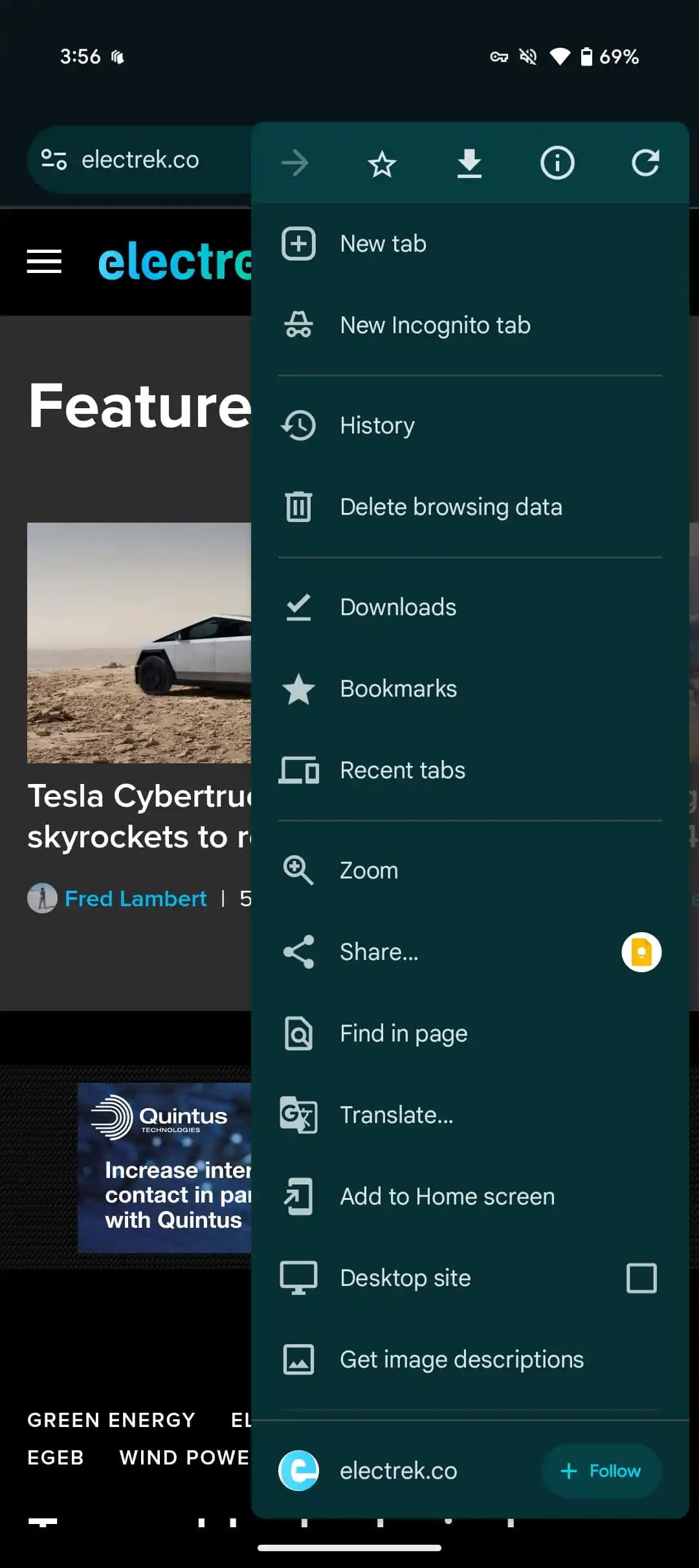
Rounding radii have gotten bigger
In addition to disabling dynamic coloring, Chrome 136 has slightly changed the design of tabs and menus – the corners of cards have become more rounded. These changes affected the tab switcher and partially affected other elements of the browser. In future versions, other components of the interface will probably be rounded as well.
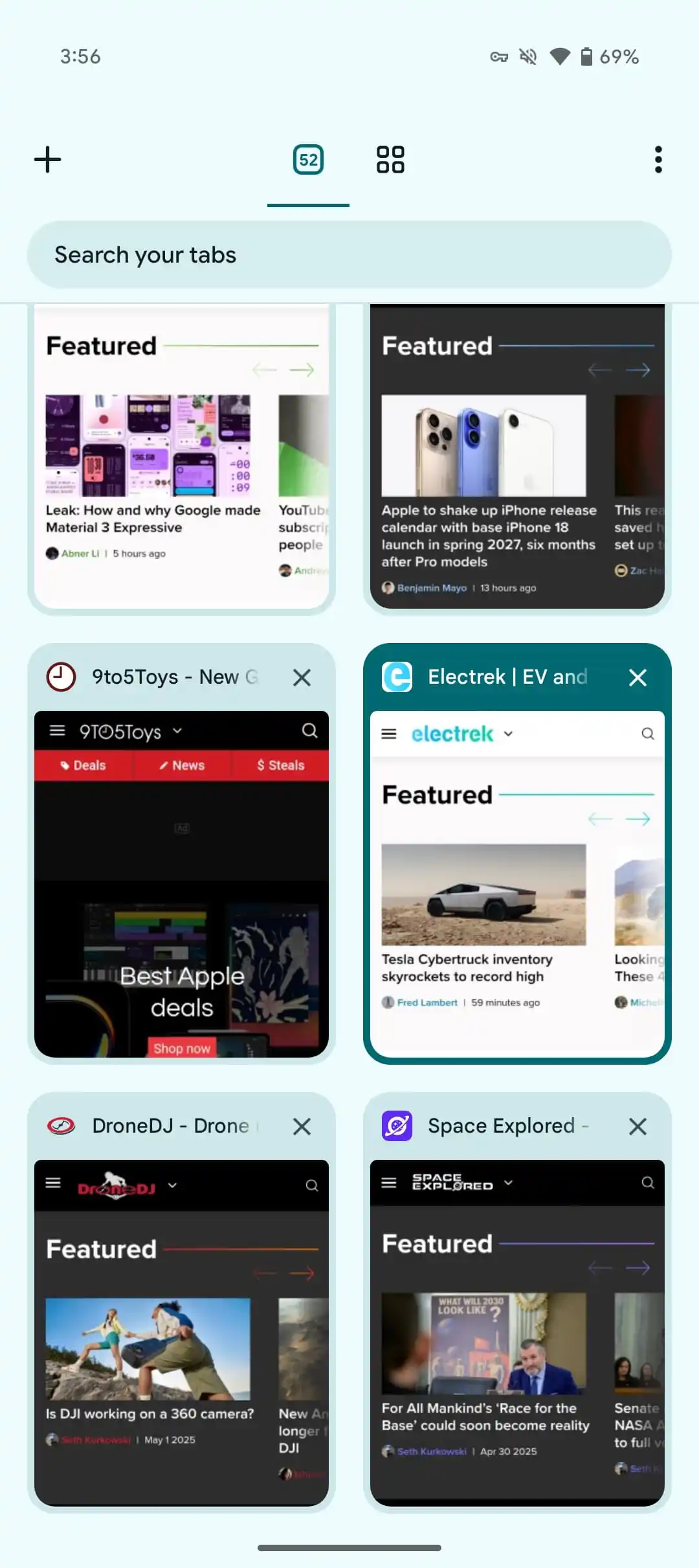
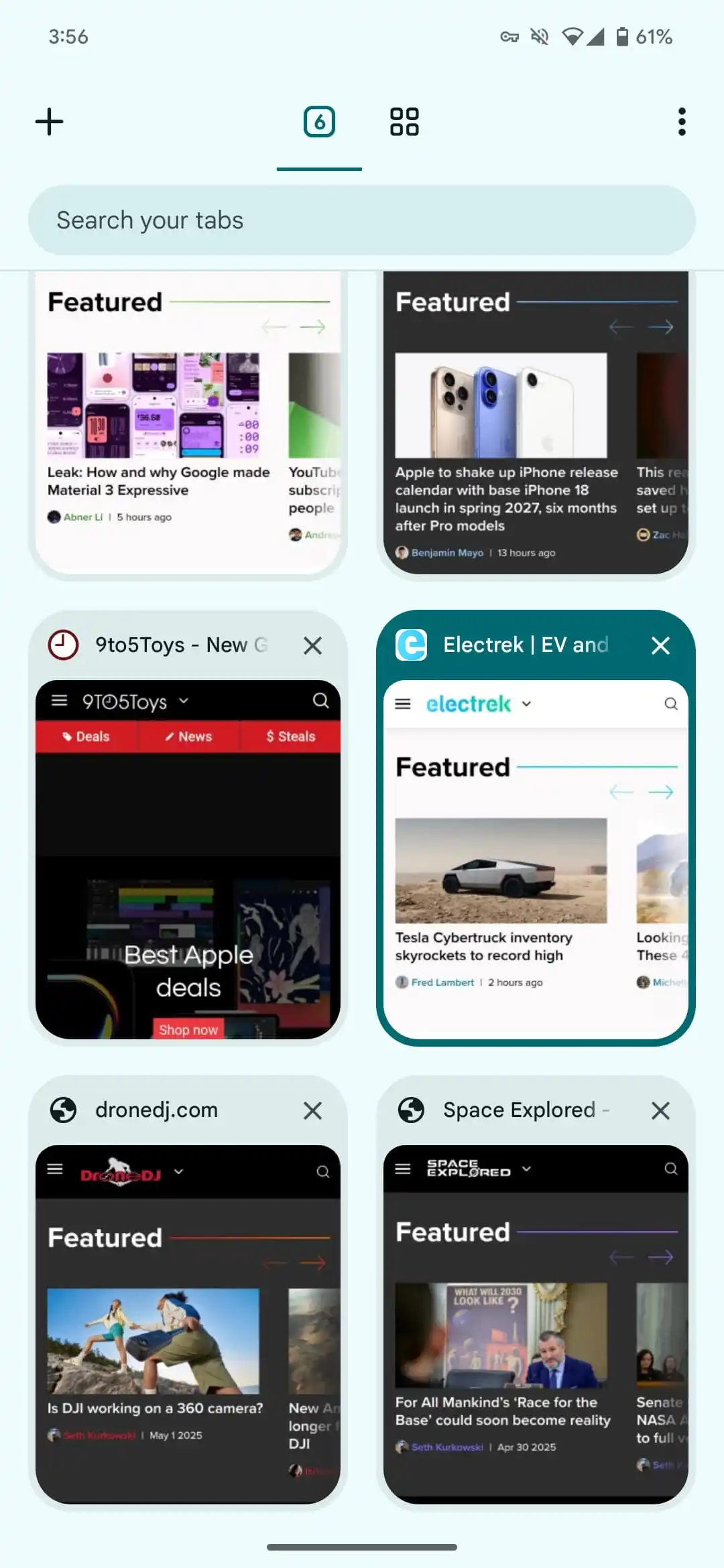
Is this a bug or a new policy?
Google has not officially commented on the Dynamic Color disablement. However, the same pattern is seen in both the beta and dev builds, so it’s unlikely that this is a temporary bug. More likely, the company is experimenting with simplifying the design and dropping some visuals in favor of stability and readability.
Chrome 136 has already started rolling out via Google Play, so all Android users will get the update in the coming days.
The Chrome 136 for Android has partially disabled dynamic colors was first published on ITZine.ru.








