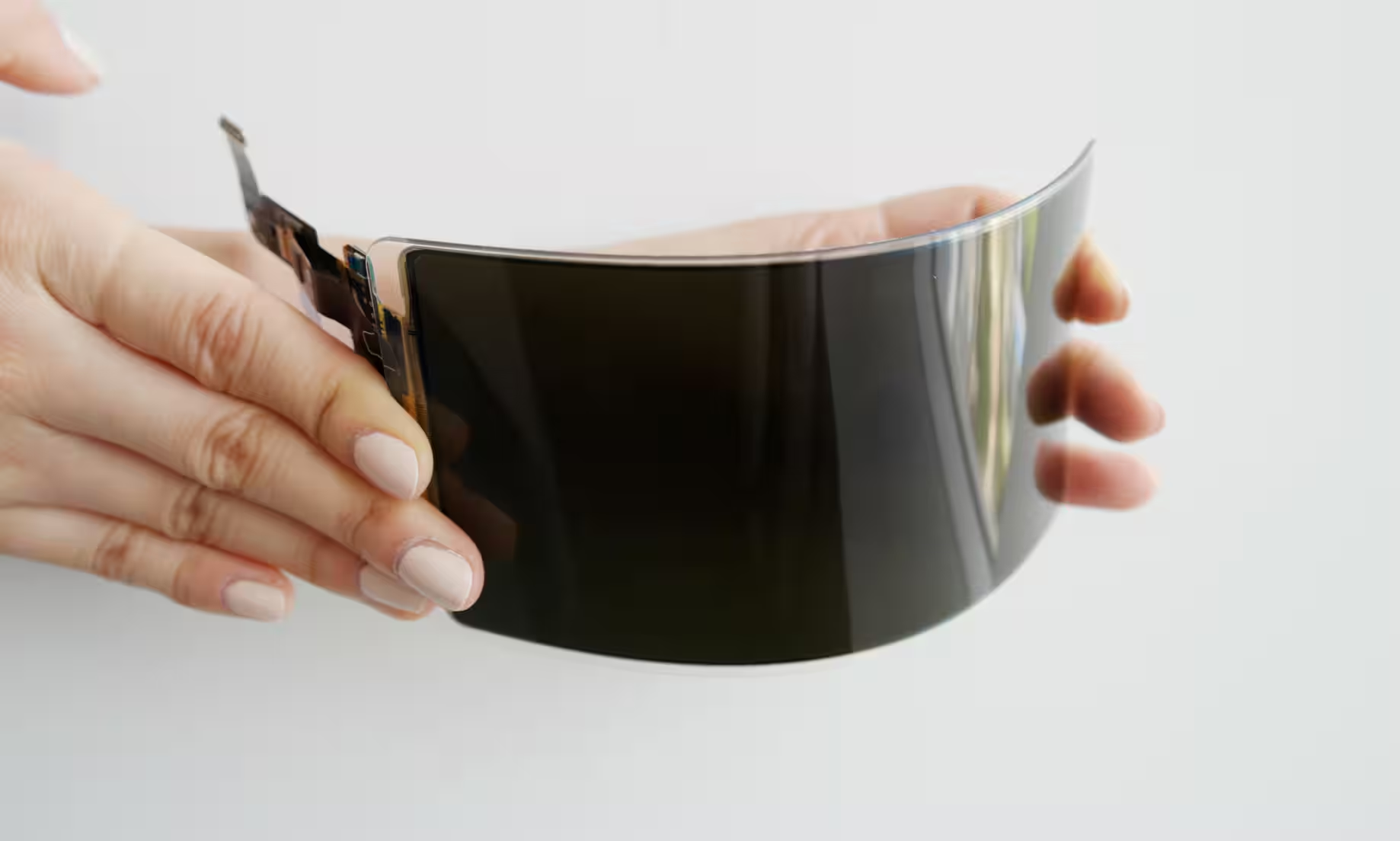Spotify now allows you to exclude individual songs from the recommendation algorithm


Some people are familiar with Spotify playlists featuring songs you don’t really want to listen to. It could be a childhood tune or an artist you just can’t stand. Even if you quickly skip those tracks, the algorithm still considers it «listening» and starts pushing more similar music to your Discover Weekly.
Now Spotify is fixing that problem. In a fresh update, the company has added the ability to exclude individual songs from your «Taste Profile» — database, on which recommendations and personalized playlists like Discover Weekly or Wrapped are built. The feature has already begun rolling out globally on iOS, Android, desktop and web versions, and is available to both free and Premium users.
The feature has already started rolling out globally to iOS, Android, desktop and web versions, and is available to both free and Premium users.
It was previously possible to exclude entire playlists from Taste Profile, but that worked too roughly: along with unwanted tracks, the ones you really loved were lost. Now Spotify has made the system point-based — you can remove just one specific song without sacrificing the rest of your content.

To use the feature, you need to open a three-dot menu on a track or playlist and select «Exclude from Taste Profile». If desired, the song can be brought back in the same way. Once excluded, both past and future listens to that track will have much less impact on your algorithm.
Importantly, exclusion doesn’t mean a complete lockout: the song is still available for playback. For situations where you don’t want to hear a track or a particular artist at all, Spotify still has the options «Hide this song» and «Do not play». The new feature is designed to «clean up» the algorithm and avoid skewed recommendations—for example, if a child is listening to children’s songs from your account or you’re stuck on New Year’s Eve hits that then pop up in Wrapped.