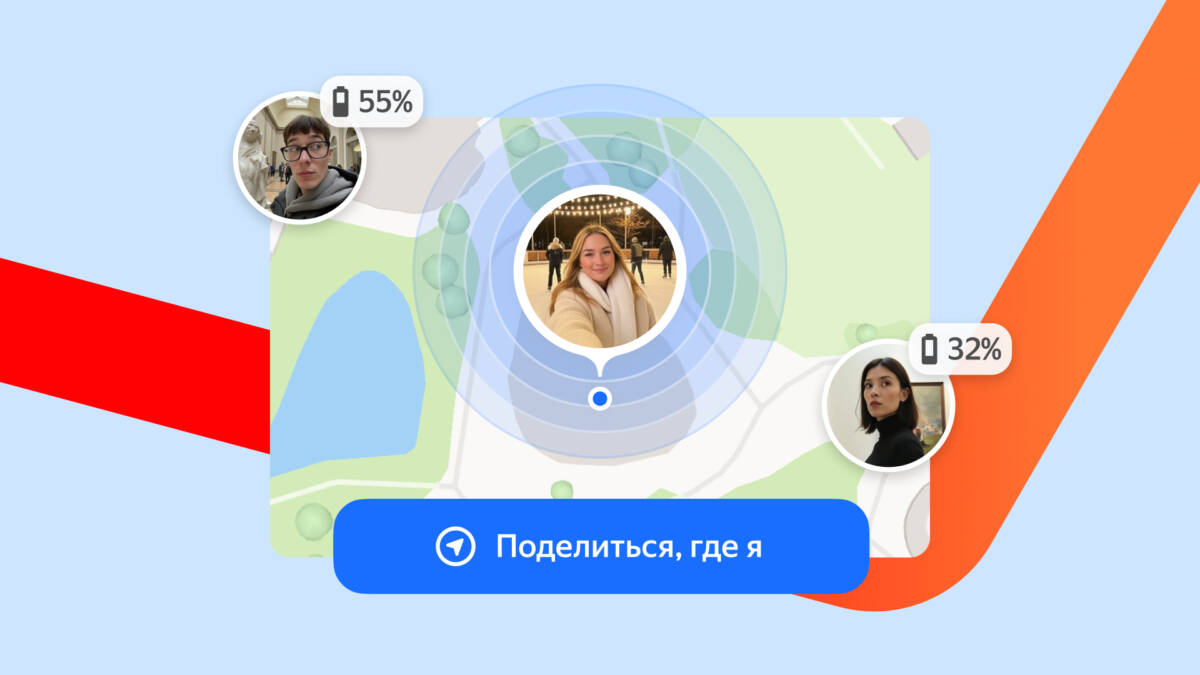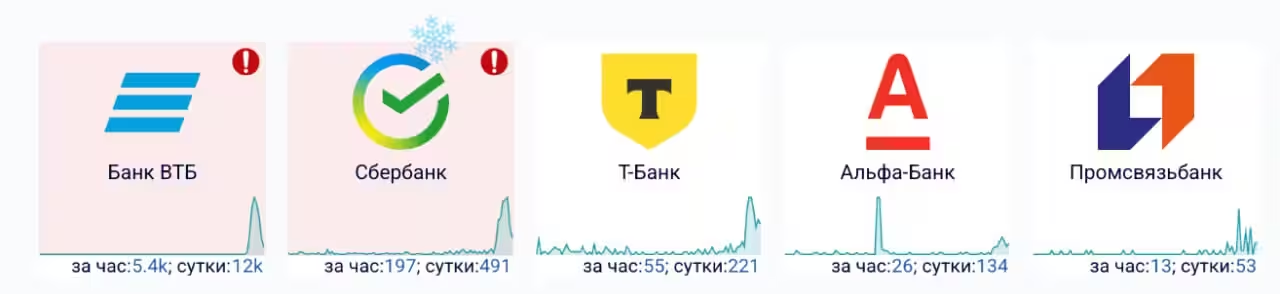Microsoft Teams improves integration with Outlook calendar

Microsoft has introduced an updated Outlook calendar for Teams, which is now available to all users of the platform. This change promises a smoother user experience and additional features for time management.
Closer integration with Outlook
Although Teams already included a calendar linked to Outlook, the new version offers improved functionality. New features include printing support, time zone accounting, meeting scheduling assistance, and delegated access.
The new version offers improved functionality.
In addition, Calendar is now integrated with Copilot and Places. Copilot can help with booking management, and Places can help you determine if your colleagues are in the workplace. Teams Premium license holders will have access to advanced features, including quick booking and venue search functions.
All of these features are now integrated with Copilot and Places.
Available View Modes
The calendar now supports five different views:
Month View, Split View, Time Scale, Saved Views and Weather Display.
Settings let you share your calendar with your organization and even open it in a separate window for easy multitasking. Scheduling meetings is easier with new templates and improved settings.
Settings let you share your calendar with your organization and even open it in a separate window for easy multitasking.
How to enable the new calendar
To activate the updated interface, open Teams on your computer, go to the calendar section and enable the “New Calendar” toggle in the top right corner of the screen. You can always revert back to the classic view if you want.