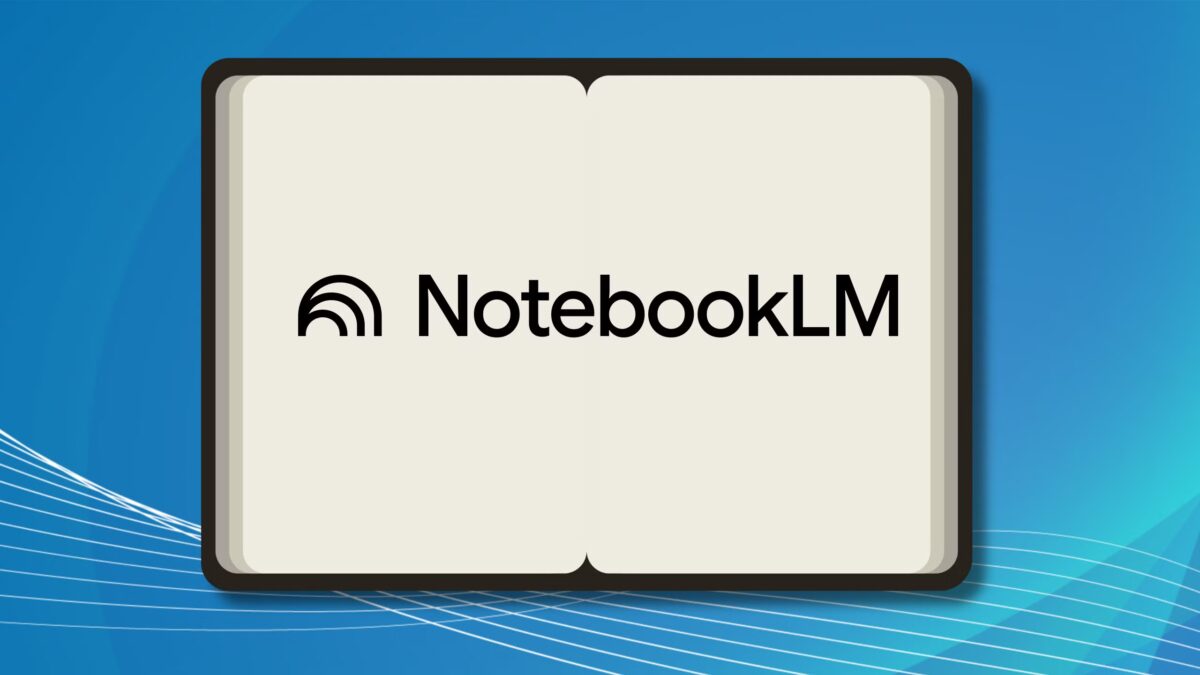YouTube Shorts introduces AI background videos with Dream Screen

YouTube has officially launched an update to the Dream Screen feature for Shorts, adding the ability to create AI-generated video backgrounds. This feature, previously limited to static images, now allows users to add dynamic backgrounds generated from text-based prompts.
The feature is now available to create AI-generated video backdrops.
How the new feature works
The Dream Screen feature is based on Veo from Google DeepMind, which allows you to create video clips in 1080p in a variety of styles. Here’s how to use it:
- Start the Shorts camera.
- Click the «green screen icon.»
- Select Dream Screen.
- Enter a text prompt (e.g. «medieval castle» or «magic forest»).
- Select an animation style and click Create.
Artificial intelligence will create several variants of video backgrounds, from which you can choose the most suitable one. You can then record video with the selected background.
Artificial intelligence will create several video backdrops that you can choose from.