macOS Sequoia adds settings for AirPods headphones
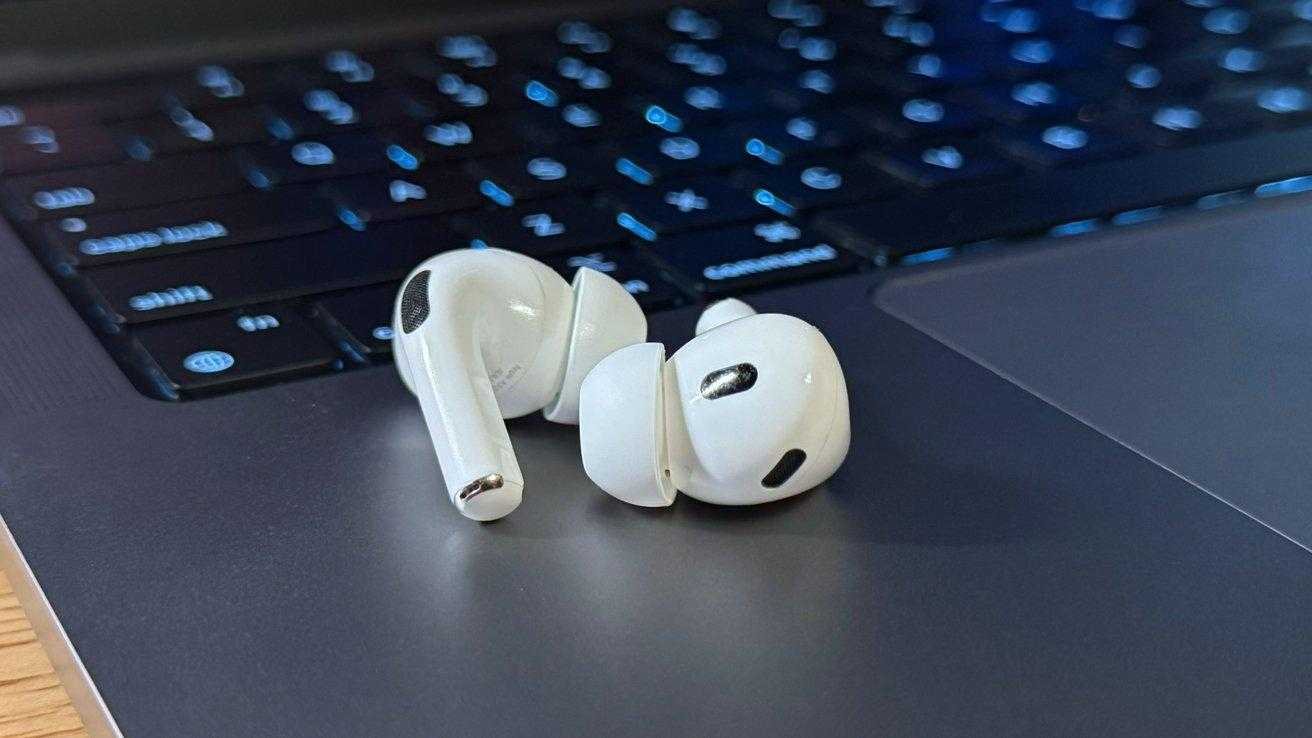
With the release of macOS Sequoia comes a new feature called «headphone settings». This setting is now available in macOS Sequoia and gives users more control over audio playback. Apple first added this feature in iOS 14 in 2020, and now it’s finally available in macOS Sequoia as well. This feature allows users to fine-tune the sound of incoming audio through various control settings.
The feature allows users to fine-tune the sound of incoming audio through various control settings.
The headphone settings menu can be found under «Settings» -> «Universal Access» -> «Audio» -> «Headphone Settings». Users can manually adjust each section or go through a wizard to find the optimal settings through audio playback.
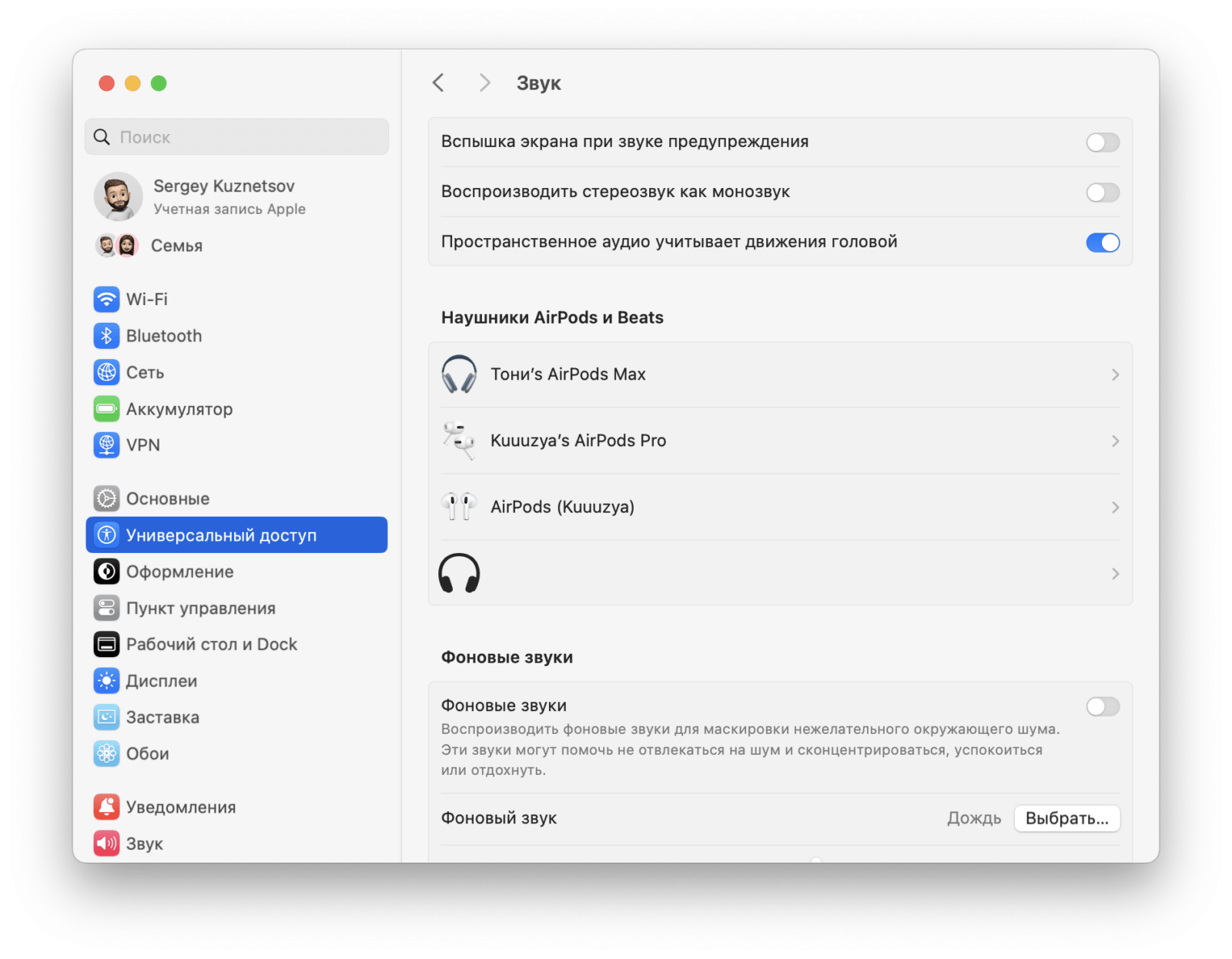
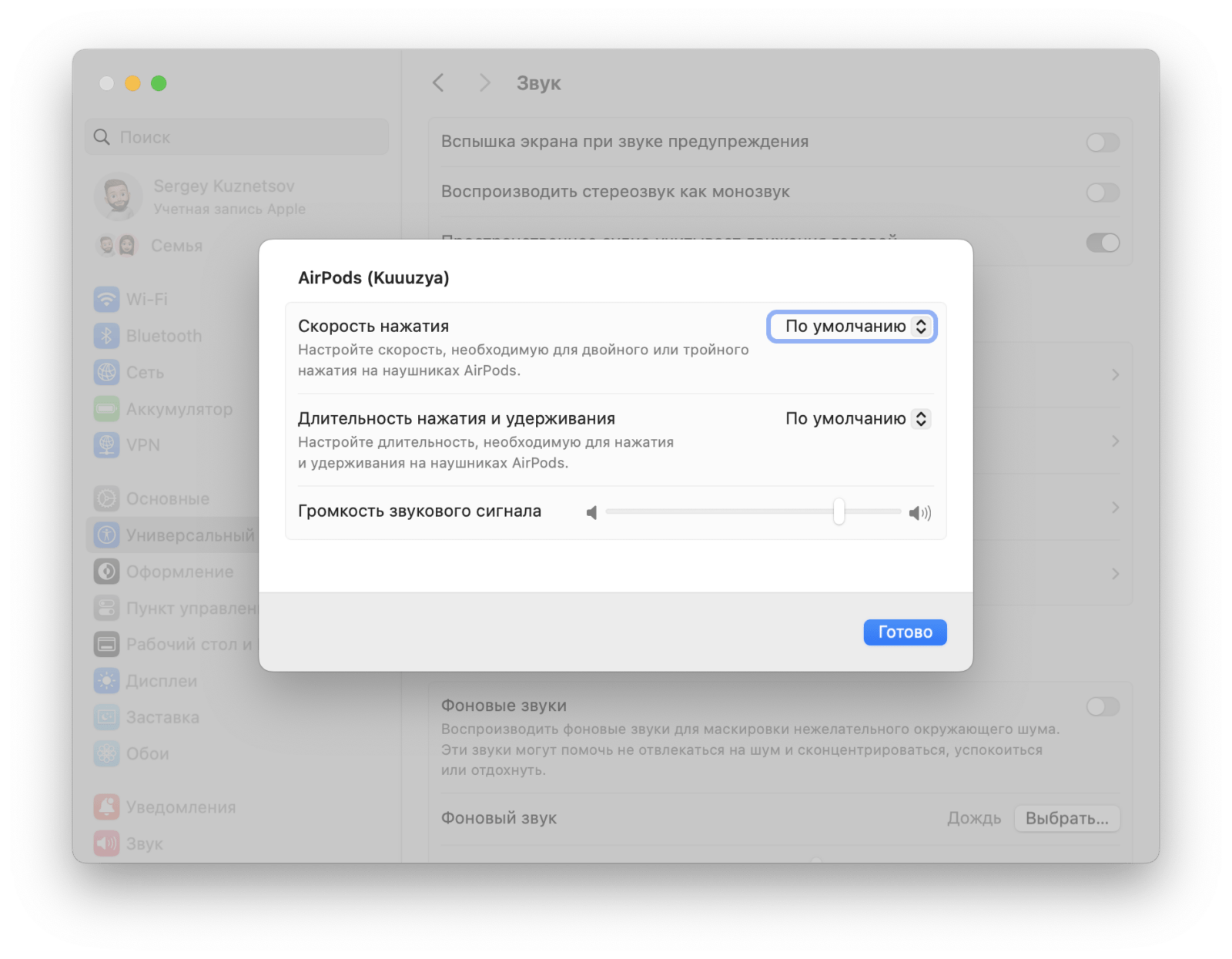
The headphone settings are available when plugging in any AirPods model or most current Beats by Dre headphones. Users can choose different tone balances, sound reinforcement levels, and how transparency mode enhances sound. There’s also an option to enter audiogram results for even more precise personalization.
Supported headphone models
- AirPods Pro 1st and 2nd generation
- AirPods 2nd and 3rd generation
- AirPods Max
- Apple EarPods
- Powerbeats
- Powerbeats Pro
- Beats Solo Pro
- Beats Fit Pro
macOS Sequoia will be available in the fall of 2024. It’s expected to be released alongside iOS 18, iPadOS 18, and other operating systems shortly after the September launch of the iPhone 16.
MacOS Sequoia will be available in the fall of 2024.








