iOS 26 introduces notification of a dirty iPhone camera
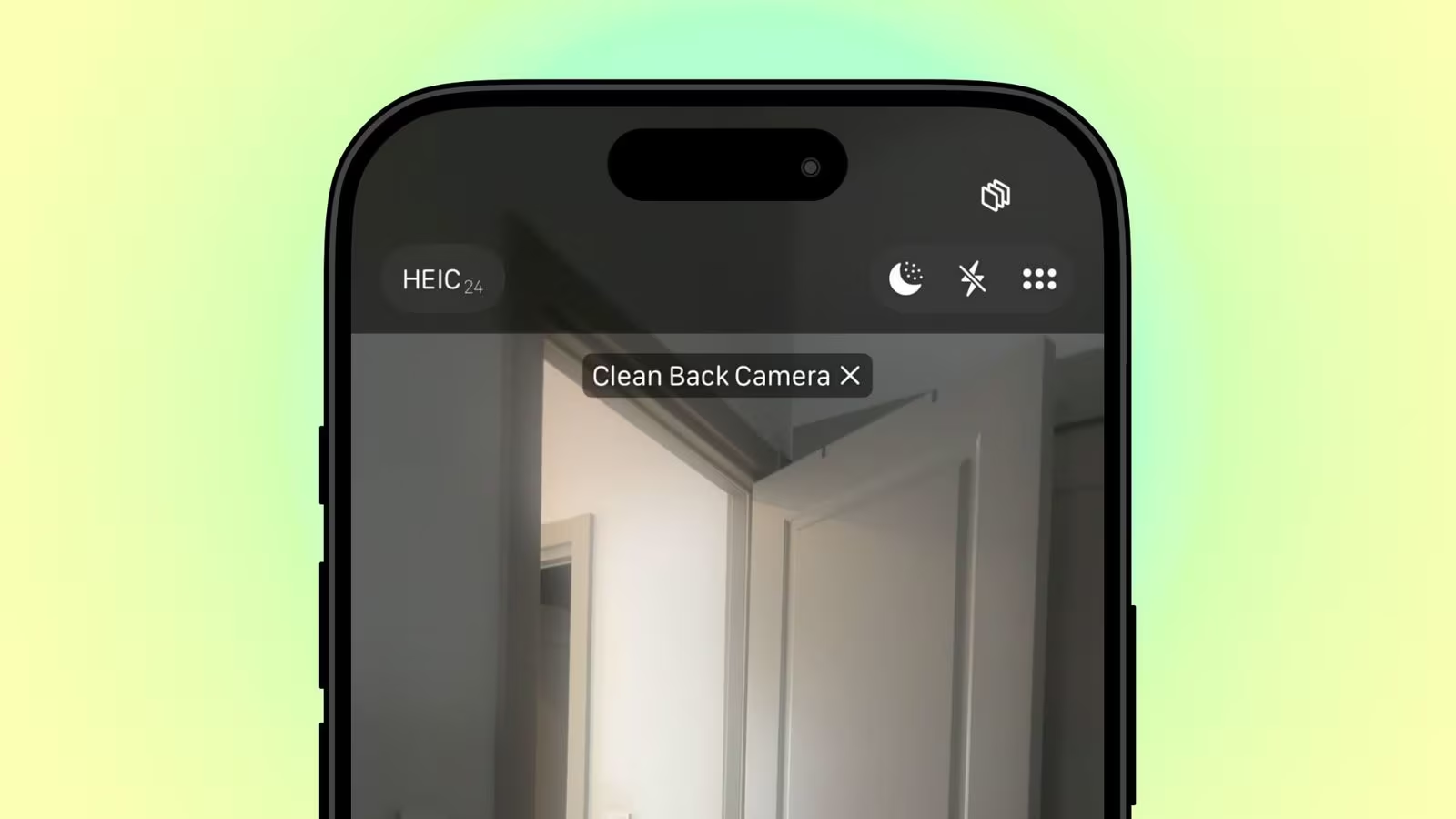
Apple has added a new feature to iOS 26 that will prompt the user when it’s a good idea to wipe the camera lens. The feature, long available on Android devices, is now implemented in the iPhone ecosystem as well.
Notification appears when image quality is degraded
A system called Lens Cleaning Hints runs in the background when the camera is active. It analyzes the incoming image for signs of degraded clarity, blurring, or flare that could indicate a dirty lens.
If the iPhone detects degradation, the camera will display an unobtrusive notification telling you to clean the lens. This prompt can dramatically improve the final photo or video – especially in difficult lighting conditions.
An unobtrusive notification will appear on the camera’s screen, telling you to clean the lens.
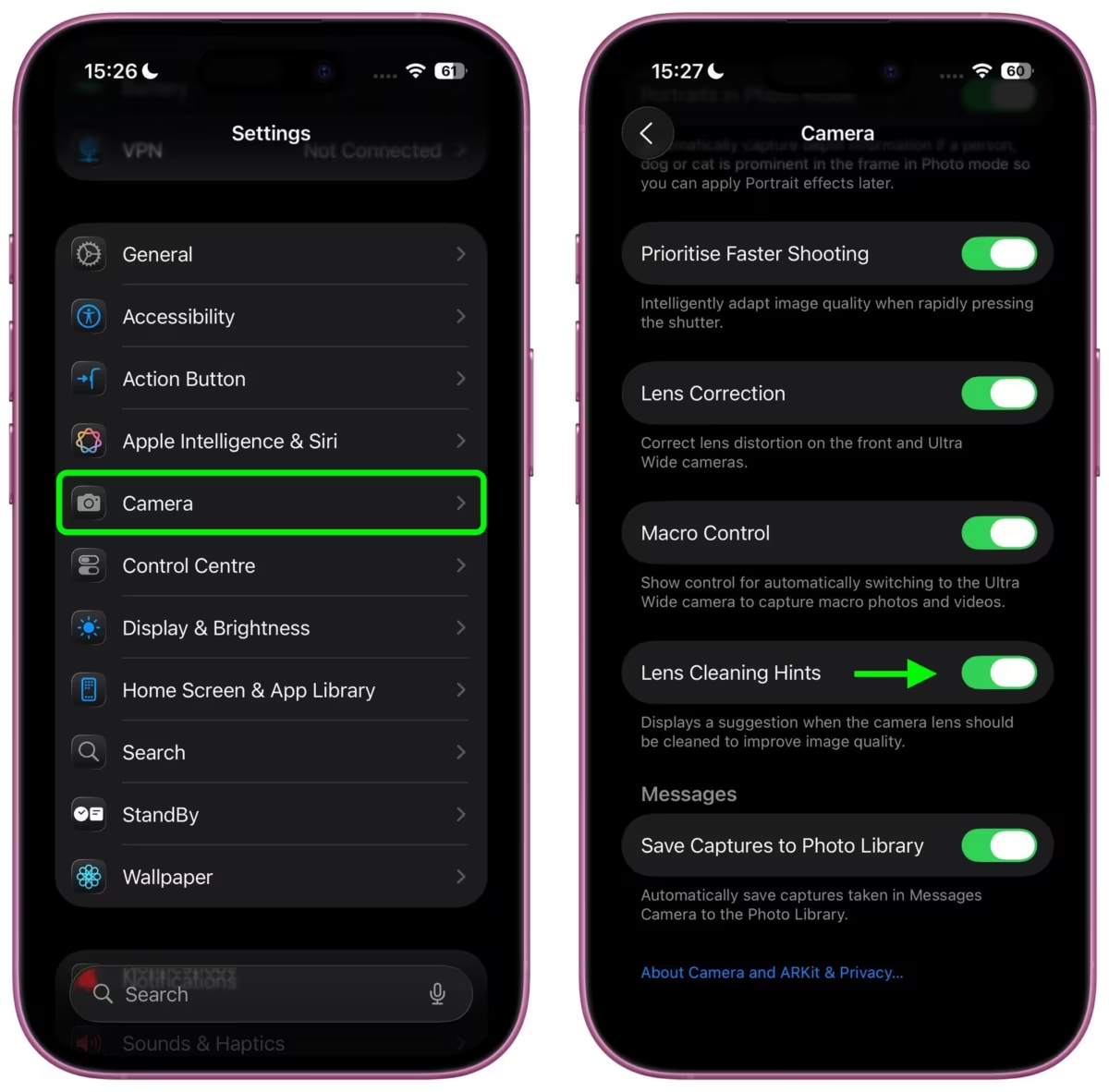
How to enable dirty camera prompt
The feature is available on devices with iOS 26 installed. For now, the system is still in beta testing and the exact list of supported models is not specified. To check if the feature is available:
- Open Settings.
- Go to the “Camera” section.
- Activate the “Lens Cleaning Tips” switch.
After you turn it on, your iPhone will automatically analyze the image and suggest wiping the camera if necessary.
iOS 26 will bring other camera updates
Besides the Lens Cleaning Hints system, Apple has redesigned the interface of the Camera app in iOS 26. It features a minimalist navigation bar and improved logic for controlling shooting modes.
The final release of iOS 26 is expected in September. In the meantime, users can test out the new features in a public beta.








