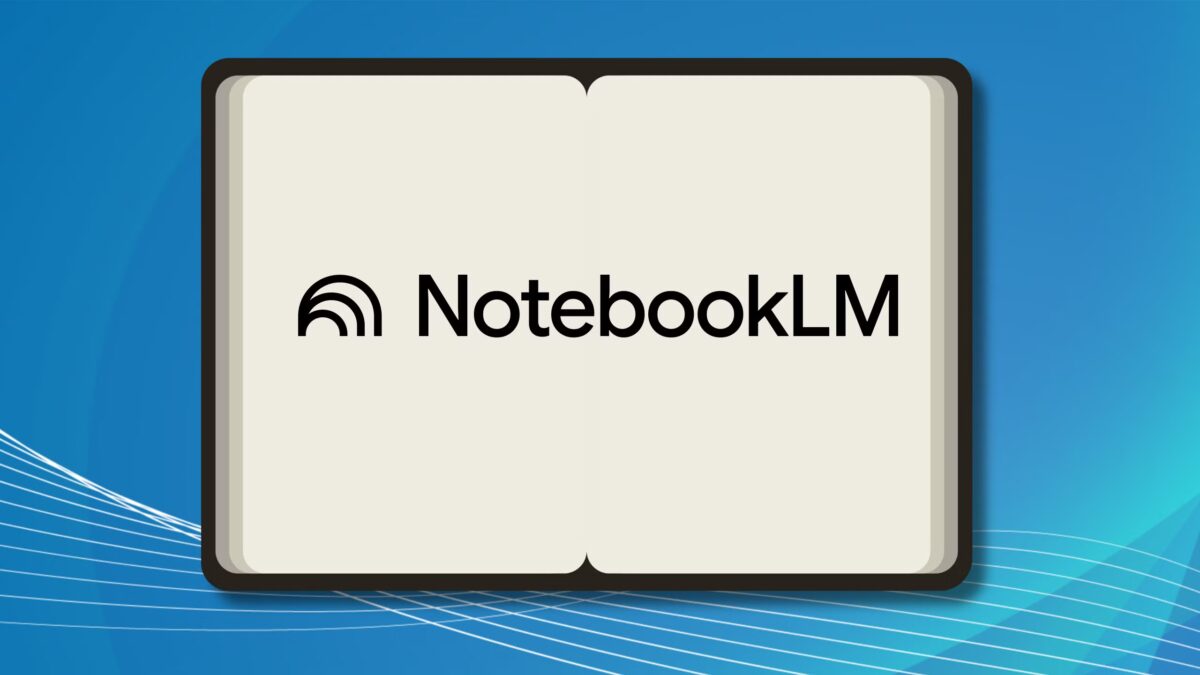Android 16 will introduce “floating” windows
Rumors have surfaced that Android 16 may introduce a “Bubble Anything” feature that will allow users to turn any app into floating bubbles. This information was revealed in the Android 15 QPR1 Beta 2 beta, suggesting that the feature may launch in future updates (according to Android Authority).
.
What is Bubble Anything.
If the “Bubble Anything” feature is implemented, users will be able to use a special button in the context menu of any app to create floating windows. This is similar to what Facebook* Messenger used to do with its Message Heads – a user can open a message window without minimizing other apps. The new feature will allow you to work with any app, not just messengers.
*.
Similar solutions have already been
Google has already tried introducing a similar feature in Android 11, where you could enable floating bubble mode for certain message-related notifications. However, the feature never became popular because it required third-party developers to support it, and most apps simply didn’t support it.
So it’s a feature that’s been around for a while now.
Samsung also offers something similar called “Smart Pop-Up View,” which allows selected apps to open in floating windows on the screen. This has proven useful for improving multitasking, especially on devices with larger screens, such as tablets.
Samsung also offers something similar called “Smart Pop-Up View,” which allows selected apps to open in floating windows on the screen.
How could this affect multitasking?”
.
If Google does indeed launch the “Bubble Anything” feature in Android 16, it could be a big step forward for multitasking on mobile devices. Users will be able to work on multiple apps at the same time without having to switch between them. The ability to minimize bubbles to the edge of the screen, freeing up workspace, also seems like a logical extension of this feature.
Bubble Anything could be a big step forward.
On tablets, this feature can be especially useful – floating windows allow you to use your device almost like a full-fledged workstation. If you add tools like the Bubble Control Panel, Android tablets can come close to the capabilities of desktop systems.
Floating windows can be especially useful on tablets, too.
No confirmation yet
.
It’s worth noting that the “Bubble Anything” feature hasn’t been officially confirmed yet. Although it was spotted in the Android 15 beta code, Google often tests new features that may eventually never see the light of day. It’s possible that this innovation won’t make it into the final version of Android 16, but if it does, users will have a new way to improve multitasking on their devices.
In the meantime, we’ll have to wait for the official release of Android 15 before we can speculate on what’s in store for the next version of Android.
* Belongs to Meta, which is recognized as an extremist organization in the Russian Federation and its activities are banned.