Qualcomm launches Adreno control panel for Snapdragon X Elite-based PCs

Qualcomm has unveiled its new Adreno Control Panel in beta, a tool designed specifically for laptops and PCs equipped with Snapdragon X Elite processors. The new tool will allow users to flexibly customize graphics and get better performance in games.
Flexible graphics customization – now on Snapdragon
Adreno Control Panel is similar in functionality to the familiar NVIDIA Control Panel and AMD Adrenalin. It provides access to a wide range of GPU settings and allows you to optimize its behavior depending on the game or task at hand.
Users will be able to create custom game profiles, activate driver features, and fine-tune settings such as anisotropic filtering, frame rate limiting, and more. Customization is supported on a per-game basis.
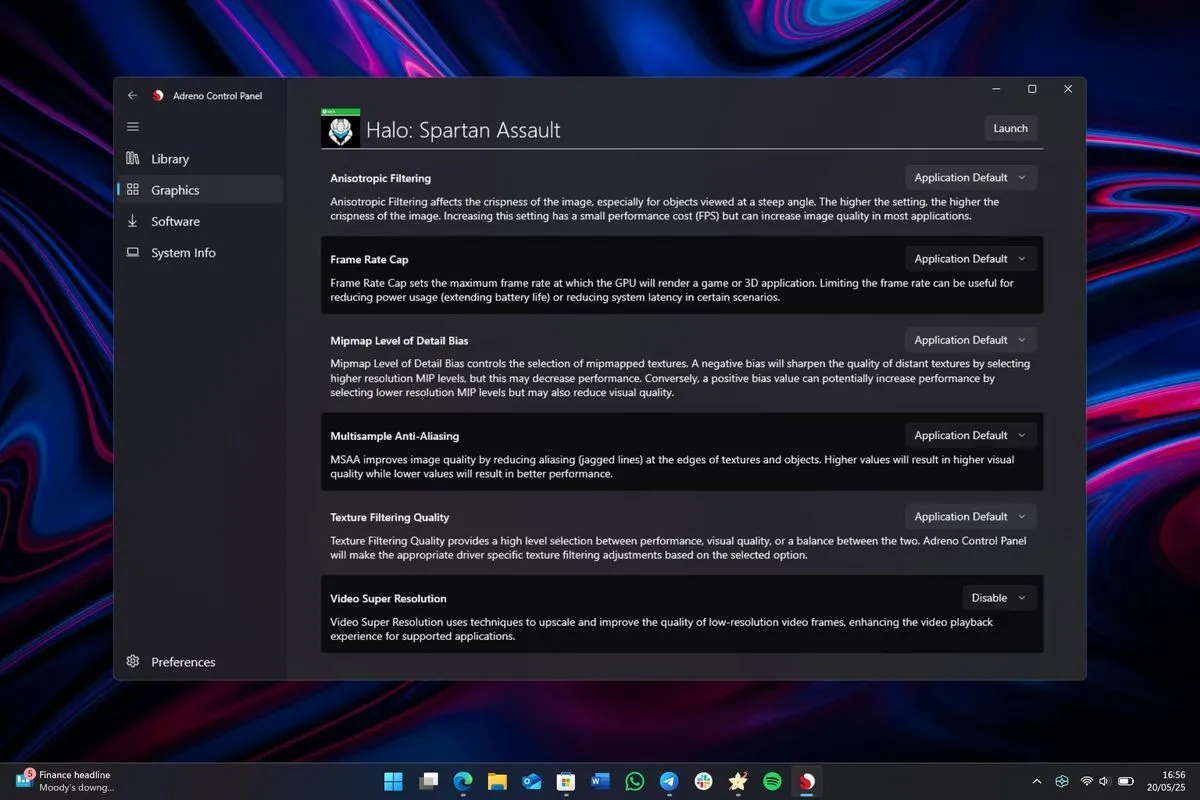
Serious step by Qualcomm toward gamification
The introduction of the Adreno Control Panel confirms Qualcomm’s serious intentions in the market for gaming solutions for Windows devices. While many modern games already run on computers with Snapdragon chips, some still struggle due to emulation. The new tool will give developers and enthusiasts more control over graphics and help improve performance.
In addition, the app provides system information and can be used to update the Adreno driver to the latest version.
Where to download
The control panel is available for download on Qualcomm’s official developer site. However, you’ll need to register an account to gain access.
Growing Competition
The release of this software coincides with Qualcomm’s active marketing campaign: the company has already released several commercials showing the superiority of its Snapdragon X processors over Intel’s solutions. Meanwhile, Nvidia and MediaTek are also preparing to unveil competing products, which promises an interesting battle in the Windows platform market.
The Qualcomm launches Adreno control panel for Snapdragon X Elite-based PCs was first published on ITZine.ru.








