The Pixel Screenshots app may get useful new features
It looks like Google’s Pixel Screenshots app is gearing up for a major update that will bring a slew of new features and interface changes. By analyzing the code, details have come to light that indicate Google is working on improving the management and editing of screenshots for users.
New layout and user-friendly gestures
One of the most notable updates will be the new home page, where all screenshots will be available at once, making navigation and organization much easier. Google is also testing a new gesture: a long press with a drag-and-drop option to select multiple screenshots at once.
The new gesture will also include a long press to select multiple screenshots at once.
Add images from other apps
One of the best new features will be the ability to add images from other apps directly into Pixel Screenshots. This means you’ll be able to easily import photos from your gallery or camera for further editing and organizing. Users will also be able to upload multiple images from other apps at once using the Android system menu.
One of the best new features will be the ability to upload images from other apps at once.
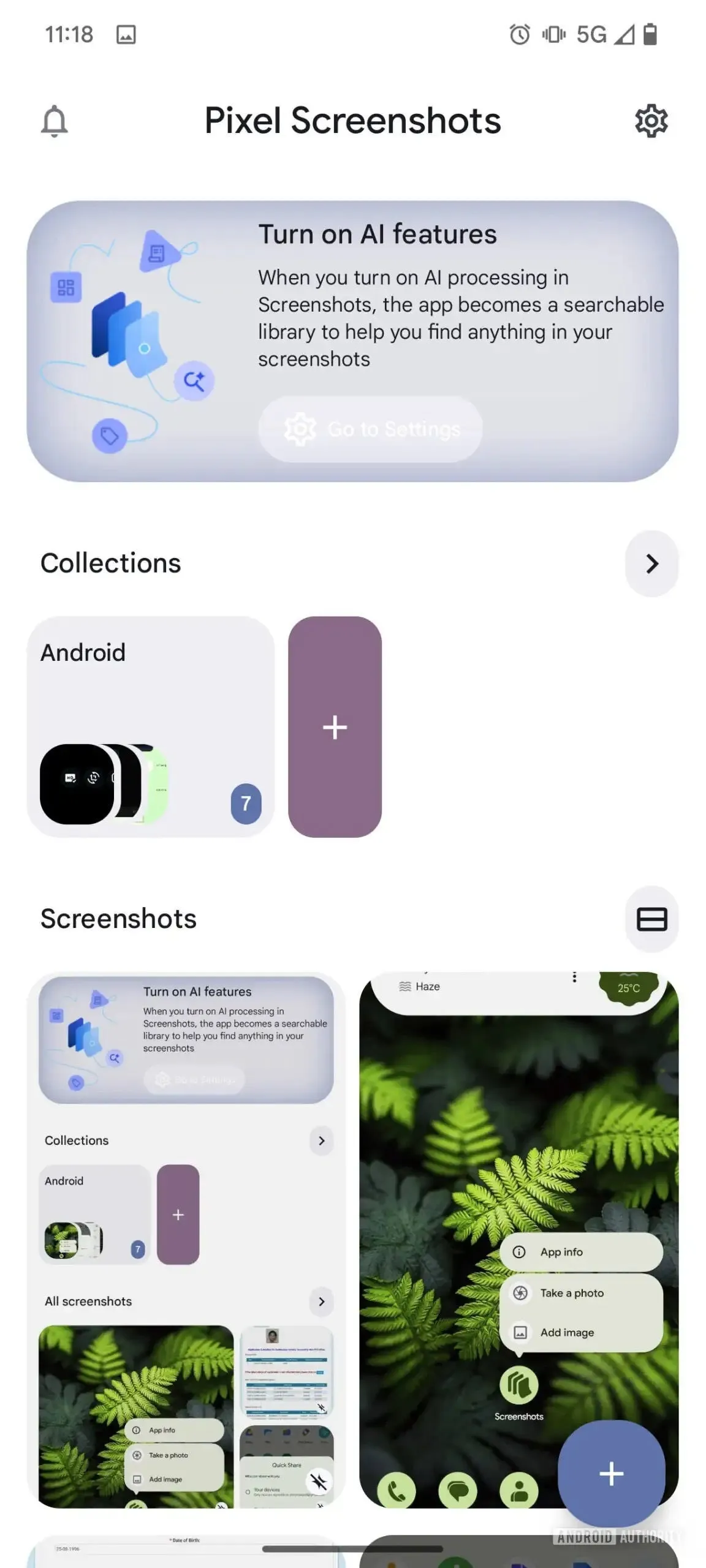

Additional features and improvements
The update will also bring handy shortcuts for renaming collections and adding images from the gallery or camera. Hints of new features have also been found in the app’s code, such as the ability to copy text from a screenshot or add a phone number to contacts.
Key changes to look forward to:
- New home page for easier access to screenshots.
- Long press and drag-and-drop gesture to select multiple images.
- Rename collections and add images with labels from gallery and camera.
- Simplified sending of multiple images from other apps.
- Features to interact with text and numbers in screenshots.
When to wait for the update?
These features are not yet active, but may become available in an upcoming update for Pixel users. However, it’s worth noting that the changes found in the APK parsing are not guaranteed and are subject to Google’s decision.
In general, these updates will make Pixel Screenshots an even more useful tool. The ability to easily organize and edit screenshots will be especially appreciated by those who use them frequently for work or content creation. The new home page and the addition of images from other apps looks very promising. Hopefully in the future Google will also add the ability to save screenshots as JPGs instead of PNGs.
The new home page and the ability to add images from other apps look very promising.








