iOS 18: Hidden calculator feature for currency conversion

In iOS 18 there’s an interesting hidden feature that allows iPhone users to calculate currency exchanges right in the calculator app. This option is useful for those who often find themselves needing to convert foreign currencies, for example, to find out the cost of an item in U.S. dollars.
An interesting hidden feature has been introduced that allows iPhone users to calculate currency exchanges directly in the calculator app.
How to use iOS 18’s hidden calculator feature to convert currencies
.
Usually, you can use virtual assistants for currency conversions. On the iPhone, there’s a choice between Siri and Google Assistant: just say «Convert 4,999 Chinese yuan to US dollars», and get the result. Google Assistant is handy because it allows you to modify the data you enter for further calculations. If you want to install Google Assistant on your iPhone, just use the appropriate download link.
Google Assistant on your iPhone, just use the appropriate download link.
Now, with iOS 18, converting currencies just got even easier. Open the calculator app and tap on the calculator icon in the bottom left corner of the screen. Once there, enable the Convert button. Next, select the desired currency using the up and down arrows icon above the thin line on the display. In this case, select Chinese yuan (CNY). Then press the up-down arrow icon below the line and select the US dollar (USD).
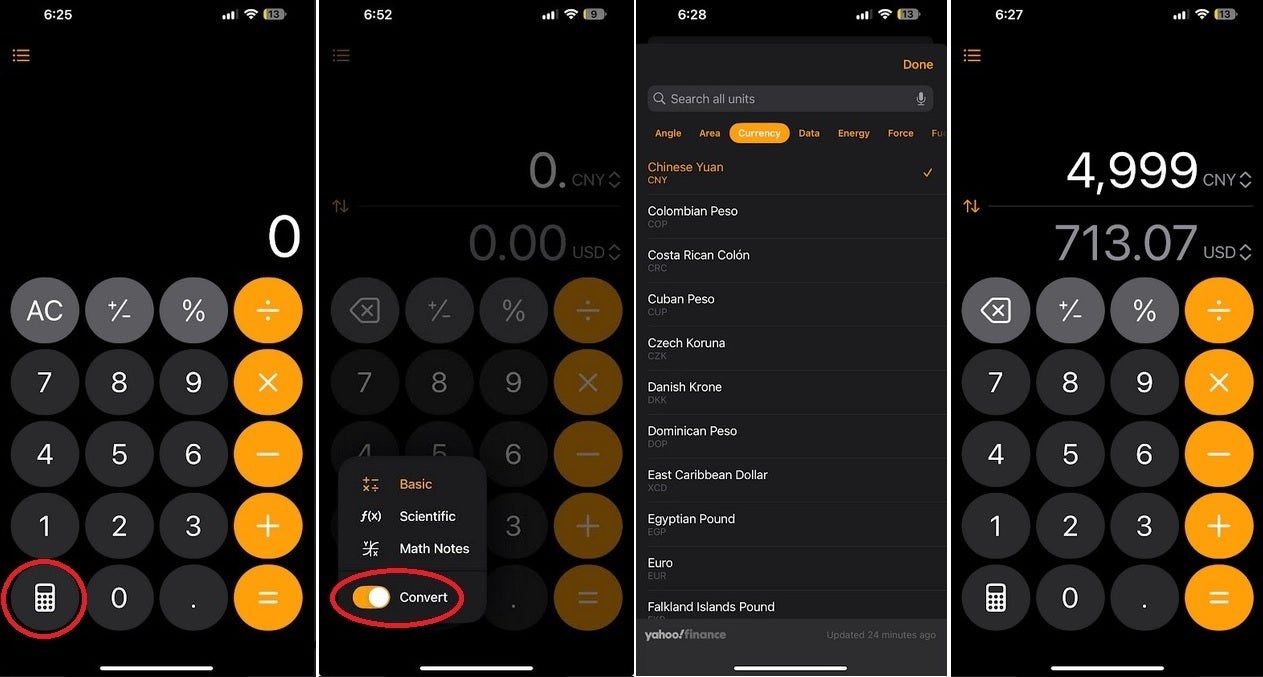
Enter the value 4,999 on the CNY line, and the calculator will show that 4,999 Chinese yuan is equivalent to $713.07. The exchange rates used in the calculator are consistent with data that can be found from providers such as Bloomberg.
Bloomberg.
Additional calculator features in iOS 18
Tapping the calculator icon in iOS 18 also gives you the option to switch between different modes of operation: basic calculator, scientific calculator and activating the Math Notes feature. Math Notes mode lets you assign variables, graph, draw diagrams, and perform other math operations, making the calculator app a versatile tool for studying and working.
Math Notes.








