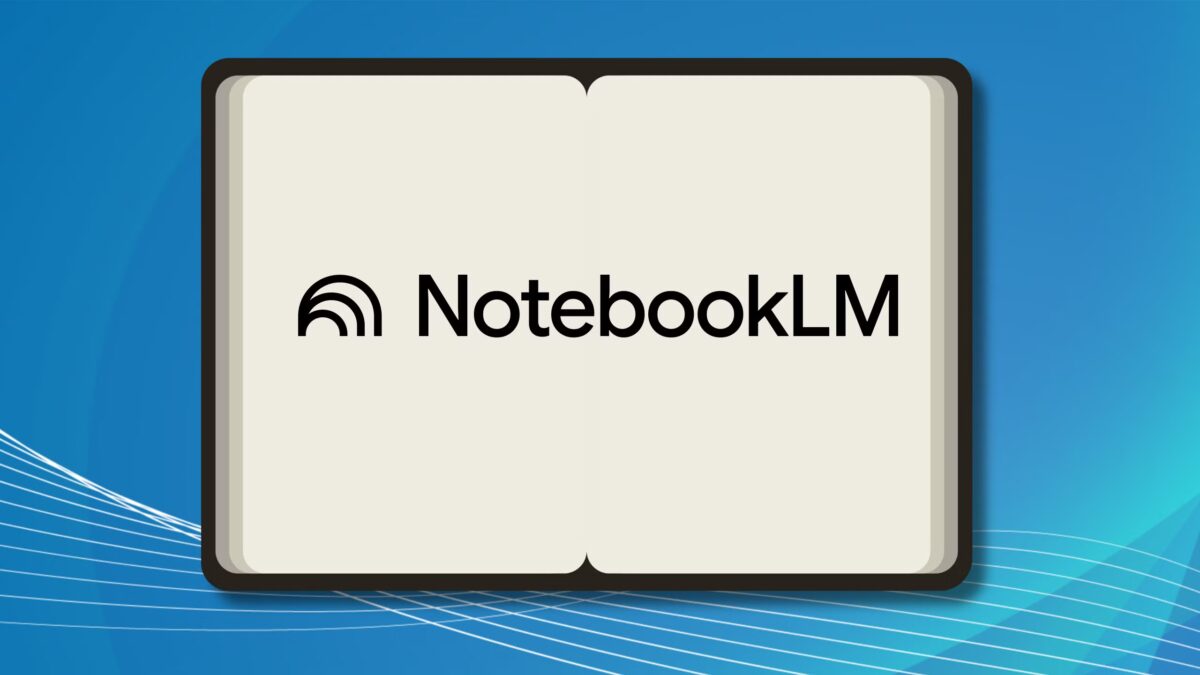iOS 18.3: New Visual Intelligence features on iPhone 16

Apple has unveiled iOS 18.3 update that adds new Visual Intelligence features for iPhone 16 models. These features make interacting with the world around you even easier and more fun. Learn how to use the new features.
New Visual Intelligence features
In iOS 18.2, Apple introduced Visual Intelligence for the first time on iPhone 16, allowing users to point the camera at objects around them and get information about places, texts, links, phone numbers, and more.
Apple’s new Visual Intelligence features are now available on iPhone 16, allowing users to point the camera at objects around them and get information about places, texts, links, phone numbers, and more.

Now, with the release of iOS 18.3, Apple is expanding the technology’s capabilities. Among the new features:
- Create an event in Calendar when viewing a poster or announcement.
- Automatic detection of plants, animals and insects.
Note: Visual Intelligence is an exclusive iPhone 16 feature. Previous generations don’t have a Camera Control button under the side button on the right side.
How to activate Visual Intelligence
To activate Visual Intelligence, you must press and hold the Camera Control button for a few seconds. A normal press will simply open the camera. Important: If the «Camera» app is already running, the feature will not work.

The Visual Intelligence interface includes:
- Camera viewfinder.
- Shoot button.
- Options «Ask» and «Search».
Button functions:
- «Ask» triggers interaction with ChatGPT.
- «Search» submits the image to Google Search.
To use Visual Intelligence, take a photo of an object or scene via Camera Control, then select the desired option. Live interaction or working with previously saved photos is not supported.
At this time, you can use Visual Intelligence to take a photo of an object or scene using Camera Control.
Creating Events in Calendar
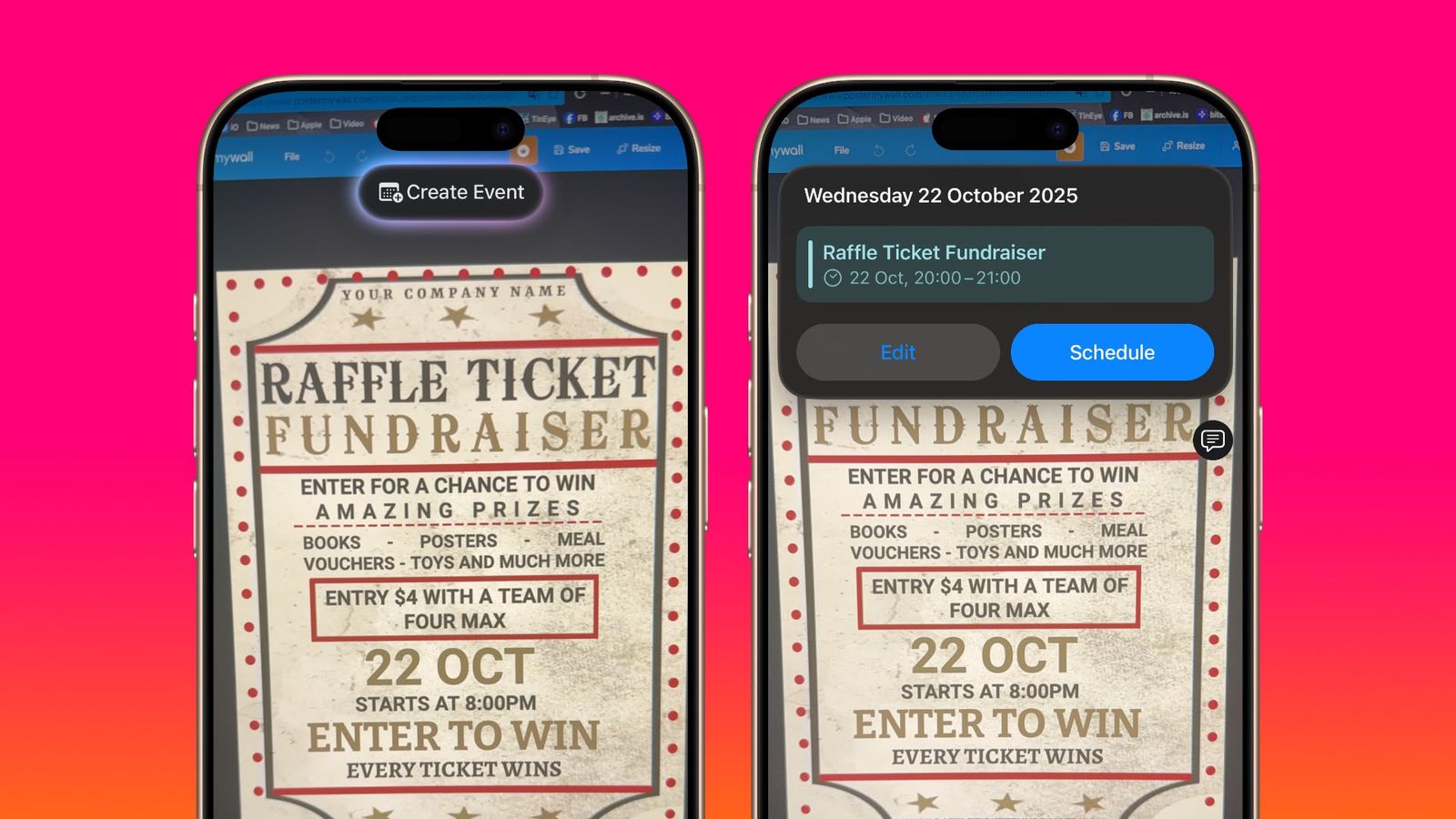
One of the major new features in iOS 18.3 is the creation of events in Calendar using Visual Intelligence.
To add an event, point the camera at a poster or poster with a date. When the feature recognizes the date, tap on the item that appears in the Visual Intelligence interface.
One of the major new features in iOS 18.3 is creating events in Calendar with Visual Intelligence.
Defining Plants, Animals, and Insects
Updated Visual Intelligence allows you to instantly identify plants, animals and insects right through the camera.

When you point the camera at an object, an interactive title tooltip will appear at the top of the viewfinder. Click it to learn more. If the information is incorrect, you can provide feedback using the «thumbs up» or «thumbs down» icons.
New Degree of Engagement
Visual Intelligence becomes another step Apple is taking toward making it easier to interact with the world through your smartphone. The technology makes heavy use of artificial intelligence and integration with other services for convenience and functionality.