
The latest update to Google Photos for Android brings a noticeable change to the interface: the app’s status bar is now translucent instead of transparent. This change was introduced in version 7.7 and is especially noticeable when the system’s dark theme is enabled.
What’s changed?
Previously, the status bar in the app was transparent, which sometimes created visual inconsistencies, especially when scrolling in the «Photos» section. In the new version, the semi-transparent status bar makes it appear lighter than the rest of the app, including the top bar of the app. It’s visible when the user is at the very top of the screen.
The new version makes the status bar translucent.
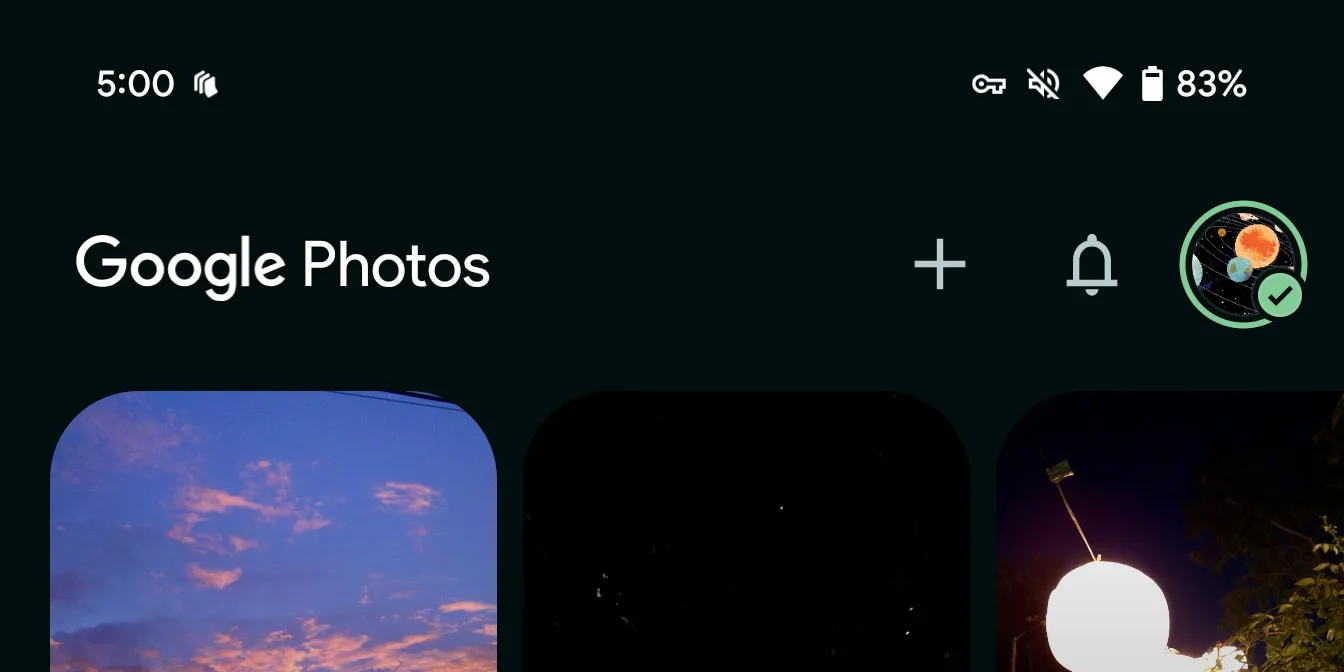
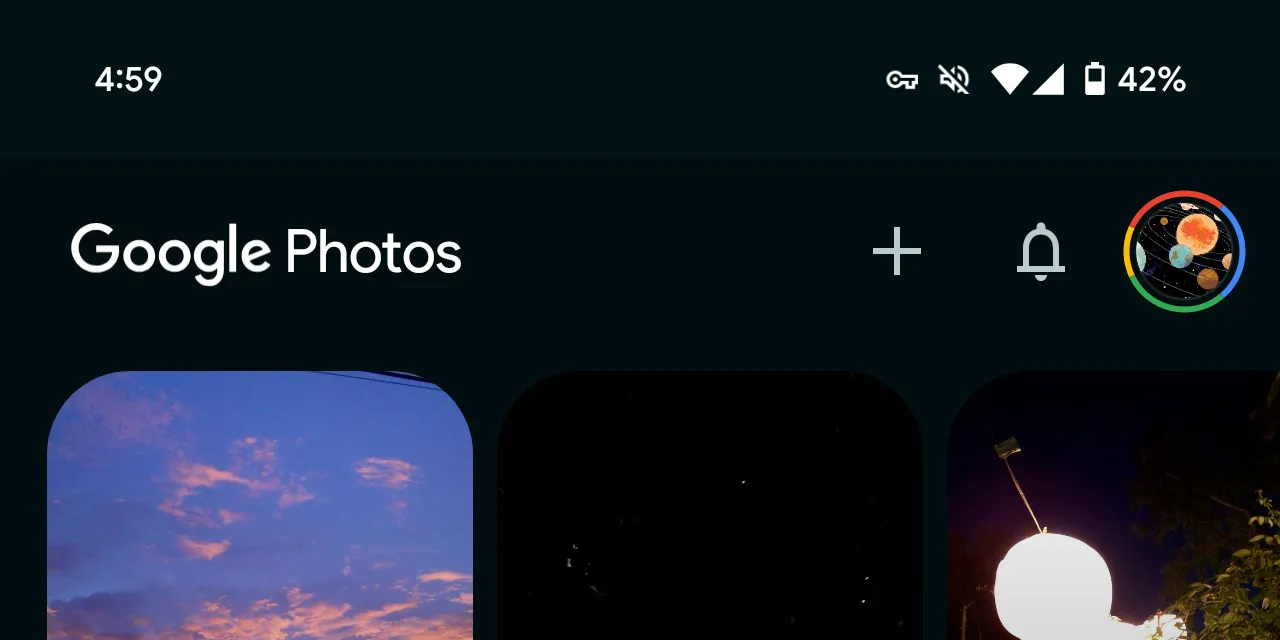
The semi-transparency fixes the previous problem of contrast between the status bar and the shadows used to mark the date in the top right corner when scrolling. This UI element now looks more harmonious and less distracting to the user.
Impact on UX
The new solution makes the Google Photos interface visually more cohesive. This improvement is especially noticeable when compared to other Google apps, such as Google Keep, where interface elements don’t overlap with the status bar, or Google Messages, where the status bar and top bar are combined.
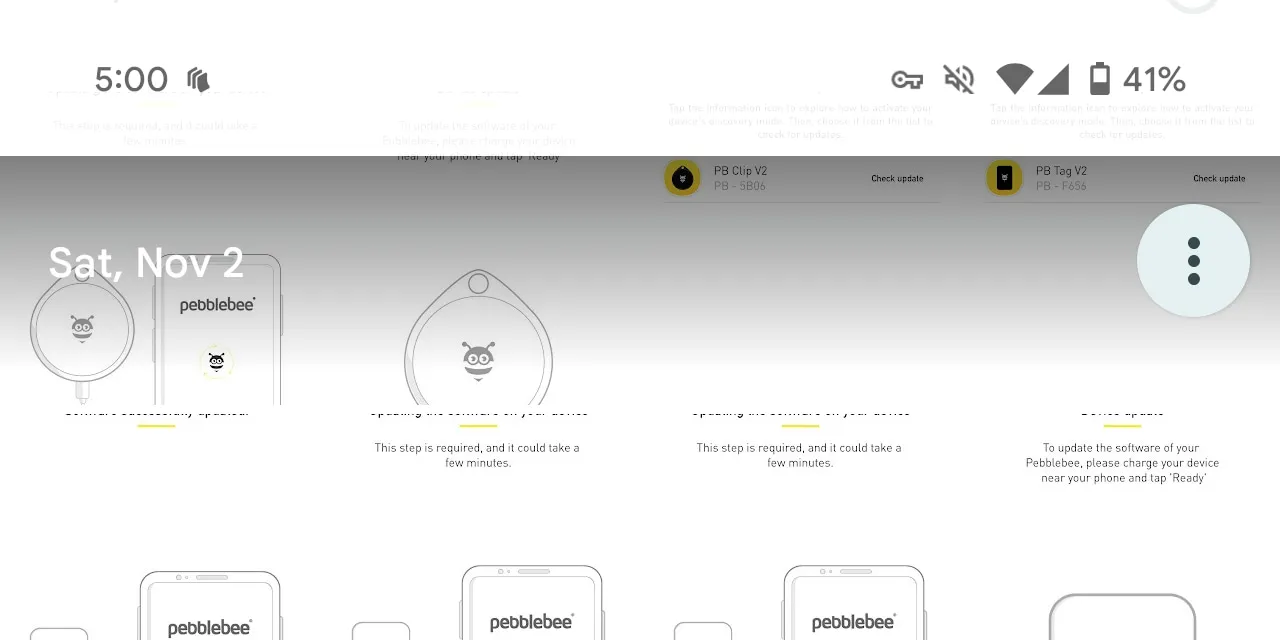
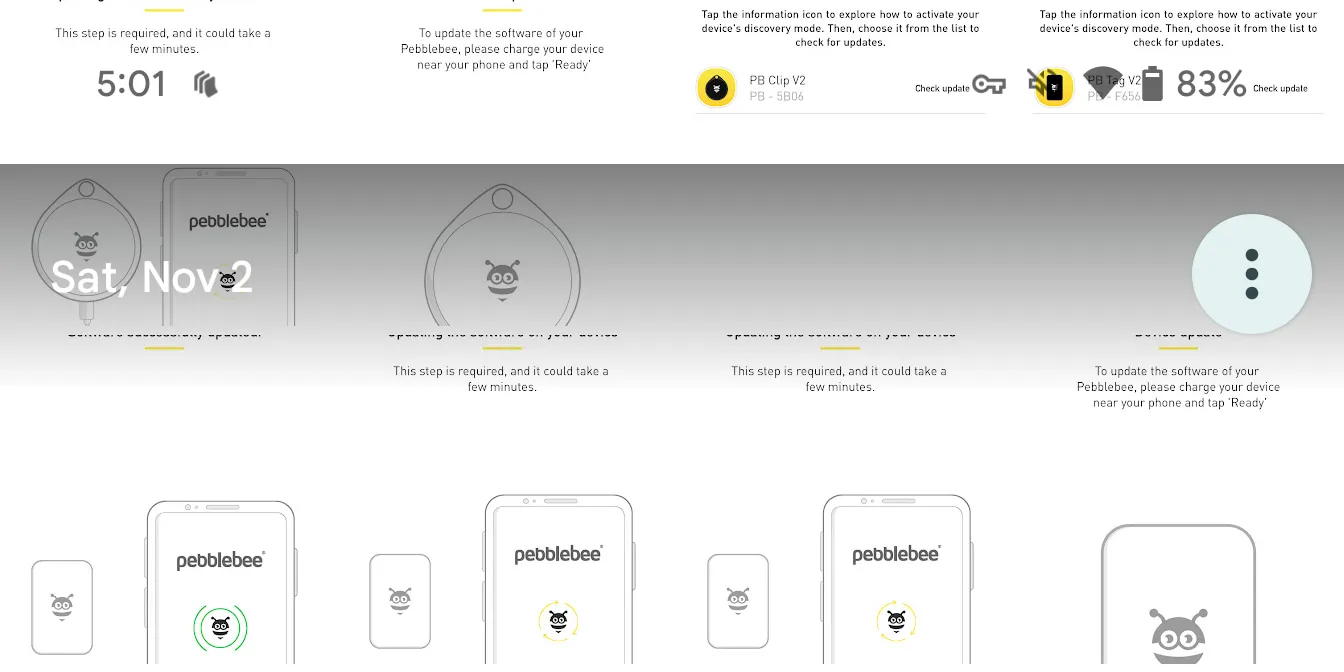
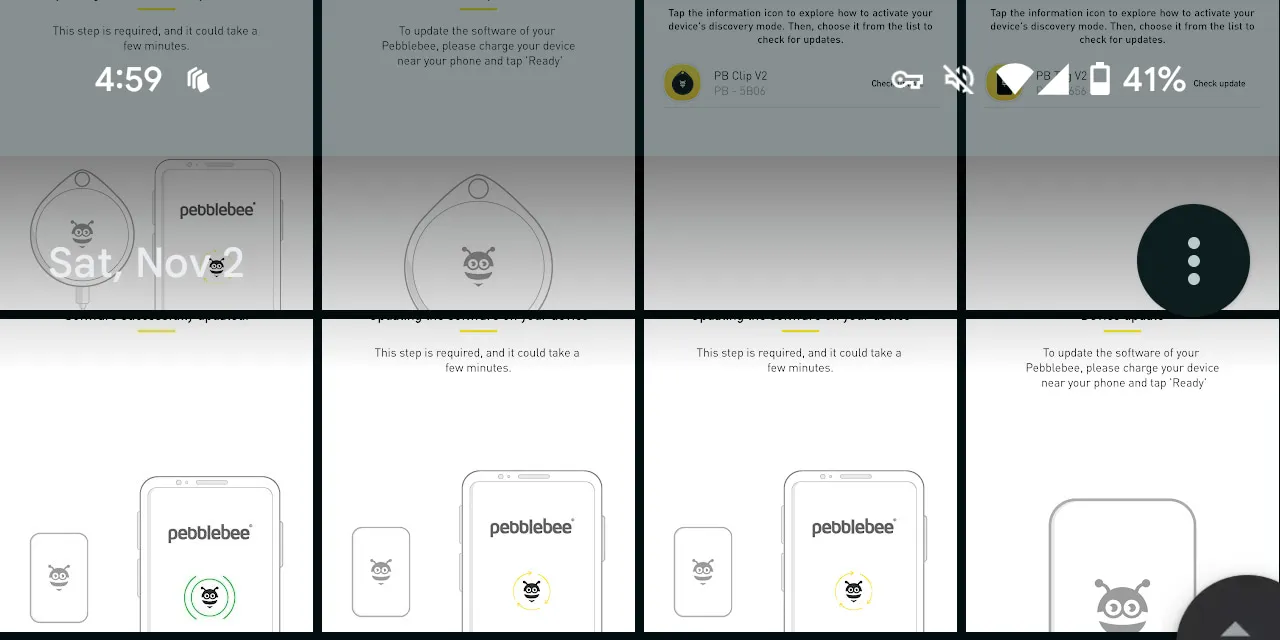
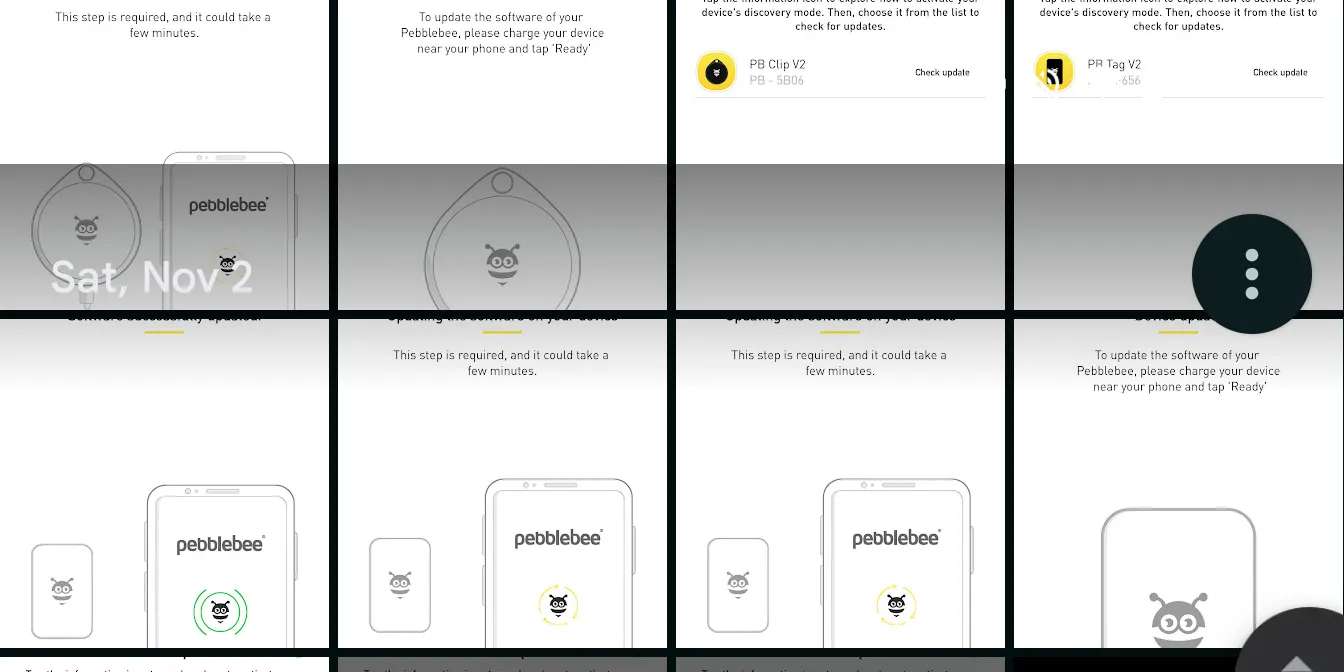
Update availability
The Google Photos 7.7 update is already available for download on the Play Store and is gradually rolling out to users.








