Google has updated the Pixel Watch: music control is now done right
Google is slowly realizing the promises it made back in March: the Pixel Watch smart watch has finally gotten advanced media player controls. Not only will watch owners be able to pause music, but they’ll also be able to switch playback modes, adjust speed, and browse the track queue – features that should have been part of the device a long time ago.
The update became available when the rebuilt firmware for April 2025 was released. Although the expanded media controls were announced as part of the March Feature Drop, they were delayed due to technical issues. They’re now being gradually rolled out through the Wear OS Play Store, independent of the system update.
Additional media controls are now being rolled out through the Wear OS Play Store, independent of the system update.
What’s new in media player management


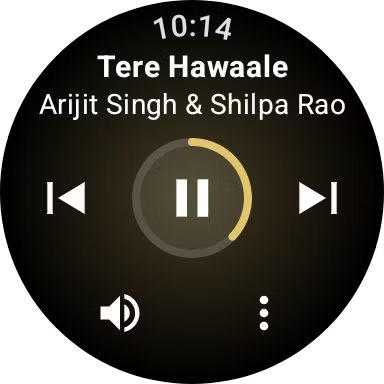
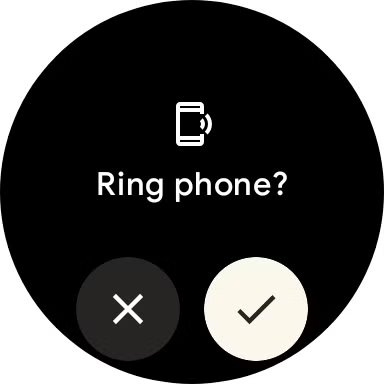
When the first-generation Pixel Watch was released, users only had access to the basics: play/pause, volume control, and track switching. With the new media controls, the possibilities are much broader – especially with the YouTube Music app.
- view the “Up next” track queue;
- enable and disable shuffle mode;
- activate track or album repeat (repeat);
- change the playback speed – especially useful when listening to podcasts.
For podcasts, instead of the shuffle and repeat functions, you’ll see rewind buttons for 10 seconds backward and 30 seconds forward. However, it’s worth noting that the advanced controls don’t work in all apps yet. For example, they don’t appear in Apple Music or YouTube, but they’re already active in YouTube Music – third-party developers may need to update their apps for the integration to work.
“Find a phone” now with confirmation
Besides the media player, the Find My Phone feature is also affected by the update. Previously, a tap on a tile in the watch’s quick settings was enough to start a call immediately. Now an additional confirmation has been added: when the function is activated, you’re prompted “Call my phone?” – you have to tap the check mark to continue. The change applies to all three generations of the Pixel Watch.
The feature is useful in everyday situations, but with the new protection, there’s now less risk of accidental triggering – for example, when the watch is activated by an accidental gesture.
Gradual rollout via Play Store
It’s worth noting that the enhanced features don’t appear at the same time for all users. Some innovations – both media controls and Find My Phone confirmations – are tied to updates via Google Play Services or the Wear OS Play Store rather than system firmware. So the exact timing of the appearance may vary.
But one thing is clear: The Pixel Watch is noticeably more functional – albeit with a delay of nearly a month.








