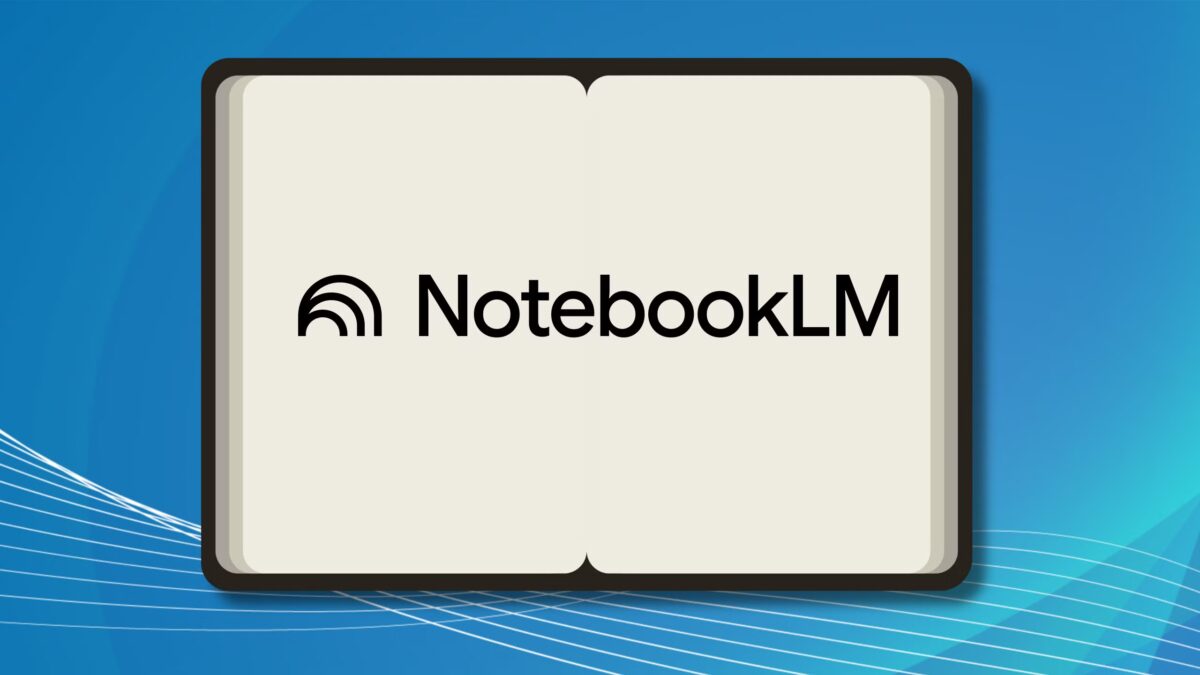Google has redesigned the interface of the Android version of the Chrome browser
In late summer, Google began rolling out the fresh Chrome M3 Expressive design language, gradually adapting mobile apps to it. Now, the update has made its way to Chrome for Android, bringing with it a number of visual changes.
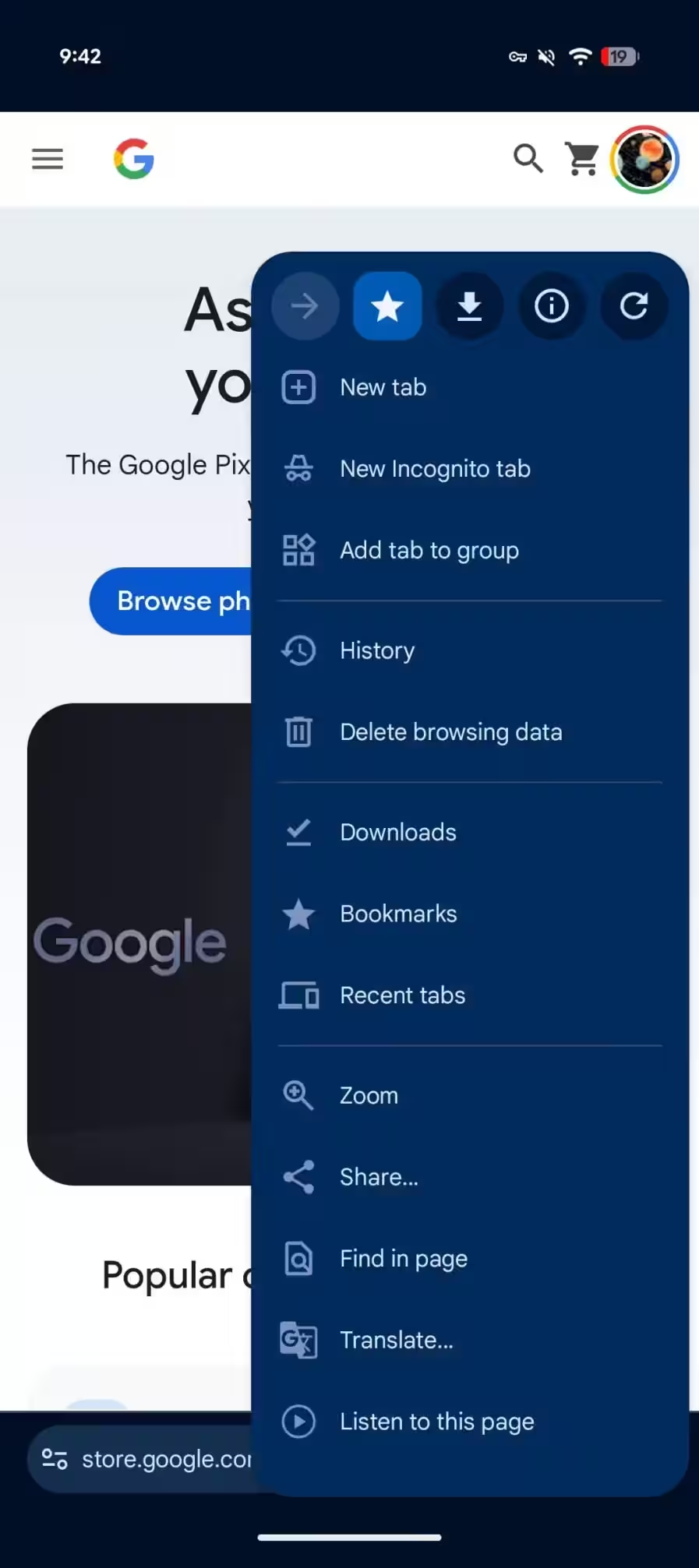
The most notable transformation is in the shape of the buttons in the drop-down menu: “Go Forward,” “Add to Bookmarks,” “Download,” “Site Info,” and “Refresh.” They now have rounded corners, similar to the icon for opening a new tab in Grid mode.
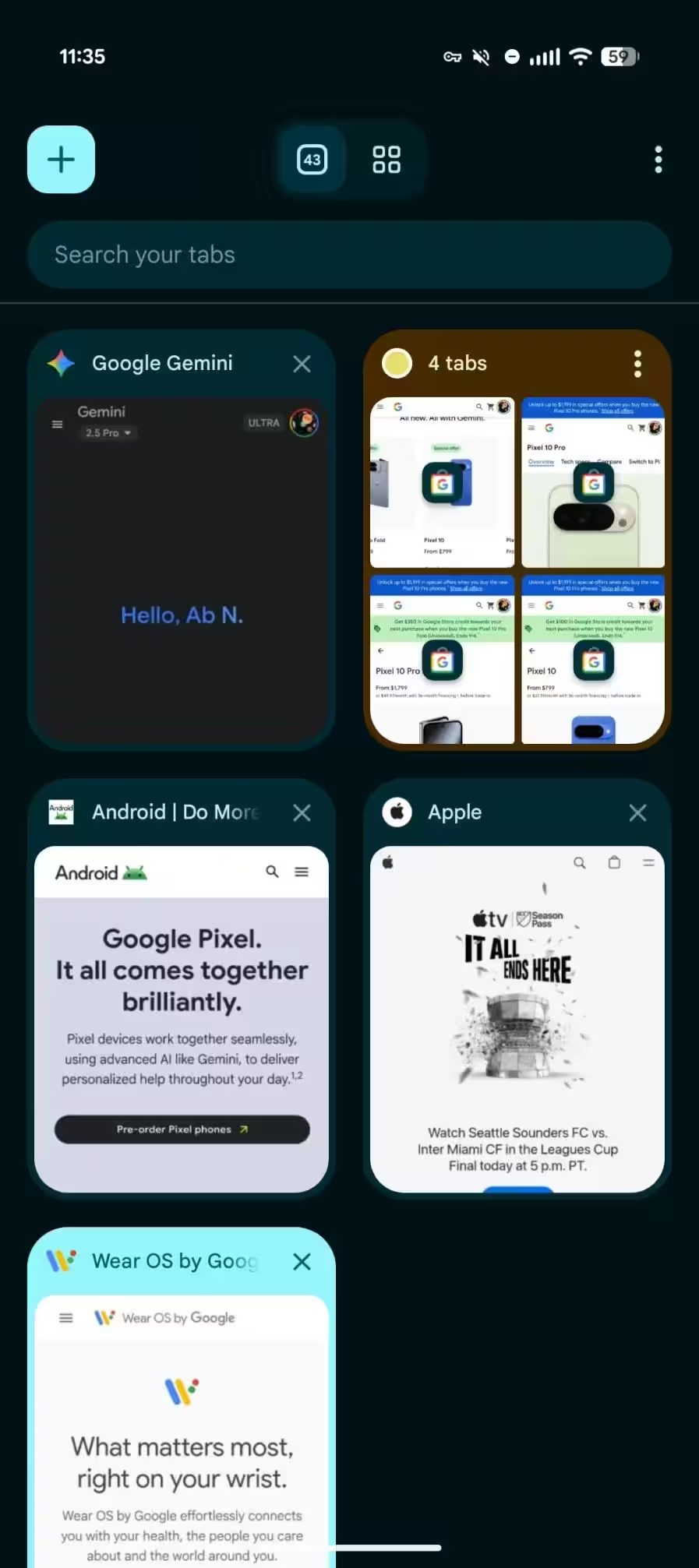
In addition, the icon to launch Incognito mode has been redesigned, and all tabs and tab groups are now displayed in a new rectangular box. Users now have the ability to color-code tab groups with different colors for better organization.
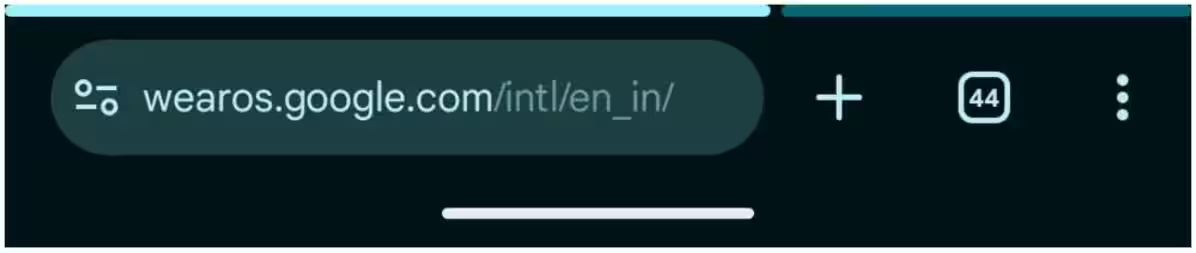
Finally, the address bar has received a new two-color indication of the page loading process (a feature not supported by all sites). All of these changes introduced in Chrome 141 are expected to be available to users around the world soon.