Computex 2024: NVIDIA G-Assist, an AI chatbot that helps with gaming and PC optimization
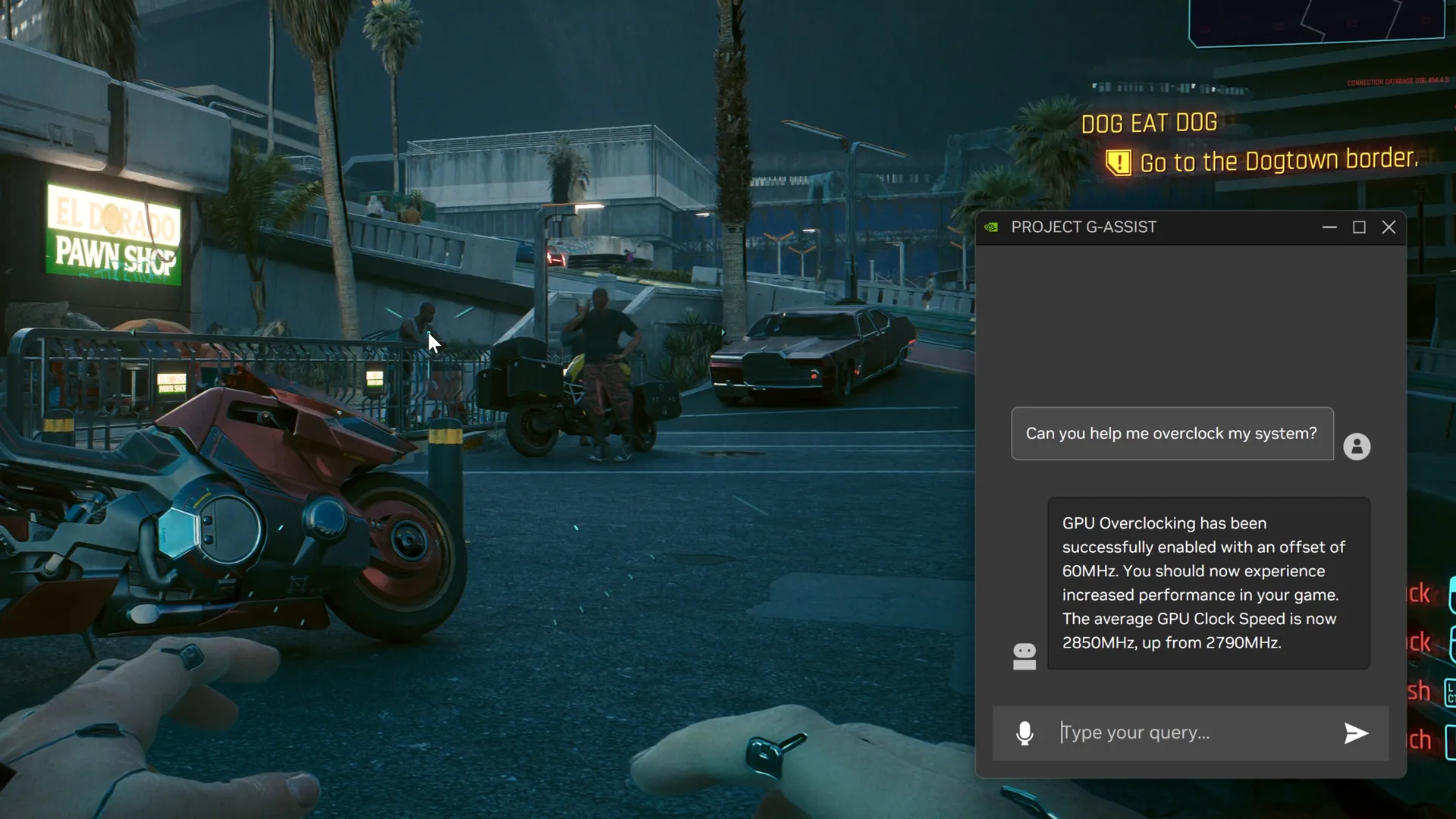
Nvidia and Microsoft are working on AI assistants to help you play computer games.
When Nvidia first announced G-Assist, it was an April Fool’s prank in 2017, joking that an AI assistant could help you play a game while you ran to the door for a pizza delivery. Now, seven years later, G-Assist is back as a real-life demonstration of a powerful GeForce AI assistant that Nvidia could eventually bring to life for game developers and RTX GPU owners.
And now it’s back as a real-life demonstration of a powerful GeForce AI assistant that Nvidia could eventually bring to life for game developers and RTX GPU owners.
Now Project G-Assist — it’s only a technical demo, but it gives a glimpse of how an AI assistant could guide you in PC gaming and even customize optimal settings based on chat data in the future.
So far, Project G-Assist—s only a technical demo, but it gives a glimpse of how an AI assistant could guide you in PC gaming and even customize optimal settings based on chat data in the future.








