Chrome on Android can now read web pages out loud

Google is launching a new feature called “Listen to This Page” that lets you read a web page aloud directly from the Chrome browser on Android. The feature includes playback controls similar to those found in music or podcast players, allowing the user to pause, change the speed of reading, fast-forward or rewind by 10 seconds.
Google is launching a new feature called “Listen to This Page” that lets users pause, change the speed of reading, or fast-forward or rewind by 10 seconds.
Basic features of the new feature
- Playback controls: The feature allows users to pause, change reading speed, fast forward or rewind.
- Voice and Language Selection: Users can change the voice that is used for reading as well as select the language. Several languages are supported, including English, French, German, Arabic, Hindi, and Spanish.
- Arabic, Hindi, and Spanish.
- Availability: To check for the feature, you need to open a page with a lot of text, then click on the three-dot menu and select “Listen to this page,” which should appear just below the “Translate” option.
.
Use and benefits
This feature is useful for people who are more comfortable listening rather than reading text, such as while driving or performing other tasks. It may also be useful for people with visual impairments.
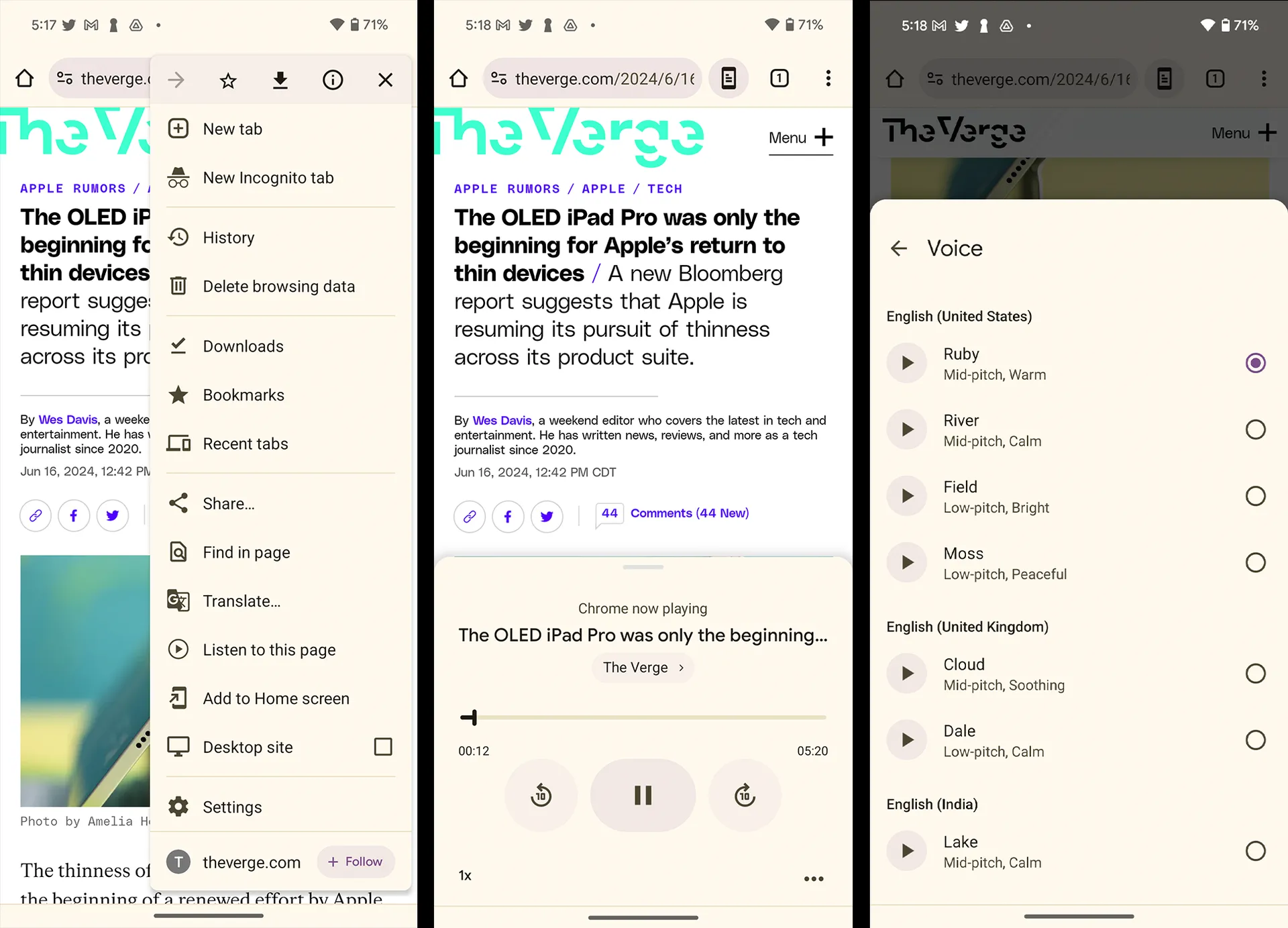
Compared to other features
Although Google Assistant could already read web pages aloud, it required you to exit Chrome and go to the Google app. The new feature allows you to stay in the browser. Apple Safari for iPhone has a similar feature called “Listen to Page” that reads web pages with Siri’s voice and provides similar controls.
Feature Availability
The feature has been spotted in the beta version of Chrome and will be gradually rolled out to all users. According to 9to5Google, it was seen in version 125 of the Chrome app for Android. The “Listen to this page” feature in Chrome on Android is a significant improvement for users, providing new ways to interact with content. It makes browsing the web more accessible and convenient by providing flexible options for playback control and language selection.
And it makes browsing the web more accessible and convenient by providing flexible options for playback control and language selection.








