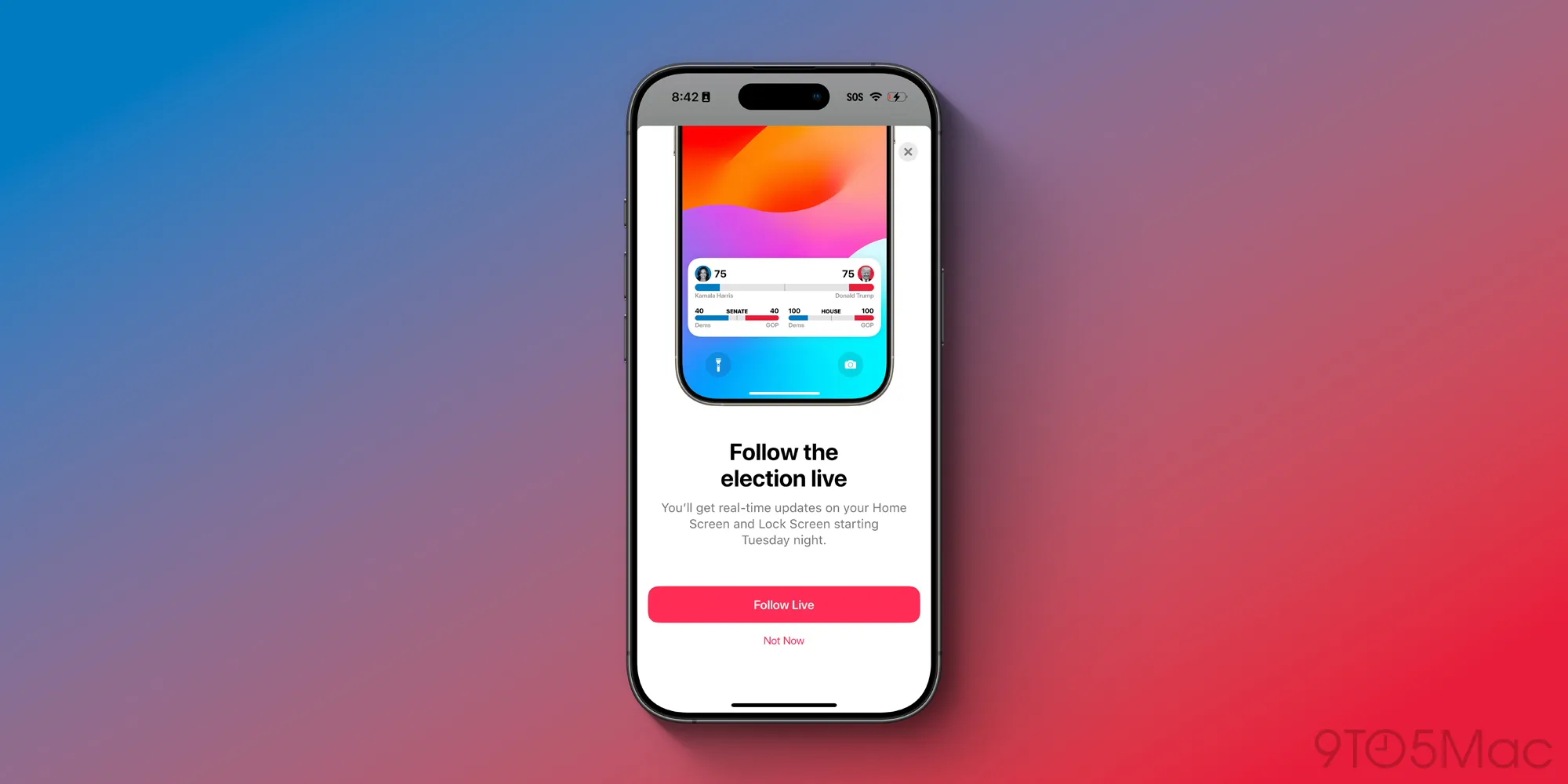Apple Live Activities is one of the must-have iOS features that keeps getting better and better

In iOS 18, it became clear that it was getting harder and harder to add truly meaningful features. But the recent introduction of Live Activities proved that Apple still knows how to surprise users. With constant improvements, the feature is becoming more and more convenient and useful.
It’s a feature that’s becoming more and more useful.
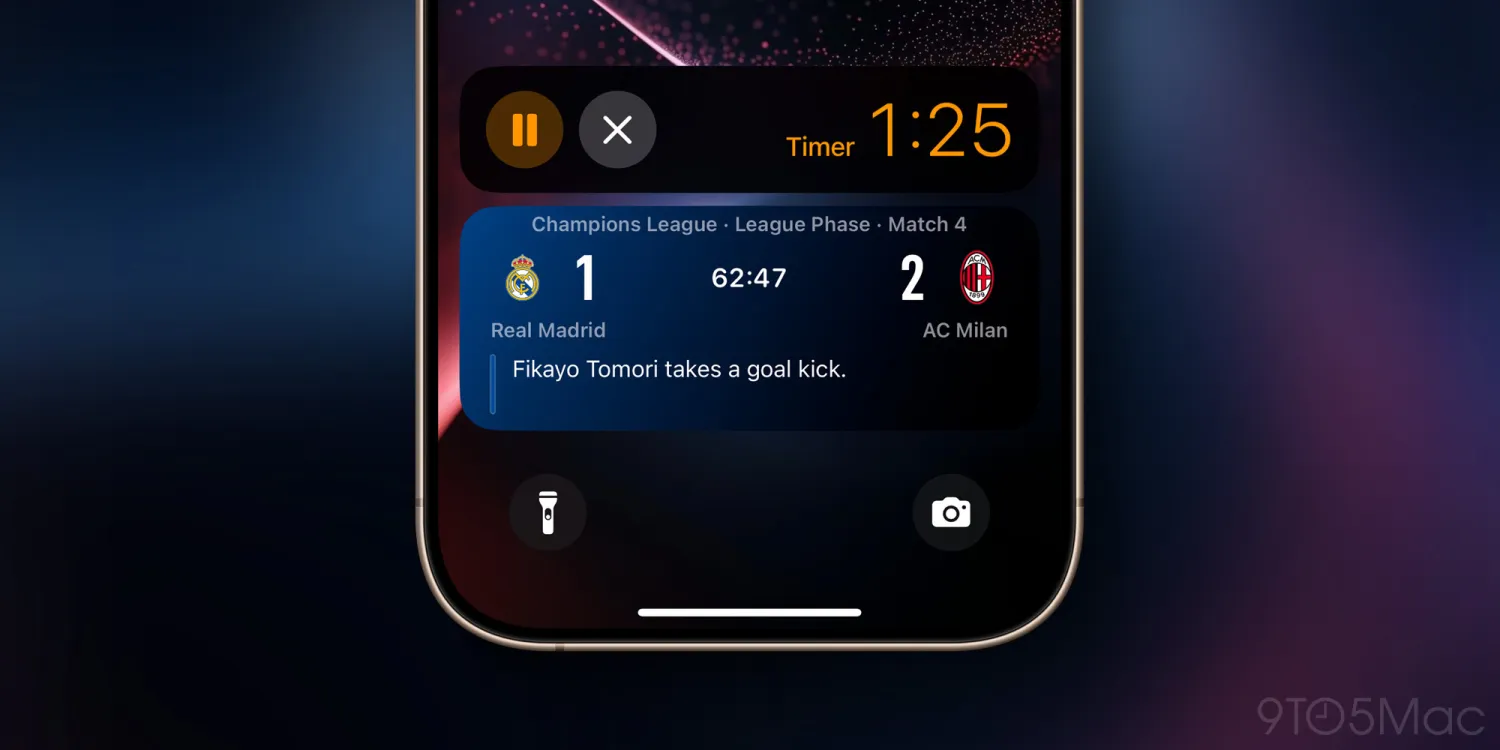
How Live Activities came to be
In conjunction with the launch of the iPhone 14 Pro, Apple introduced a new design approach, Dynamic Island, replacing the traditional «bangs» with an innovative interactive cutout. Apple has integrated this area with Live Activities that display information in convenient places like the lock screen, StandBy mode, and Dynamic Island itself.
Apple has integrated the area with Live Activities that display information in convenient places like the lock screen, StandBy mode, and Dynamic Island itself.

In the past couple years, Live Activities has worked great for controlling timers and tracking Uber rides. And with recent updates, the feature has become a must-have for many users.
Improvements from Apple and third-party apps
Live Activities in Apple Sports is an important addition that lets you get real-time updates on your favorite teams. Now with Apple News Live Activities, you can follow the U.S. election right from your lock screen, without the distraction of separate apps or time spent constantly checking the news.
Live Activities in Apple News
Secondary apps are also actively supporting Live Activities: Uber Eats and DoorDash let you track food deliveries, and many other services use the feature for everything from tracking orders to monitoring file downloads.
Some apps are also actively supporting Live Activities.

Apple Watch owners can also enjoy Live Activities thanks to support in Smart Stack in watchOS 11. I hadn’t used this feature before, but with the introduction of automatic notifications from Live Activities in Smart Stack, it’s become really handy.
With the introduction of Live Activities in Smart Stack, it’s become really convenient.
Live Activities Outlook
In the future, it would be useful to see Live Activities for special events, such as award ceremonies or Apple events, which could replace traditional live blogs. Apple could also add Live Activities to its apps, for example, to display weather or rain notifications on the iPhone lock screen, as is already implemented on the Apple Watch.
Live Activities could go beyond the iPhone and Apple Watch: a useful addition would be to display them on your iPad or Mac screen so that important information is always at your fingertips.