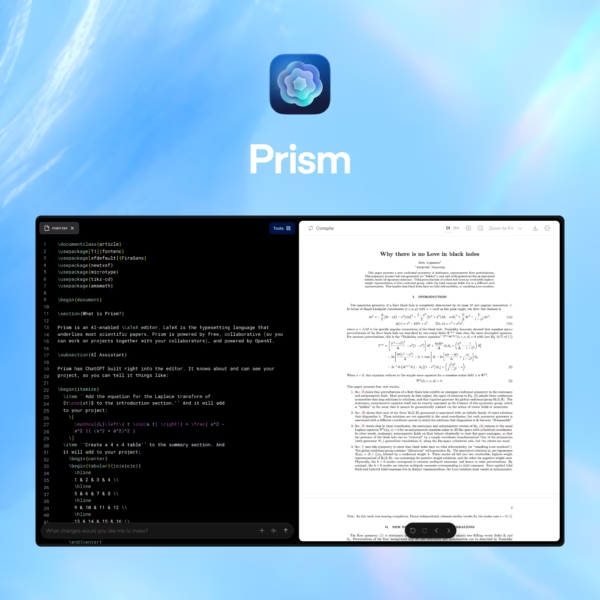Google Docs integrates Imagen 3 AI service for image creation
Google continues to develop the capabilities of its Gemini generative AI by adding it to various apps and services, including the popular Google Workspace. In particular, Google Docs, a free and feature-rich alternative to Microsoft Word, will now feature integration with Imagen 3, an AI-based image generation service developed by DeepMind.
Google Docs will now include integration with Imagen 3, an AI-enabled image generation service developed by DeepMind.
What is Imagen 3?
.
Imagen 3 is an AI-powered imaging tool that is already integrated into the Google ecosystem through Gemini. Now, this capability will be available to Google Docs users as well, making it much easier to find and add images to documents.
Immagen 3 is an AI-powered image creation tool that is already integrated into the Google ecosystem through Gemini.
How does it work?
Creating an image in Google Docs will become as easy as adding text. The new tool will be available through the menu:
Insert → Image → Help me create an image.
The user enters a text query (prompt) describing exactly what they want to see. You can also customize:
- Aspect ratio and size of the image.
- Style: Photo, vector graphic, sketch, watercolor, cyberpunk or random style with the option «I’ll be lucky».
.
For users of pageless mode, the tool will be available under:
Paste → Cover → Help me create an image.

Who will be able to use the feature?”
This feature is only available to subscribers to Google’s special AI plans. These include:
- Gemini Business
- Gemini Enterprise
- Gemini Education
- Education Premium
- Google One AI Premium
.
The feature will be paid and will become available in the coming weeks. Exact launch dates have not yet been announced.
The feature will be paid and available in the coming weeks.
Why is this important?
Imagen 3’s integration with Google Docs will save you time by eliminating the need to search the web or edit images. This feature is especially useful for professionals, students, and teams working on projects. The ability to quickly create visual content right within a document makes Google Docs even more versatile.