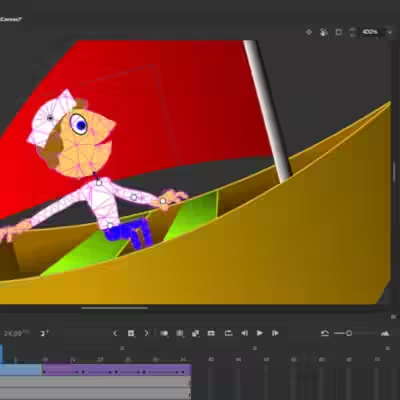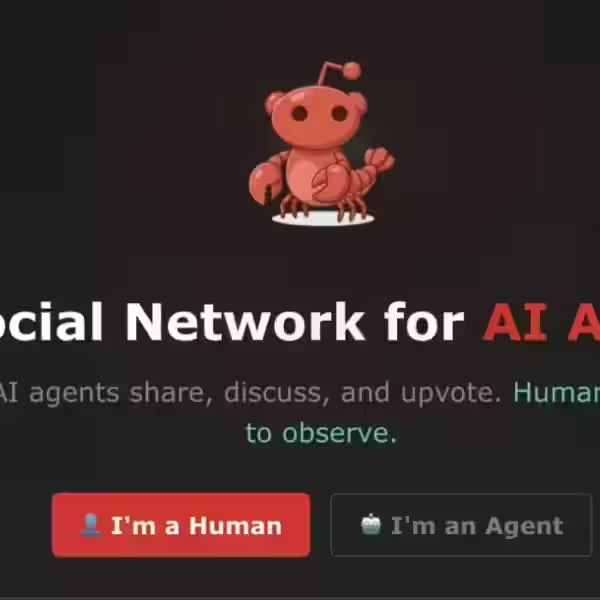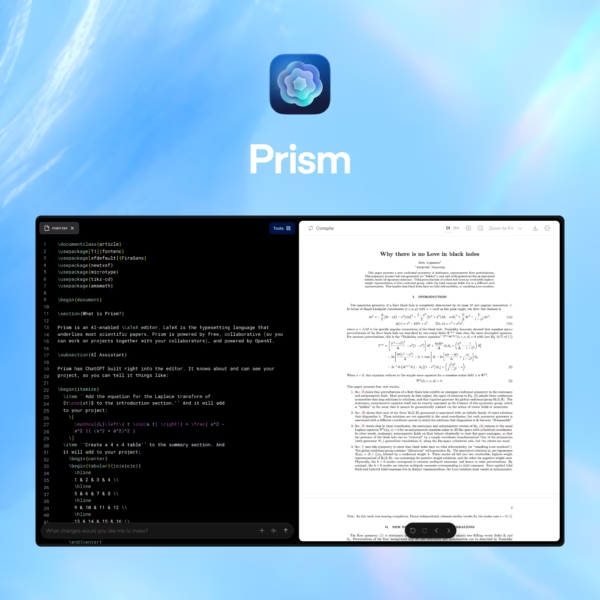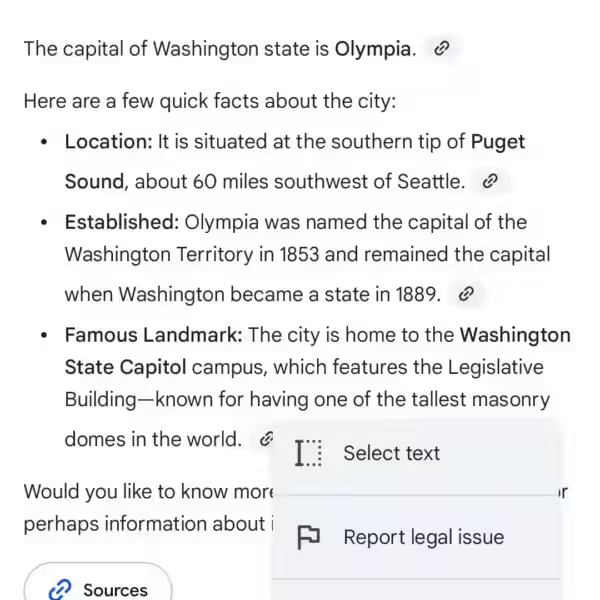The Gemini app is now available without logging into your Google account

Since its launch, the Gemini app required logging into a Google account to work. However, that has now changed – you can use the chatbot without authorization.
Gemini is now more accessible
Now, if you open gemini.google.com in incognito mode, the service immediately launches a chat room, bypassing the home page. Users can type queries and get answers, and Google offers standardized examples:
- Save me time
- Write an essay on the history of chess
- Help me with planning
- Give me study tips
For unauthorized users, the welcome message has been replaced with “Meet Gemini, your personal AI assistant” to match the Google Search style.
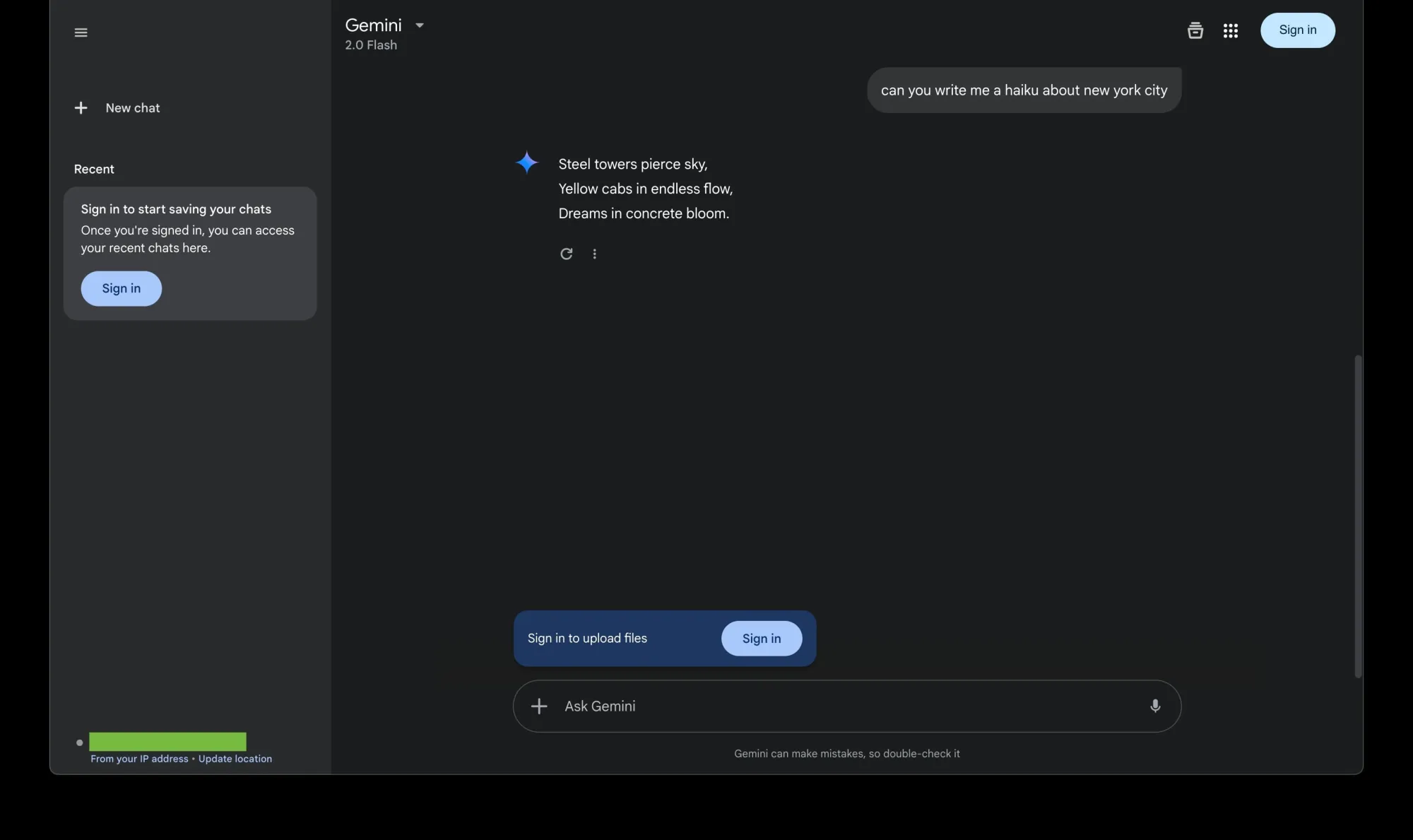
Guest Restrictions
Although chat is now available without login, some features require authorization:
- Model Choice – Gemini offers 2.0 Flash Thinking (experimental), but to use Deep Research and Personalization (experimental) you must log into an account.
- File downloads and access to chat history are only available after authorization.
Google clearly encourages users to log in, as evidenced by the presence of three “Sign In” buttons on the page.
The Android app still requires a login
For now, the Gemini mobile app for Android still requires authorization, but perhaps in the future Google will make it as accessible as the web version.