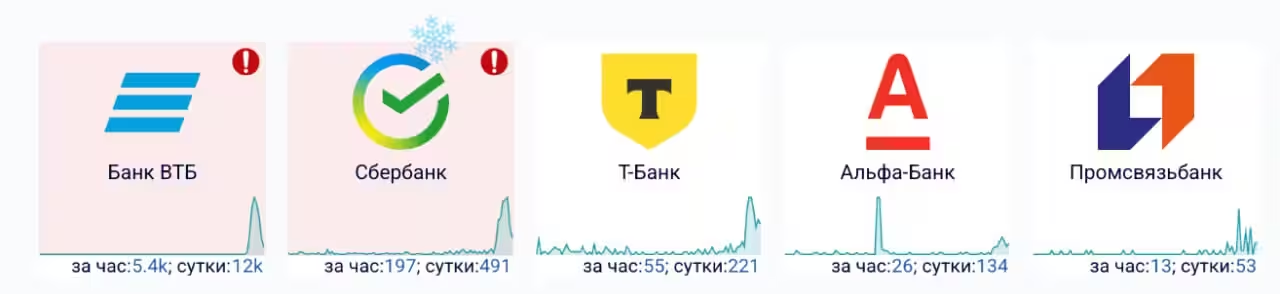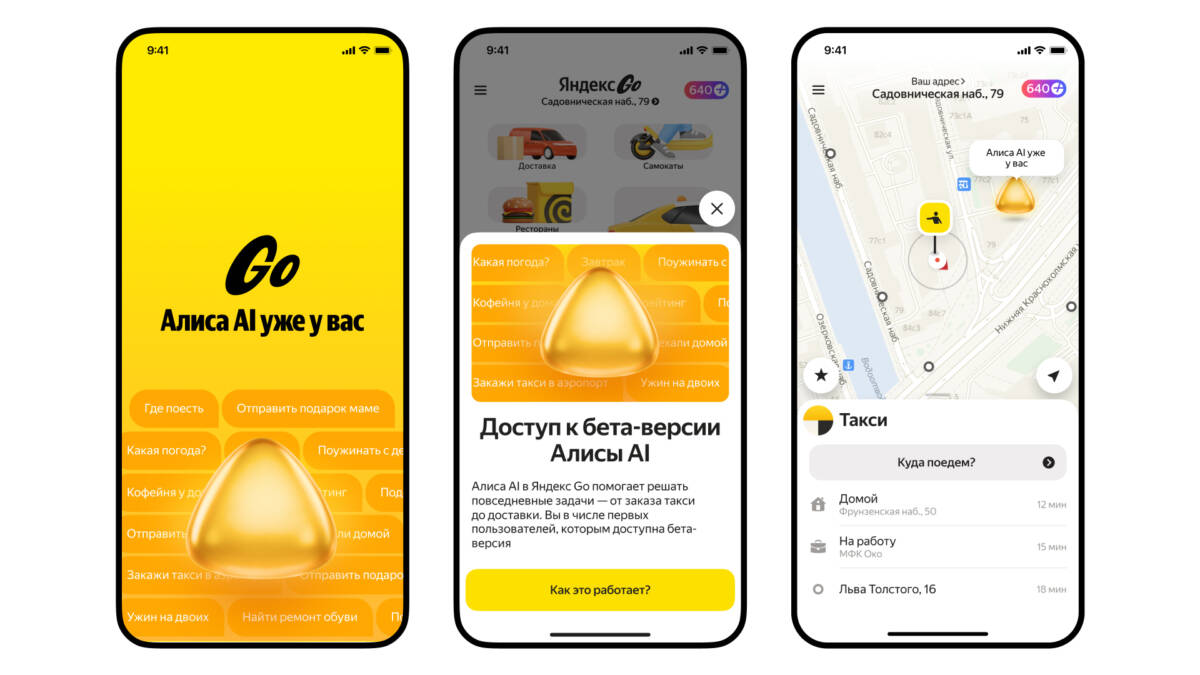Samsung has added Nano Banana to the Galaxy AI Now Brief
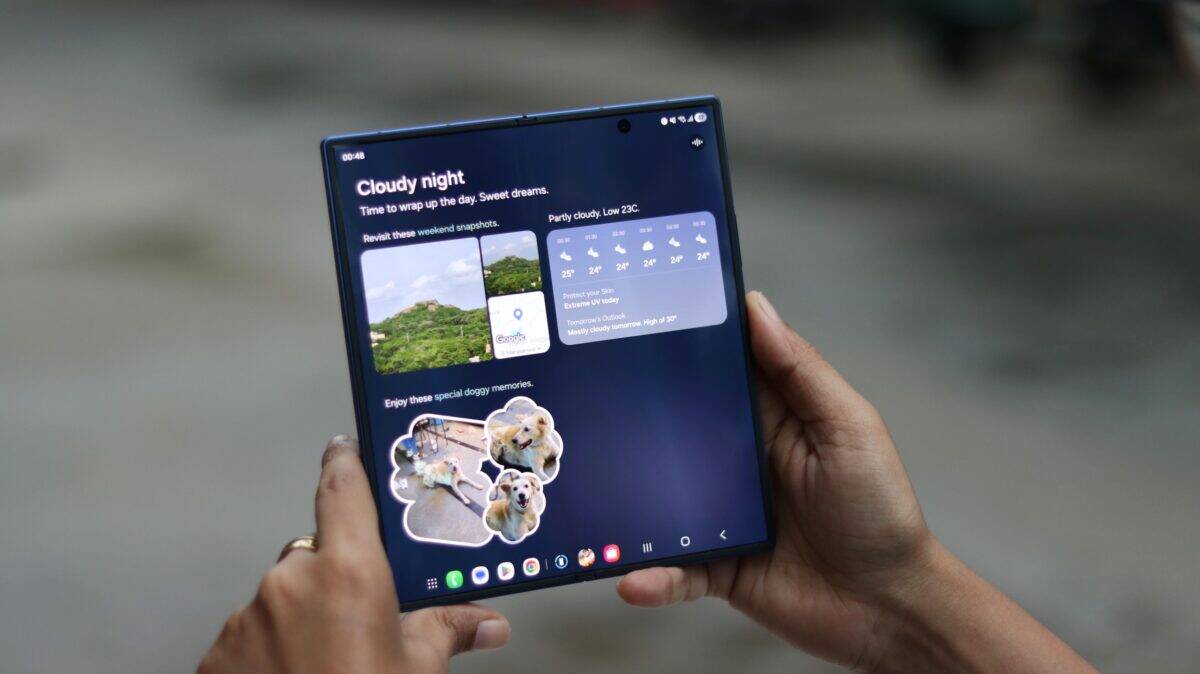
Now Brief has gained Nano Banana support and learned how to automatically create AI versions of photos
Samsung has updated its Personal Data Intelligence app on Now Brief-enabled devices to include Nano Banana, a compact but powerful image editing tool from Google’s Gemini suite. Nano Banana changes backgrounds, moods or completely reworks a scene at the user’s request; these capabilities are now built into Galaxy AI’s daily selections.
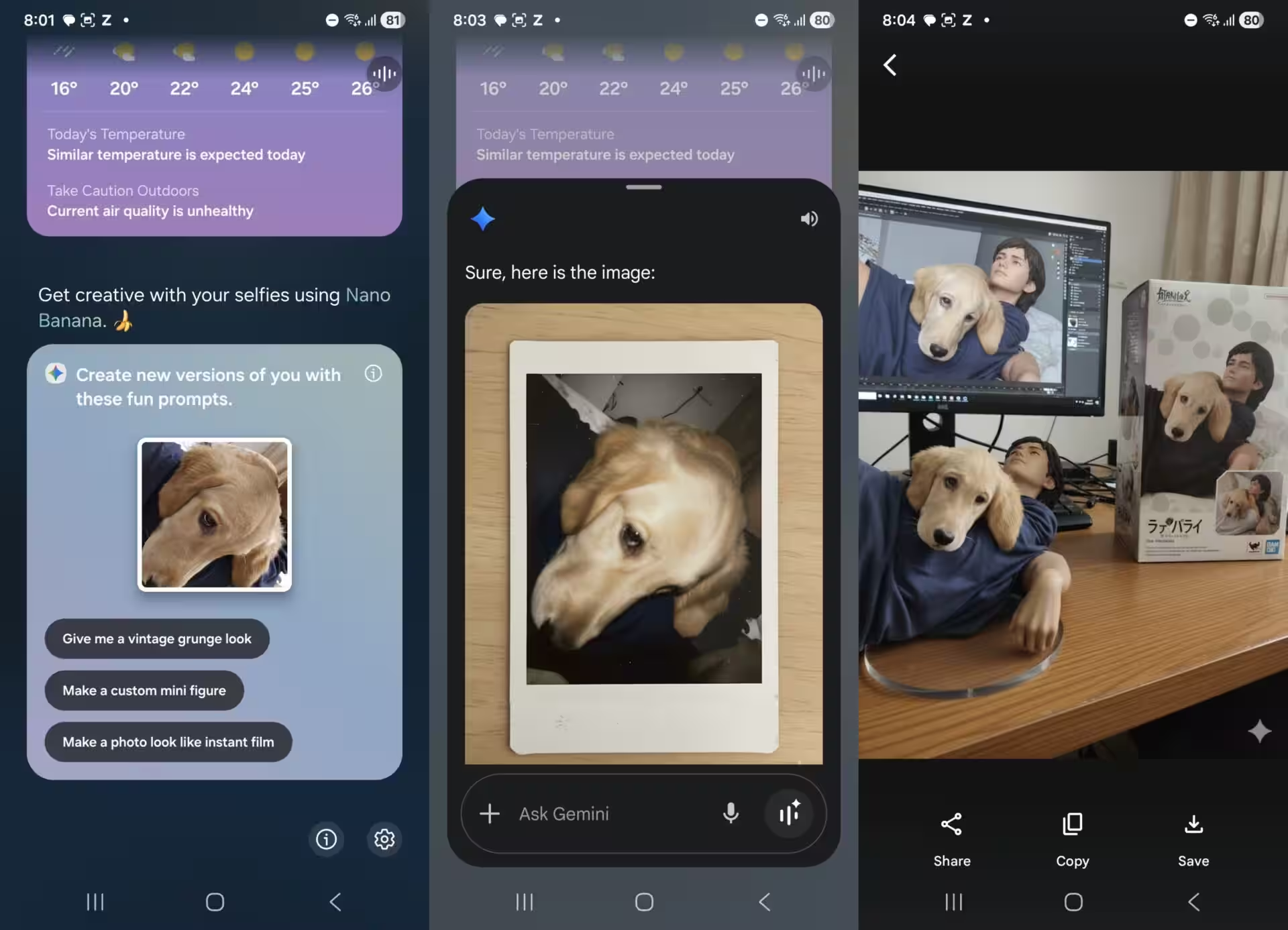
How Nano Banana works in Now Brief
After an update to the Galaxy Store, a new Nano Banana image creation toggle appears in the Now Brief settings section. When enabled, the system selects a random photo from the gallery each night – selfies, portraits, or pet shots – and adds a set of ready-made prompts to it. Clicking on any of them opens the Gemini app, which uploads the selected photo to Google’s servers and starts the conversion. The finished image can be saved, copied, or sent right away.
The Now Brief interface offers several cards with prompts, and the selection of the photo is automatic, while the daily Memories digest is generated. The quality of the result depends on how the generator works: sometimes Nano Banana produces spectacular images, sometimes less so, but the integration itself is designed for easy evening experiments.
Nano Banana’s interface offers several prompt cards, and the selection of images is automatic, while also generating a daily digest of Memories.