Spotify launches feature for custom transitions between tracks in playlists

Spotify has introduced a new feature that allows users to create more professional and personalized playlists. Users will now be able to add automatic transitions between tracks or customize them manually by choosing from out-of-the-box options – such as fade, rise or blend – as well as adjust additional parameters.
Spotify has launched a new feature that allows users to create more personalized playlists.
To use the feature, you open a playlist and select “Mix” from the toolbar. You can change volume, EQ, and effects during the customization process, and use the track’s rhythm and wave data to find the best place to transition. Spotify automatically displays the tone and beats per minute for each track, making it easy for beginners.
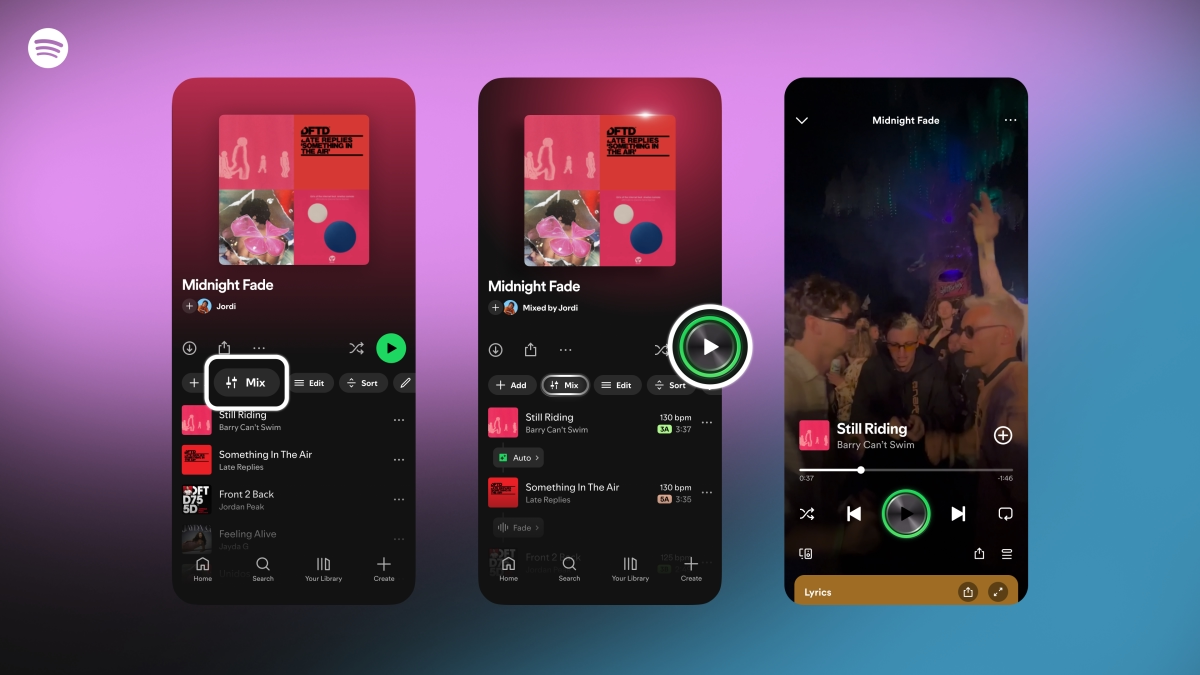
The new option is aimed at music lovers and playlist creators, of which there are already nearly 9 billion on the platform. It complements other updates that have appeared over the past year: editing and sorting playlists, customizing Discover Weekly, temporarily disabling tracks, voice requests to AI DJs, and more. The feature will also help Spotify compete with Apple Music, where AutoMix is being tested in iOS 26.
Premium subscribers will be able to save and share mixes on social networks or invite friends to edit together. You can turn mix mode on and off at any time, returning your playlist to its classic look. Spotify notes that transitions work best with electronic music, such as house and techno, because it’s originally created with smooth mixing in mind.
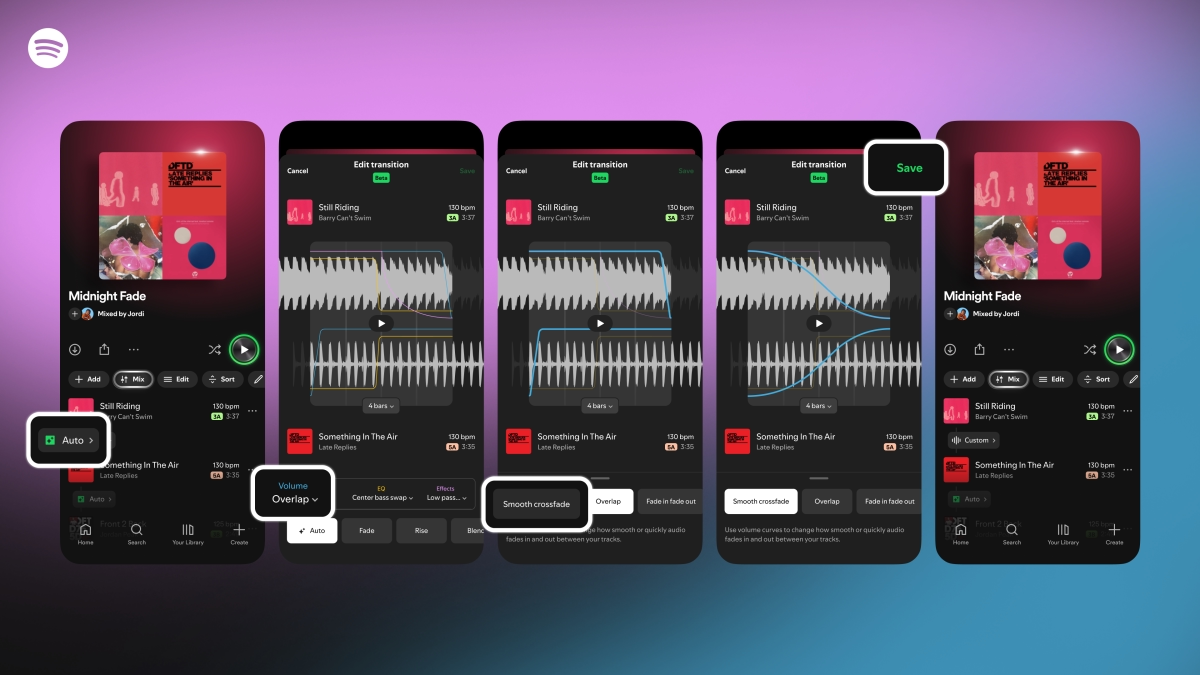
Like regular playlists, new mixes can be customized – change the cover art and add special stickers and tags. The feature is already available to most Premium users around the world, although some countries will get it later. It’s being rolled out gradually to owners of devices with the updated Spotify iOS app.








