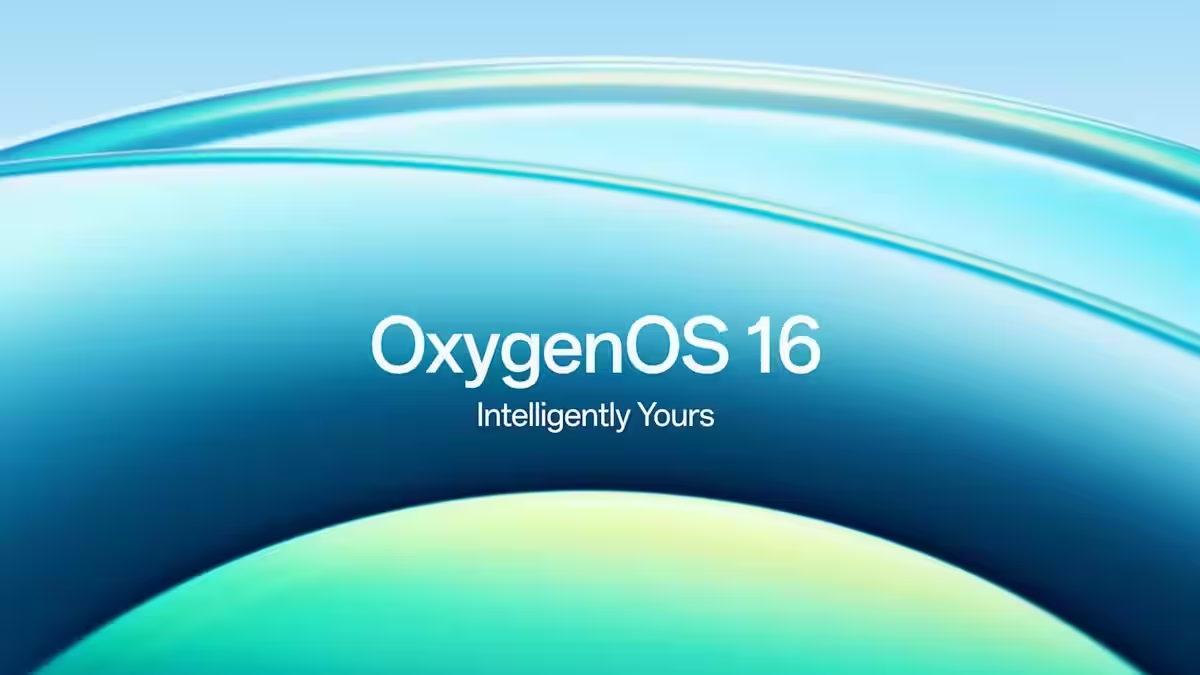Microsoft is doing away with passwords in Authenticator – everything is moving to Edge

Microsoft is starting to phase out the password management feature in the Authenticator app. Starting as early as June 2025, users won’t be able to save new passwords, and by August, the ability to autofill and access saved data will disappear entirely. This is part of the company’s strategy to centralize all security features in the Microsoft Edge browser.
What exactly will be disabled and when
Although the Authenticator app will continue to function as a two-factor authentication (2FA) tool and passkeys support, its password storage and autofill features will be phased out. Microsoft has already released an official timeline for the changes:
- June 2025 – You won’t be able to save new passwords in Authenticator.
- July 2025 – Autofill will be disabled.
- August 2025 – access to previously saved passwords will be completely disabled.
So the Authenticator password manager will finally stop working by the end of summer 2025.
What should users do?
Microsoft suggests switching to Edge, where all autofill and password management features will be retained. Here’s how to do it:
- Install the Microsoft Edge browser on your smartphone.
- Go to Device Settings → Autofill (depending on the system, the path may vary).
- Find Preferred Service and select Edge
- Log in to Edge with the same Microsoft account you used in Authenticator.
Your saved passwords and addresses will be automatically synchronized. Please note: your payment information (bank cards, etc.) will not be transferred and will be deleted from your device in July 2025 – you will have to re-enter it.
Alternative: export passwords
If you don’t want to migrate to Edge, Microsoft gives you the option to export passwords to a third-party service:
- Open Settings → Export Passwords → Export
- Save the file and import it into another password manager (e.g. Bitwarden, 1Password, KeePass, etc.).
Also don’t forget to manually save passwords generated through the generator inside Authenticator – the history of these passwords is not synchronized with your Microsoft account.
What stays in Authenticator
- 2FA codes will continue to work unchanged.
- Passkeys support is retained if Authenticator is selected as the primary provider.
Microsoft is clearly betting on Edge as a single solution for authorization, autofill, and security. But whether it will give users a better user experience is the big question.
The article Microsoft abandons passwords in Authenticator – everything moves to Edge was first published on ITZine.ru.