ChromeOS 133 for Chromebooks: new features for accessibility, screen recording, and sound
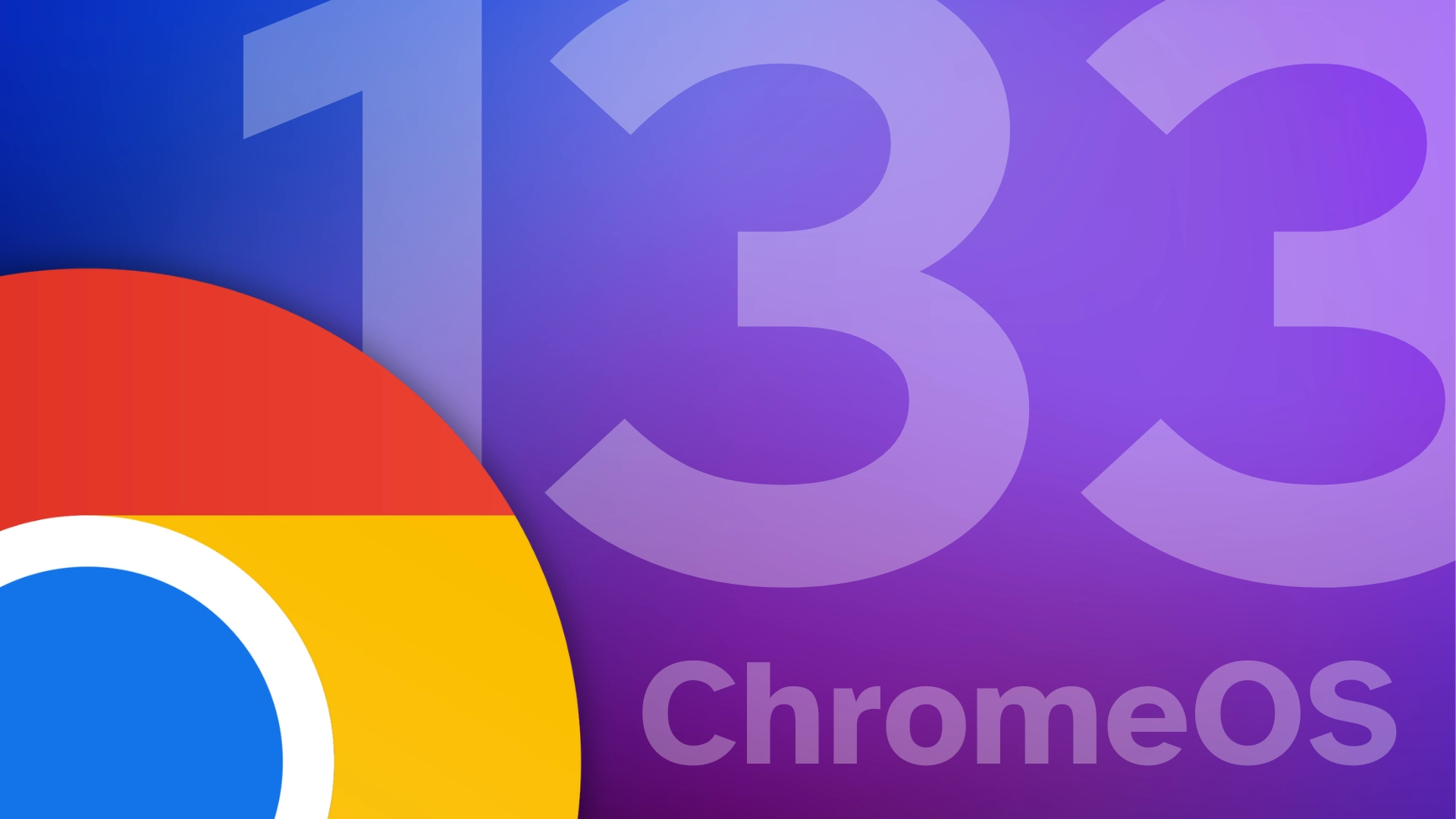
Google has begun rolling out the ChromeOS 133 update for Chromebooks in an incremental fashion. The update brings several improvements, including new tools for users with disabilities, expanded language support for screencasts, and improved audio quality through Bluetooth microphones. We tell you what will change once you install the new version.
We tell you what’s new.
A gradual upgrade to ChromeOS 133
According to the official announcement, ChromeOS 133 will be rolled out in phases over the next few days. This means that not all Chromebooks will receive it at once. You can check if the update is available in your system settings by going to About → Check for Updates.
.

Bounce Keys: protection against accidental clicks
One of the key new features is Bounce Keys, a feature designed for users with motor impairments or tremors. When activated, the system ignores repeated keystrokes for a set amount of time (0.1 to 2 seconds), preventing accidental typos. Settings can be customized to meet individual needs through the special features menu.
Settings can be customized to suit individual needs.
Screencasts in 50+ languages
The Screencast tool, which lets you record your screen with voice commentary, now supports transcription and translation in over 50 languages. This includes Hindi, Arabic, Thai, and more – a full list is available on Google’s support page. This makes it easier to create training materials for international audiences.
Bluetooth Mic Super Resolution: clearer sound
The Super Resolution option is now available in ChromeOS 133 for owners of compatible Bluetooth headsets. It improves voice recording quality by reducing background noise. You can activate the feature in the audio settings, but you’ll need a headset that supports the technology. See the ChromeOS developer blog for details on compatible devices and settings.
Updated Welcome Tour
Users turning on a Chromebook for the first time will see a redesigned Welcome Tour, an interactive guide to customizing the system. From connecting to Wi-Fi to using Google services, it now includes more visual cues and resources to help you get up to speed on key features.

ChromeOS 133 continues Google’s tradition of making the system more universal and friendly for all users. The improvements in accessibility and multimedia capabilities are especially relevant for education, remote work, and content creation. If your Chromebook hasn’t gotten the update yet, there’s still a little bit of waiting to do.
.
The ChromeOS 133 for Chromebooks: new features for accessibility, screen recording and sound was first published on ITZine.ru.








