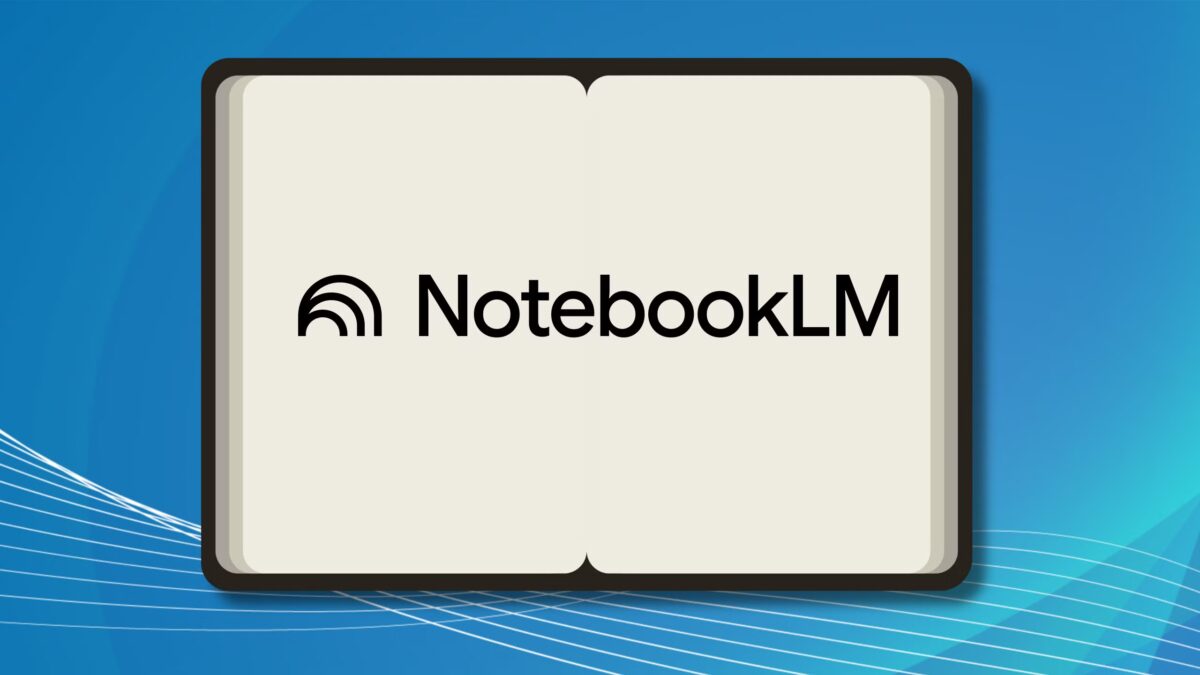Parallels Desktop enables Apple Intelligence in Windows applications
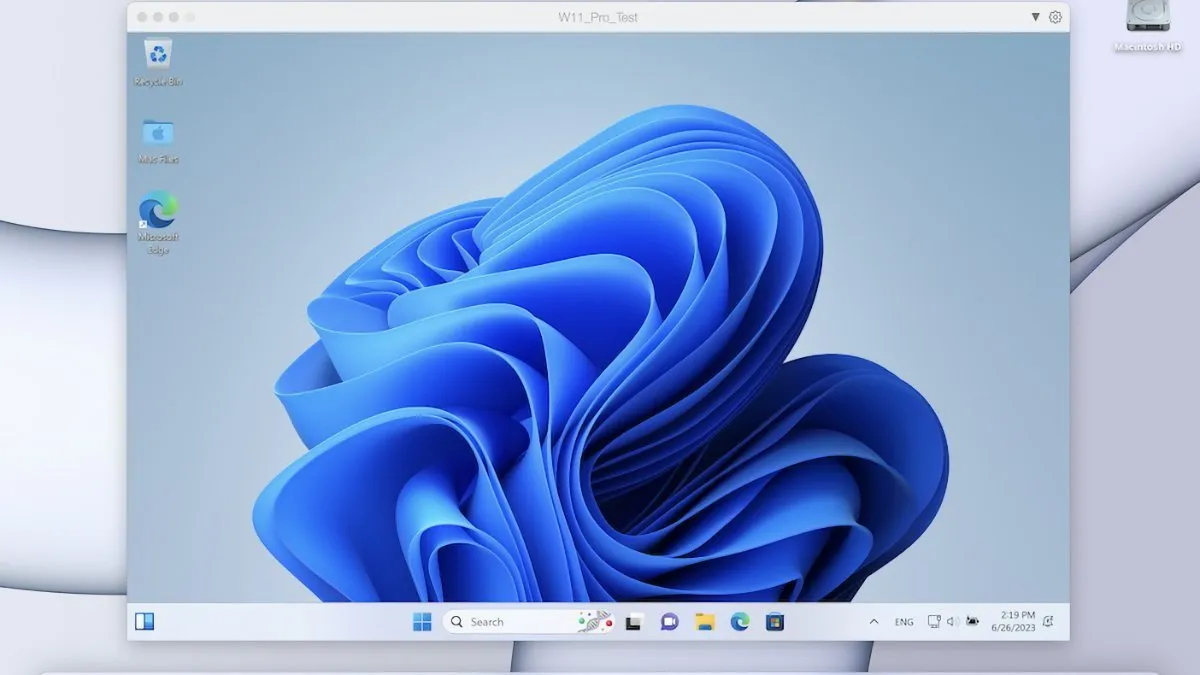
The popular Parallels Desktop application now enables Mac users to apply Apple Intelligence tools to Windows applications. With the release of macOS Sequoia 15.1, the latest version of macOS with Apple’s suite of AI tools, these features are now available for use in Windows applications through Parallels Desktop. Here’s how it works and what you need to know to set it up.
What Apple Intelligence is and what it can do
.
As part of Apple Intelligence, tools are available for image editing, dialog summarization, and text manipulation using generative AI. These features only work on devices with Apple Silicon processors and running macOS Sequoia 15.1 or higher.
Apple Intelligence is available on devices with Apple Silicon processors and running macOS Sequoia 15.1 or higher.
With the Parallels Desktop update to version 20.1, users now have the ability to use Writing Tools, Apple’s AI text-editing system, directly in Windows applications. Writing Tools helps you adjust text tone, proofread, and create short summaries. The tool also lets you modify text to give it a friendly, professional, or concise tone.
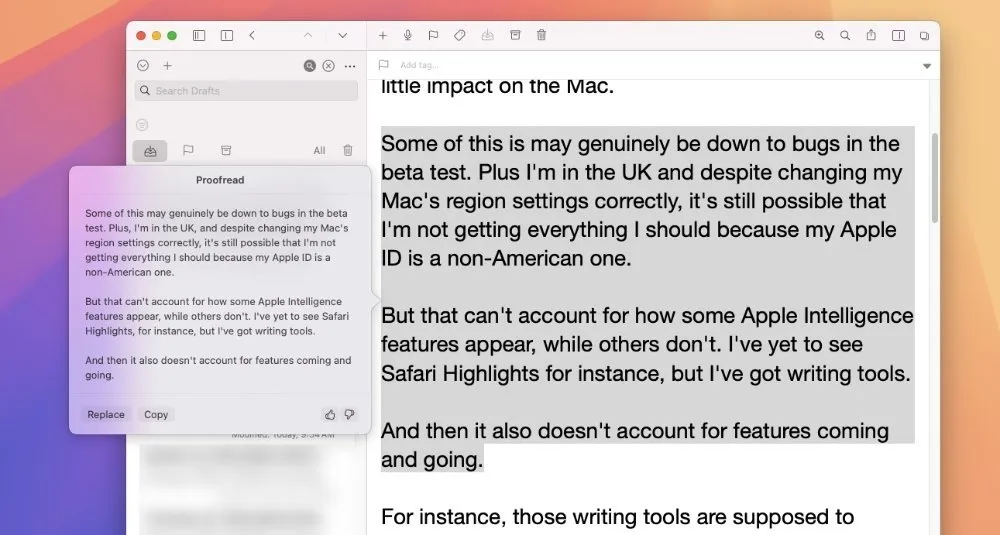
Customize Writing Tools in Parallels Desktop
To activate Writing Tools in Windows, you must update Parallels Tools in your Windows virtual machine. To do this, open the Parallels Desktop Control Center, start your Windows virtual machine, and then from the macOS menu, select «Actions» and click «Update Parallels Tools» if this option is available.
And then click «Update Parallels Tools» if this option is available.
Writing Tools is so far the only Apple Intelligence feature that works in Windows applications through Parallels Desktop. While Writing Tools may be of interest to users, it’s worth noting that there are already analogs in Windows, such as Grammarly, that can perform similar tasks without additional customization.
Writing Tools is the only Apple Intelligence feature that works in Windows applications via Parallels Desktop.
Other Apple Intelligence features
Besides Writing Tools, Apple Intelligence also offers a Clean Up utility in the Photos app, and macOS Sequoia 15.2 will add the ability to generate images via the new Image Playground tool. These features are also available on the iPhone and iPad with iOS 18.2 and iPadOS 18.2, respectively.
These features are also available on the iPhone and iPad with iOS 18.2 and iPadOS 18.2, respectively.
This week, Apple unveiled three new Mac models with M4 chips, including the updated iMac, MacBook Pro and Mac mini. All of the new devices support Apple Intelligence and its features.
All new devices support Apple Intelligence and its features.