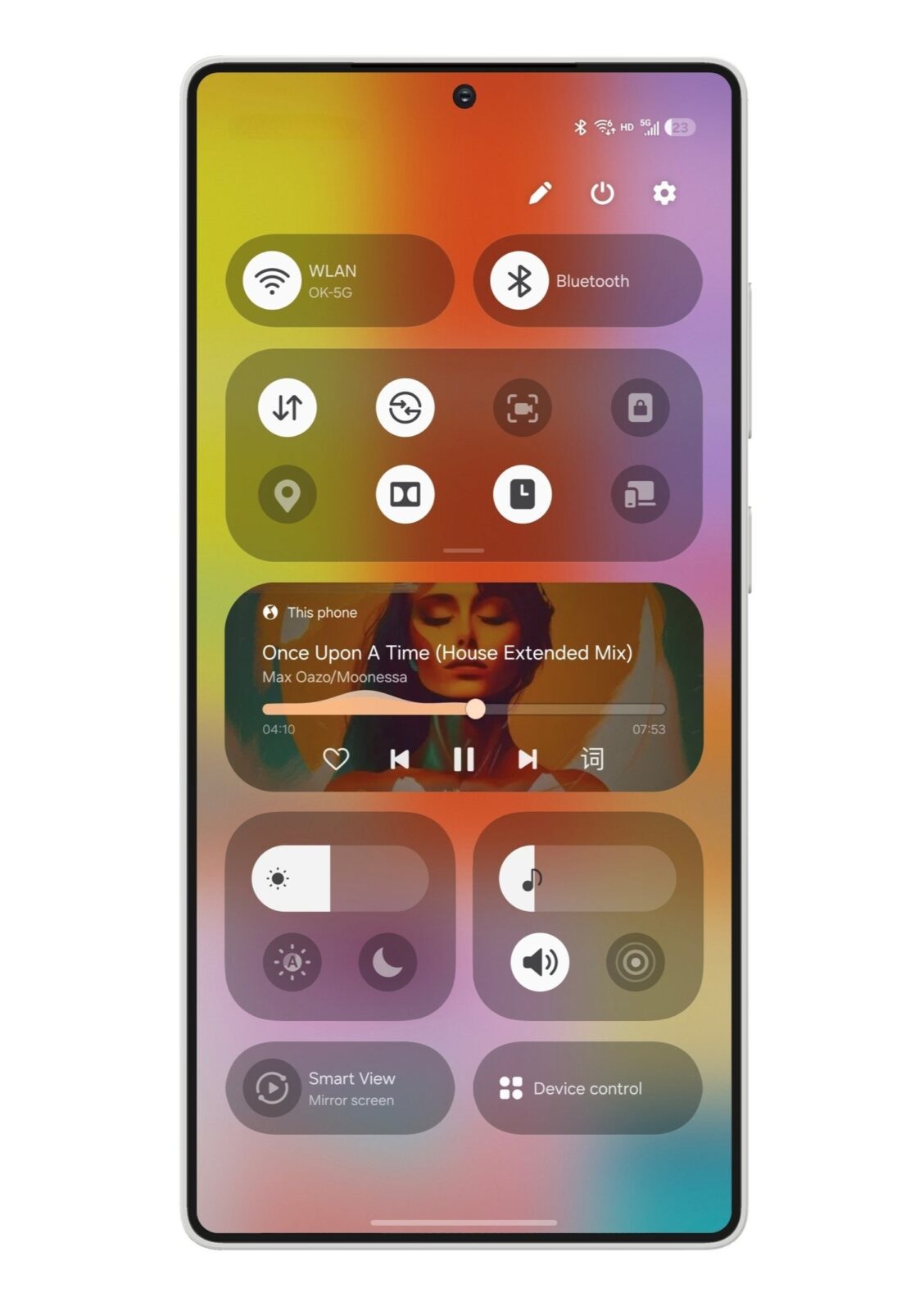Galaxy S25 Ultra: new UI mockup reveals updated One UI 7 control center

Samsung continues to aggressively update its devices to One UI 6.1.1, which brings a huge number of new features and UI improvements. However, this version of the update leaves some older flagship devices out, as their power is not enough to support all the new features.
Samsung usually starts testing a new version of Android right after Google unveils it at the I/O conference in May. A stable version is usually released in October-December, and flagship S-series devices are the first to get it. This year, however, the upgrade to Android 15, which was supposed to be accompanied by One UI 7, has been delayed due to a surge in AI-based features. Instead, the focus is on a more modest version of One UI 6.1.1.
The One UI 6.1.1.
One UI 6.1.1: a step towards new AI features
This version of One UI was introduced alongside the release of the Galaxy Z Fold 6 and Z Flip 6 this summer. It included a host of new AI features that weren’t previously available when Samsung introduced Galaxy AI in conjunction with the S24 series. One UI 6.1.1 was thus an important milestone on the road to a more integrated use of artificial intelligence in Samsung smartphones.
The One UI 6.1.1 is an important step towards a more integrated use of artificial intelligence in Samsung smartphones.
Mockup of the Galaxy S25 Ultra interface with One UI 7
Nevertheless, a major One UI 7 update is not expected until the Galaxy S25 series is released. Insider Ice Universe recently showed off a mockup of what the interface of the new Galaxy S25 Ultra with Samsung’s Android 15 overlay will look like, and revealed an updated control center. Judging from the mockup, One UI 7 has taken a direction somewhat reminiscent of iOS, with a split notification panel and the use of rounded corners and transparent elements. It’s also noticeable that the controls have become more unified in size.
Samsung’s One UI 7 mockup shows the One UI 7 control center has been revamped.
New iPhone-inspired control center design
The One UI 7’s control center has clearly gone for a «iPhone-like» approach. It includes a notification panel divided into zones, rounded corners, transparency and unified control widget sizes. This information is supported by another recent leak, which mentioned that the One UI 7 has made dramatic changes to the interface, including the app drawer view, home screen, settings app, battery indicator, and camera app, which has moved controls to the bottom of the screen.
The One UI 7 has been updated to include an app drawer view, home screen, settings app, battery indicator, and a camera app that has moved controls to the bottom of the screen.
The One UI 7 visual update and user reactions
The latest mockup confirms rumors that One UI 7 will bring not only changes «under the hood» but also an all-new visual update that will likely take time to adapt from loyal Samsung fans when the Galaxy S25 series arrives. The new interface promises to be fresher, lighter and more modern, but it may also force users to get used to the new layout of familiar elements.
The new interface promises to be fresher, lighter and more modern, but may also force users to get used to the new layout of familiar elements.
What will change in One UI 7 for the Galaxy S25 Ultra?”
.
Galaxy S25 Ultra with One UI 7 will provide users with a number of new features, including redesigned interface elements. A control center with rounded corners and transparent backgrounds promises to improve usability, while unified widgets will create a more cohesive visual experience. What’s more, the camera app will have controls at the bottom of the screen, making it more comfortable to take pictures.
The camera app will also have controls at the bottom of the screen, making it more comfortable to take pictures.
There are also expected to be changes to the design of the home screen, notification bar, and other key parts of the interface, bringing Samsung closer to the uniform style popular with iOS users. However, Samsung is keeping its signature features, making One UI 7 more unique and geared toward users who are used to Samsung’s interface.
Samsung’s One UI 7 is also expected to have a new look and feel.