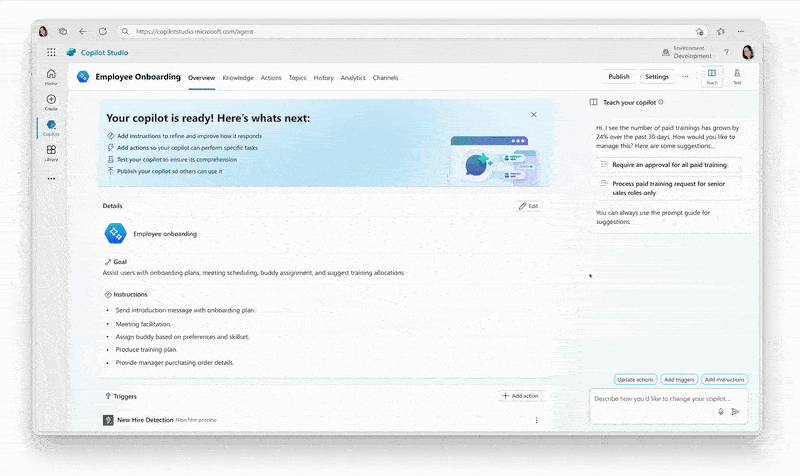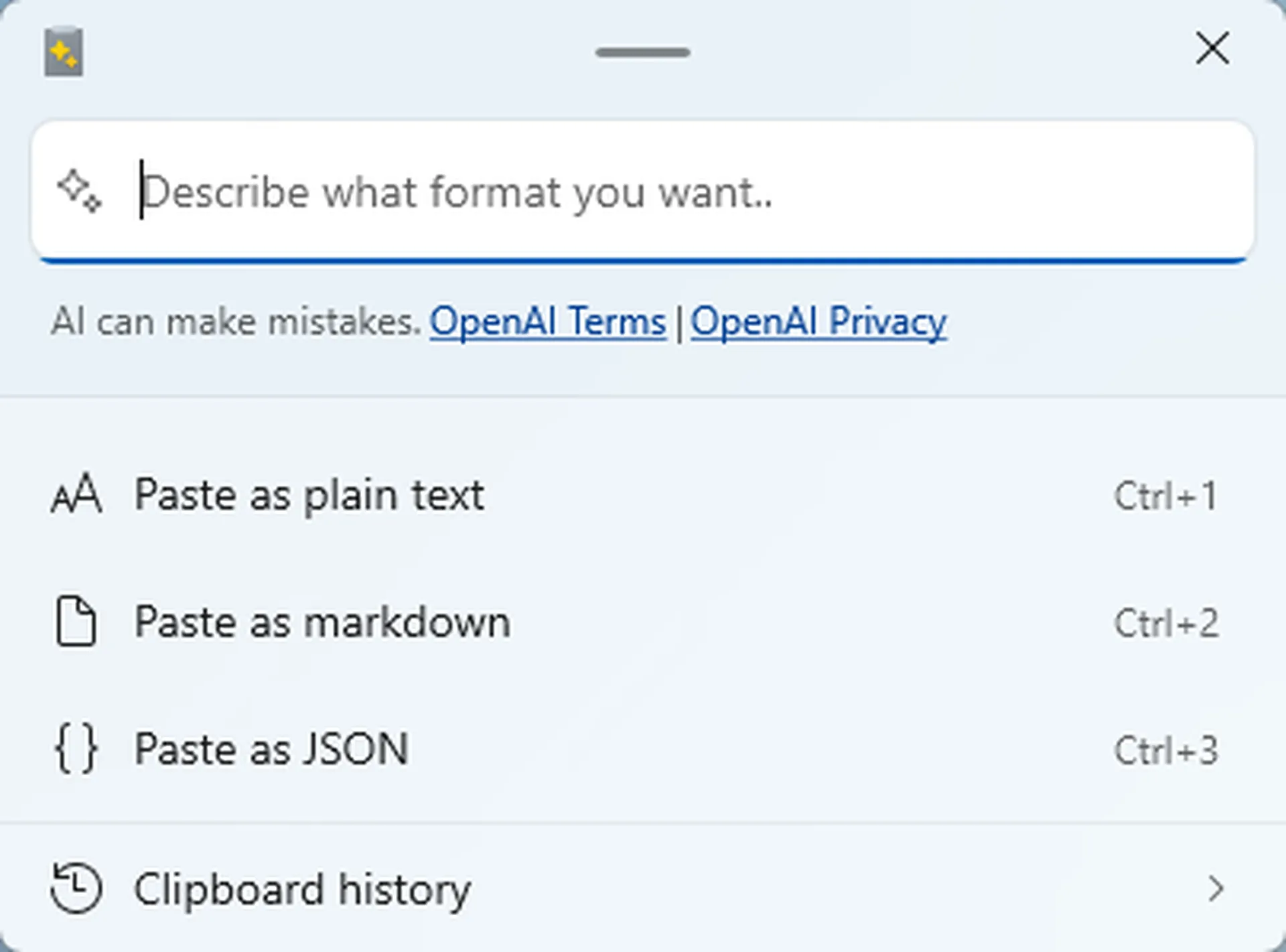Microsoft Build 2024: all the major announcements of the presentation
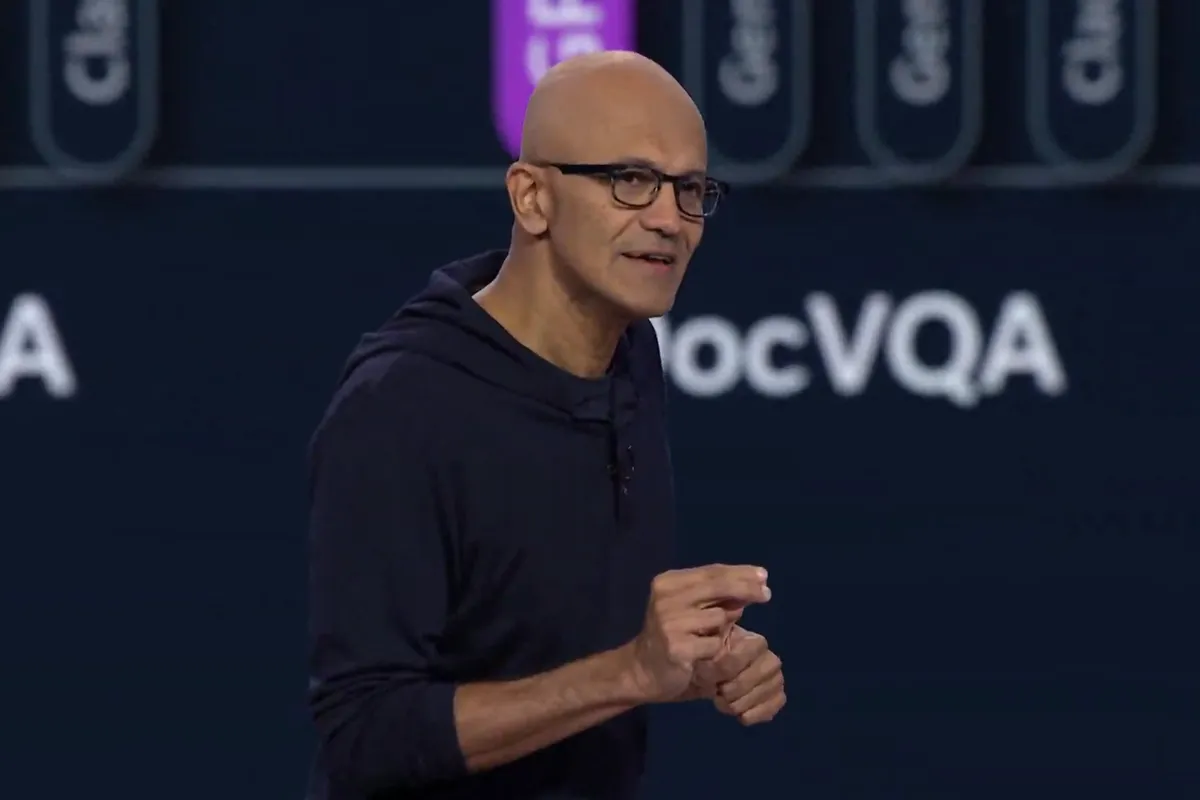
Microsoft Copilot expands with autonomous agents and adds artificial intelligence to the Windows clipboard.
During the Build 2024 keynote presentation, Microsoft talked a lot about Windows and artificial intelligence — and very little about custom emoji. The company, like almost everyone else in the industry, is trying hard to embed AI in every corner it can find. That means Copilot will watch your screen to help you play Minecraft, or provide you with AI agents as coworkers. The whole event lasted over two hours, but you can watch the highlights below.
The whole event was over two hours long.
Microsoft wants to leverage artificial intelligence agents
Microsoft claims that Copilot’s AI agents could soon be used as a sort of virtual employee that companies could enlist to perform routine tasks such as monitoring emails, performing a range of automated tasks, helping with hiring or data entry — all without being prompted. The company says Copilot’s new features won’t replace jobs — just the boring part. The new features will be available in a preview version of Copilot Studio later this year.
The new features will be available in a preview version of Copilot Studio later this year.
Microsoft moves to mini-multimodal
The company unveiled Phi-3-vision, a new version of the Phi-3 artificial intelligence model announced in April. It’s multimodal, can read text and view images, but it’s a small language model compact enough to run on a mobile device. Image analysis —s one of the most common applications of AI, and smartphones —re an ideal place to use it like nowhere else. The Phi-3-vision is part of Microsoft’s Phi-3 family of models, which the company announced in April and which is already available in pre-release form.
The Phi-3-vision is part of Microsoft’s Phi-3 family of models.
Microsoft Edge can translate YouTube videos while you watch them
Microsoft’s Edge browser has gotten a real-time video translation feature using artificial intelligence that can dub videos from sites like YouTube, LinkedIn, Reuters and Coursera. The feature works with multiple languages, offering translation from Spanish to English or vice versa, as well as English to German, Hindi, Italian and Russian. Microsoft says the feature is «coming soon» and that more languages and video platforms will be added in the future. It seems like it’s been in Yandex Browser for a while now?”
More on that in the future.
User emoji for Microsoft Teams
Prepare to see disco parrots and clippings of your teammates in Microsoft Teams, because the company is adding the ability to add your own emoji to Microsoft’s Slack competitor. As with Slack, admins can limit who is allowed to add emoji, and they won’t be visible outside your organization’s domain. They’ll be available in July.
Tiny Snapdragon-powered computer

A photo of Qualcomm’s new computer. It’s a squat, square-shaped black box with much less rounded corners than the Mac Mini. Qualcomm’s $899 Snapdragon Dev Kit for Windows is about the size of a Mac Mini and has a Snapdragon X Elite chip inside. It also has 32GB of RAM, a 512GB SSD drive, and plenty of ports, though it’s unclear whether anyone will be able to buy it.
The Snapdragon Dev Kit for Windows, which is about the size of a Mac Mini, has a Snapdragon X Elite chip inside.
Microsoft File Explorer as a Git repository
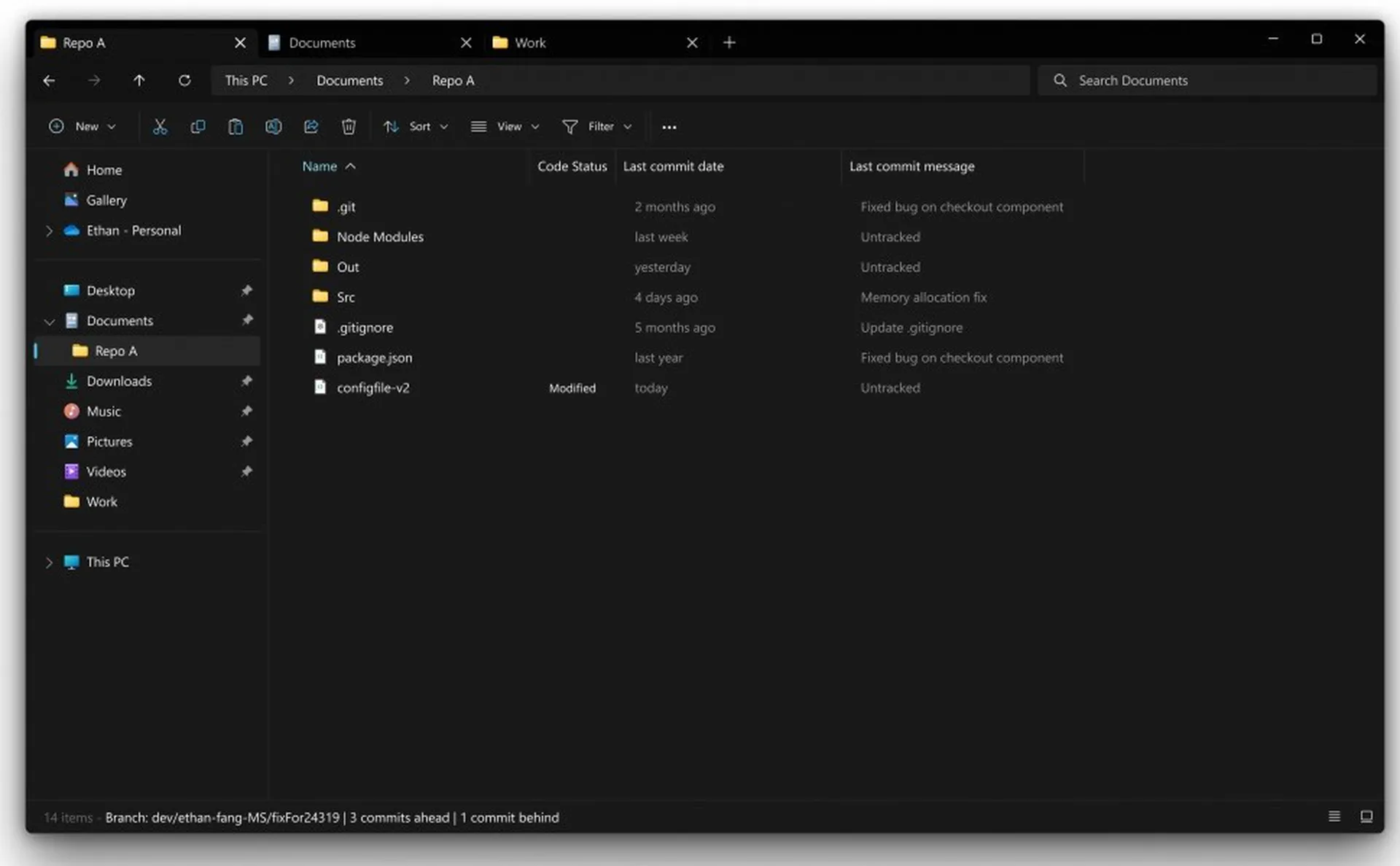
You’ll soon be able to use Microsoft’s File Explorer to track your projects, as the company integrates Git into the file system browser. According to the company, developers will be able to track file status, commit messages, and the current branch in File Explorer. In addition, the app now supports 7-zip and TAR compression, not even a decade old.
At the same time, Git is now supported for compression.
Windows adds artificial intelligence-based clipboard functionality to PowerToys
Microsoft’s new Advanced Paste feature is already available in the PowerToys suite for Windows 11. It allows you to convert clipboard contents as you work. You can invoke the Advanced Paste menu by pressing Windows Key + Shift + V and then convert pasted content to formats such as plain text, markdown, or JSON using additional keyboard shortcuts. You can also convert text by typing it into the tooltip box, which has other features such as modifying or summarizing the text before pasting. The catch is that you’ll need an OpenAI API key and credits in your OpenAI account to work with the AI.
And you’ll need an OpenAI API key and credits in your OpenAI account.