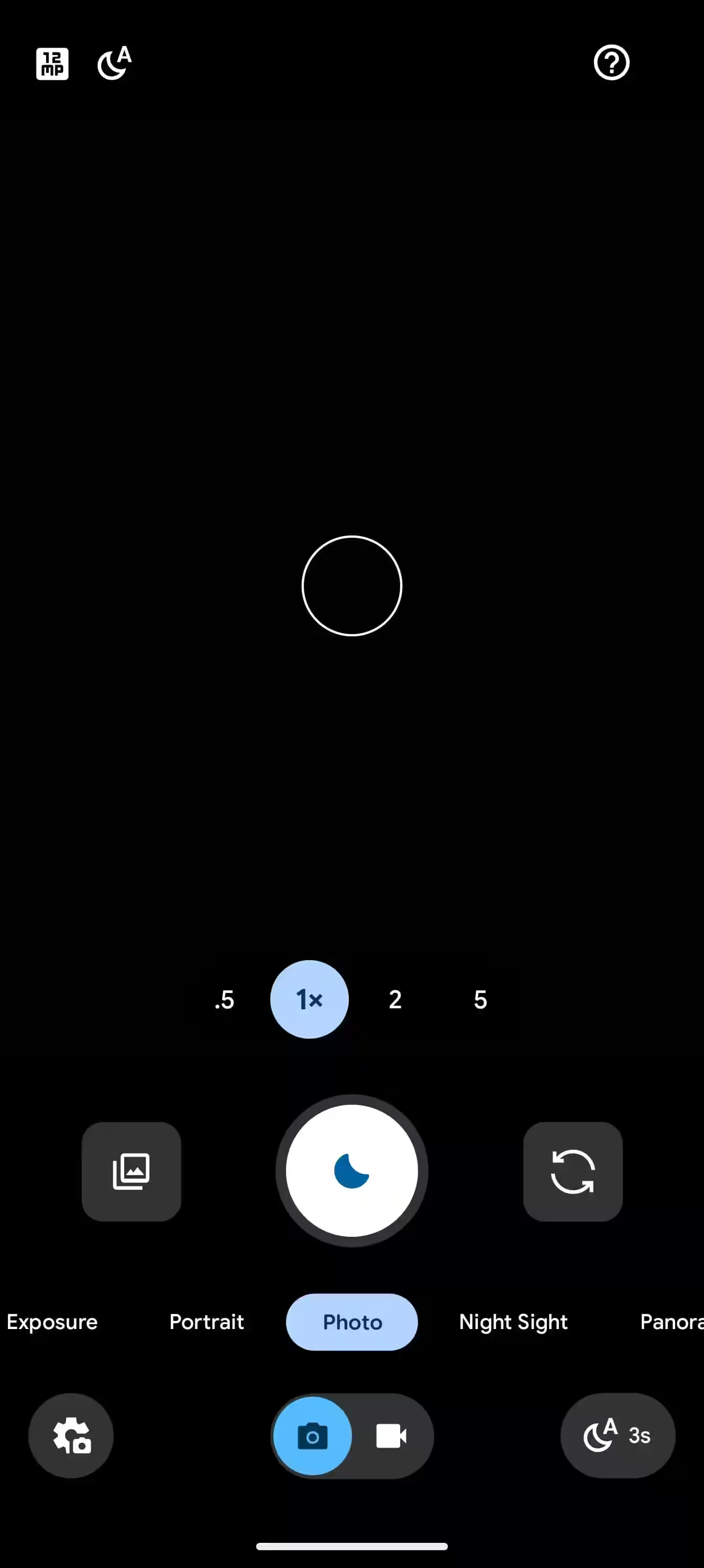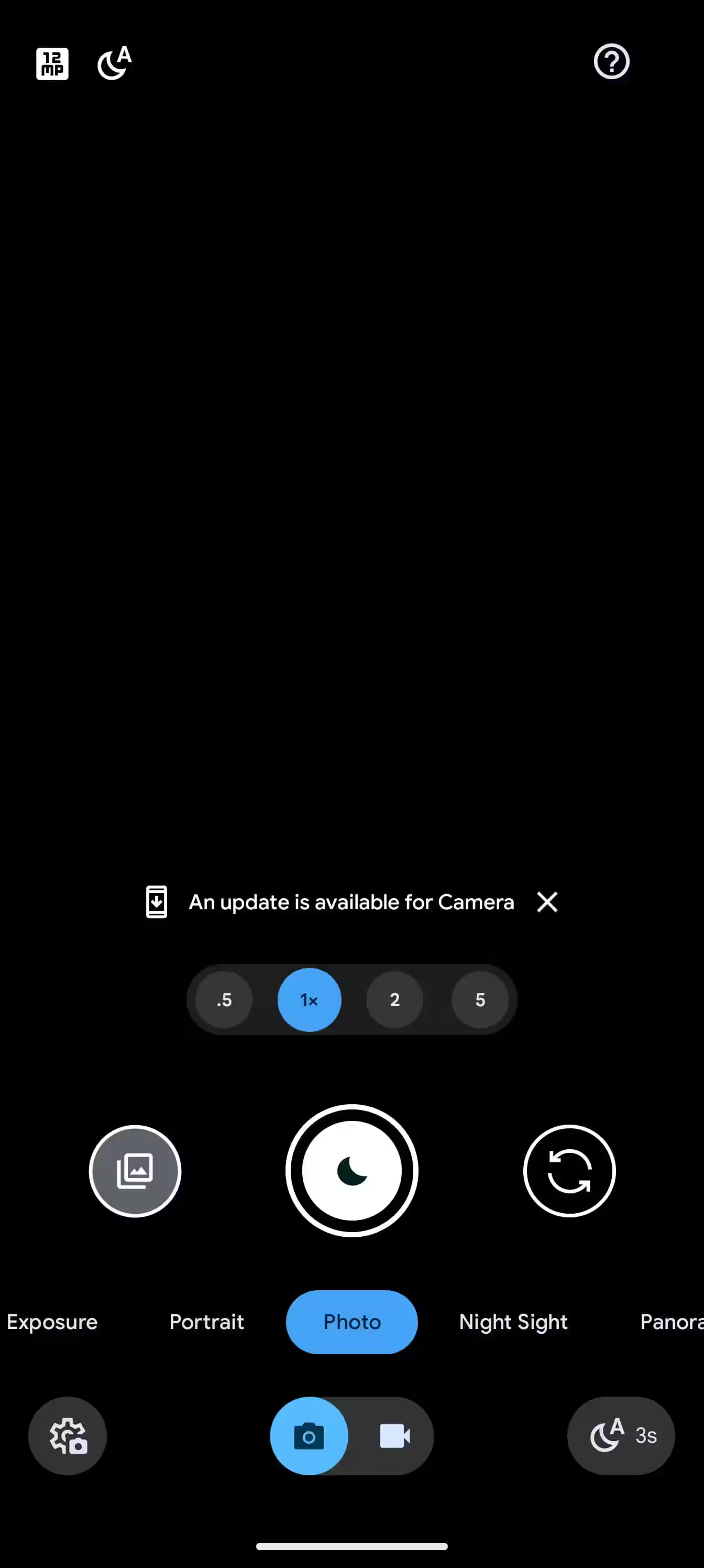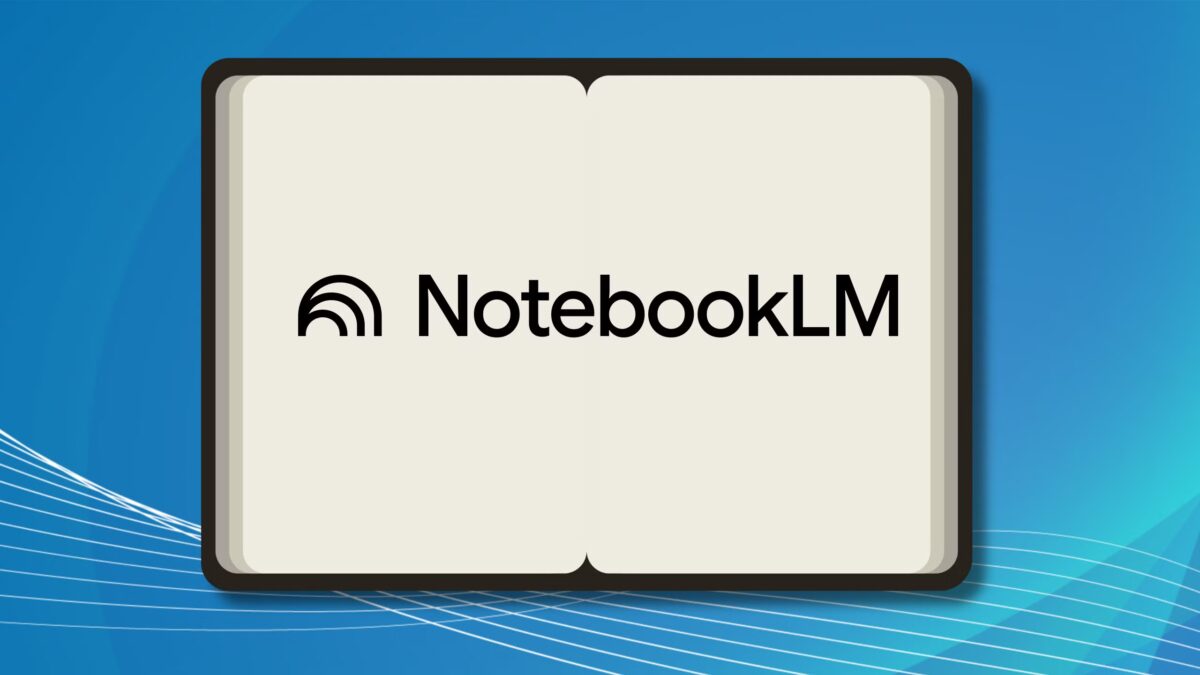Pixel Camera 10.1 gets a Material 3-style redesign and Optimize FPS feature
Google has started rolling out the Pixel Camera 10.1 update for past Pixel models. The update brings visual changes in the vein of Material 3 Expressive and a new Optimize FPS feature previously only available on the Pixel 10. The camera interface gets a redesigned viewfinder: the shutter button is now a solid circle with a transparent ring, and the neighboring elements have turned into rounded squares. The preview of the last photo is accompanied by an animation reminiscent of a photo booth. Google has reduced the number of icons colored by dynamic themes and changed the font sizes, including the zoom designations. Inactive elements in the «Photo Settings» section are now also shaped like rounded squares, while active ones are highlighted with a circle. The «General» and «Pro» tabs follow a similar approach. The «More settings» button has been moved from the bottom of the screen to the upper-right corner in the form of an icon with a multipoint, making it easier to operate with one hand. The «Camera settings» page uses Material 3 Expressive containers to group related settings and a modern type of toggle. The list of settings varies by model, but on the Pixel 8 Pro, it includes: The feature Optimize FPS automatically reduces the frame rate from 60 to 30 when necessary to improve recording stability. It first appeared on the Pixel 10 and is now available on the Pixel 8 Pro and Pixel 9. Google has removed the separate «Advanced» section and redistributed items in a single settings list, grouping them by meaning. This has simplified navigation and reduced the number of menu levels. The update Pixel Camera 10.1 is already available on Google Play and is rolling out gradually. The download size is 1.47GB. Pixel 10 Pro and Pixel 8 Pro users are already reporting receiving the update.
New interface elements and customizations



Simplified menu structure