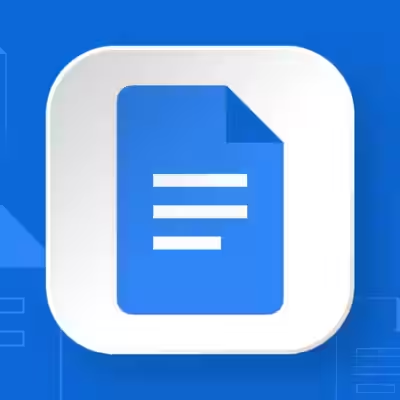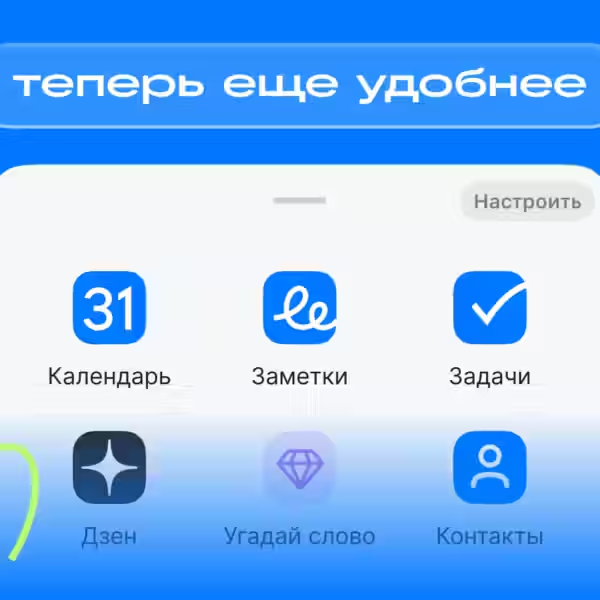iOS 18.4 beta 2 brings Visual Intelligence feature to iPhone 15 Pro

Apple has released iOS 18.4 beta 2, which adds an important Visual Intelligence feature to the iPhone 15 Pro and iPhone 15 Pro Max. This feature, first introduced in the iPhone 16 series, allows users to use the device’s camera to get information about various items, such as products or events, and even automatically add events to the calendar.
How does Visual Intelligence work on the iPhone 15 Pro?
With Visual Intelligence, users can point the iPhone 15’s camera at an object to learn more about it. This can be useful for getting information about products, businesses, or promotional materials such as posters. Users can even point to an event poster and the system will add it to the IOS Calendar
To use Visual Intelligence on iPhone 15 Pro and iPhone 15 Pro Max, you need to install iOS 18.4 beta 2. Once installed, you need to go to Settings > Action Button and select the Visual Intelligence icon. A long press on the action button will activate the camera, and you can use the on-screen shutter button to take a picture or point the camera at the subject for more information. Two important icons will appear on the screen: Ask and Search
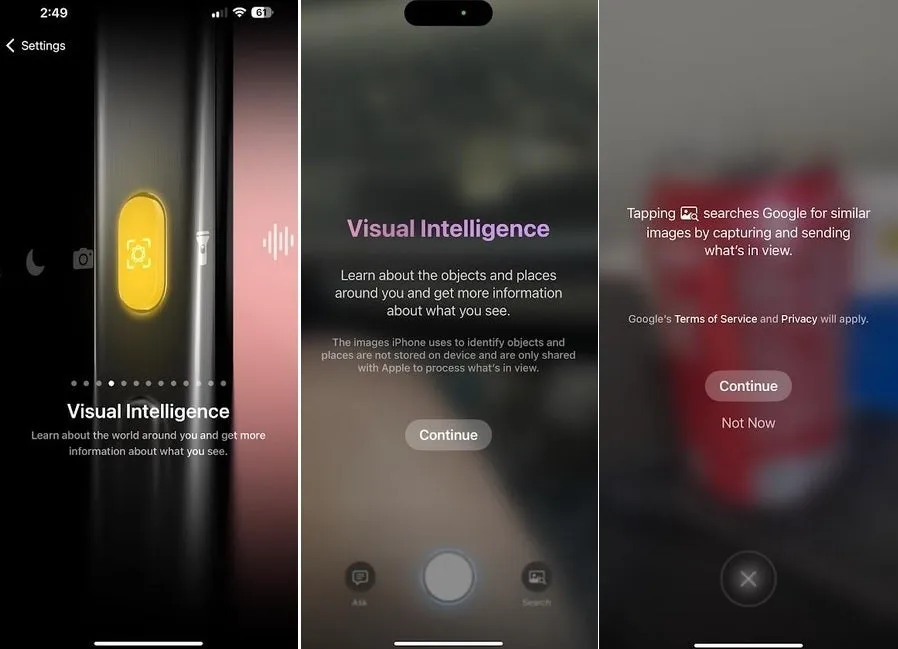
How Visual Intelligence works
The Ask button uses the ChatGPT capabilities to provide detailed information about what is on the screen, and the Search button will show Google search results for the selected item. A view restaurant menus feature is also available using Visual Intelligence, as well as the ability to translate text into another language, summarize text, or even read it out loud. The function also helps in identifying animals or plants
Compared to Google Lens
Many users may wonder if this is something similar to Google Lens or Circle to Search. Indeed, the functions of these services are similar, but for Apple fans, having such a tool on the iPhone is always a joy. Every new feature on iPhone 15 adds value for users, especially when the tool appears on devices that didn’t support it before.
Installing iOS 18.4 beta 2
If you’re a member of the iOS 18 beta testing program, go to Settings > Basic > Software Update and follow the instructions to install iOS 18.4 beta 2