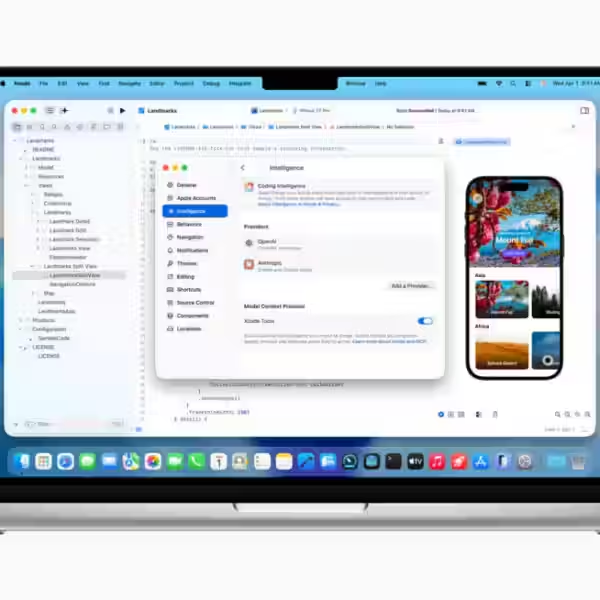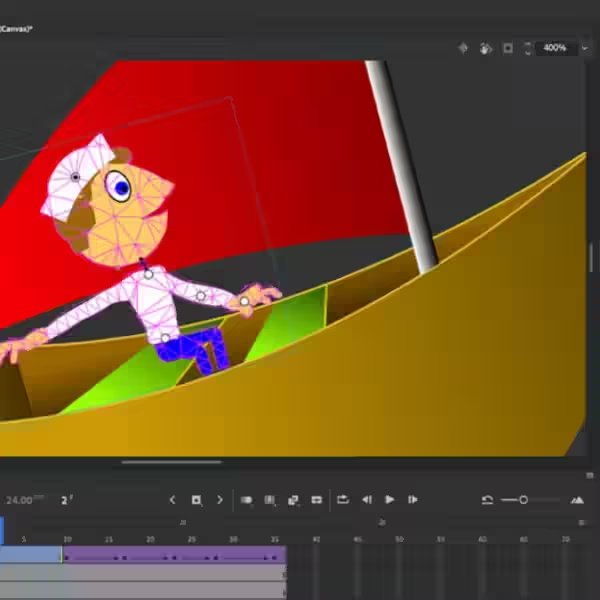Apple has released a beta version of SF Symbols 7 with animations and gradients
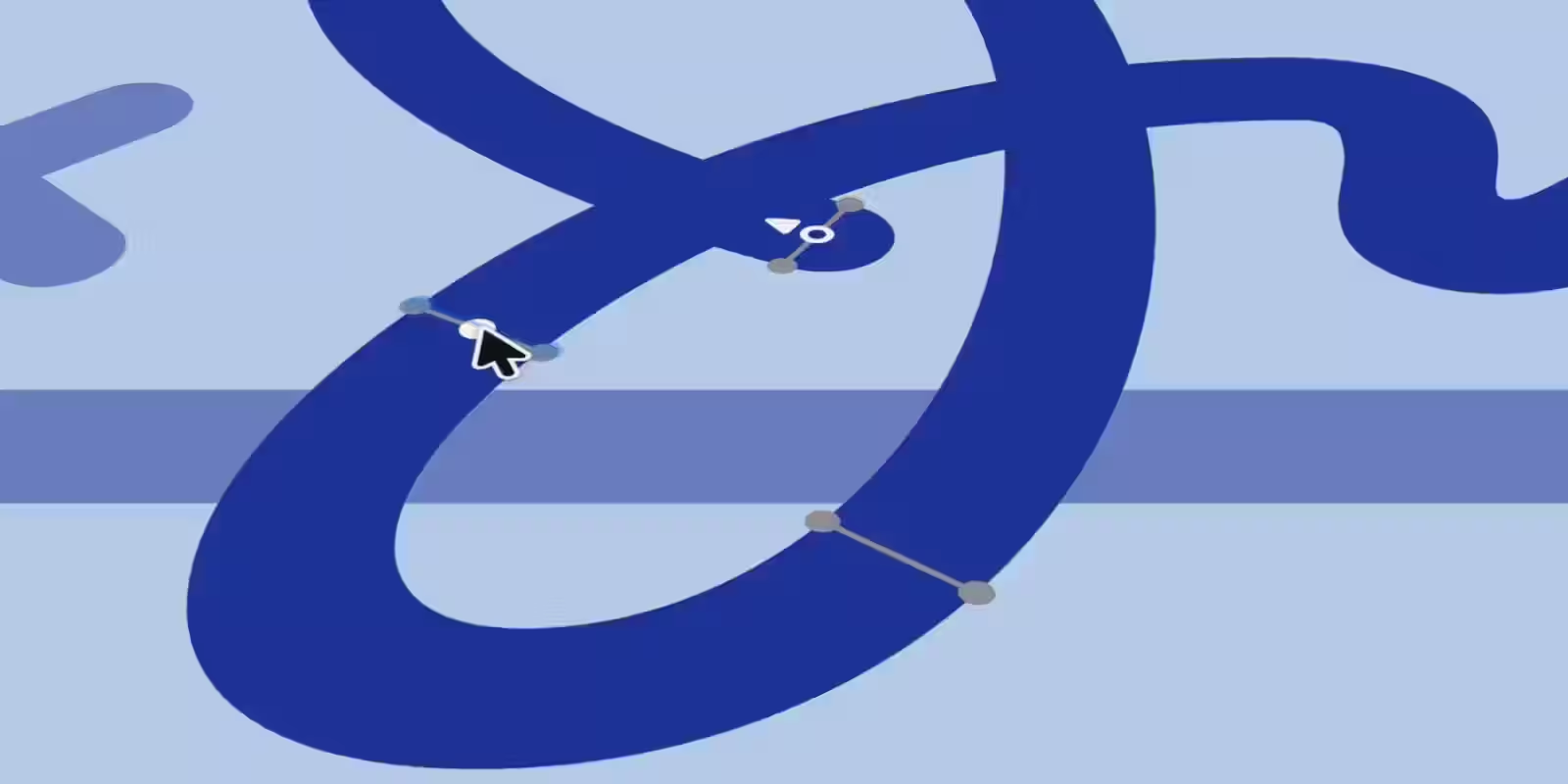
Apple has unveiled SF Symbols 7 in beta, an updated set of system icons that includes new animation, variable rendering, and automatic gradients tools. Even the shape of the app icons has changed (see the image below, the old shape is in black).
Apple has also changed the shape of the app icons (see the image below, the old shape is in black).
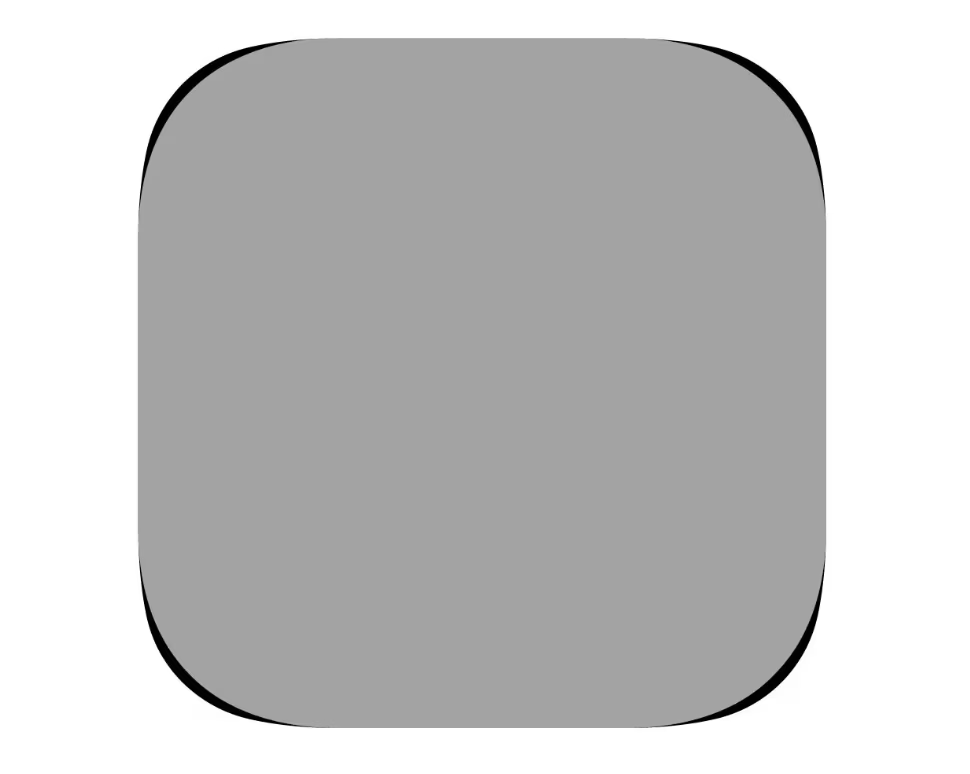
Update adds Draw animations, variable options and new icons
SF Symbols 7 includes hundreds of new symbols and advanced features for designers and developers creating interfaces for iOS 26, iPadOS 26, macOS Tahoe 26 and other platforms. Key new features include Draw On and Draw Off animations, improved Magic Replace, Variable Draw, and gradient support.

Draw animations utilize the layered structure of symbols and allow you to play them in parts, with delayed effects or sequential appearance of layers. To control the order and direction of lines, Apple has added a tool with control points, motion settings, endings, and drawing directions.
The Variable Draw feature lets you create dynamic visual feedback. When layers are correctly marked up, characters are animated based on data, visualizing, for example, strength or progress.
Magic Replace and gradients increase visual consistency
The updated Magic Replace tool improves transitions between similar characters, especially if they use the same form of stroke. This makes interfaces more responsive and visually cohesive.
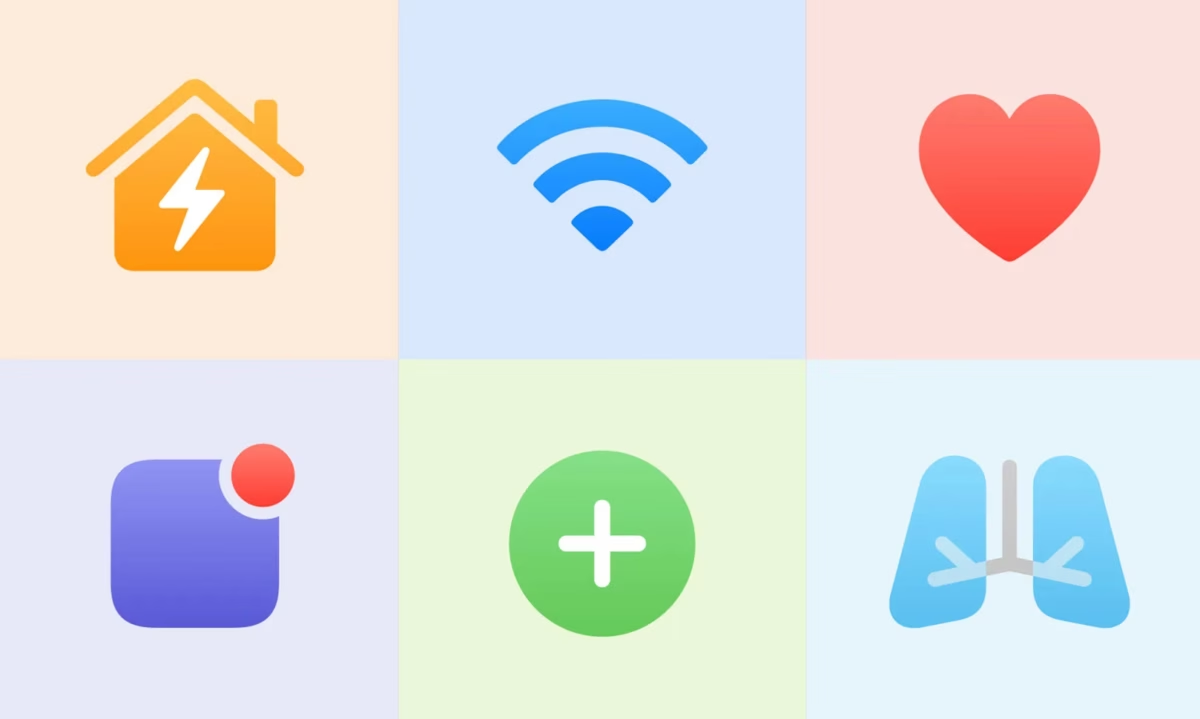
The library now also supports automatic creation of linear gradients from a single color. Gradients are applied in all rendering modes and add depth to symbols without compromising readability.
Localization Extension and New Design Standards
SF Symbols 7 has more than 6,900 symbols in nine thicknesses and three scales. They automatically align with text and support editing in vector editors, while maintaining accessibility and a consistent style.
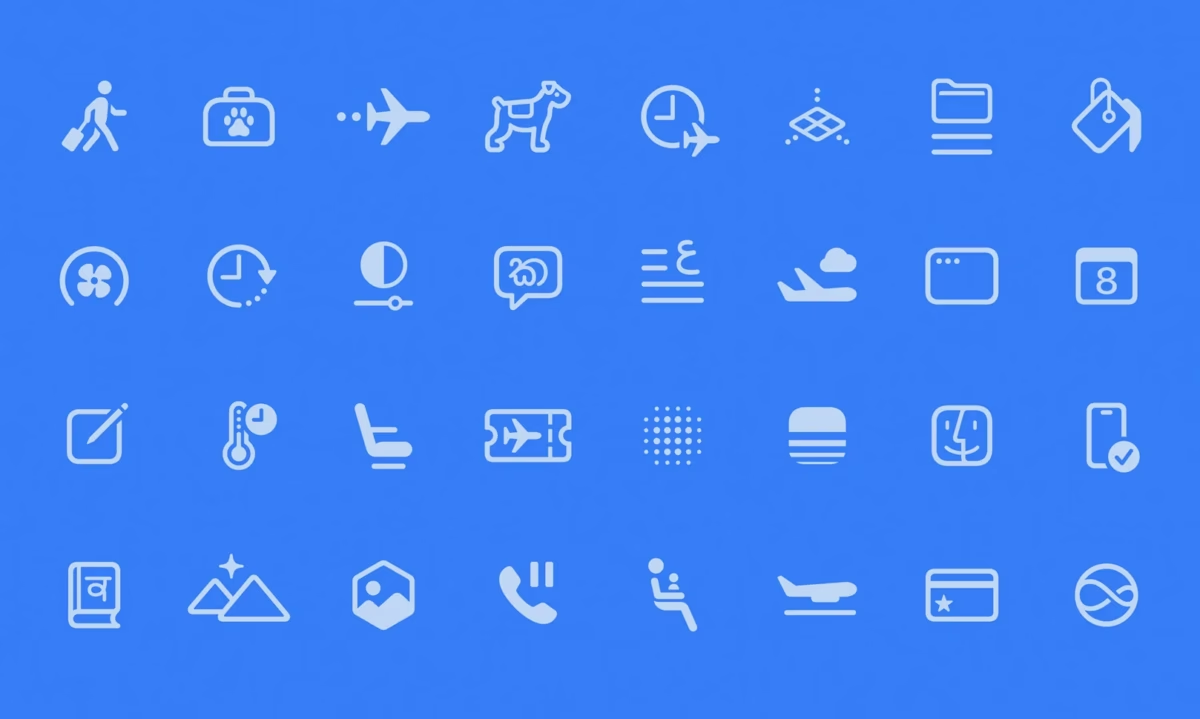
Apple has also updated support for localized symbols, adding versions for Latin, Cyrillic, Greek, Arabic, Chinese, Japanese, Korean, Thai, Devanagari and other scripts. The new version is fully consistent with Apple’s updated visual style for all platforms.
SF Symbols 7 requires macOS Ventura or newer. The company recommends watching the WWDC25 “What’s new in SF Symbols 7” session to learn more about the suite’s features.
The Apple releases beta version of SF Symbols 7 with animations and gradients was first published on ITZine.ru.