Google is testing replacing Assistant with Gemini in the Android version of Google Maps


The test version of Google Maps for Android features Gemini — an AI that replaces Google Assistant and makes navigation more convenient.
Gemini integrated into Google Maps
According to Android Authority, the feature has been discovered in the beta build of Google Maps 25.41.03.815390258. Once activated, when you tap on the microphone icon in the top-right corner of the navigation interface, it’s no longer Google Assistant that responds, but Gemini. The microphone icon changes to a distinctive «sparkly» Gemini logo.
The integration of AI into Maps opens up new possibilities. A user can voice-guide a route, eliminating toll roads or highways, — without having to search for those settings manually. Gemini is also capable of reporting the weather along the way or answering other questions in real time. In addition, through Maps, you can quickly go to the Gemini app itself for additional customization.
Memini can also be used to quickly navigate to the Gemini app for additional customization.
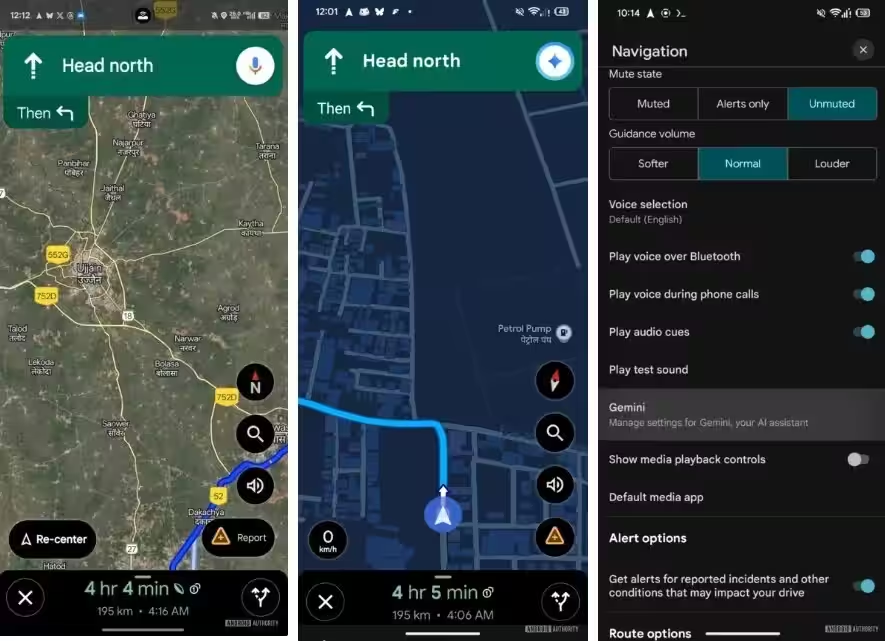
Assistant replacement for Gemini across Android
Google is gradually rolling out Gemini instead of Assistant across all of its services. The new AI offers more in-depth answers, knows how to control your device, set alarms and timers.
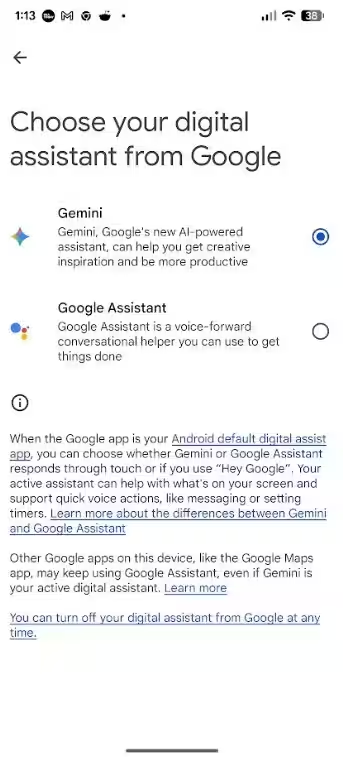
The Google Maps update with Gemini integration isn’t officially rolling out yet, but tests indicate a release could be imminent.
- Open the Gemini app (or install it from the Play Store).
- Click on the avatar in the top right corner.
- Go to «Settings» → «Google Digital Assistants».
- Select Gemini and confirm the switch.
Gemini is already available on iOS and Android, and Google is actively rolling it out to other apps, including YouTube, Gmail and now — Maps.








